Robe Product Reference iApp
 Robe Lighting has released the Robe Product Guide for iPhone. The RPG features an interactive catalog of Robe’s fixtures including the ability to download manuals, DMX charts, gobo sets (if applicable) and key data. If downloading PDF files, it would be beneficial to also have the iBooks app from Apple as you can catalog your PDF files.
Robe Lighting has released the Robe Product Guide for iPhone. The RPG features an interactive catalog of Robe’s fixtures including the ability to download manuals, DMX charts, gobo sets (if applicable) and key data. If downloading PDF files, it would be beneficial to also have the iBooks app from Apple as you can catalog your PDF files.
The Robe Product Guide is available now from the iTunes app store for FREE.
iOS App: Event Rigging Helper
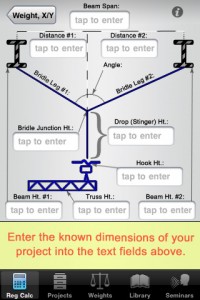 Do you handle equipment over peoples heads? It can be a tough and exhausting job. You have a lot information in your head that you need to put together to make sure that rig is safe and secure.
Do you handle equipment over peoples heads? It can be a tough and exhausting job. You have a lot information in your head that you need to put together to make sure that rig is safe and secure.
Doing a bit of searching yesterday, I ran across another industry iOS app, Event Rigging Helper. Plug in some information and it help calculate jumps, bridles, lengths and more. The app also can keep track of your projects, a library of truss manufacturers, hoist, winches and other assorted equipment a rigger might need info on.
Features include:
•Bridle Length calculator (imperial, metric, ratio)
•Leg tension calculator
•Multiple Project data- notate per show, venue, elements, trim, purpose, point location
•Track show weight: totals per point, per element, per show
•Export data
•Record keeping
•Weight database of typical production elements
•Library of manufacturer’s product spec’s in the likes of truss and motors, shackle, cable, power distribution…
•Rigging education and seminar info…
•Industrial Rope Access info
•Venue data contribution and exchange
•Facebook page for community, discussion and dialog
The Event Rigging Helper App does not come cheap in comparison for most iOS apps. The app cost $19.99 USD through the iTunes App Store. I am not saying that the app is over priced. What I am saying is if you fell that paying $19.99 for an app that help you save time and money on the job… Then it just might be worth the investment.
REMEMBER: Purchasing and or using this app does NOT make you a rigger. Rigging should be performed under the supervision of experienced and certified professionals.
Review: iPad App: Notability
 As a student of the school of all things Apple, there is a distinct advantage to being able to carry my iPad around without a laptop and other tools that we used to use for learning and note taking. With the app store, when you run into a problem, you find a digital tool to fill in a needed set of functions. One of those tools is the app, Notability.
As a student of the school of all things Apple, there is a distinct advantage to being able to carry my iPad around without a laptop and other tools that we used to use for learning and note taking. With the app store, when you run into a problem, you find a digital tool to fill in a needed set of functions. One of those tools is the app, Notability.
Notability is like having a digital, interactive composition book that you can add as many dividers or subjects to as needed. Its starts with a basic layout. You add subjects to the left hand column and notes to the right. Your notes will automatically be entered in the category they are created in, though you can move them later.
The subject screen gives you the option of sorting notes by name or date. It also tells you if an audio recording is linked to the note and what size it is. The subject tool bar contains the Edit, Export, Search and New Note buttons. Pressing the Edit button opens a sub-menu that gives you the controls to Move and Delete notes within a subject. It functions much the way the control does in the iPad Mail app.
The editor has a basic, nice clean interface that acts like a word processor. It has the ability to change fonts, colors, size and style of text entered. The editor controls are easy to remember. The top menu bar contains the Subject button, Export options, Volume, Digital Recorder controls, Undo, Redo, and Search. I would be negligent if I didn’t mention that the export button has options for Email, iTunes (through sync), Dropbox, and AirPrint. A Dropbox.com account is required to use that feature.
So far, the digital recorder is definitely my favorite function in the editor. Using the built in mic, it functions as your own personal reporter. I know, I know, iPhone can already do that. But the best part is, the recording is saved and stored with the note. You don’t have to go searching for your meeting notes or your research. It is all there in the same place.
The bottom toolbar contains the import, indent left/right, bullet list, font, and note navigation controls. The import button has options for pulling images from your iPad library and dropping them onto the screen. It can also grab web page clips and has a function called figure. Figure opens a painting or drawing screen you can create graphics in and then lets you place them on the note. You can also edit imported photos using the same “figure” screen.
All in all, I found Notability to be a clean, easy to learn program that fits nicely into a niche market for students and on-the-go professionals that have to take and sort a great deal of notes. As a lighting designer, I like the fact that I can sit down for a meeting with clients, hit record (letting them know, of course) and record the whole design meeting while I am capturing text notes. It gives me one more layer of security in my design. Notability is an excellent addition to my app collection, and I hope its one you’ll consider as well.
Notability is available for download from the Apple iTunes App Store at a cost of $2.99 (40% off) for a limited time.
[nggallery id=101]
Attention Rental Houses – Zinman Software Announce Genielux
 I wrote about Zinman Software’s latest app Genielux, a couple of weeks ago but it requires another look. I am specifically calling on Rental Houses, Production Companies, hire houses or any one that rents or sells lighting, sound video, rigging and special effects equipment. Take a look at Genielux, not only can it help us, your rental customers find you, but it gets your equipment list out there and searchable by the world!
I wrote about Zinman Software’s latest app Genielux, a couple of weeks ago but it requires another look. I am specifically calling on Rental Houses, Production Companies, hire houses or any one that rents or sells lighting, sound video, rigging and special effects equipment. Take a look at Genielux, not only can it help us, your rental customers find you, but it gets your equipment list out there and searchable by the world!
Here is more from the Press Release:
The initial launch will allow vendors such as production companies, rental or hire houses, or individuals with rental or sales inventory to list their gear in the worldwide database. The second phase in February 2010 will launch the searchable database and the free iPhone application. The database will include lighting, control, audio, video, rigging, special effects, and more. For a limited time, new listings will be upgraded to a Featured Listing for no extra charge.
The application is free to users. Equipment listings are $2 per month for a standard listing and $12 per month for a featured listing. A single listing can include an unlimited amount of gear. All listings purchased before February 1 will be upgraded to a Featured Listing for no extra charge.
For us end users and rental customers, we have to wait till February in order to take advantage of Genielux. On February 1, Genielux will be available for FREE from the iTunes App Store. For more information on Genielux or to sign up as a vendor, visit the Genielux website at www.genielux.com.
New iPhone App & Service from Zinman Software: Genielux
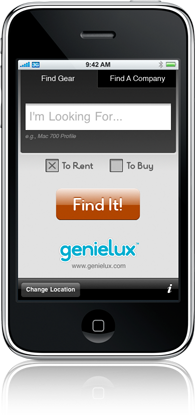 I just heard from Zinman Software, you know the iPhone App Developer that brought us ML Finder, Portfolio and other wonderful lighting apps, that they have just released another app. Rather then bore you with my wittiness, here it is straight from the press release:
I just heard from Zinman Software, you know the iPhone App Developer that brought us ML Finder, Portfolio and other wonderful lighting apps, that they have just released another app. Rather then bore you with my wittiness, here it is straight from the press release:
Genielux is a new breed of search. A smarter, quicker, easier and much more accurate search engine for the entertainment market. You may manage a company with a large inventory, or own a small boutique with specialized inventory, or you might be an individual that owns and operates a single piece of gear. No matter how big or small your inventory is, there’s a place for you on Genielux.
Genielux is a comprehensive resource for producers, designers, and industry professionals to easily find rental gear and to purchase entertainment equipment anywhere in the world. Vendors can create an online company profile which includes their sales and rental inventory. Visitors can search for a specific piece of gear by model and geographic location. Genielux searches the extensive database and displays a list of companies by location matching gear for hire or sale.
Now here is the best part, Zinman Software needs your help! Keep Reading…
The website is www.genielux.com
Click on Sign Up Today FOR FREEYour coupon code is: 48635836
This code expires 1/1/2010After you have entered the promotional code and completed the registration, you will receive a confirmation email. It will say “You will be billed $2 USD monthly for your order (ID# xx).” But you will be charged nothing with this coupon. You won’t even have to enter your credit card information. The $2.00 charge per month is what the cost is to join without the code.
It’s very important that I get your feedback on your likes and dislikes about the signup process. If you have any suggestions or comments, I’d love to hear them. After all, this is what testing a product is all about.
Are you still reading this? Get over to www.genielux.com and sign up and beta test for Zinman Software NOW!!!
JR Clancy Introduces iRigging iPhone App
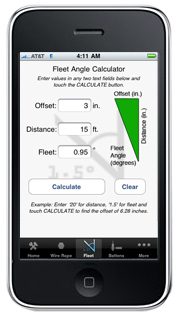 I was blown away this afternoon when I received an email from JR Clancy announceing their latest product, iRigging. It is an iPhone app for figuring out rigging calculations and information. Here is more from the press release:
I was blown away this afternoon when I received an email from JR Clancy announceing their latest product, iRigging. It is an iPhone app for figuring out rigging calculations and information. Here is more from the press release:
It’s never been easier to get the equipment data you need for proper installation and operation of manual and motorized rigging. J. R. Clancy has turned its popular rigging slide rule tool into a free iPhone app, specifically for installers and users of theatre stage rigging.
The new app is called iRigging, and it delivers instant information about wire rope, batten loading, arbors, stage ropes, motors, fabrics, fleet angles, and more in English and metric units. It’s easy to install and use from an iPhone or iPod Touch.
iRigging provides wire rope data, including:
- Minimum sheave pitch diameter
- Quantity of cable clips
- Wire turnback for cable clips
- Proper torque for cable clip bolts
- Cable breaking strength
- Nicopress® sleeve crimp quantity and manual tool
Other data includes:
- Allowable fleet angles
- Uniform and midpoint batten loading
- Arbor capacity
- Weight of counterweights
- Recommended working loads for equipment
- Motor current
- Stage ropes
- Weight of stage fabrics
To learn more about the iRigging iPhone app from JR Clancy, visit their website at www.jrclancy.com. You can download the iRigging App for FREE from the iTunes app store. It is available separately for both imperial and metric.
Rumor Mill: Wybron to Update iSwatch iPhone App
 We have heard through the lighting grape vein that Wybron is working on a new update for their popular iSwatch Gel Picker App for the iPhone. Wybron has been working with some of the gel manufacturers that are currently in the iSwatch app to provide a way for users to locate dealers near them based on the GPS or by triangulating your position. And then displaying local dealers of that gel manufacturer within a certain range of your position.
We have heard through the lighting grape vein that Wybron is working on a new update for their popular iSwatch Gel Picker App for the iPhone. Wybron has been working with some of the gel manufacturers that are currently in the iSwatch app to provide a way for users to locate dealers near them based on the GPS or by triangulating your position. And then displaying local dealers of that gel manufacturer within a certain range of your position.
This is very similar to Zinman Software’s ML Finder Pro App to locate rental locations of a certain type of light. Where could this new feature be useful in the iSwatch app? While out of tour or traveling show, you may burn out of a certain color and need to locate a dealer of that gel near your location. Rather then calling the gel manufacturer or visiting their website to find a dealer near you, open up the iSwatch app, select the gel and map it. This could save huge amounts of time while trying to load in a show.
We haven’t heard when the update might come around, but sooner the better we think!
Review: Wybron’s iPhone App, Moiré Gobo Library

We bring you a review from one of our good friends and contributing writers here on iSquint, Larry Zoll from Zoll Design. Larry has spent some time using the Wybron’s latest iPhone app the Moiré Gobo Library app and has provided us with a detailed review.
Wybron’s Moiré Gobo Library app for the iPhone provides an extensive catalog of ‘A’ sized gobos from some major manufacturers and gives the user some very useful features. Unfortunately, an interface that is less than slick keeps the app from being a truly stand out addition to the lighting designer’s arsenal of iPhone based tools.
First, let me say that Wybron has done an excellent job of compiling a catalog of 3300 different gobo designs from Gam, Lee, Apollo, Goboland, and InLight. Having this many designs in one place without having to search through a desk full of catalogs is a great advantage in and of itself. Scrolling through individual manufacturers is as easy as flicking your finger. You can search the entire catalog of manufacturers but only by name or by number. Moiré does not allow any way to search or browse by category. So if you’re looking specifically for a breakup of a certain type the only real way to find it is to search for breakup and hope that the one you’re looking for has breakup in the title. Having the ability to browse or sort by category would be a huge would be a huge help here
Once you start to browse through individual gobos Moiré gives you a really unique set of features. Not only can you rotate the gobos, and create a Twinspin effect with two gobos you can focus or unfocus your gobo to simulate running your barrel in or out. This, I feel, is Moiré’s biggest advantage. How many times have you ordered a gobo with the intention of blurring it out only to find that it’s not nearly as effective as you’d hoped? All right, hopefully not TOO many times, but it’s happened to all of us at least once. Moiré, gives you the ability to at least get a general idea of what you’ll be looking at once you run that barrel all the way out. They do make a point of saying that “Actual projected patterns should be used to make final design decisions.” But if you’re working on a tight deadline sometimes you need to make a quick decision and Moiré could certainly aid that process. I’d really like to see some indexing ability, but that’s probably an easy enough fix for a future update.
Where Moiré falls flat for me is in its control over gobo focus and rotation. If the control were smoother I think it would eliminate some frustration that occurs when trying to be fairly accurate in focus or rotation speed – the slide bar is, unfortunately, clunky at best.
Overall I think Moiré is a solid app, it has its issues, but I think its usefulness far outweighs its downfalls. At the very least, it’s a great foundation for Wybron to improve on. One decent update could really take this app from good, to invaluable in the field.
Wybron’s Moiré Gobo Library app for the iPhone goes for $9.99 on the iTunes app Store.
[nggallery id=5]
What Cue Server and Client
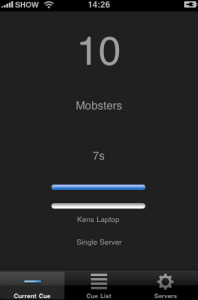 Doing some internet research last night, we stumbled upon a new iPhone app called What Cue Client from Hard Edge Software. What Cue Client is an iPhone app that connects with a lighting network and console to relay the current cue, cue description and timing information from the desk to your iPhone.
Doing some internet research last night, we stumbled upon a new iPhone app called What Cue Client from Hard Edge Software. What Cue Client is an iPhone app that connects with a lighting network and console to relay the current cue, cue description and timing information from the desk to your iPhone.
Well that got us interested really quick. It always happens during previews that you are sitting in the house “naked” with out any console information during the preview. We can take out our iPhone or iPod Touch and quickly tell where we are on the console with out disturbing everyone around us other then the rudeness of turning on a portable device during a performance. But hey, it’s for the good of the show right!
Doing some more digging on the What Cue Client app, we found that a little more setup and configuration is required to get up and running with What Cue Client. Not only do you need a Wireless Access Point on the Lighting Network, you need a Mac computer running OSX connected to the network, and a USB to MIDI converter to connect the Mac to the Lighting Console via MIDI since What Cue Server that is running on the Mac uses MIDI Time Code Show Control to communicate with the Lighting Console.
While it seems like just a little bit of a setup and configuration process, it just might be worth while for you designer and team to keep track of a show in progress. What Cue Client is a free iPhone app download from the iTunes App Store. But in order to use it, you need to purchase a copy of What Cue Server from Hard Edge Software for less then $100 USD. Visit Hard Edge Software’s website at www.hardedgesoftware.com.
Dmx to Dip iPhone App
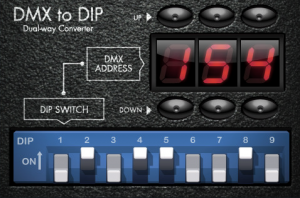 When it comes to DMX and dip switch calculators, the iPhone app market is over flowing. Well, we are adding another drop to the bucket in hopes that it the bucket doesn’t tip over. Back at the beginning of August, 40oz Apps, the developers of the BAC Monitor app, released another app to their line up called DMX to DIP.
When it comes to DMX and dip switch calculators, the iPhone app market is over flowing. Well, we are adding another drop to the bucket in hopes that it the bucket doesn’t tip over. Back at the beginning of August, 40oz Apps, the developers of the BAC Monitor app, released another app to their line up called DMX to DIP.
From the name you can pretty clearly tell what the app does. Just like all the others out their you can enter in a DMX address and get the dip switch position for fixtures that still use dip switches for addressing. You can also do the reverse, turn on and off dip switches and the app will let you know what the address is.
Now, what is so different about this app? Nothing, other then the wonderful display and design of the app. This app really makes us want to touch and play with the app. Plus, the app does exactly what it says with it’s simple, easy and clean design. It might just be worth the .99 cents from the iTunes App Store.
Autodesk Releases Sketchbook Mobile App for iPhone
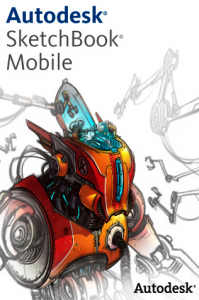 We just learned of a neat new iPhone app from Autodesk called Sketchbook mobile.
We just learned of a neat new iPhone app from Autodesk called Sketchbook mobile.
The Autodesk® SketchBook® Mobile painting and drawing application extends your digital sketchpad to your Apple® iPhone® or Apple iPod touch®. With the same paint engine as Autodesk® SketchBook® Pro software, SketchBook Mobile offers professional-grade painting and drawing tools in a streamlined and intuitive user interface. Use it to digitally capture your ideas as napkin sketches or produce artwork on-the-go.
Some of the key features include
- Full Screen work space with UI-on-demand
- Canvas Size of 1024×682 on 3Gs iPhones
- Up to 6 layers on 3GS iPhone
- 10 levels of undo and redo
- 25 preset brushes
- color wheel and customizable color swatches
- Save-work-in-progress and export images
Sketchbook Mobile runs $2.99 through the Apple iTunes App store. To learn more about the Autodesk Sketchbook Mobile app, visit Autodesk website at www.autodesk.com.
Wybron Updates Moiré Gobo App
 A new version of Wybrons Moiré Gobo Library iPhone App is right around the corner. In the update version of the app, Wybron has included gobos from Goboland, inLight Grayscale and GAM Halftone gobos.
A new version of Wybrons Moiré Gobo Library iPhone App is right around the corner. In the update version of the app, Wybron has included gobos from Goboland, inLight Grayscale and GAM Halftone gobos.
That means from the original 1,500 gobos that you were able to select from, you now have over 5,000 gobo’s to choose from all right with in the app. That is 6 different manufacturers of gobos! All searchable by title, stock number as well as browse by type, such as Trees.
Current owners of the Moiré Gobo App can download and upgrade to the updated version next week when it added to iTunes. For new users, the current price on the Moiré Gobo App is $10 through iTunes.
LatestHeadlines
- Upgrading Your Toolbox: City Theatrical DMXcat-E and DMXcat Multi Function Test Tool
- Claypaky Bringing Back the Sexy to Par Cans with the Midi-B FX
- Ayrton Evolves the Cobra, the Cobra2 Developed for the US Market
- MA Lighting Intros grandMA3 onPC Fader Wing and DIN-Rail Nodes
- Live Events LEVL Up Fest: A Festival to Aid our Industry