Luminex Brings GigaCore 10 Networking Switch to the Masses

Back at ProLight+Sound 2017 in Frankfurt Germany, Luminex gave a sneak peak to their latest offering in the entertainment network product range, the GigaCore 10. Why get excited about a networking switch? In our industry, EVERYTHING is going to be networked. While experienced technicians may have a good handle on computer networking, Luminex has developed their range of products to offer simplicity while vast amounts of control when needed.
The GigaCore 10 is their most versatile switch as it offers plug-in-plug technology while still offering a level of control for more advanced setup. It is a small package, just under 10″ wide with 8 gigaport etherCon connections, 4 on each side. Users can choose between either FiberFox or Neutrik opticalCon fibers connections. Powering the unit is a PowerCon TRUE1 connection. Users can also specify a version with POE ports.
Learn more about the Luminex GigaCore 10 here.
More from the Press Release:
Since Luminex’s soft launch of the super-flexible GigaCore 10 Gigabit switch – at Prolight+Sound in Frankfurt earlier this year – it has fast established itself as the manufacturer’s most versatile plug-and-play Gigabit Ethernet Switch to date.
The GigaCore 10 is specifically designed to address the rigors of the live events and touring industry where effortless set up, flexible use options, compact size and rugged reliability are key. To complement this, Luminex has designed a thoughtful range of accessories to enable easy rigging in all professional environments – including touring trusses, 19 inch rack and wall mountings.
Safeguarding the product’s industry relevance, Luminex has developed and validated the key features of the GigaCore 10 in collaboration with its dealer network, third party manufacturers and end users.
With eight fully pre-configured Ethercon ports (to transport all commonly-used lighting and audio protocols) – four on each side of the unit – plus two (optional) FiberFox or Neutrik opticalCON connectors and a safety-standard compliant PowerCon TRUE1 Connector, the GigaCore 10 enables speedy design and set up of converged, multicast, PoE (Power over Ethernet) capable networks, while avoid the usual pitfalls of bandwidth issues.
One of GigaCore 10’s key features is the ‘easy group’ function, which allows users to modify groups, change port settings or add devices to the network on the road, with speed and ease. Not only that, this modification can be achieved without reprogramming the entire system. Lighting, audio and video protocols can be assigned to different colour groups and sent over the same network with a guarantee that each device will receive the correct protocol signal, whether it be Dante©, RAVENNA/AES67©, Q-LAN, sACN, ArtNet, MANet2, HogNet, RTTrPL (BlackTraX) or IEEE 1588 PTP V2.
Another key feature is the ability to provide PoE+ – in this case a maximum per unit of 130W with PoE+ on each port up to a maximum of 30W. Ports running PoE+ to critical devices can be prioritised so that, in the unlikely event that the overall limit of 130W is reached, GigaCore will cut power to the lowest priority device first.
RGB LED status indicators on each port help users to quickly identify the activity on the port such as: group (VLAN) settings, PoE status, redundancy or if the port is part of an aggregated set of ports delivering a higher total bandwidth for applications such as video.
The quick to navigate (and password-protected) status page, which can be accessed via any browser also allows system users to quickly identify a single device in a multi-device system by ‘poking’ the unit from the user interface; in response, the LED on the ‘poked’ unit will wink! In addition, if a connected device has ‘frozen’, the user interface can facilitate a remote reboot of the afflicted kit.
The option to create up to 10 unique profile presets, one of which can be a preferred default that automatically reloads on reset, can be invaluable in a festival scenario. When faced with a roster of LDs or FOH engineers that may need to connect a different manufacturer’s console to the lighting rig or PA system, this feature can save time on a major re-patch – not to mention the wear and tear caused by repeated re-plugging of cables and connectors.
Should a link fail, Luminex’s RLinkX redundancy protocol, validated around the world with third party manufacturers of lighting, sound and video, is enabled on all Ethercon and fibre ports and indicated by a blue LED when active. Such redundancy offers a stress-free, seamless, 20-40 millisecond switchover speed to a redundant link.
The latest GigaCore 10 version includes the often-requested SNMP (Simple Network Management Protocol), enabling users to remotely monitor the status of a GigaCore 10 device. Information on temperature and TX or RX traffic on each port can be accessed via a separate monitoring software such as PRTG or, alternatively, via Luminex’s own, free-to-access application, LumiNet Monitor. Such monitoring access is crucial to engineers working with converged networks, where high data consumption may be a concern.
GigaCore 10 is 100% Luminex designed and manufactured. Created as the ultimate effortless solution for versatile, intuitive and scalable networking, it has been built to suit any application or environment and allows users with little or no IT knowledge to set up a pro AV network with ease.
The GigaCore 10 will ship from the beginning of October 2017 and can be seen at IBC in Amsterdam, PLASA in London, Interbee in Japan and LDI in the USA.
ETC Expands Ion Offerings, Introduces Ion Xe Consoles

ETC has added two new control surfaces to their popular Ion lineup of lighting control products, the Ion Xe Consoles. They feature a compact footprint that work with the entire line of Eos control products. The Ion Xe is available in two output counts; 3K, (which is the base unit) and the 12k, (The expanded version). They feature support up to two external multi0touch screens, full main playback controls, fader control and four parameter encoders.
More from the Press Release:
For nearly a decade, ETC’s Ion® consoles have brought powerful control to theatres, concert venues, studios and events around the world. Now, with the release of two Ion Xe consoles and two new fader wings, the small but mighty workhorse of the Eos® Family gets an upgrade.
Power in a small package
With compact footprints and full-featured Eos software, Ion Xe consoles bring high-level, award-winning programming power to smaller venues. Since the new consoles features the same backlit keyboard layout as their larger Eos family siblings, your workflow can transfer seamlessly from desk to desk. Ion Xe desks support up to external two multi-touch monitors, so you can take full hands-on advantage of color tools, Magic Sheets, Direct Selects and more.
Ion Xe consoles feature full main playback controls, fader controls, level and rate wheels, four rotary parameter encoders and support for up to five USB-connectable wings and devices. Ion Xe consoles are available in two output counts: 2K (base) and 12K (expanded), providing control for a wide variety of rigs. For extra security and flexibility, ETC has also released a new Ion Xe RPU (Remote Processing Unit), which can serve as a backup, remote programming station, or primary controller for your system.
“The Ion brand is much loved for its compact footprint and powerful feature set at a very attractive price,” explains Eos family Product Manager Anne Valentino. “We wanted to ensure its replacement maintained those attributes, while providing a more consistent hardware design with the larger products in the family. Ion Xe is a powerful addition to a product line-up that covers a broad cross-section of the market.”
Customize your faders
The new Eos Fader Wing accessories provide 20 or 40 non-motorized faders in handy, USB-connectable modules that match – and are compatible with – all the latest Eos family hardware. The wings share the profile of the Ion Xe and Eos Motorized Fader Wings, and they can be used with all Eos family products (with the exception of Element).
Fader wings make it easy to customize your Ion Xe to the specific needs of your show; you can connect up to three motorized or non-motorized fader wings to any Ion Xe desk. Want manual playbacks as a permanent feature of your work surface? The Ion Xe 20 model streamlines your control booth setup with a built-in bank of 20 page-able, non-motorized faders.
For more information, visit https://www.etcconnect.com/Products/Consoles/Eos-Family/Ion-Xe/Features.aspx
ETC OFFICIALLY Launches New Console: Gio @5

Face it, ETC has a strong hold on the Theatre market. Hell, it’s in their name. With the launch of the Gio @5 and the latest version of the Eos family software, ETC is looking to expand into other areas of the entertainment industry. At LDI2016, ETC not only introduced a new logo, but also a preview of their latest lighting control console, the Gio @5.
I have to hand it to ETC and their naming of the new Gio @5. At first, I didn’t get it. The @5 name derives from a common command in the Eos software where @5 gives you 50%. Funny. At just over 15″ wide, the Gio @5 can fit into some tight spaces at FOH. The software gives you 2,048 “outputs” or parameters with 4 5-pin DMX connections on the backside. The console can be expanded up to 32,768 “outputs” or a total of 64 universes with networking and nodes.
To learn more about the ETC Gio @5, visit www.etcconnect.com.
More from the Press Release:
Middleton, WI – The Eos family of consoles just got bigger – by going smaller. After a successful preview at LDI, ETC has officially launched the Gio @5™ console, which brings the acclaimed, professional-grade control of the Eos Ti® and Gio® consoles within reach of users with tighter spaces – and tighter budgets.
“With the Gio @5, we’ve given you a little bit of everything,” says product manager Anne Valentino. This portable console packs all the control necessities into its narrow, 25.5-inch (641 mm) footprint, making external monitors and accessories optional. The desk includes an articulating, 17-inch, multi-touch LCD display, four encoders with haptic feedback, five definable and page-able motorized faders, a master fader pair and a retractable tray with backlit alpha-numeric keyboard.
The Gio @5 derives its name from the Eos command that sets a level at fifty percent, but don’t be fooled by its compact size; the desk offers a full programming experience. The console is the perfect step up for Ion® users who want expanded hands-on access to playbacks, award-winning color control, touchscreen Magic Sheets and more. The programming surface matches the full, backlit keyboard layout of its larger sister desks, providing an easy transition for experienced Eos users looking to scale down for touring and smaller productions or venues. The Gio @5 is also a perfect educational desk; skills learned on the console will transfer to the highest end of the programming job market.
The board has everything a programmer needs to rock small, live gigs – right out of the road case. The short-throw motorized faders are designed for efficient busking, but if more hands-on control is needed, the console can serve as a base for a customized, expanded work surface of plug-and-play Motorized Fader Wings, external touchscreen monitors and other accessories. The upcoming v2.5 software – which will release in time to ship with the console – builds on the playbacks and effects work of the v2.4 release, with even more tools suited to busking. Wherever you are, the Gio @5 console has what you need to do the job.
PS: Does this mean that all of ETC’s products with the old logo can now be considered vintage and worth more money?
VEZÉR: A Timeline Based Software For Control & Automation
It is a scary thought, but how would you like to control EVERYTHING from a single application? Vezér enables control and synchronization of any MIDI, OSC or DMX enabled environments – realtime video softwares, lighting rigs, etc. – through the use of timeline based automation.
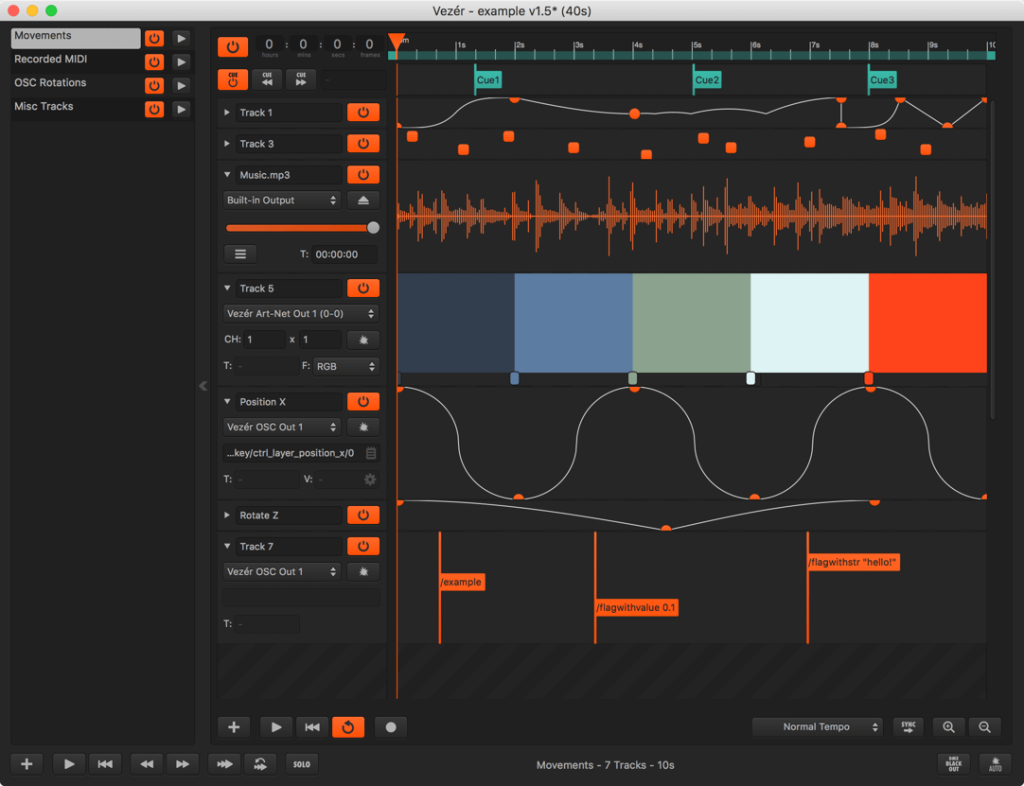
MIDI
MIDI type Tracks in Vezér allows sending of MIDI signals to any MIDI targets like realtime-video apps, lighting desk or even sound equipment. Vezér can also record incoming MIDI messages in realtime.
OSC
With OSC Tracks in Vezér you can send various types of messages to destinations even on a network. OSC Tracks are also available to send multiple values and you can even group the same types together to be sent as a single message. Vezér also provides a helpful OSC Preset system. Vezér can record incoming OSC messages too, in realtime.
Audio
Vezér supports playback of audio files in various format, even by extracting audio from video, as well as route the sound to a specific mono or stereo output. Besides that the application also let you convert the peak of the audio file to convert pretty easily and even with filtering applied.
DMX/Art-Net
The Art-Net Value and Art-Net Color Type Tracks in Vezér allows you to send DMX signals over Ethernet to multiple universes and control lighting rigs and other DMX capable environments, moreover recording of DMX data on a single universe is also supported.
Learn more about Vezér at www.imimot.com/vezer
Trinculo’s Attic Introduces The Capulet, a Wireless DC Dimmer Pack
 The awesome tinkering elves over at Trinculo’s Attic have been up to it again. They specialize in small and embedded electronics and gadgets for the technical theatre market. Their latest product, the Wireless DC Dimmer Pack adds to their arsenal of creative components at cost effective prices.
The awesome tinkering elves over at Trinculo’s Attic have been up to it again. They specialize in small and embedded electronics and gadgets for the technical theatre market. Their latest product, the Wireless DC Dimmer Pack adds to their arsenal of creative components at cost effective prices.
More about the Capulet Wireless DC Dimmer Pack:
It is a DMX-controlled wireless DC dimmer pack. This 6-channel remote dimmer pack is intended for use in combination with the Trinculoʼs Attic Wireless Base Station, which receives DMX from a control console and transmits the DMX to the Capulet. Up to 16 Capulets can be controlled with a single Wireless Base Station, with an option for up to 32 Capulets in certain situations.
The Capulet is specifically designed to be very small and easily incorporated into a costume. With an input voltage range of 3.7-12.5VDC, it can easily control 6 channels of LEDs, EL wire, motors, MR16 lamps, or a variety of other DC loads. The wireless range on the Capulet is around 100 feet line-of-sight, allowing the costumed actor or dancer to travel virtually anywhere inside a theatre and still receive the DMX signal.
Capulet Specs:
- Size: 2.50” x 1.63” x 0.80” (outer case dimensions)
- Weight: 2 oz.
- Range: 100’ line-of-sight to base station
- Input voltage range: 3.7VDC-12.5VDC
TheCapulet Wireless DC Dimmer Pack retails for $150. USD and is available on their website at www.trinculosattic.com. While you are over there, check out their blog. They recently did a collaborative dance piece that demonstrates the Capulet’s wireless dimming abilities in action on a dancer’s costume. Not only does it produce a memorable effect, it also allows for a great deal of flexibility in dimming and cueing, transforming ordinary motions into an artistic masterpiece. To see more about how the Capulet works, take a peek behind-the-scenes.
Me & My Zero88, Submit a Photo, Win a Desk
 Wanna win a new lighting desk? Cooper Controls, the makers of the Zero88 lineup of control products has just the competition for you. Zero88 is running the competition in celebration of 40 years in the business. Starting now, through Thursday September 6, 2012, one lucky winner can walk away with a new Zero88 control desk. It is as simple as submitting a photo with you and a Zero88 product… past or present.
Wanna win a new lighting desk? Cooper Controls, the makers of the Zero88 lineup of control products has just the competition for you. Zero88 is running the competition in celebration of 40 years in the business. Starting now, through Thursday September 6, 2012, one lucky winner can walk away with a new Zero88 control desk. It is as simple as submitting a photo with you and a Zero88 product… past or present.
Here are the dets:
Pictures can be submitted via the Zero 88 Facebook page facebook.com/zero88 or by email to mamz88@orbdesk.com, and should feature the user themselves alongside any Zero 88 product. If users don’t have their Zero 88 product to hand, a photograph in a Zero 88 t-shirt at an interesting location is also acceptable.
The competition runs until Thursday 6th September 2012, and the lucky winner will be announced at the PLASA Show the following week. (Earls Court 1 – Stand E38)
Full details on this competition can be found at http://zero88.com/mamz88
Congrats Zero88 on 40 years!
Exclusive Video: Martin M2GO and M2PC
Have you been following all of the “sneak” peak and the first trip images over on the Martin M1 Page on Facebook? Martin is preparing to introduce two new consoles in the M Series of consoles, the M2GO and the M2PC. Hints have been dropped all over the place. In an exclusive video provided to iSquint, Martin lays out the details about the new consoles before their launch at PLASA Focus Austin.
Multitouch Emulator System Now Offers Lighting Control
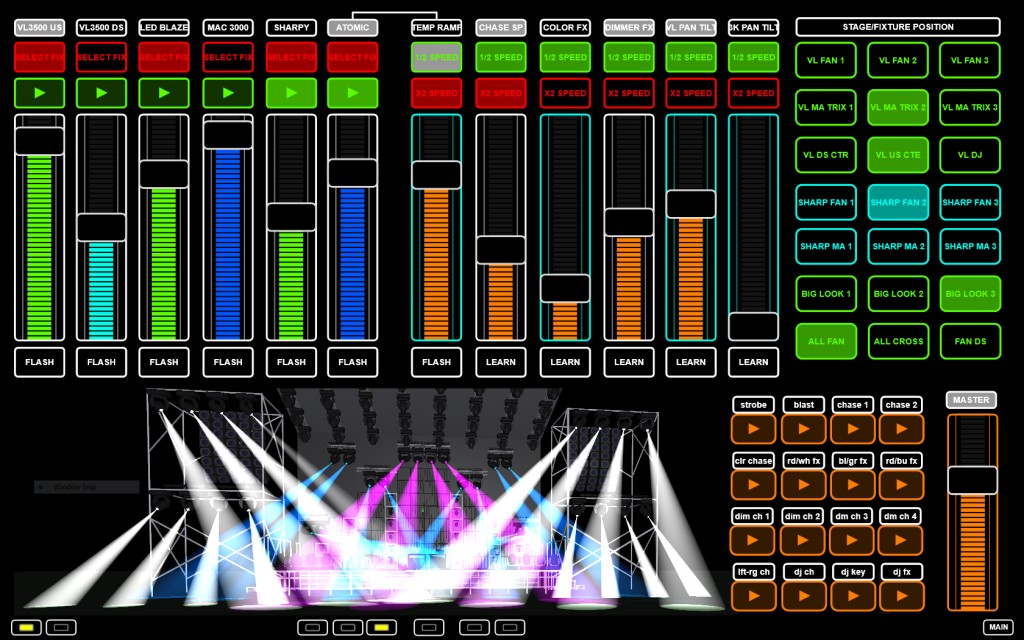
SmithsonMartin Inc., the company that brought musicians and producers Emulator and which released the Kontrol Surface 1974 last December, announce its new Emulator Modular 1.0 software. The new software, which is available now at several online retail stores and directly through SmithsonMartin’s website, extends the proven functionality and flexibility of the Emulator control platform to a much broader range of music professionals beyond the DJ universe.
Emulator Modular 1.0 delivers powerful capabilities for music, pro audio, lighting and A/V professionals to customize multi-touch midi-controllers, allowing them to leverage an unprecedented degree of control and flexibility over settings and parameters. The new software can benefit anyone using MIDI-based software, including music producers, video editors, broadcasters, front of house operators, lighting designers, church AV installers and many others.
Emulator Modular is simple to operate and among the most advanced multi-touch software’s in the world and features:
- True multi-touch (unlimited touch points)
- Fully customizable layout manager
- Compatibility with all MIDI signals (e.g. MIDI notes, MIDI cc, etc.)
- Bi-directional MIDI communication
- A simple to use layout editor
- A comprehensive list of objects, sliders, X-Y pads, and instruments
- Support of animated GIF and transparent PNG files for optimized graphics
- Two layout instances per computer (e.g. Ableton and Traktor)
- Six pages per layout
We are very excited about the new touch controller and Emulator Modular software. As lighting designers and programmers, we are always looking for new and innovative products. We have been using the KS-1974 along with our GrandMA 2 Lighting console with remarkable results” commented Michael Meacham, President of iDesign, LLC. “This controller expands the lighting desk both as a programming and playback device. The Emulator Modular software has the ability to layout a virtually limitless number of executors, faders, playback buttons, macros and more. When running shows and festivals, the KS-1974 controller allows us to quickly navigate the desk due to its customizable interface and graphics. We have used the KS-1974 controller in permanent installs where the operators are not familiar with complex lighting systems and media servers. The custom interface that we design takes away the layer of complexity allowing the user to easily operate the show without a deep understanding for how it’s programmed.”
Emulator Modular software, which is available now, comes bundled with all SmithsonMartin hardware; Dual View System (DVS), Kontrol Surface 1974 and The Monster. The software costs $499 for the lifetime license for Emulator upgrades and updates. For more information, visit the SmithsonMartin site at www.smithsonmartin.com.
Synthe FX Updates Luminair to v2
 It has been some time since we heard news from Synthe FX. Their latest Press Release tells us why! Here is more from the pr:
It has been some time since we heard news from Synthe FX. Their latest Press Release tells us why! Here is more from the pr:
Synthe FX is pleased to announce the immediate availability of Luminair for iPad v2, the next generation of the popular touch-based DMX lighting control app for live entertainment, film and TV production, architecture, and for anyone else who works with creative lighting.
Luminair is a full-featured mobile lighting control platform, capable of controlling all DMX compliant gear including LED fixtures, conventional lighting, dimmers, media servers, and more, using any Art-Net or sACN to DMX interface.
v2’s new project architecture was rewritten from the ground up to take full advantage of iCloud, making it the first lighting controller on the market to offer seamless syncing of project files across multiple devices via the cloud. The new version also adds a new layer-based cue merging system, integrated sharing options, undo support, as well as the ability to wirelessly monitor DMX input and output signals on an external HDTV or projector via AirPlay and Apple TV.
Luminair for iPad v2 is available now for purchase and immediate download through the App Store on iPad, or through iTunes on a Mac or PC. v2.0 is a free update for existing Luminair for iPad users.
Luminair for iPad v2 feature highlights:
- iCloud support. Automatically sync Luminair projects, fixtures, images, and other documents between multiple iPads
- AirPlay, HDMI, VGA, component and composite video-out support for displaying DMX input or output levels on an external display or projector
- Integrated sharing options add the ability to send project, fixture, and image files via email and Twitter
- New “merge” cue type allows you to combine and arrange the DMX levels from multiple cues in a layer based hierarchy
- Designate any track as a master, independent of changes between cues
- Undo support for many actions throughout the app
- Over 25 other improvements, bug fixes and more
A brief video detailing the new features in Luminair v2
Luminair v2 is a free update for those that have already purchased the app. If you have not already purchased the app, Luminair runs $99.99 on the iTunes App Store.
MA Lighting Releases grandMA2 Console Software 2.5.3 [6.6]
 MA Lighting announced the release of version 2.5.3 [6.6[ of the grandMA 2 console software. Important note: Since the release of version 2.3 and the introduction of divorced values and effect values, older show files may not be 100% compatible with the new version of the software.
MA Lighting announced the release of version 2.5.3 [6.6[ of the grandMA 2 console software. Important note: Since the release of version 2.3 and the introduction of divorced values and effect values, older show files may not be 100% compatible with the new version of the software.
Main Features of 2.5.3 [6.6]:
- Sheet Masks
- The sheet masking has been revised and extended. The Feature Mask from previous versions has been improved and can be found by setting the right hand side of the new sheet mask options to: Show if in Saved Attributes, then pressing the ‘Define Mask’ button to choose what features or attributes to display.
- Filter
- Store filter, At filter, Circular Copy filter and link defined filter have been merged together to one attribute filter and can be stored and recalled by the filter pool. The filter pool is a global pool used by all users.
- There are a ton of new features with regards to filters
- grandMA Show Converter
- Users can convert grandMA series 1 show files to grandMA series 2
- grandMA Show Converter will convert only show data.
- There are some other limitations when converting show files.
- Fixed Bugs and improved Functionality
- There are three pages of bug fixes
In addition upgrades to the series 2 consoles, MA has also updated features for the MA VPU, grandMA 3d and grandMA series 1 consoles. You can read all of the release notes and download the software update from MA’s website, www.malighting.com. As with all software updates from MA, this is a free download.
MA Lighting Announces onPC Command Wing

The MA onPC command wing paves the way for mobile use of the highly flexible and powerful grandMA2 control system. In combination with the free of charge grandMA2 onPC software, the MA onPC command wing is a portable 2,048 parameter control solution that can be used nearly in any location – and all for an affordable price.
Designed as the perfect hardware expansion to the grandMA2 onPC software, the MA onPC command wing enables the look and feel of the software to be as close to a real grandMA2 console as possible. Thanks to the MA onPC command wing – incorporating the command section of the grandMA2 consoles – it has never been easier to use the grandMA2 onPC software. With a simple USB connection between the MA onPC command wing and the computer running the grandMA2 onPC software, all inputs and outputs of a grandMA2 console are available to the user. DMX, Midi, Timecode and Analogue Remote are all on hand directly at the MA onPC command wing.
Wherever it is physically difficult to use a grandMA2 console, the MA onPC command wing, in conjunction with the grandMA2 onPC software, enables the customer to program or playback within the grandMA2 world.
Due to its compact size the MA onPC command wing is perfect for traveling – even as hand luggage on a plane. However the MA onPC command wing is not only designed for tours. It is also ideal for smaller shows and clubs, for programming in a theatre auditorium as well as for pre-programming. It’s also the perfect choice for any MA enthusiast to enter the world of MA Lighting.
If 2048 parameters are not enough, the MA onPC command wing can be expanded by using one of the existing MA 2Port node options. To do this you can either use an MA 2Port Node onPC or an MA 2Port Node onPC PRO. An MA 2Port Node onPC will give 512 additional parameters and an MA 2Port Node onPC PRO will add 1,024 parameters. As MA Lighting sticks to its rules, an MA 2Port Node onPC only counts once and only the one with the most parameters is added. Means if you add a second MA 2Port Node onPC it just provides additional DMX connectors.
Pricing has not yet been confirmed. The onPC Command Wing is expected to be released the first quarter of 2012. One other thing to note, the faders are not motorized. For further information, visit wing.malighting.com.
UPDATE: The north American retail price for the onPC Command Wing through ACT Lighting is $8,250.00
A Short Video Demonstrating the onPC Command Wing from MA Lighting
MA Lighting Release grandMA2 Software Version 2.4.1[6.6]
 MA Lighting has announced the release of version 2.4.1 [6.6], just a few short weeks after announcing the release of 2.4.0 at PLASA. Looking over the change log, it looks like a bunch of bugs were fixed. No new software functions were added to this release.
MA Lighting has announced the release of version 2.4.1 [6.6], just a few short weeks after announcing the release of 2.4.0 at PLASA. Looking over the change log, it looks like a bunch of bugs were fixed. No new software functions were added to this release.
There is an important notice for grandMA2 consoles out, more from MA Lighting:
We are sorry to inform you that due to an issue with the initial BIOS, we ask grandMA2 owners of the following consoles to get in touch with their distributor or MA directly.
- gMA2 full-size S/N 240 -325
- gMA2 light S/N 555 – 793
- gMA2 ultra-light S/N 250 – 369
If you are in the states, contact A.C.T. Lighting for more information if your desk falls into those serial numbers. You can visit MA Lighting’s support page to download version 2.4.1 [6.6] for your desk.
LatestHeadlines
- Upgrading Your Toolbox: City Theatrical DMXcat-E and DMXcat Multi Function Test Tool
- Claypaky Bringing Back the Sexy to Par Cans with the Midi-B FX
- Ayrton Evolves the Cobra, the Cobra2 Developed for the US Market
- MA Lighting Intros grandMA3 onPC Fader Wing and DIN-Rail Nodes
- Live Events LEVL Up Fest: A Festival to Aid our Industry