New iOS App – LightLogic
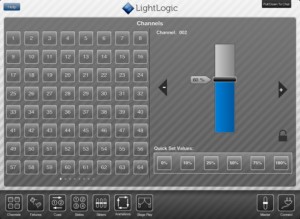 LightLogic is a theatrical lighting control system for iOS designed to work as an independent system. Use custom controls to quickly and easily setup fantastic looking lighting states, manipulate fixtures using purpose-built controls, communicate using the built in text chat and create complex lighting interactions using animations (iPad only).
LightLogic is a theatrical lighting control system for iOS designed to work as an independent system. Use custom controls to quickly and easily setup fantastic looking lighting states, manipulate fixtures using purpose-built controls, communicate using the built in text chat and create complex lighting interactions using animations (iPad only).
The system is also designed to allow you to work as a team, instead of on your own. You can connect as many iOS devices running LightLogic to a single server and every device gets to control and manipulate the rig just as well as the rest. Use this feature to get your lights onto the rig, focused and ready to roll in record time.
In order for the system to work, you must have an Enttec DMX USD Pro connected to a Mac running OSX 10.5 or later. For more information or to purchase, ($49.99) the LightLogic App, visit the iTunes App Store.
City Theatrical Launches sHoW DMX Neo & Baby
 City Theatrical is proud to announce their newest generation of wireless DMX: SHoW DMX Neo. SHoW DMX Neo features the world’s highest fidelity, combined with blazing fast 7mS (or less) latency. Users can choose from three operating modes, including Neo, Neo Adaptive, and Classic mode that is compatible with all existing SHoW DMX products.
City Theatrical is proud to announce their newest generation of wireless DMX: SHoW DMX Neo. SHoW DMX Neo features the world’s highest fidelity, combined with blazing fast 7mS (or less) latency. Users can choose from three operating modes, including Neo, Neo Adaptive, and Classic mode that is compatible with all existing SHoW DMX products.
Learn more about sHoW DMX Neo by downloading the data sheet.
If SHoW DMX Neo is about user control, SHoW DMX SHoW Baby is about simplicity. Although SHoW Baby is fast and powerful, it has no user controls at all! Each SHoW Baby is a Transceiver. You don’t need to purchase separate Transmitters and Receivers. To turn a Transceiver into a Transmitter, simply plug DMX in. To make it a Receiver, don’t plug DMX in. That’s all there is to it! All units are completely plug and play and you can set up your system in seconds.
But while SHoW Baby is simple to set up, it contains the same fast and powerful radio as SHoW DMX Neo, and since it is in the Neo family, you can mix and match SHoW Baby and Neo together in your system.
Learn more about the sHoW DMX Baby by downloading the data sheet.
ETC CUE: A Glimpse of the Newest Eos Family Member – GIO
7/25/2011…at the welcome reception for the inaugural ETC CUE event, ETC surprised and delighted their attendees by rolling out 3 units of what will be the newest addition to their Eos family line of consoles, the Gio. Weighing in at just under 50 lbs (a bonus for shipping concerns) this new addition geared for the mid-range space will sport a similar layout for keyboard commands, 10 motorized faders, master faders, and the 2 touch screens that is familiar to Eos users.
Those two touch screens are housed in a thin section that will tilt flat for shipping, up for viewing, and can be locked at any position in between. One USB port is on the front, with more available on the back. 2 Ethercon ports, 2 DMX ports, and 3 DVI ports were also spied on the back.
This console also supports backlit keys (the “clear” button helpfully highlights in red when a syntax error occurs) and the backlighting of these keys will have dimmer control; as will the LED console work lights. The finish of the console is highly scratch resistant and easy on the eyes.
Set to come in configurations of 2000, 4000, 6000 and 8000 outputs, the Gio is expected to list right between the Ion and the Eos price points.
Keep an eye out for the official release this fall for more and final details!
New on the Mac App Store – DMX Assistant
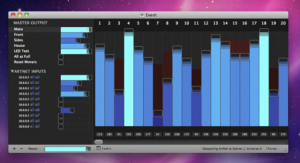 Earlier this month, a new app became available in the Mac App Store, DMX Assistant. Slowly we will start to see more and more lighting software titles become available through the Mac App Store. The first couple are from start ups and individuals developing Mac programs for us to benefit from.
Earlier this month, a new app became available in the Mac App Store, DMX Assistant. Slowly we will start to see more and more lighting software titles become available through the Mac App Store. The first couple are from start ups and individuals developing Mac programs for us to benefit from.
DMX Assistant is a tool to send and receive DMX via ArtNet, designed to make it really easy to understand what’s happening. You can set DMX values to output to any of the 256 ArtNet universes, separated into ‘Scenes’ (submasters) if you wish. All the ArtNet universes being broadcast around your network are visible in the scene list, so you can inspect what your lighting console or other device is sending, and to HTP merge into a new universe for output.
DMX Assistant had four ways of viewing DMX values:
- Light-Up Faders
- Grid View
- Histogram
- LED Array View
Other Features:
- ArtNet Input
- ArtNet Output
- HTP Merging
- Dark Interface
Douglas Heriot is the developer of DMX Assistant. You can learn more about the Mac App by visiting his website at www.douglasheriot.com. Head over to the Mac App Store on your Mac and learn more about DMX Assistant. You can purchase a copy for $24.99 USD.
Pathway Introduces Pathport Quattro
 Pathway recently introduced their latest networking device/node for the industry, the Pathport Quattro. It is a compact, four-port pathport node which operates off PoE, (Power over Ethernet). It replaces R-Series 2-port nodes. Four ports for less than twice the price. Same compact size – two units fit side-by-side in 1RU of space. PoE operation makes it an ideal choice for truss mount operation. Uses the same encoder/front panel LCD interface as the Octo – most users won’t need a computer to configure it.
Pathway recently introduced their latest networking device/node for the industry, the Pathport Quattro. It is a compact, four-port pathport node which operates off PoE, (Power over Ethernet). It replaces R-Series 2-port nodes. Four ports for less than twice the price. Same compact size – two units fit side-by-side in 1RU of space. PoE operation makes it an ideal choice for truss mount operation. Uses the same encoder/front panel LCD interface as the Octo – most users won’t need a computer to configure it.
Features
- Four DMX512 ports, individually configurable
- IP, subnet mask, port direction, protocol receive/send, basic patching – and more – all settable from the front panel
- 8-way DMX routing per port, including priority and merge on a chanel-by-channel basis, available with use of free Pathport Manager 5 configuration software
- RDM gateway, in conjunction with Pathport Manager 5
- Simple, reliable firmware upgrade process
- DMX output speed and signal loss behavior user-set
- PoE operation, or auxiliary 24VDC input
For more information on the Pathway Pathport Quattro, visit the Pathway website at www.pathwayconnect.com.
MA Lighting Releases grandMA V2.3[6.6]
MA Lighting has published the software release version [2.3][6.6]. MA has integrated a lot of very useful new features into this release that enhance the performance of the grandMA2 even more.
As this release offers so many new and powerful features especially regarding effects we kindly ask you to read the following paragraph as well as the release notes very carefully before updating to the new software version.
Important!
– Updating to this release version 2.3 of grandMA2 the values and effect values are divorced! Therefore older showfiles might not be 100% compatible. Therefore please check your showfile with the new version before using it live!
– If you would like to update your dimMA system from any version below 6.x please contact your MA-dealer or MA directly for any update information. Should you be using grandMA2 in connection to our dimMA solutions, please get in touch with us, since a console update will now require an MA NDP update and vice versa. We are happy to assist you.
– The current versions of grandMA2 onPC and grandMA 3D require minimum Windows XP with Service Pack 3. Furthermore the latest version of Microsoft’s Net. Framework (4.0) will be installed on your computer, if not already installed.
Please note that the connection of external touch screens is now possible, therefore we have published our hardware recommendations in our support area too.
The new software version can be downloaded here. Please read the release notes too!
High End Systems Releases Wholehog Software v3.2.0
All you Hog fans, get your download on and prepare your jump drives for some software goodness. High End Systems, a Barco Company, has just released the latest version of the Wholehog software, version 3.2.0. Here is more from High End Systems:
High End Systems, a Barco company, is pleased to announce the release of version 3.2.0 software for the Wholehog operating system. This software provides many enhancements and improvements to the popular platform, which includes the Wholehog 3, Road Hog Full Boar, Road Hog and Hog iPC consoles as well as Hog 3PC software.
The eagerly awaited v3.2.0 software’s main highlights include Network Tracking and Failover, Color Coding, Keystroke Macros and more. The new features – requested by programmers – have passed extensive industry testing for stability and reliability.
“We are pleased to release v3.2.0 with a multitude of new features,” stated Robbie Bruce, High End Systems Director of Software Development. “This version not only adds features, but also strengthens our core system and allows us to develop at a faster pace. We included many under-the-hood enhancements that will aid in future software development.”
Additional features included in v3.2.0 include USB saving for Wholehog 3 consoles, selective show merging, fixture schedule search, direct value entries and improved GUI throughout. With such a large number of enhancements, High End Systems again called on their loyal beta testers to ensure the software met the needs of the customers.
“Version 3.2.0 represents another huge leap forward in the software’s lifecycle. There is almost too much to digest here all at once. I’m sure many users will share my appreciation for many of the enhancements,” said Ross Williams, renowned UK lighting programmer and designer. Williams has been an active beta tester through many versions of Wholehog software.
Version 3.2.0 also marks the first software version that is no longer compatible with the discontinued DP2000. Users are advised to take advantage of a trade in offer towards the purchase of a DP8000, which is available through July 31, 2011.
Version 3.2.0 software, release notes, and an updated manual are now available free of charge at www.flyingpig.com.
Barco/High End Readying to Release Wholehog V3.2.0
 Hog users rejoice. Barco/High End Systems is on the verge of releasing their latest version of the Wholehog 3 operating system. Here is a blurb from the website:
Hog users rejoice. Barco/High End Systems is on the verge of releasing their latest version of the Wholehog 3 operating system. Here is a blurb from the website:
Software version 3.2.0 for Wholehog products is on the verge of being released. Professionals in our Wholehog Beta-Testing Program are all abuzz about the new features and enhancements, whose main highlights include Network Tracking and Failover, Color Coding, Keystroke Macros and more. The new features – requested by programmers – have passed industry testing for stability and reliability.
The v3.2.0 software benefits those using our current product line of Wholehog 3, Road Hog, Road Hog Full Boar and Hog 3PC systems, as well as the discontinued Hog iPC.
Features and enhancements in version 3.2.0 include:
- Network Tracking and Failover
- Color Coding
- Keystroke Macros
- USB Saving for Wholehog 3 console
- Improved GUI Throughout
- Selective Show Merging
- Fixture Schedule Search
- Direct Value Entry on Encoder Toolbar
Version 3.2.0 is right around the corner. Make sure to get instant gratification by signing up for release notification from Barco/High End by getting on the mailing list. Learn more about the up coming release by visiting their website at www.highend.com.
New iOS App – DMXuLate
 DMXuLate is essentially a wireless DMX remote. It allows for the control of any DMX compatible luminaire(s) completely wirelessly – a very much more affordable and portable alternative to a DMX console!
DMXuLate is essentially a wireless DMX remote. It allows for the control of any DMX compatible luminaire(s) completely wirelessly – a very much more affordable and portable alternative to a DMX console!
DMXuLate works by wirelessly sending UDP data containing DMX channel and values. Any wireless router can be used to intercept this data. Help files within the app explain in detail how to convert the data from a router to DMX messages using affordable and open source hardware (a DMX shield and Arduino).
At the heart of the application lies the ‘Personality Files’ folder, which contains personality files that assign correct DMX channel and values to parameters according to luminaire model. Personalities can be created, edited, and deleted. The ‘Custom DMX’ function lets the user assign any DMX channel and value for up to nine buttons and six sliders, and allows for the option to load and save Custom DMX files. DMXuLate comes with extensive help files for how to use the app, how to set up the hardware, and links for Arduino code.
DMXuLate employs a clear and effective graphical user interface to let the user control a host of parameters including:
- Shutter (open / close)
- lamp (on/off)
- Dimmer
- Focus
- Manual Pan / Tilt
- Accelerometer controlled Pan / Tilt
- Colour step picker
- Colour fade
- Prism (on/off/rotation)
- Gobo control
- strobe
For more information or to purchase DMXuLate for $4.99, visit the iTunes App Store.
Martin Professional Introduces New DMX Splitters
Martin Professional offers two new economical DMX splitters for proper data transmission and protection of DMX controllers and devices. The DMX 5.3 Splitter and RDM 5.5 Splitter are useful in maintaining proper data over long runs or several runs of DMX signal with the RDM 5.5 Splitter also capable of handling RDM data.
 The Martin Splitters help to rectify disruptions in the DMX signal caused by bad cables or bad connections by splitting the DMX or DMX/RDM data link into five separate branches while boosting the weak DMX signal to its original output level before it becomes too low to be read by DMX devices.
The Martin Splitters help to rectify disruptions in the DMX signal caused by bad cables or bad connections by splitting the DMX or DMX/RDM data link into five separate branches while boosting the weak DMX signal to its original output level before it becomes too low to be read by DMX devices.
Through fully individual isolated input and 5 outputs, the Martin Splitters will protect any DMX controller and DMX fixture against voltage surge on the data line. Ground loops are common in complex lighting setups and such problems can create errors in the DMX data. The Martin Splitters will help to prevent such situations.
Another common issue with DMX communication is reflection caused by long lines, too many connections, or too many devices on the same line, etc. The Martin Splitters prevent such reflection by dividing the load over several outputs, therefore making shorter lines with less connections and devices. If an error is detected on the DMX line, the Splitter will illuminate an error LED.
A lightweight yet robust construction makes these handy devices optimal tools for the often harsh touring environment. Both Splitters are easily rack, truss or wall mountable and rigging is easy using a standard G-Clamp. A universal power supply guarantees worldwide usage.
 Martin RDM 5.5 Splitter
Martin RDM 5.5 Splitter
The Martin RDM 5.5 Splitter is the perfect companion to any controller or DMX/RDM device by also allowing for transmission of RDM data either way on the DMX line (most DMX splitters will not allow such data traffic to be processed). A built-in microprocessor manages the RDM information efficiently by avoiding data collisions and reducing discovery time of RDM devices on the link. In and Out PowerCon connectors make for easy daisy-chaining.
MADRIX to Announce PLEXUS at ProLight + Sound
 The MADRIX PLEXUS is a brand new hardware interface from the makers of the LED lighting control software MADRIX. The PLEXUS will be officially presented at Prolight+Sound 2011. The new MADRIX PLEXUS expands the MADRIX product range of hardware interfaces, which already includes the MADRIX NEO and the USBone.
The MADRIX PLEXUS is a brand new hardware interface from the makers of the LED lighting control software MADRIX. The PLEXUS will be officially presented at Prolight+Sound 2011. The new MADRIX PLEXUS expands the MADRIX product range of hardware interfaces, which already includes the MADRIX NEO and the USBone.
The PLEXUS is mainly a USB 2.0 DMX512 interface. It controls up to 1024 DMX channels per device via DMX512 or Art-Net and works as a stand-alone interface or live controller. It is the first and only interface to offer stand-alone playback of MADRIX light shows and effects. 2x DMX-IN/OUT ports, 1x Ethernet port, 1x Extension port, 1x USB port, and the SD-Card slot make this new device more versatile than any before it.
The PLEXUS hardware is tightly integrated with the MADRIX software. MADRIX allows users to create complex lighting scenes without much difficulty. And the PLEXUS was built around one main feature: MADRIX stand- alone playback. Users are now given a professional and feature-rich tool to configure and run sophisticated, time-controlled light shows without the need for a computer during the show. Additionally, a master-slave sync mode ensures that data is sent out synchronously, also across several DMX universes when multiple devices are connected in one single installation.
The PLEXUS hardware and MADRIX software form a powerful bundle. Best of all, the MADRIX software license for 1024 DMX channels is already included.
ETC Sneaks Out Congo Kid Lighting Desk
 Yesterday, April 1st, I heard about the new member to the Congo family of lighting desk from ETC, the Congo Kid. Here is more about the latest addition to the family from ETC’s website.
Yesterday, April 1st, I heard about the new member to the Congo family of lighting desk from ETC, the Congo Kid. Here is more about the latest addition to the family from ETC’s website.
Congo Kid is self-contained, with 40 master faders and all the controls from the Congo jr built into a portable console. Running Congo’s potent operating software, Congo Kid is a fully independent main console or a convenient client or back-up desk for smaller shows.
Congo Kid has 40 built-in master faders with master and flash keys on all 40 — a great setup for busking small shows in multi-purpose venues. On-board MIDI connections and compatibility with ETC’s Net3™ I/O and Show Control Gateways mean Congo Kid can play nicely with others when needed for more complex shows.
Learn more about the Congo Kid by visiting ETC website at www.etcconnect.com.
LatestHeadlines
- Upgrading Your Toolbox: City Theatrical DMXcat-E and DMXcat Multi Function Test Tool
- Claypaky Bringing Back the Sexy to Par Cans with the Midi-B FX
- Ayrton Evolves the Cobra, the Cobra2 Developed for the US Market
- MA Lighting Intros grandMA3 onPC Fader Wing and DIN-Rail Nodes
- Live Events LEVL Up Fest: A Festival to Aid our Industry




