Book Review: The Designs of Jules Fisher
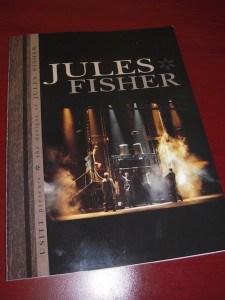 The history of lighting design is taught in almost every entry level theatre appreciation class at the college level in the states. It almost every textbook associated with that level of class gives a brief and limited lesson of the history of lighting design and the pioneers of the our field. It’s in these classes that we begin to hear the names Appia, Melziner and other designers that shaped our future and formed the foundation of what we know and understand today.
The history of lighting design is taught in almost every entry level theatre appreciation class at the college level in the states. It almost every textbook associated with that level of class gives a brief and limited lesson of the history of lighting design and the pioneers of the our field. It’s in these classes that we begin to hear the names Appia, Melziner and other designers that shaped our future and formed the foundation of what we know and understand today.
But what about current designers and leaders in our industry? Information and the history of designers of the late 20th century can be difficult to locate. The United States Institute for Theatre Technology is out to change that. In the past year, USITT has released two books that help shed light on our not to distant past. One of these books is The Designs of Jules Fisher by Delbert Unruh. As you might be able to tell from the title, the books is about the life and designs of legendary Broadway lighting designer, Mr. Jules Fisher. The book is a biography of sorts detailing the early life of Mr. Fisher and how magic influenced his life long passion for the arts and specifically lighting design.
John Lahr, senior drama critic for the New York Times and a a well-respected connoisseur of theatre in New York provided the foreword to The Designs book and writes with great passion and praise of one of Broadway’s leaders in lighting design. His words set the stage perfectly:
“If Babe Ruth was the Sultan of Swat, it could be said that Fisher, who has done the lighting design to over a hundred Broadway productions as well as the lights for such iconic New York pleasure domes as Studio 54, is the Sultan of Watt. If he were one of his lights, in terms of his accomplishments (he has eight Tony Awards), Fisher should be a pin spot: bright, intense isolated in his uniqueness from every one around him. But Fisher, who is a gent as well as a giant in his field, gives off a cooler radiance: he’s an amber gel, I think: limpid, subtle, blending with the world around him.”
With praise and affection like this, it warms my heart that somebody truly recognizes what we do is an art. Fisher deserves this type of recognition as he has worked in the industry for most of his life and has dedicated his time and energy to innovation in lighting and developing techniques to accomplish dazzling effects and moods on stage. It is with this sentiment that The Designs as written.
With any biography, you can expect to learn and understand more about a person. This, of course, holds true for The Designs of Jules Fisher, but in a different way. While the book begins with the early years of Fisher’s life, we learn how magic and curiosity played a huge roll in developing one of the most well-known lighting designers Broadway stages and the silver screen has ever seen. After learning what has and continues to influence Fisher’s passion about lighting design, the book begins with his early career starting off with his summer job at Valley Forger Music Fair in 1954, his move to New York City in 1959 to work off-Broadway, and forward through the years.
The book is a time line of Fisher’s distinguished lighting design career and each show he’s lit. Along the way, the authors interject Fisher’s fondest and most memorable moments of each show and provides a bit of insight into what it was like.
[singlepic id=1124 w=320 h=240 float=left]All throughout the book, there are numerous amounts of production photos, lighting plots, and drawing details are included to help illustrate Fisher’s hard work, determination, and drive to advance the art of lighting design. Fisher is an innovator and throughout his career, he’s developed unique devices and lighting solutions that had never been though of before. Scattered in the book are drawings of these solutions to problems that Fisher faced, such as designing a light that is able to pan and tilt remotely. Something that today’s designers take for granted was only just a dream until pioneers like Fisher started daring to dream big and take a chance on developing these types of off-the-wall ideas for their time.
The Designs of Jules Fisher provides an excellent overview of one of our industries leading designers, what influenced him then and still does today, and how he became one of the most successful lighting designers of our time. I have mentioned this before, but in order to understand where we are going and what is to come in our industry’s future, we must learn from past — learn about where we came from. History has a funny way of repeating itself. With the knowledge of our past, we can move forward and innovate in the same spirit as our predecessors and do the same for future generations of designers.
As a history buff and lighting designer, I recommend reading The Designs of Jules Fisher. Not only does it paint a wonderful picture of the life of a great designer, but provides lessons for future designers on what it takes to not only practice our craft, but to be great at it.
In addition, Fisher shares his knowledge and passion of lighting by educating and developing the minds of future lighting designers through the Broadway Lighting Master Classes. Mr. Fisher serves as the Creative Director of the event held in the spring time in New York City and hosted by Live Design. Mr. Fisher brings in some of the most well respected Broadway lighting designers of our time to share their passion and understanding of light.
With the book, The Designs of Jules Fisher and contributing his time and knowledge of the industry with the Broadway Lighting Master Classes, Mr. Fisher is ensuring the development of not just our industry, but the designers of today and into the future.
You can purchase a copy of The Designs of Jules Fisher through the USITT website. Current USITT members pay $30 USD while non-members can purchase the book for $35.00.
[nggallery id=63]
Vectorworks 2011: What’s New In Spotlight
 Earlier this week, Nemetschek announced the release of Vectorworks 2011 with all kinds of new features for each design element of the software package. As lighting professionals, we mainly deal with Spotlight and there have been some huge new features added to help us accomplish our designs. Here is a listing of all the great new features available to us in Vectorworks Spotlight 2011.
Earlier this week, Nemetschek announced the release of Vectorworks 2011 with all kinds of new features for each design element of the software package. As lighting professionals, we mainly deal with Spotlight and there have been some huge new features added to help us accomplish our designs. Here is a listing of all the great new features available to us in Vectorworks Spotlight 2011.
Make 3D as Easy as 2D
Vectorworks software is now, more than ever, a true 3D modeling environment. 2D planar objects can be created and edited within a planar context, where they display with all their attributes. You can work in Top/Plan view as usual, or switch to a 3D view and continue working in the same way, with the same tools and operations!
Best in Class Render Engine
Renderworks 2011 is faster, easier, and more powerful than any of our previous versions. Now based on the robust CINEMA 4D render engine, the results are breathtaking and easier to achieve. Our new engine is fully integrated into Vectorworks, so it works seamlessly to allow you to visualize your work throughout the design process, producing clear and accurate renderings. With the click of a button, rendered viewports will update as your design evolves.
Easy-to-use Spotlight Tools
With the Vectorworks Spotlight 2011 version, you’ll see changes that will help you design lighting, scenery, sets, corporate events, theatrical productions, or exhibits with minimum time and maximum ease. New features like better focus point support make visualizing your models more intuitive. New seating layout options give you more options when designing events and shows. And new LightwrightTM enhancements make sharing information very simple. With Vectorworks Spotlight 2011 software, your designs will be stronger and smarter than ever.
Exceptional Text Capabilities
The Vectorworks 2011 version is packed with new and improved text capabilities. Text styles, perfect preview of text while editing, improved text fills, and easier access to check spelling are just some of the new options that make creating text even better.
Top 11 features in Vectorworks Spotlight 2011
1. Improved 3D Environment
The 3D environment is much more intuitive in the Vectorworks 2011 software. Working in 3D is similar to the ease of 2D, for a truly unified and simplified experience. You can:
- Draft any shape, on any plane, in any view, using the tools you already know how to use
- Edit planar objects from any view using familiar 2D operations • Dimension objects in any plane
- Display graphic attributes of planar objects in any view
- Working in 3D has never been easier.
2. Push/Pull Tool
The tool’s name tells you how it works—just “push” and “pull.” The Push/Pull tool can edit solid faces and planar objects just like it would in the real world, so you get dynamically interactive feedback and instant results as you work.
3. Extract Planar Objects
Now the Extract tool can create instant planar objects from a 3D surface in the Extract Surface mode, so you can simulate the appearance of a hatched 3D object.
4. Design Layer Section Viewport
Create section viewports directly on design layers so you can create elevation views right on the design layer. These section viewports can be referenced into other files for enhanced team workflows.
5. Better Focus Point Support for Lighting Instruments
Now you can focus light exactly where you need it most. Lighting instruments and everything associated with them—their light source, accessories, associated 3D geometry, and beam—now always point toward your desired focus point, both when there are actual focus point objects or virtual representations displayed in design layer viewports. No other software package can boast the ability to properly represent a lighting design with non- horizontal lighting positions in Top/Plan view and then render the model in 3D.
6. Lightwright Data Exchange Improvements
The automatic data exchange with Lightwright can now:
- Place new lights created in Lightwright between existing lights on a lighting position
- Allow Lightwright to set the selection state of lighting devices when updating
7. Automatic Position Sensing Preferences
Gain even more control over lighting device placement by disabling the automatic positioning option and specifying a custom pick radius.
8. “Perfect Preview” Text Editing
We’re taking the guesswork out of your work. With perfect text preview, text appears the same when editing as it does on the drawing, saving you time and effort. Rotated text can be edited in place, or un-rotated if needed.
9. Text Styles
Use text styles to quickly and easily apply and maintain a consistent look to all text throughout a file, including text in sheet borders, dimensions, and callouts. Text styles are resources that can be shared among files to facilitate compliance with office standards.
10. New Scalable Symbols
Now you can adjust the scale of a symbol right from the Object Info palette, without having to create a new symbol for each size that you need. When you import symbols, you won’t get a new symbol for each size, simplifying your files. That’s not all—symbols can now be page-based or world-based when created, so if you have an annotation symbol, it will always display at the size you want.
11. New Renderworks with CINEMA 4D Render Engine
Introducing the award-winning CINEMA 4D, the exciting and powerful new 64-bit render engine in the Renderworks 2011 version. Together, they provide dramatic speed and quality gains, with a robust integrated rendering option that’s right inside your Vectorworks application. You’ll be blown away by simpler, more intelligent controls, and render speeds that are five to seven times faster for indirect lighting rendering!
There are many other areas of improvement including simplified file exchange features, and a number of significant usability improvements. Please check out www.vectorworks2011.net for full details of Vectorworks 2011.
Nemetschek Releases Vectorworks 2011 TODAY!
 Nemetschek Vectorworks, Inc. is pleased to announce the availability of the 2011 version of its award-winning Vectorworks® line of design software, including: Vectorworks Designer, Architect, Landmark, Spotlight, Fundamentals and Renderworks™.
Nemetschek Vectorworks, Inc. is pleased to announce the availability of the 2011 version of its award-winning Vectorworks® line of design software, including: Vectorworks Designer, Architect, Landmark, Spotlight, Fundamentals and Renderworks™.
The 2011 version of Vectorworks software delivers several major improvements, including:
· 2D/3D integration. Vectorworks software has now, more than ever, a true 3D modeling environment. 2D planar objects can be created and edited within a planar context, where they display with all their attributes. Users can work in Top/Plan view as usual, or switch to a 3D view and continue working in the same way, with the same tools and operations.
· Improved Building Information Modeling (BIM) capabilities. The Vectorworks Architect program is even easier to use, and its state-of-the-art capabilities, new tools and features help get the job done faster and better, while communicating and exchanging files with colleagues and partners. It offers a greatly improved space object, along with new 3D wall components, and a new slab tool to enable architects to more accurately model and associate building components.
· Best-in-class rendering. Renderworks 2011 is faster, easier, and more powerful than any previous version. Now based on the robust CINEMA 4D render engine, the results are breathtaking and easier to achieve. The new engine is fully integrated into Vectorworks software, so users can seamlessly visualize their work throughout the design process, producing clear and accurate renderings. With the click of a button, rendered viewports will update as the design evolves.
Vectorworks 2011 also includes more than 70 improvements in usability and addresses some long-time wishes, such as the addition of “perfect preview” text editing, new tile fills, improved access to resource libraries and smaller file sizes.
With the launch of Vectorworks 2011, Nemetschek Vectorworks will expand its subscription option, Vectorworks Service Select, to customers in the U.S. and United Kingdom. This option is also currently available in Germany, Switzerland and Austria, where it was begun as a pilot program last year.
For a look at all of the new features by product, as well as feature movies, please visit www.vectorworks.net/2011. To learn more about Vectorworks Service Select, visit http://serviceselect.vectorworks.net.
Friday Flickr Lighting Porn – HoranLD

This weeks randomly selected Friday Flickr Lighting Porn comes from Flickr user HoranLD. The photo is from a show called Macabaret that went off in October of 2005 at the Porchlight Music Theatre in the windy city, Chicago. I don’t know much about the show, but I am a HUGE fan of back lighting and silhouettes. Add the green and WHOA, instant awesomeness. The bowler hat makes me want to find a performance of the show and check it out.
What do you think? How does this photo make you feel? I love talking about color theory and would like to hear what you think. Leave a comment here and let everyone know what you think.
Thanks HoranLD for adding your photo to the Flickr pool. You can check out more of HoranLD’s work by visiting his Flickr page. Want to see your lighting design work featured here on iSquint? Add you photos to the Friday Flickr Lighting Porn Pool. Each Friday I randomly select a photo from the pool and feature here.
HAPPY FRIDAY EVERYONE!
Update: Thanks to Tim, (@tm204) for correcting me and providing a little bit more information on HoranLD, better known as John Horan, (@HoranLD). Check the comments section, John was featured on Live Design in 2007 as one of USITT Rising Star Designers!
“Let there be light” Was Only the Beginning
In the beginning, God commanded “Let there be light” and it was good. Since then the history of light and lighting technology in the church has always been at the forefront of the industry. After all, if all the world’s a stage, the pulpit commands the most power.
At their start, churches have traditionally used light not only to be able to see, but to set mood and tone. Ages before Genesis and Vari*Lite had their own “in the Beginning,” churches were being built with massive stained glass windows that not only visually portrayed their message. They danced multicolored light throughout the sanctuary creating a powerful emotional current that is still invoked today.
As time moved forward the church has been a historical early adopter of lighting technology. From gas lanterns and early electric lights to ellipsoidal and moving lights, some of the largest installations of these technologies are in the HOW (house of worship) market. This creates one of the biggest challenges and best tools that a worship lighting designer will encounter.
Over the course of this column, we’ll discuss everything from using the newest and best of the lighting world to how to properly execute a church lighting plot. All the while keeping in mind that its not about the toys you have, its about how you use them to create the environment your HOW client(s) are looking for. After all, to borrow from the Ringling Brothers, the church will always be the Greatest…Stage…on Earth.
John Hathcock is a a contributing writer here on iSquint.net and the author of the column, The Greatest Stage On Earth.
Friday Flickr Lighting Porn – Daphne Mir

This weeks randomly selected Friday Flickr Lighting Porn comes from that SoCal hip chick, Daphne Mir. You may know her better as @Lekogirl or Swatchbook Dress Girl from LDI 2009. Daphne is an up and coming Lighting Designer to keep your eyes on. The photo above is from her Senior year at Orange County High School of the Arts where she designed the lights for Middle School Mosaic, a four, One Act Show. I love the deep saturation on stage with the area’s of interest bathed in light. What an awesome picture! Excellent work Daphne.
Check out some of Daphne’s other design work on her Flickr Page. Want to see your work featured here on the iSquint Friday Flickr Lighting Porn? Each week, I randomly select a photo from the Flickr Lighting Porn Pool on Flickr.com. Simple add your lighting design work from the pool and you just may be randomly selected one week!
World Expo 2010 Shanghai China Opening Ceremonies
 The World Expo 2010 Shanghai is happening right now in China. Actually, it started back on May 1st so we are 5 days into it. At least at the time of this writing, China is 5 days into it, we, state side are only 4 days into it. The World Expo 2010 Shanghai runs for just a bit, till October 31, 2010.
The World Expo 2010 Shanghai is happening right now in China. Actually, it started back on May 1st so we are 5 days into it. At least at the time of this writing, China is 5 days into it, we, state side are only 4 days into it. The World Expo 2010 Shanghai runs for just a bit, till October 31, 2010.
World Expositions are galleries of human inspirations and thoughts. Since 1851 when the Great Exhibition of Industries of All Nations was held in London, the World Expositions have attained increasing prominence as grand events for economic, scientific, technological and cultural exchanges, serving as an important platform for displaying historical experience, exchanging innovative ideas, demonstrating esprit de corps and looking to the future.
A good friend of mine, Bar-B-Que Aficionado and lover of light sent me a note about some pretty crazy stuff going on at the opening ceremonies of the World Expo 2010. Crazy stuff as in some pretty awesome lighting, video and pyro! The opening ceremonies have been uploaded into YouTube, but had to be broken into three separate videos due to YouTube’s restrictions. Take look, just turn down the volume unless you can speak Mandarin. Oh yeah, it is all being run off grandMA2’s!
Learn more about World Expo 2010 Shanghai by visiting their web site at en.expo2010.cn.
~
~
Friday Flickr Lighting Porn – Stefan Johnson

This weeks randomly selected Friday Flickr Lighting Porn comes from Stefan Johnson. While the photo may not be the best quality, it still shows some great use of lighting by giving us a placement of a grand ball room of sorts for a dance piece with the use of glass gobos. From what little information I have been able to dig up about, what I think this design is from a dance piece that Stefan designed at Galluadet University right here in Washington, DC in 1994. But I could be wrong.
Looking over Stefan’s bio, he has design all over the country and world designing lights for stage and dance pieces. You can see more of Stefan’s work by visiting his web site. You can also find Stefan on twitter, @stefan229. Thanks Stefan for adding your design work to the Friday Flickr Lighting Porn!
Want to see your work featured here on iSquint? Add your lighting design photos to the iSquint Friday Flickr Lighting Porn Pool on Flickr.com. Every Friday I randomly select a photo from the pool and feature it here. If you haven’t looked through the Friday Flickr Lighting Porn Pool, you should. There are some excellent lighting design photos from designers around the world! Thanks everyone for adding your design work to the pool, keep it coming!
Friday Flickr Lighting Porn – Sean Smallman
This weeks randomly selected Flickr Lighting Porn Photo comes from Sean Smallman. The above image is from his 2009 design of Oklahoma! at the Indiana University, Lee Norvelle Theatre Center. When I think of the show Oklahoma, this is exactly what I envision! I love the gradient on the cyc. It really gives the feel of a sunset going into night! Looking at some of Sean’s other photos from Okalahoma, he made some great use of gobo’s to texture the stage for specific scenes. It really made me think that I was back on the preirie.
Want to see more of Sean’s work, head over to his site at www.seansmallman.com. You can see some of his other work and get in touch with him there. Thanks Sean for sharing your great design work on the Friday Flickr Lighting Porn Pool!
Want to see your work featured here on iSquint? Easy, join and add your lighting design work to the Friday Flickr Lighting Porn Pool on Flickr.com. Each week, I randomly select a photo from the pool and feature it here.
FREE Alternative Lighting Plot Software
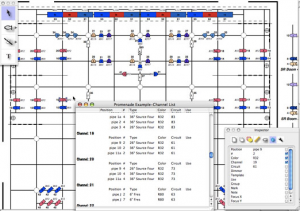 Are you an up and coming lighting design looking to draft your plots digitally? Having a tough time finding the funds to purchase other drafting software on the market? No worries, Claude Heintz Design has you covered. These are the same people that brought us MacLux Pro for Apple OS8 & OS9.
Are you an up and coming lighting design looking to draft your plots digitally? Having a tough time finding the funds to purchase other drafting software on the market? No worries, Claude Heintz Design has you covered. These are the same people that brought us MacLux Pro for Apple OS8 & OS9.
Claude Heintz Design has developed a new set of lighting applications for Mac OSX called LXFree. LXFree is part of LXSeries of software which allows lighting designers to draft their plot very similar to other well known drafting programs. Did I mention the best part… It’s FREE.
Here’s more from the LXFree web site:
LXFree is an application for drawing light plots and generating paperwork. LXFree combines drawing a light plot with editing information associated with graphic objects in the drawing. LXFree produces reports by linking the graphics, attached data, and additional databases related to the properties of these objects.
LXFree is, as its name implies, totally free! Here’s why: The goal of the LX series is to make the best possible set of tools for Lighting Designers. By giving away the base application, the hope is to build a strong foundation for the rest of the tools.
LXFree is a Mac OS universal binary application. LXFree requires Mac OS X 10.4 or later for full functionality. You can choose to download a version of LXFree that runs under OS X 10.3.9.
If you own a Mac, what is stopping you from heading over to www.claudeheintzdesign.com right now and downloading the software and giving it a try? While you are there, check out some of the other software packages aimed at helping lighting designers such as LXBeams, LXConsole and LXTools.
Thanks Daniel!
Review: Rosco Strobist Gel Collection
 A couple of weeks ago, I wrote about an interesting product from Rosco Labs, the Rosco Strobist Collection Kit. While this does not have to do directly with Entertainment lighting, it is still worth a mention as a designer we must document our work for our records and our portfolio. Rosco Labs was kind enough to send me a sample of the Strobist Kit to test out the color corrections and write a review here on iSquint.
A couple of weeks ago, I wrote about an interesting product from Rosco Labs, the Rosco Strobist Collection Kit. While this does not have to do directly with Entertainment lighting, it is still worth a mention as a designer we must document our work for our records and our portfolio. Rosco Labs was kind enough to send me a sample of the Strobist Kit to test out the color corrections and write a review here on iSquint.
First, let’s hear what Rosco has to say about the Strobist Collection:
Rosco, the worldwide leader in color filters has assembled the essential collection of filters for use with your on-board flash. Rosco has been manufacturing color filters since 1910 and our Cinegel range of color filters has earned two Academy Awards™. Working with David Hobby, the founder of www.strobist.com, The Strobist Collection contains the Cinegel filters photographers need, properly sized (1.5″ x 3.25″) to fit most shoe-mount strobes. There are 20 different colors inside with multiple pieces of each color for a total of 55 pieces of filter.
So what comes in the Rosco Strobist Kit. Think of the kit as a normal swatch book with only the colors that you might need to correct colors of a photo with the use of a flash. The size of the cuts of gel are the same exact size from the normal Rosco gel swatch book, minus the hole from the pin. The cuts of gel are already the perfect size to place in front of most standard shoe mounted strobes. While there is no specific way to attach the gel to the front of your strobe, using tape will work just fine. In my case, I used a flash hood not only to help diffuse and soften the flash, but to hold the gel cuts in front of our strobe. The cuts of gel were a little larger then the size of my flash hood, but the gel easily flexed a little inside the flash hood while still giving me the same effect.
My camera of choice is my Nikon D80 and Nikkor DX 18-55mm f/3.5-5.6G lens with a Nikon SB 28DX Flash. Each of my review photos was taken at a distance of 2.5′ with an ISO 200, F 5.3, and a speed of 1/60 so that each photo was consistently the same except for adding of the gel. Have to be some what scientific about this testing!
From the gallery of images below, you can get an idea of what the Strobist Gel kit has to offer to change the look and color of the scene you are trying to capture. Most if not all of these color corrections can certainly happen in post production, but it is always better to do less in post and frame and correct the shot before hand.
Is the Rosco Strobist Gel Kit worth the $9.95 it cost to color correct your images while on location? I am going to leave that question for you to answer. For me, the Strobist Kit will be a nice addition to my camera bag.
[nggallery id=14]
SeaChanger Offer $100 Savings on ColorBug AND MORE!

Talk about service! Not only is SeaChanger offering $100 bucks off the ColorBug Light and Measurement tool, but they will personal hand deliver it to you at LDI… That is if you are attending! And to top it off, you will get hands on training on the ColorBug, right there on the show floor!
Here is the Billy Maze line.. But Wait, THERE IS MORE, with every purchase of the ColorBug, you will also get a special, limited edition SeaChanger Duck.
Hurry and get your order in now, this is a limited time offer that expires on November 22, 2009.
To learn more and purchase your own ColorBug, visit www.SeaChangeronline.com.
LatestHeadlines
- Upgrading Your Toolbox: City Theatrical DMXcat-E and DMXcat Multi Function Test Tool
- Claypaky Bringing Back the Sexy to Par Cans with the Midi-B FX
- Ayrton Evolves the Cobra, the Cobra2 Developed for the US Market
- MA Lighting Intros grandMA3 onPC Fader Wing and DIN-Rail Nodes
- Live Events LEVL Up Fest: A Festival to Aid our Industry
