Nemetschek Releases Vectorworks 2012
 Wow, I am just a bit behind. PLASA took a whole lot out of me! Almost two weeks later and I am still recovering! While over in London, Nemetschek announced their latest version of Vectorworks, version 2012. Side note, I love the version numbering as of late guys!
Wow, I am just a bit behind. PLASA took a whole lot out of me! Almost two weeks later and I am still recovering! While over in London, Nemetschek announced their latest version of Vectorworks, version 2012. Side note, I love the version numbering as of late guys!
Version 2012 brings updates to their entire line of titles, Vectorworks Designer, Architect, Landmark, Spotlight, Fundamentals and Renderworks. The enhancements found in the Vectorworks 2012 products will save designers time and increase their productivity. The software’s interface allows users to easily conceptualize their designs, while innovative, flexible tools let them document their plans and easily collaborate with best-in-class open BIM workflows.
Here is a quick run down of some of the new features found in 2012.
- Enhanced 3D modeling: The software now examines the model under the cursor and sets the working plane automatically, removing the general need for users to manually set working planes.
- Improved Building Information Modeling (BIM) capabilities: The new stories feature allows design layers to be dynamically and vertically referenced to named story elevations. Story-aware objects like walls, columns, slabs and stairs can span across stories and update with story elevation changes.
- Integration of building and site: Vectorworks 2012 software marries building and site design and is the first package to combine a complete BIM modeler with extensive Geographic Information System (GIS) capabilities (available in the Vectorworks Architect, Landmark and Designer applications).
- Best integrated renderer: Improvements to the Renderworks rendering application include the introduction of Renderworks Styles, which can be re-used and shared among team members. In addition, users will enjoy significantly improved OpenGL shadows and better solar animations with the new Heliodon object.
- More than 100 performance and usability improvements: This release addresses user requests such as a new 2D X-ray fills mode, faster viewport navigation, new custom color options for backgrounds, faster access to frequently used settings, coincident selection, streamlined polyline arc editing, offset improvements, improved wheel zooming and others. This version also offers designers the ability to generate hidden lines between intersecting geometry and, in the Design Series products, to modify objects by record value.
- New features in the Vectorworks Landmark and Spotlight applications: This version of the Vectorworks Landmark program includes improved stake objects with better visual representation and data information on the drawing, better control over hardscape creation, a new option to convert between boundary and path configurations and the ability to specify different pattern sizes for grid and running pavers. The Vectorworks 2012 Spotlight application features a more intuitive way to focus instruments, as well as a new soft goods object that enables the creation of curtain, border and pipe-and-drape assemblies.
To learn more about Vectorworks 2012, visit Nemetschek’s website at www.vectorworks.net.
Benghiat Lighting Releases Savvy Symbol Key Plug-in for Vectorworks
![]() Check it out all you Vectorheads, Joshua Benghiat has release another plug-in tool for Vectorworks called Savvy Symbol Key. No, by using the Savvy Symbol Key you don’t automatically gain coolness points or extra savvyness, but you will work smarter.
Check it out all you Vectorheads, Joshua Benghiat has release another plug-in tool for Vectorworks called Savvy Symbol Key. No, by using the Savvy Symbol Key you don’t automatically gain coolness points or extra savvyness, but you will work smarter.
The Savvy Symbol Key plug-in object quickly creates an accurate, customizable key to instrumentation. The setup dialog shows the symbols in use in your Spotlight drawing so you never have to worry about an incomplete key. You can select and order your symbols as well as set several text, border, spacing and alignment attributes. With the click of a check box you can show wattages, weights, lamp types and counts. Counting can be subtotaled to count bodies vs lenses. Symbols which have the same Instrument Type are counted together, allowing for alternate versions of a single type. Multi circuit devices are counted properly.
The Savvy Symbol Key Plug-in is available for both Vectorworks 12 and Vectorworks 2011. To learn more about the Savvy Symbol Key Plug-in or to download a demo version, head over to www.benghiatlighting.com. If you try, and like it, buy it. The standard version goes for $19.99 USD. The student version runs half that at $9.99 USD. If you are an educator, contact Joshua directly.
Vectorworks Releases Service Pack 2 for 2011
 Fire up Vectorworks 2011 and check for software updates. Nemetschek recently released an update to the software with Service Pack 2. This update is for all version and flavors of your Vectorworks product.
Fire up Vectorworks 2011 and check for software updates. Nemetschek recently released an update to the software with Service Pack 2. This update is for all version and flavors of your Vectorworks product.
The Service Pack 2 includes all kinds of things. There are a number of fixes having to deal with areas of walls, planar objects, exporting PDF files and just general software stability.
Updating the software is pretty easy, just check for software update right in the software and Vectorworks will walk you through the process. Service Pack 2 weighs in at 163 mb so depending on your network connection, prepare to download, update and get back up and running.
Learn more about Vectorworks by visiting www.nemetschek.net.
Cast Software Releases WYSIWGY R26 TOMORROW, 12/15/2010
 Get your previsualization self ready. Cast Software is preparing to release WYSIWYG R26 tomorrow, December 15, 2010! If you are already a member, you can head over to the Members Only section of Cast Software’s web site and get it now!
Get your previsualization self ready. Cast Software is preparing to release WYSIWYG R26 tomorrow, December 15, 2010! If you are already a member, you can head over to the Members Only section of Cast Software’s web site and get it now!
More from Cast Software:
wysiwyg R26 is really virtually real, and this is a fact. R26 has been designed to give the user a better experience on many planes – with a heavy emphasis on Reports and Presentation.
New features in wysiwyg R26 include:
- Worksheets: Import/Export data from Excel (97,2000,2003,2007) & CSV
- Over 100 onboard spreadsheet calculations
- SmartCells: Use PRES Mode’s new SmartCells to intelligently update your show data in both Reports and Worksheets
- Dimensions: Create clear & concise plots with the new radial and arc length dimension tools
- Frames simulate motion in Six Degrees of Freedom
- Reports: Improved Reports tab makes it easier to create, customize, and maintain all of your show’s vital information; Intelligent data filtering using Boolean queries
Luminair App for iPad: A no-brainer for every production set; Download fixture POV and DMX data to your iPod and now to your iPad. Plus R26 allows the User to send Reports, Layouts and Worksheets as PDFs to the Luminaire App
R26 gives the user a solid platform of spreadsheet tools, improving the data experience for the user and improving efficiency in creating paperwork. R26 is also the international debut of some new essential dimensioning tools – radial dimensioning, arc length, and a new Protractor Tool. CAST software development has also made developments in the virtual environment, adding the ability to use the 3Dconnexion mouse for true 3D flyovers on 6 Degrees of Freedom – X, Y, Z, and Pitch, Roll, and Yaw.
wysiwyg R26 and the 3D mouse from 3DConnexion
 R26 now has the ability to put the User directly into digital space with the 3Dconnexion mouse, using all of the 6 Degrees of Freedom. 3Dconnexion is a subsidiary of Logitech, headquartered in Fremont, California with European headquarters in Munich, Germany and offices worldwide. With this unique 3D mouse users can pan, zoom and rotate as if they’re holding the model in their hand. It’s a level of control that’s simply not possible with a traditional mouse and keyboard. Users can also operate cameras with this new powerful addition to wysiwyg, focus conventional fixtures, and create amazing flybys as well as switch camera views and create a live motion video – capturing it all with wysiwyg’s onboard CamStudio package.
R26 now has the ability to put the User directly into digital space with the 3Dconnexion mouse, using all of the 6 Degrees of Freedom. 3Dconnexion is a subsidiary of Logitech, headquartered in Fremont, California with European headquarters in Munich, Germany and offices worldwide. With this unique 3D mouse users can pan, zoom and rotate as if they’re holding the model in their hand. It’s a level of control that’s simply not possible with a traditional mouse and keyboard. Users can also operate cameras with this new powerful addition to wysiwyg, focus conventional fixtures, and create amazing flybys as well as switch camera views and create a live motion video – capturing it all with wysiwyg’s onboard CamStudio package.
The 3Dconnexion connectivity feature turns an already outstanding product and gives it wings to fly – so users can now truly interface with the digital world on a level not seen before in lighting design program packages. CAST has upgraded the User experience, increasing productivity, creativity, and potential. With the 3Dconnexion mouse in one hand and a normal keyboard/mouse combination on the other hand, users are truly enabled to fly through their design.
Featured Library Additions
Members will also be pleased with the Library Additions included with R26. In fact, the wysiwyg Library is bigger than ever. wysiwyg R26 includes loads of hot new fixtures and the truss, gobos and accessories needed to do a show right. R26 introduces the Coemar Infinity Spot M, Coemar Reflection, GLP Impression Meisterstück, Robe ColorSpot 1200E AT Profile, Martin MAC 101 (Preliminary), Clay Paky Sharpy (Preliminary) and more. Over 65 new fixtures, 165 Gobos and 71 Truss pieces have been added.
Learn more about Cast Software’s WYSIWYG R26 by visiting their web site at www.cast-soft.com.
Review: Field Templates RULES! English Metric & Striplight Placemat Templates
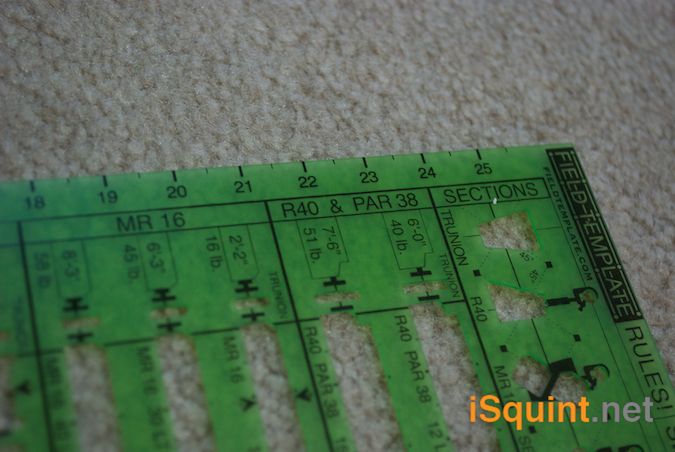
People say that the old world charms are losing out to technology in this day and age of computers and the internet. It is faster and easy these days to shoot off a quick email, text or tweet to a person to say thank you or convey a message. What use to be the standard of taking time to hand write a note and send it in the mail has quickly evaporated and turned into pounding a keyboard, some quick mouse clicks and our message is sent instantly to a persons digital mailbox.
The same thing can be said about drafting these days. With the wide assortment of computers aided Design Programs, (CAD), available to us, designing, updating and distributing our paperwork in a timely manner is just as easy. Before CAD programs, every thing was drafted by hand. It is a true form of art in it’s own right.
If Steve Shelly has anything to say about it, the art of hand drafting is not totally lost. In the past year, Mr. Shelly’s company, Field Templates has released two more plastic drafting templates to their LARGE collection of templates already available. At USITT 2010, Field templates introduced the RULES! Striplight Placemat template and at LDI 2010, they released the RULES! English Metric template.
As with all of Field Templates “stencils”, they are made of 0.30″ thick semi transparent plastic and designed specifically for entertainment lighting drafting. Field Templates does not just throw the most popular lighting symbols on to plastic and call it done. They listen to designers, user and drafters and organize specific templates for the job. From there the templates are laid out with Using the patented Pro*Trak 50 System, all of the symbols are pre-spaced 1′-6″ apart and aligned to horizontal axes (like a batten). This makes spacing and laying out your pipes quick and easy.
From there, Field Templates has added in numerous common fixture accessories and useful drafting aids to help make drafting quicker and easier. They pack a huge amount of information and guides along with the lights, accessories and guides not just cut through the plastic, but printed on the surface as well, such as scale rulers based on the scale of the template and reference points to help rotate fixtures on a pipe.
RULES! English Metric Field Template
As mentioned above, Field Templates has received a huge amount of request from designers and drafters over seas asking for metric specific templates to design with. Field templates answered their calling with the RULES! English Metric Template. What is really spectacular about the RULES! English Metric Template is that Field Templates laid out 32 fixtures and accessories not just in 1:25 scale, but repeated the 32 fixtures in 1:50 scale as well. So one template is now giving you two scales two work in! Fixture symbols that are included range from ETC, Strand, Selecon, Robert Juliat, and Reich & Vogel along with some generic striplights and moving light symbols.
Two symbols that are included in the template is a headset cut out, which I think is pretty neat, but how useful, I am not sure. The other symbol included is and electric symbol. This one confuses me a little as it was a huge request from the lampies over seas. Someone from the UK will have to explain to me why a “lighting bolt” symbol for electric is required.
RULES! Striplight Placemat
The other template new from Field Templates in 2010 is exactly as it sounds, a template FULL of striplights. Not just strip lights, but LED fixtures, some cyc fixtures and ground rows. Again, Field Templates has added an assortment of accessories and profile cut outs to help draft striplights in a cross section. The Striplights Placemat even includes gel cut sizes printed right on the template for quick reference. The template includes stencils for Color Kinetics, Selador, Source 4 Par strips, R40 and even MR16 strips.
Conclusion
Over all, both templates serve a specific use and offer a variety of choices for that specific use. Both templates are MUCH larger then the traditional templates that many of us are accustomed to. They both roughly measure 10″ or more on the long edge. Field templates is calling this an added feature as the templates can function as a separator in our huge production binder.
One thing I have always had an issue with ANY template, regardless of it it was made by field templates is that some symbols are a little close together and that small amount of plastic between them has the tendency to break. Most times it is just a crack between the symbols, and not a huge problem as the symbol is still traceable. In the RARE case, that small amount of plastic has completely snapped off. Field template has designed all of their templates to minimize that. With some love and care of your templates though, breakage should be minimal if any.
I love hand drafting when time allows and feel that it is an art form that could quickly disappear if not practiced on a regular bases. Pick up your favorite version of drafting templates from Fieldtemplate.com and draft by hand once and a while. There is nothing like the smell of a #2 pencil and the feeling of producing a plot by hand.
[nggallery id=81]
AutoCAD WS for the iPhone and iPad
 First AutoCAD announces that they will be releasing a Mac version of their CAD program and now on the iPhone and iPad?! Is the Kindle up next? Just Kidding!
First AutoCAD announces that they will be releasing a Mac version of their CAD program and now on the iPhone and iPad?! Is the Kindle up next? Just Kidding!
AutoCAD® WS mobile app enables you to view and work with AutoCAD drawings directly on your iPad, iPhone, or iPod touch. Using the touch and gesture interface of your iPad or iPhone you can accurately view, annotate, and revise drawings on the spot. Change the way you work in the field or on the road by reducing the need to carry around over-sized paper drawings.
View
- Open DWG drawings uploaded to your free* AutoCAD WS online workspace
- See all aspects of your DWG file, including external references, layers, and image underlays
- Use Multi-Touch zoom and pan to more easily navigate very large drawings
Edit
- Tap objects to select, then move, rotate, and scale
- Draw or edit shapes with accuracy using Snap and Ortho modes
- Add and edit text annotations directly on your device; no need for paper mark-ups
- Validate distance measurements in the drawing while you are onsite at the actual location
- Save your edits to your AutoCAD WS online workspace, so your drawings stay up to date
Share
- Share designs with others directly from your device
- Work with other people on the same DWG file simultaneously
- View edits to drawings in real time: AutoCAD WS immediately captures changes made by you and others in your online workspace.
The best part about this entire app, IT’S FREE! All you have to do is sign up for a FREE account through AutoCAD and bam, a pocket CAD app. Fire up your app store and download the AutoCAD WS App.
[nggallery id=64]
Sunday YouTube Videos
This weeks Sunday YouTube Video is actual hosted on Vimeo. YouTube doesn’t like us uploading more then a ten minute video. Nuts to that! Seems like this week has been focused on Vectorworks 2011 and rightfully so. There are some huge new features included into 2011 and thus makes the announcement and release big news. Late this past week I put up a listing of some of the new features of Spotlight. Vectorworks went a step further and created an introduction/tutorial video about the new features of Spotlight.
Are you excited about Vectorworks 2011 yet? If so, head over to www.vectorworks.net/2011 and download a 30 trial version of the software as well as learn more and get some more in depth training videos.
Vectorworks 2011: What’s New In Spotlight
 Earlier this week, Nemetschek announced the release of Vectorworks 2011 with all kinds of new features for each design element of the software package. As lighting professionals, we mainly deal with Spotlight and there have been some huge new features added to help us accomplish our designs. Here is a listing of all the great new features available to us in Vectorworks Spotlight 2011.
Earlier this week, Nemetschek announced the release of Vectorworks 2011 with all kinds of new features for each design element of the software package. As lighting professionals, we mainly deal with Spotlight and there have been some huge new features added to help us accomplish our designs. Here is a listing of all the great new features available to us in Vectorworks Spotlight 2011.
Make 3D as Easy as 2D
Vectorworks software is now, more than ever, a true 3D modeling environment. 2D planar objects can be created and edited within a planar context, where they display with all their attributes. You can work in Top/Plan view as usual, or switch to a 3D view and continue working in the same way, with the same tools and operations!
Best in Class Render Engine
Renderworks 2011 is faster, easier, and more powerful than any of our previous versions. Now based on the robust CINEMA 4D render engine, the results are breathtaking and easier to achieve. Our new engine is fully integrated into Vectorworks, so it works seamlessly to allow you to visualize your work throughout the design process, producing clear and accurate renderings. With the click of a button, rendered viewports will update as your design evolves.
Easy-to-use Spotlight Tools
With the Vectorworks Spotlight 2011 version, you’ll see changes that will help you design lighting, scenery, sets, corporate events, theatrical productions, or exhibits with minimum time and maximum ease. New features like better focus point support make visualizing your models more intuitive. New seating layout options give you more options when designing events and shows. And new LightwrightTM enhancements make sharing information very simple. With Vectorworks Spotlight 2011 software, your designs will be stronger and smarter than ever.
Exceptional Text Capabilities
The Vectorworks 2011 version is packed with new and improved text capabilities. Text styles, perfect preview of text while editing, improved text fills, and easier access to check spelling are just some of the new options that make creating text even better.
Top 11 features in Vectorworks Spotlight 2011
1. Improved 3D Environment
The 3D environment is much more intuitive in the Vectorworks 2011 software. Working in 3D is similar to the ease of 2D, for a truly unified and simplified experience. You can:
- Draft any shape, on any plane, in any view, using the tools you already know how to use
- Edit planar objects from any view using familiar 2D operations • Dimension objects in any plane
- Display graphic attributes of planar objects in any view
- Working in 3D has never been easier.
2. Push/Pull Tool
The tool’s name tells you how it works—just “push” and “pull.” The Push/Pull tool can edit solid faces and planar objects just like it would in the real world, so you get dynamically interactive feedback and instant results as you work.
3. Extract Planar Objects
Now the Extract tool can create instant planar objects from a 3D surface in the Extract Surface mode, so you can simulate the appearance of a hatched 3D object.
4. Design Layer Section Viewport
Create section viewports directly on design layers so you can create elevation views right on the design layer. These section viewports can be referenced into other files for enhanced team workflows.
5. Better Focus Point Support for Lighting Instruments
Now you can focus light exactly where you need it most. Lighting instruments and everything associated with them—their light source, accessories, associated 3D geometry, and beam—now always point toward your desired focus point, both when there are actual focus point objects or virtual representations displayed in design layer viewports. No other software package can boast the ability to properly represent a lighting design with non- horizontal lighting positions in Top/Plan view and then render the model in 3D.
6. Lightwright Data Exchange Improvements
The automatic data exchange with Lightwright can now:
- Place new lights created in Lightwright between existing lights on a lighting position
- Allow Lightwright to set the selection state of lighting devices when updating
7. Automatic Position Sensing Preferences
Gain even more control over lighting device placement by disabling the automatic positioning option and specifying a custom pick radius.
8. “Perfect Preview” Text Editing
We’re taking the guesswork out of your work. With perfect text preview, text appears the same when editing as it does on the drawing, saving you time and effort. Rotated text can be edited in place, or un-rotated if needed.
9. Text Styles
Use text styles to quickly and easily apply and maintain a consistent look to all text throughout a file, including text in sheet borders, dimensions, and callouts. Text styles are resources that can be shared among files to facilitate compliance with office standards.
10. New Scalable Symbols
Now you can adjust the scale of a symbol right from the Object Info palette, without having to create a new symbol for each size that you need. When you import symbols, you won’t get a new symbol for each size, simplifying your files. That’s not all—symbols can now be page-based or world-based when created, so if you have an annotation symbol, it will always display at the size you want.
11. New Renderworks with CINEMA 4D Render Engine
Introducing the award-winning CINEMA 4D, the exciting and powerful new 64-bit render engine in the Renderworks 2011 version. Together, they provide dramatic speed and quality gains, with a robust integrated rendering option that’s right inside your Vectorworks application. You’ll be blown away by simpler, more intelligent controls, and render speeds that are five to seven times faster for indirect lighting rendering!
There are many other areas of improvement including simplified file exchange features, and a number of significant usability improvements. Please check out www.vectorworks2011.net for full details of Vectorworks 2011.
Nemetschek Releases Vectorworks 2011 TODAY!
 Nemetschek Vectorworks, Inc. is pleased to announce the availability of the 2011 version of its award-winning Vectorworks® line of design software, including: Vectorworks Designer, Architect, Landmark, Spotlight, Fundamentals and Renderworks™.
Nemetschek Vectorworks, Inc. is pleased to announce the availability of the 2011 version of its award-winning Vectorworks® line of design software, including: Vectorworks Designer, Architect, Landmark, Spotlight, Fundamentals and Renderworks™.
The 2011 version of Vectorworks software delivers several major improvements, including:
· 2D/3D integration. Vectorworks software has now, more than ever, a true 3D modeling environment. 2D planar objects can be created and edited within a planar context, where they display with all their attributes. Users can work in Top/Plan view as usual, or switch to a 3D view and continue working in the same way, with the same tools and operations.
· Improved Building Information Modeling (BIM) capabilities. The Vectorworks Architect program is even easier to use, and its state-of-the-art capabilities, new tools and features help get the job done faster and better, while communicating and exchanging files with colleagues and partners. It offers a greatly improved space object, along with new 3D wall components, and a new slab tool to enable architects to more accurately model and associate building components.
· Best-in-class rendering. Renderworks 2011 is faster, easier, and more powerful than any previous version. Now based on the robust CINEMA 4D render engine, the results are breathtaking and easier to achieve. The new engine is fully integrated into Vectorworks software, so users can seamlessly visualize their work throughout the design process, producing clear and accurate renderings. With the click of a button, rendered viewports will update as the design evolves.
Vectorworks 2011 also includes more than 70 improvements in usability and addresses some long-time wishes, such as the addition of “perfect preview” text editing, new tile fills, improved access to resource libraries and smaller file sizes.
With the launch of Vectorworks 2011, Nemetschek Vectorworks will expand its subscription option, Vectorworks Service Select, to customers in the U.S. and United Kingdom. This option is also currently available in Germany, Switzerland and Austria, where it was begun as a pilot program last year.
For a look at all of the new features by product, as well as feature movies, please visit www.vectorworks.net/2011. To learn more about Vectorworks Service Select, visit http://serviceselect.vectorworks.net.
Vectorworks 2011 Coming September 14

Prepare to get your upgrade on September 14, or there about. Vectorworks 2011 is on it’s way out the door and on your computer. As of right now, there is not a whole bunch of information available about the update/upgrade. From what little is mentioned about it on the Vectorworks 2011 page, it sounds as though Renderworks has been sped up and 3D graphics are hugely improved.
On Septerber 14, we will learn more with the live Press Webinar to learn about the new features and functionality in the Vectorworks line of software products: Vectorworks Architect, Landmark, Spotlight, Fundamentals, Designer and Renderworks.
Stay tuned for more information very soon!
Analog Drafting just gotten an Upgrade!
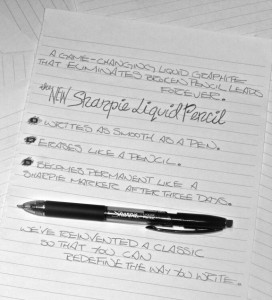 Before Vectorworks™ and WYSIWYG™ revolutionized the way lighting designers drafted a plot, there was only one way to get it done: A pencil and a piece of paper. Now the pencil has been brought into the 21st century.
Before Vectorworks™ and WYSIWYG™ revolutionized the way lighting designers drafted a plot, there was only one way to get it done: A pencil and a piece of paper. Now the pencil has been brought into the 21st century.
The Sharpie Liquid Pencil uses a liquid graphite that won’t break and writes just like a pen. The key is it also erases just like a pencil…for approx 3 days. After that it becomes permanent.
So pull out your 11×17 graph paper and your Field Templates™ and practice your free hand; analog drafting has just gotten an upgrade!
Editors Note: Looks like the Sharpie Liquid Pencil is only available online through Office Depot. For just $4.99, you get two pencils and six erasers.
WYSIWYG R25 Coming This Week for Members Only
 Reading over the latest press release from Cast Software, I feel as though I need to be wearing a Members Only Jacket as Release 25 of WYSIWYG is only released to Members this week. After an extensive beta testing cycle, Cast Software is confidant that Release 25 is ready for wide spread release.
Reading over the latest press release from Cast Software, I feel as though I need to be wearing a Members Only Jacket as Release 25 of WYSIWYG is only released to Members this week. After an extensive beta testing cycle, Cast Software is confidant that Release 25 is ready for wide spread release.
Here are just some of the features about Release 25 of WYSIWYG:
New CAD Mode features:
- Positioning Tools – now send to back and bring to front, and Alignment Tools
- Text Toolbar – edit text just like your favourite word processing program
- Polygon Tool
- Cycle Selection – blaze through selecting items in the same plane
- Select Fixtures on Hang Structures
- Visual Indicators for Truss Assembly
- New/more descriptive right-click options for truss assembly
- Font Styles for Dimensions
Enhancements to Layouts in Presentation Mode
- Zoom Layouts & Content Windows using the mouse wheel
- Copy and Paste items within Layouts
- Assign colours in Legends
- New alignment options in Worksheet Item Properties
- Option to modify corners of Rounded Rectangles
- Easily create perfect circles, rectangles and 45 degree angles
- Speed and stability optimizations for New Plots
- Delete Rows and Columns in Worksheets
There are a ton more features and extension added to Release 25 that I have not listed here. But what is impressive is the Library count. In Release 25, Cast included a number of new fixtures, gobo’s, bulbs, (lamps), and color filters. The entire library now consist of…
- Automated Fixtures: 692
- Conventional Fixtures: 2561
- Fixtures Other: 46
- Truss: 4529
- Gobos: 4129
- Bulbs (Lamps): 1462
- Colour Filters (Gels): 2058
Releases are free to current Members. In fact, being a Member is the only way to get fully operational software. For more information on WYSIWYG R25 visit www.wysiwygsuite.com. Learn how to become a member, visit Cast Software’s web site at www.cast-soft.com.
Here is a short YuoTube video of Release 25 in action:

LatestHeadlines
- Upgrading Your Toolbox: City Theatrical DMXcat-E and DMXcat Multi Function Test Tool
- Claypaky Bringing Back the Sexy to Par Cans with the Midi-B FX
- Ayrton Evolves the Cobra, the Cobra2 Developed for the US Market
- MA Lighting Intros grandMA3 onPC Fader Wing and DIN-Rail Nodes
- Live Events LEVL Up Fest: A Festival to Aid our Industry