ETC CUE: Introduction!
Create. Understand. Experience.
ETC’s inaugural end-user event began today located alongside the beautiful Lake Monona in Madison, WI at the Monona Terrace.
Day 1 was full of pre-conference console training sessions, from the novice to the expert. Others chose to participate in a factory tour, and the day will close with a welcoming reception.
Stay tuned for photos, announcements, and details from sessions I’m attending over the next few days.
New iPhone App – ETC Cue Session App
 Are you heading to Wisconsin this weekend for ETC’s Cue Sessions? Before you head out the door, make sure to download ETC’s latest iPhone app, ETC CUE.
Are you heading to Wisconsin this weekend for ETC’s Cue Sessions? Before you head out the door, make sure to download ETC’s latest iPhone app, ETC CUE.
Here is more about the app:
The CUE App is designed to provide information to the attendees of ETC’s first ever end user conference: CUE. This app contains listings of all sessions and events including: detailed descriptions, session times, locations, and instructor bios. Also included in the app are maps to help you get around downtown Madison. Keep in touch with all the other attendees using the social media section! There is also a survey section that allows you to send feedback to ETC about the sessions. Enjoy the CUE App and we hope to see you in Madison!
The App is a FREE download the the iTunes App Store.
ETC Announces The Source Four Fresnel
 The day we’ve all been waiting for is finally here. ETC has announced the Source Four Fresnel.
The day we’ve all been waiting for is finally here. ETC has announced the Source Four Fresnel.
Part of ETC’s new Layers of Light marketing campaign, the Source Four Fresnel is everything you love about the Source Four with a classic Fresnel beam. Taking the traditional optics and adding a quick-change HPL lamp/base combo along with a glass reflector, the S4 Fresnel is a long awaited addition to the Source Four family of luminaries.
With the intent of preserving the essence of the original, the Source Four Fresnel is designed from the ground up to improve every function of a fresnel while still holding onto that soft, romantic light. The 20 to 65 degree zoom uses the same locking mechanism as the Source Four Zoom Ellipsoidal. The lamp is the same HPL as the rest of the line (375w, 575w, or 750w) with a brand new quick change socket assembly. The yoke has a slide bracket that allows you to set the perfect center of gravity for using all your existing 7.5in accessories. The color frame slot also has a full length cover to minimize lens light bleed.
 Available to ship in July of this year (can’t wait!!!!!), the ETC Source Four Fresnel is the greatest of the Source Four technology married to the the classic beam we all grew up with. This, my friends is a match made in heaven!
Available to ship in July of this year (can’t wait!!!!!), the ETC Source Four Fresnel is the greatest of the Source Four technology married to the the classic beam we all grew up with. This, my friends is a match made in heaven!
For more information, check out ETC’s new Layers of Light website or contact your local dealer for pricing.
ETC Sneaks Out Congo Kid Lighting Desk
 Yesterday, April 1st, I heard about the new member to the Congo family of lighting desk from ETC, the Congo Kid. Here is more about the latest addition to the family from ETC’s website.
Yesterday, April 1st, I heard about the new member to the Congo family of lighting desk from ETC, the Congo Kid. Here is more about the latest addition to the family from ETC’s website.
Congo Kid is self-contained, with 40 master faders and all the controls from the Congo jr built into a portable console. Running Congo’s potent operating software, Congo Kid is a fully independent main console or a convenient client or back-up desk for smaller shows.
Congo Kid has 40 built-in master faders with master and flash keys on all 40 — a great setup for busking small shows in multi-purpose venues. On-board MIDI connections and compatibility with ETC’s Net3™ I/O and Show Control Gateways mean Congo Kid can play nicely with others when needed for more complex shows.
Learn more about the Congo Kid by visiting ETC website at www.etcconnect.com.
ETC Licenses Patented Technology To Philips
I just got the shortest press release I have ever received from ETC…
ETC .. announced today that it has licensed patented technology to Koninklijke Philips Electronics N.V. (Philips), a global leader in lighting products. This license covers ETC technology described by US Patent 6,932,491 (and foreign counterparts) utilized by Philips in their FastFit and MiniFastFit range of entertainment lamps.
ETC CEO Fred Foster commented: “We are pleased that Philips has demonstrated respect for ETC intellectual property by entering into this license agreement for the ‘491 patent.’”
If you were wondering, Patent 6,932,491 states:
A theatrical luminaire for entertainment and architectural applications includes a lamp socket accessible from the exterior of the luminaire housing. A lamp includes a base, a bulb on one side of the base and a handle on the other side. The handle is grasped to insert the lamp into the socket. When the base is mounted in the socket, the bulb extends through the socket into the luminaire and the handle remains accessible at the exterior of the luminaire. The lamp is mounted with a one-handed push and turn motion, and contacts on wings of the base engage socket contacts as the lamp is turned to its final position. The socket is mounted on a support that is adjustable relative to the luminaire housing to preserve the correct lamp positioning when the lamp is replaced.
Read more about Patent 6,932,491 on the US Patent website.
Sneak Preview of ETC Selador Desire LED Fixture at USITT 2011
First things first, I love Novella Smith from ETC. Novella always has a smile on her face and can charm you to death with her wonderful southern hospitality. This is Novellas third video on iSquint and I hope it is not her last!
At USITT this year, ETC was giving a sneak peak to their brand new LED fixture, the Selador Desire fixture. This is NOT a release, but a sneak peak at what the crew in Middleton have been working on for some time. The Selador Desire fixtures will be officially announced on April 7th. Novella was kind enough to walk me through the new fixture and the Chipotle menu of the different options you have when ordering. I’ll let Novella take it over from here. Thanks again Novella!
[nggallery id=106]
ETC Releases New iOS App – Selador Toolkit
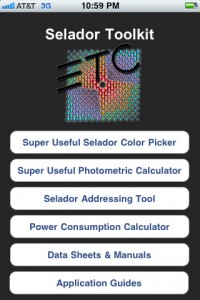 Seems like ETC is pumping out iOS apps left and right lately. Earlier this week they released their ETC Rigging App and just yesterday their latest app, the Selador Toolkit.
Seems like ETC is pumping out iOS apps left and right lately. Earlier this week they released their ETC Rigging App and just yesterday their latest app, the Selador Toolkit.
The Selador Toolkit application – with features for both beginners and professionals – allows designers to mix their favorite colors and determine which models to use. The app also includes calculators to help stage electricians set DMX addresses for a series of Selador fixtures and gauge power usage. Data sheets, manuals, and application guides are provided to help accomplish the best overall results.
The Selador Toolkit app is FREE from the iTunes App Store and is a universal app, meaning that the same app works both on the iPhone, iPod Touch and the iPad. Head over to the iTunes App Store and pick up your FREE copy of the ETC Selador Toolkit App.
ETC Releases New iPad App – ETC Rigging
 The ETC Rigging app is an interactive tool for demonstrating the unique aspects of ETC’s line of rigging products. Users can experience the benefits of the compact Prodigy™ hoist system, or find out how the ETC’s compression tube system can save money when planning new construction or renovating an existing venue. The app demonstrates how ETC’s cable management system tucks neatly away and how the user-friendly QuickTouch™ control system works. More information about ETC’s rigging line can be found at www.etcrigging.com.
The ETC Rigging app is an interactive tool for demonstrating the unique aspects of ETC’s line of rigging products. Users can experience the benefits of the compact Prodigy™ hoist system, or find out how the ETC’s compression tube system can save money when planning new construction or renovating an existing venue. The app demonstrates how ETC’s cable management system tucks neatly away and how the user-friendly QuickTouch™ control system works. More information about ETC’s rigging line can be found at www.etcrigging.com.
You can download the FREE app from the iTunes App Store.
ETC Releases Eos Family Software Update 1.9.6 – Critical Update From 1.9.5
Say What, I just updated my desk to Eos Family Software 1.9.5 just last week! It happens from time to time, software goes out and has a glitch, but, ETC’s awesome users, programmers and tech services gurus caught the bugs. The offical statement about the update from ETC’s release notes:
The purpose of this release is to fix a critical effects bug along with a few other issues.
This software release is highly recommended for all users of the Eos Family platform (Eos, Ion®, and ElementTM).
From the key enhancements part of the release notes, it just list bug fixes. ETC is highly recommending you either skip 1.9.5 all together or update to 1.9.6 if you already have updated your desk. Get the console software and Client/off-line editor software all from the download section of ETC’s website, www.etcconnect.com.
ETC Announces Eos Family Software Update – v1.9.5
This morning ETC announced the long anticipated, and until 2.0 comes out, most significant update to the Eos family of consoles: software version 1.9.5.
The biggest update included in v1.9.5 is the addition of the Virtual Media Server. The VMS allows the creation of grids of fixture, to which static and animated images can be applied. It includes a variety of manipulation tools. Similar to an external media server, the desk maps channels as layers which can then be defined with content. A secondary software download, the Eos Family Pixel Mapping Installer, is required to add media content.
The second major improvement is the Color Picker has been updated so that it will correctly (or more so) assign colors to non-standard LED fixtures such as RGBA and RGBW. This will hopefully mean there are more third-party LED profiles in the software as well.
Another important feature worth noting is the change that Cue Releases now send channels back to their last active source. IE, if you had moving lights 10 thru 16 going in cue 5/5 running in the background and had to run cue list 10 for a keynote speaker, any fixtures in cue 5/5 will resume what they were doing previously.
In addition to the features mentioned above, a variety of other long asked for features have been included: Flash On/Off, Flexi-Encoder State, Shielded Submasters, Grand Master exempt channels, Non-Dim indicator, etc. For a full list, please see the release notes available at www.etcconnect.com.
As always, if you are not comfortable using your desk’s shell system, please call ETC’s tech support line before attempting to update the desk by yourself.
ETC Release v3.0.0 for SmartFade Line Up of Consoles
 ETC recently released a software update for the “entry” level series of desk, the SmartFade family, version 3.0.0. The update brings some new features for both the SmartFade and the SmartFade ML desk. As with most software updates, software bugs are sent to the big bug house in the sky as well. ETC has also made the SmartSoft software compatible with Windows Vista 64-bit and Windows 7 64-bit OS’s for live connection to either SmartFade desk. I am still waiting for a And YES, SmartSoft DOES have a Mac native solution!
ETC recently released a software update for the “entry” level series of desk, the SmartFade family, version 3.0.0. The update brings some new features for both the SmartFade and the SmartFade ML desk. As with most software updates, software bugs are sent to the big bug house in the sky as well. ETC has also made the SmartSoft software compatible with Windows Vista 64-bit and Windows 7 64-bit OS’s for live connection to either SmartFade desk. I am still waiting for a And YES, SmartSoft DOES have a Mac native solution!
Changes to SmartFade and SmartFade ML:
Stack:
The stack has been completely redesigned. Now you can record Cues in any numerical order that suits you and they will play back in correct numerical sequence. It is no longer necessary to use step numbers, simply the cue number is used. Thus you may record cues 3.7, 3.0, 17, 1, 99.8, 125, 2 in that order and they will play as 1, 2, 3.0, 3.7, 8, 17, 99.8, 125.
Note that cues may be numbered from 1 to 199 and point cues may be inserted anywhere from 0.1 to 199.9. The total number of cues remains fixed at 199.
Stack editing has been simplified. Now there is one type of edit for any step number. Turn the dial slowly to see point cues and faster to move by whole numbers.
MIDI:
Now the consoles are set to default on to General MIDI and interconnect immediately.
Changes to SmartFade ML:
Color control:
Many device types are now supported: RGB, CMY, RGBA, RAGCB (Prism Reveal), ROAGI (Selador® Fire™), RGCBI, (Selador Ice™), ROAGCBI (Selador x7).
User personalities may be made with RGB, RGBA or CMY mixing.
Device personalities:
The SmartFade ML console and SmartSoft contain about 500 standard devices (about 40% of the previous number) . A separate file called PERSLIB.BIN may be placed on an SD card and browsed on the console, or in the simulator in SmartSoft, and this contains over 3000 more personalities, more than double than in previous versions. In the future, new personalities will be distributed in this file allowing SmartFade ML to support an unlimited number of devices. Up to 100 additional personalities may be loaded from the file into the console or SmartSoft. You may also make your own personalities as before.
Displays:
When the stack is on, the displays in SmartFade ML include the step name and the running times. Note that the level bar graphs have been removed to make place for this feature. Level bar graphs are still provided in Preview and Edit modes. The SmartFade display is not changed.
Memory Rubberband:
It is now possible to turn off rubberbanding on memory faders. When on, moving light parameters (non-intensity channels) will follow the fader back and forth. When off, the parameters will move to their new positions as you take up a fader and then remain there when the fader is taken down.
You can download v3.0.0 software update for your SmartFade desk by visiting ETC’s Download section of their website. You can also view the change and release notes form the same page. Additionally, you can grab the SmartSoft software from the download page as well.
#LDI2010: Novella Smith Shows Off the ETC Selador Pearl LED Fixture
I love Novella Smith. She has such a love for lighting and color! It really shows when she is talking about her products, the Selador series of LED products from ETC. Every time I see Novella, she has a HUGE smile on and can not wait to talk about color. Her passion behind it really shows when she starts talking about mixing colors and using the Selador fixtures. She mesmerizes you and gets you just as excited as she goes along.
This year at LDI was just as exciting. Novella took a couple minutes out of her busy demo schedule to show me the latest Selador fixture, the Pearl. It is an all white LED fixture with 3200k and 5600k LEDs in the same form factor as the rest of the 11″ Selador fixtures. I’ll let Novella take it from here as she gives the best demo!
Thanks Novella, I miss you already!
LatestHeadlines
- Upgrading Your Toolbox: City Theatrical DMXcat-E and DMXcat Multi Function Test Tool
- Claypaky Bringing Back the Sexy to Par Cans with the Midi-B FX
- Ayrton Evolves the Cobra, the Cobra2 Developed for the US Market
- MA Lighting Intros grandMA3 onPC Fader Wing and DIN-Rail Nodes
- Live Events LEVL Up Fest: A Festival to Aid our Industry