ESTA Foundation Announces eSet App for iOS
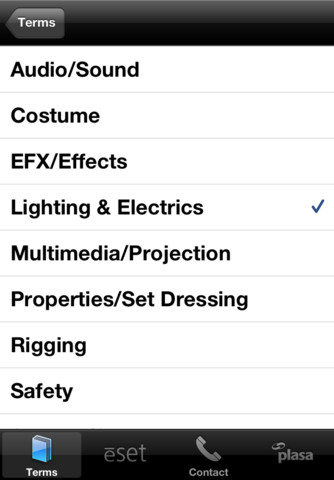
The ēSET (Essential Skills for the Entertainment Technician) body of knowledge developed and vetted by industry professionals has now been released as an iOS app available for download in the iTunes store.
The body of knowledge has been available on the ESTA Foundation site but ēSET committee member Dana Taylor thought it needed to be even more mobile so he decided to work to make it an iOS app.
The creation of the ēSET program was born of the realization that many current entry-level entertainment technicians lack fundamental knowledge and skills related to the industry. The resulting goal of ēSET is to provide technicians with the knowledge and skills they will need to function effectively across all fields of the live entertainment industry and a tool to organize and guide their learning.
The user of the ēSET program will be able to focus on self-selected topics utilizing a sequential approach to learning drawn from a database of textual and graphical content related to entertainment technology. Further, ēSET provides tools to better assist the user in organizing selected materials in a meaningful fashion, enhancing the learning experience and providing a ready reference to important data.
- For educators, the availability of in-depth materials and the ability to organize them for students will better enable them to assist and engage student learning while providing the student with the most up to date information available.
- Facility managers will be able to collect venue-specific information to better assist in the training of their workforce.
- Employers will have a new and powerful tool to identify employee skills and readiness for work and a mechanism to support further training of their staffs.
- Individuals will have a vast source of technical support materials literally at their fingertips.
The 99 cent ēSET app offers educators, managers, employers and individuals an on the go tool by which they can teach, learn and prosper within the industry. You can download the ēSET app from the iTunes App Store.
Synthe FX Updates Luminair to v2
 It has been some time since we heard news from Synthe FX. Their latest Press Release tells us why! Here is more from the pr:
It has been some time since we heard news from Synthe FX. Their latest Press Release tells us why! Here is more from the pr:
Synthe FX is pleased to announce the immediate availability of Luminair for iPad v2, the next generation of the popular touch-based DMX lighting control app for live entertainment, film and TV production, architecture, and for anyone else who works with creative lighting.
Luminair is a full-featured mobile lighting control platform, capable of controlling all DMX compliant gear including LED fixtures, conventional lighting, dimmers, media servers, and more, using any Art-Net or sACN to DMX interface.
v2’s new project architecture was rewritten from the ground up to take full advantage of iCloud, making it the first lighting controller on the market to offer seamless syncing of project files across multiple devices via the cloud. The new version also adds a new layer-based cue merging system, integrated sharing options, undo support, as well as the ability to wirelessly monitor DMX input and output signals on an external HDTV or projector via AirPlay and Apple TV.
Luminair for iPad v2 is available now for purchase and immediate download through the App Store on iPad, or through iTunes on a Mac or PC. v2.0 is a free update for existing Luminair for iPad users.
Luminair for iPad v2 feature highlights:
- iCloud support. Automatically sync Luminair projects, fixtures, images, and other documents between multiple iPads
- AirPlay, HDMI, VGA, component and composite video-out support for displaying DMX input or output levels on an external display or projector
- Integrated sharing options add the ability to send project, fixture, and image files via email and Twitter
- New “merge” cue type allows you to combine and arrange the DMX levels from multiple cues in a layer based hierarchy
- Designate any track as a master, independent of changes between cues
- Undo support for many actions throughout the app
- Over 25 other improvements, bug fixes and more
A brief video detailing the new features in Luminair v2
Luminair v2 is a free update for those that have already purchased the app. If you have not already purchased the app, Luminair runs $99.99 on the iTunes App Store.
New iOS App – Easy Remote…or is it LumiDesk Remote?
 Ok, this one is throwing me off a bit. The OFFICIAL title of the app in the iTunes App Store is Easy Remote, even the icon says Easy Remote. BUT, when you look at the screen shot of the app, it says LumiDesk Remote. Personally, I like the name LumiDesk!So which is it?
Ok, this one is throwing me off a bit. The OFFICIAL title of the app in the iTunes App Store is Easy Remote, even the icon says Easy Remote. BUT, when you look at the screen shot of the app, it says LumiDesk Remote. Personally, I like the name LumiDesk!So which is it?
NOW, here is what the developer has to say about the app:
This little app allows you to trigger scenes and change faders on a wide range of DMX lighting software.
Umm, really, that is it? Can you give us a little more details. You had me at trigger, but how does it connect? I need a little more then just 19 word description. After visiting the Easy Remote Support page… I am even more confused. The app is developed by Lightingsoft AG, but the website is all about Nicolaudie products, like the STICK Remote and Sunlite Controls.
Wait for it… it gets better. I consider myself pretty tech savey, I can figure this app out, I know DMX, artnet, and networking. It cannot be that hard to hook this thing up to any DMX lighting desk like it says. Well, I failed, but not due to trying, it is the app, not me. All I get is No controller available… and a Refresh and Info button. There is NO WAY to figure this out. Come on, give us a hint. You would think info might hold the key, not true, it listed the copyright info and build date. Well, that was sure fun.
The only thing it has going for it’s self at the moment is it is a free download from the iTunes App Store. If you can figure out how to get this up and running, I would love to hear it. Right now it is just wasting 1.6 mb on my iPad. This app has potential, but it needs a user manual or at least another sentence about HOW it works. Oh, and it only runs on the iPad…?
New iOS App – LightLogic
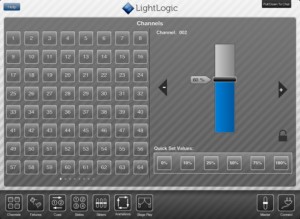 LightLogic is a theatrical lighting control system for iOS designed to work as an independent system. Use custom controls to quickly and easily setup fantastic looking lighting states, manipulate fixtures using purpose-built controls, communicate using the built in text chat and create complex lighting interactions using animations (iPad only).
LightLogic is a theatrical lighting control system for iOS designed to work as an independent system. Use custom controls to quickly and easily setup fantastic looking lighting states, manipulate fixtures using purpose-built controls, communicate using the built in text chat and create complex lighting interactions using animations (iPad only).
The system is also designed to allow you to work as a team, instead of on your own. You can connect as many iOS devices running LightLogic to a single server and every device gets to control and manipulate the rig just as well as the rest. Use this feature to get your lights onto the rig, focused and ready to roll in record time.
In order for the system to work, you must have an Enttec DMX USD Pro connected to a Mac running OSX 10.5 or later. For more information or to purchase, ($49.99) the LightLogic App, visit the iTunes App Store.
iDesign for iPad and iPhone
 iDesign, by TouchAware Limited, is a precision 2D vector drawing & design app that works across all the iOS devices. Its kind of a cross between a “photoshop” and “illustrator” interface. It is easy to use and has adapted well to drawing with either your finger or an i-compatible stylus. Some of the software features include:
iDesign, by TouchAware Limited, is a precision 2D vector drawing & design app that works across all the iOS devices. Its kind of a cross between a “photoshop” and “illustrator” interface. It is easy to use and has adapted well to drawing with either your finger or an i-compatible stylus. Some of the software features include:
- Icon based visual and context driven user interface w/ a full screen board view.
- Toolbars with frequently used functions
- Fast, smooth multitouch zoom with sharp, clear images
- Group and ungroup shapes to create designs
- Multiple layers to build workspaces
- Shapes include: square, rectangle, circle, line, ellipse, polyline, polygon, stars, etc.
- Text insertion with fonts and styles
- Supports standard paper sizes
- Snap to grid, snap to objects, or snap to points
- Copy and Paste
- Multi-level undo/redo
- Exports designs to the camera reel as JPEG, PNG, PDF & SVG
- Email designs between devices
iDesign is available for download from the iTunes App Store. It is $4.99 currently and one download covers all iOS devices on your iTunes account. Below are the sample screen shots available on the iTunes store:
[nggallery id=115]
* Photoshop and Illustrator are copyright Adobe, Inc. No trademark or copyright implied or imparted.
AviiQ Smart Case for the iPad 2
The morning the iPad 2 was due to release I was working a gig in Trinidad. I had sat up all night refreshing my browser waiting for the online ordering to open. Two weeks later it showed up at my apartment with an orange Smart Cover. I was gleaming until I realized that there was nothing to protect my shiny new toy (tool).
For me when it comes to cases form and function are equals. It should protect, but not add a lot of extra bulk. It should allow for me to use all the ports without flaps or dangly things getting in the way. And it needs to look good with my orange Smart Cover. I’ve searched for a case to cover the back of my iPad for a while and I think I found my solution- the AviiQ Smart case. It’s form fitting aluminum so it doesn’t add much to the size or weight and travels well. No flimsy, dangly port covers. And it matches all the colors of the Smart Cover. How cool is that?
The AviiQ Smart Case is available now for pre-order now from their website for $50. I’ll let you know how I like it once I get to play with it.
[nggallery id=114]
Lightwright Touch App Now On the iPhone With Version 1.2
 Lightwright Touch version 1.2 is now available, adding iPhone and iPod touch support to the mobile Lightwright worksheet app. All of the functionality of the iPad version has been squeezed into the smaller screen space with minimal sacrifices. Worksheet files exported from Lightwright 5 for iPad can now be viewed, navigated, and edited on iPhone or iPod touch, and changes can be reconciled back into the original Lightwright 5 show file. A dozen new or improved iPad features are also included in the free update. Lightwright Touch requires iOS 4.0 or later, iPhone 3G or later, iPod touch 2nd generation or later, or any iPad. See www.pocketlighting.com for more information.
Lightwright Touch version 1.2 is now available, adding iPhone and iPod touch support to the mobile Lightwright worksheet app. All of the functionality of the iPad version has been squeezed into the smaller screen space with minimal sacrifices. Worksheet files exported from Lightwright 5 for iPad can now be viewed, navigated, and edited on iPhone or iPod touch, and changes can be reconciled back into the original Lightwright 5 show file. A dozen new or improved iPad features are also included in the free update. Lightwright Touch requires iOS 4.0 or later, iPhone 3G or later, iPod touch 2nd generation or later, or any iPad. See www.pocketlighting.com for more information.
For $49.99, you can download Lightwright Touch for both the iPhone and iPad be visiting the iTunes App Store.
New iOS App – DMXuLate
 DMXuLate is essentially a wireless DMX remote. It allows for the control of any DMX compatible luminaire(s) completely wirelessly – a very much more affordable and portable alternative to a DMX console!
DMXuLate is essentially a wireless DMX remote. It allows for the control of any DMX compatible luminaire(s) completely wirelessly – a very much more affordable and portable alternative to a DMX console!
DMXuLate works by wirelessly sending UDP data containing DMX channel and values. Any wireless router can be used to intercept this data. Help files within the app explain in detail how to convert the data from a router to DMX messages using affordable and open source hardware (a DMX shield and Arduino).
At the heart of the application lies the ‘Personality Files’ folder, which contains personality files that assign correct DMX channel and values to parameters according to luminaire model. Personalities can be created, edited, and deleted. The ‘Custom DMX’ function lets the user assign any DMX channel and value for up to nine buttons and six sliders, and allows for the option to load and save Custom DMX files. DMXuLate comes with extensive help files for how to use the app, how to set up the hardware, and links for Arduino code.
DMXuLate employs a clear and effective graphical user interface to let the user control a host of parameters including:
- Shutter (open / close)
- lamp (on/off)
- Dimmer
- Focus
- Manual Pan / Tilt
- Accelerometer controlled Pan / Tilt
- Colour step picker
- Colour fade
- Prism (on/off/rotation)
- Gobo control
- strobe
For more information or to purchase DMXuLate for $4.99, visit the iTunes App Store.
New Trade Show iOS App – LightFair Int’l
 LightFair 2011 is less then a month away in the city of brotherly love, Philadelphia, PA.
LightFair 2011 is less then a month away in the city of brotherly love, Philadelphia, PA.
LIGHTFAIR International (LFI) is the world’s largest annual architectural and commercial lighting trade show and conference. LFI has a proven track record of bringing top international and domestic Architectural, Design, Engineering and Lighting professionals together with exhibitors from around the world.
Lightfair has recently announced the release of their iOS app, LIGHTFAIR INT’L. Almost every larger trade show is putting out an app for their event. It make sense! You have the entire show catalog in your pocket rather than having a printed version in your bag or hands. Hey, it saves trees too!
Here is more about the app.
LIGHTFAIR INT’L is the official application of LIGHTFAIR® International (LFI). Use this tool to navigate the show floor, search the exhibitor directory, view networking events, create your own show agenda and review the Conference schedule.
Lightfair 2011 runs from May 15th to May 19th at the Philadelphia Convention Center. Learn more about Lightfair at their website www.lightfair.com. Visit the iTunes App Store to download the LIGHTFAIR INT’L app for FREE.
New iOS App: QuickConfig by Philips Color Kinetics
 If your installation has a running KiNET, Philips Color Kinetics just made your life a whole lot better. Introducing QuickConfig for iOS. Available for free from the Apple iTunes Store, QuickConfig is a utility that turns your iDevice into a remote programming station for all connected power supplies. Just add a wifi access point (configured to the network, of course) to your KiNET and the app should automatically populate all available power supplies or network devices.
If your installation has a running KiNET, Philips Color Kinetics just made your life a whole lot better. Introducing QuickConfig for iOS. Available for free from the Apple iTunes Store, QuickConfig is a utility that turns your iDevice into a remote programming station for all connected power supplies. Just add a wifi access point (configured to the network, of course) to your KiNET and the app should automatically populate all available power supplies or network devices.
Using their intuitive menu structure, you can see each power supply, attached devices, and their status. You can assign DMX addresses, update device ip addresses, change universes, and even test channels.
Thank you Philips Color Kinetics for an excellent addition to the iOS tool bag. Download your copy today.
New iOS App: Coolux Widget Designer Remote
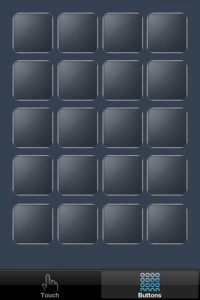 Widget Designer Remote sends TCP or UDP commands as well as touch data to Widget Designer on your Wifi network. 20 customized buttons can be set up to send Widget Designer scripts. A multitouch panel allows to send mouse and multitouch data as well. Widget Designer Remote can also send the accelerometer data for further node processing.
Widget Designer Remote sends TCP or UDP commands as well as touch data to Widget Designer on your Wifi network. 20 customized buttons can be set up to send Widget Designer scripts. A multitouch panel allows to send mouse and multitouch data as well. Widget Designer Remote can also send the accelerometer data for further node processing.
Features:
single and dual touch input
20 buttons with customizable scripts
TCP or UDP connection setup
Setup:
To connect to Widget Designer simply enable the iPhone Remote settings by signing the desired TCP or UDP protocol and port. The network connection and button script can be setup in the App’s settings on your iPhone.
The Coolux Widget Designer Remote is a universal app that runs natively on both the iPhone/iPod Touch and the iPad. You can pick up a FREE copy of the app by visiting the iTunes App Store.
Contest Time: Win a Copy of Lightwright Touch for Your iPad
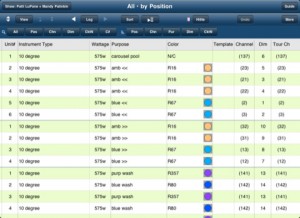 You read the headline right! I am loving my copy of Lightwright Touch so much that I want to share it with one lucky reader of iSquint! If you had not heard, West Side Systems announced the release of their latest iPad app, Lightwright Touch into the iTunes App Store yesterday.
You read the headline right! I am loving my copy of Lightwright Touch so much that I want to share it with one lucky reader of iSquint! If you had not heard, West Side Systems announced the release of their latest iPad app, Lightwright Touch into the iTunes App Store yesterday.
Basically, you have Lightwright on your iPad! The entire industry has been dreaming about this ever since the iPad was announced. Our prays, hopes and dreams have been answered!
You can learn more about Lightwright Touch by visiting West Side System’s website at www.westsidesystems.com. You can purchase your copy of Lightwright Touch by visiting the iTunes App Store for $49.99 USD.
The rules are simple.
- You must be a US resident, due to iTunes limitations, sorry international readers.
- Helps to have an iPad
- A Love of lighting
- Only one entry per person
- Leave a comment on this Article
- You must include a valid email address and your full name – This information will NOT be shared
- Leave a comment with which Article on iSquint is your favorite and why.
Pretty simple right? The contest is open to everyone, student, professional, lover of light… EVERYONE! And yes, if you have written for iSquint, you are eligible, sorry guys! The contest will close at midnight tonight, February 25th, 2011 EST. A winner will be randomly selected from the comments. I will announce the winner of the contest first thing Saturday morning. Good luck everyone!
LatestHeadlines
- Upgrading Your Toolbox: City Theatrical DMXcat-E and DMXcat Multi Function Test Tool
- Claypaky Bringing Back the Sexy to Par Cans with the Midi-B FX
- Ayrton Evolves the Cobra, the Cobra2 Developed for the US Market
- MA Lighting Intros grandMA3 onPC Fader Wing and DIN-Rail Nodes
- Live Events LEVL Up Fest: A Festival to Aid our Industry