Lightwright Touch iPad App Released in iTunes App Store
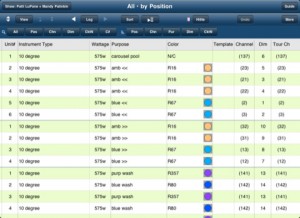 Yes, the day has come. When the iPad was announced over a year ago, people went ecstatic. Then came the dreamers, what can we do with the iPad, how can it make our lives easier? In the lighting industry, it was easy, put Lightwright onto the iPad. It took almost a year since the iPad was released into the wild, but that dream has become a reality. At LDI 2010, we got our first look at Lightwright on the iPad, four months later, I am giddy as a school girl updating my patch and focus notes on my iPad, in Lightwright!
Yes, the day has come. When the iPad was announced over a year ago, people went ecstatic. Then came the dreamers, what can we do with the iPad, how can it make our lives easier? In the lighting industry, it was easy, put Lightwright onto the iPad. It took almost a year since the iPad was released into the wild, but that dream has become a reality. At LDI 2010, we got our first look at Lightwright on the iPad, four months later, I am giddy as a school girl updating my patch and focus notes on my iPad, in Lightwright!
West Side Systems, the app developer that has brought us such wonderful apps like BeamCalc, Power Saver and more has just released their latest iPad app into the iTunes App Store, Lightwright Touch.
More about Lightwright Touch
Lightwright Touch provides mobile viewing and editing of Lightwright® 5 lighting equipment data. If you use Lightwright, or schedules and hookups printed from Lightwright, this is the portable, navigable, editable worksheet tool you have been waiting for.
- Export shows from Lightwright 5 and sync to Lightwright Touch through iTunes, or email, or file sharing
- Store multiple shows on Lightwright Touch
- View and Sort your worksheet using familiar Lightwright functions
- Columns can be added, removed, and rearranged to best suit your mobile needs
- New “Log” feature speeds selection of prior view/sort displays
- Edit worksheet data quickly with popup lists
- Add a note to any worksheet row, or to a general notes page
- Transfer shows back to Lightwright for reconciliation with the original show file
- View and email notes or your changes
Works with files exported from Lightwright 5.0.22 or later, but you do not need to own Lightwright to use Lightwright Touch. You can download Lightwright 5.0.22 or later from John Mckernon’s website www.mckernon.com. Lightwright Touch is available through the iTunes App Store for $49.99 USD.
ETC Releases New iOS App – Selador Toolkit
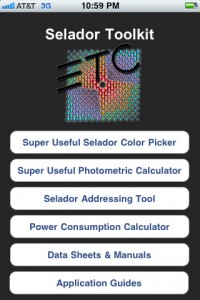 Seems like ETC is pumping out iOS apps left and right lately. Earlier this week they released their ETC Rigging App and just yesterday their latest app, the Selador Toolkit.
Seems like ETC is pumping out iOS apps left and right lately. Earlier this week they released their ETC Rigging App and just yesterday their latest app, the Selador Toolkit.
The Selador Toolkit application – with features for both beginners and professionals – allows designers to mix their favorite colors and determine which models to use. The app also includes calculators to help stage electricians set DMX addresses for a series of Selador fixtures and gauge power usage. Data sheets, manuals, and application guides are provided to help accomplish the best overall results.
The Selador Toolkit app is FREE from the iTunes App Store and is a universal app, meaning that the same app works both on the iPhone, iPod Touch and the iPad. Head over to the iTunes App Store and pick up your FREE copy of the ETC Selador Toolkit App.
Review: iPad App: Notability
 As a student of the school of all things Apple, there is a distinct advantage to being able to carry my iPad around without a laptop and other tools that we used to use for learning and note taking. With the app store, when you run into a problem, you find a digital tool to fill in a needed set of functions. One of those tools is the app, Notability.
As a student of the school of all things Apple, there is a distinct advantage to being able to carry my iPad around without a laptop and other tools that we used to use for learning and note taking. With the app store, when you run into a problem, you find a digital tool to fill in a needed set of functions. One of those tools is the app, Notability.
Notability is like having a digital, interactive composition book that you can add as many dividers or subjects to as needed. Its starts with a basic layout. You add subjects to the left hand column and notes to the right. Your notes will automatically be entered in the category they are created in, though you can move them later.
The subject screen gives you the option of sorting notes by name or date. It also tells you if an audio recording is linked to the note and what size it is. The subject tool bar contains the Edit, Export, Search and New Note buttons. Pressing the Edit button opens a sub-menu that gives you the controls to Move and Delete notes within a subject. It functions much the way the control does in the iPad Mail app.
The editor has a basic, nice clean interface that acts like a word processor. It has the ability to change fonts, colors, size and style of text entered. The editor controls are easy to remember. The top menu bar contains the Subject button, Export options, Volume, Digital Recorder controls, Undo, Redo, and Search. I would be negligent if I didn’t mention that the export button has options for Email, iTunes (through sync), Dropbox, and AirPrint. A Dropbox.com account is required to use that feature.
So far, the digital recorder is definitely my favorite function in the editor. Using the built in mic, it functions as your own personal reporter. I know, I know, iPhone can already do that. But the best part is, the recording is saved and stored with the note. You don’t have to go searching for your meeting notes or your research. It is all there in the same place.
The bottom toolbar contains the import, indent left/right, bullet list, font, and note navigation controls. The import button has options for pulling images from your iPad library and dropping them onto the screen. It can also grab web page clips and has a function called figure. Figure opens a painting or drawing screen you can create graphics in and then lets you place them on the note. You can also edit imported photos using the same “figure” screen.
All in all, I found Notability to be a clean, easy to learn program that fits nicely into a niche market for students and on-the-go professionals that have to take and sort a great deal of notes. As a lighting designer, I like the fact that I can sit down for a meeting with clients, hit record (letting them know, of course) and record the whole design meeting while I am capturing text notes. It gives me one more layer of security in my design. Notability is an excellent addition to my app collection, and I hope its one you’ll consider as well.
Notability is available for download from the Apple iTunes App Store at a cost of $2.99 (40% off) for a limited time.
[nggallery id=101]
ETC Releases New iPad App – ETC Rigging
 The ETC Rigging app is an interactive tool for demonstrating the unique aspects of ETC’s line of rigging products. Users can experience the benefits of the compact Prodigy™ hoist system, or find out how the ETC’s compression tube system can save money when planning new construction or renovating an existing venue. The app demonstrates how ETC’s cable management system tucks neatly away and how the user-friendly QuickTouch™ control system works. More information about ETC’s rigging line can be found at www.etcrigging.com.
The ETC Rigging app is an interactive tool for demonstrating the unique aspects of ETC’s line of rigging products. Users can experience the benefits of the compact Prodigy™ hoist system, or find out how the ETC’s compression tube system can save money when planning new construction or renovating an existing venue. The app demonstrates how ETC’s cable management system tucks neatly away and how the user-friendly QuickTouch™ control system works. More information about ETC’s rigging line can be found at www.etcrigging.com.
You can download the FREE app from the iTunes App Store.
Review: iPad App: sling Note
Its a web browser. No, its a note pad. Wait, its a calculator. Maybe its a scrapbook. Better yet, its all of the above. sling Note is an app for iPad that gives you a browser window or calculator side by side with a notepad/scrapbook.
The usefulness of this app is apparent for anyone who has searched through site after site printing out ideas or images. Using its built in capture ability you can drag sections of websites to your scrapbook page and it will move as a graphic you can enlarge or shrink and arrange by piece. sling Note also copies the URL from the page and keeps the information with the scrap.
The calculator is a basic, everyday calculator. However, it gives you the ability to drag and drop the total to and from the scrap page. The scrap page also functions as a note pad capable of text bubbles for page cuts, standard text, or hand (or finger) drawings. One of the nice things about sling Note is that you can also pull information from PDF, DOC, XLS, Pages, Keys, and Numbers files. You can also pull photos from the internal album.
Once you have collected all the information you need, you can then save the note book and start a new one. It uses the same organizational structure for documents as Pages and Numbers. You also have the option of exporting PDF’s to either an email or your Bookshelf.
While not a lighting app in the strictest sense, sling Note definitely holds a soft spot in my App collection. Check it out in the iTunes App Store today. There is a paid version $2.99 USD and a FREE or “lite” version.
[nggallery id=100]
Useful Development Re-Releasing USITT App for iOS AND Droid
 I just heard from the iOS developer, Useful Development, that they are re-launching the USITT App for this years Conference and Stage Expo in Charlotte North Carolina. You may remember last years conference when Useful Development announced and released the iOS app, USITT 2010, as a replacement for the printed conference and stage expo guide. The app served as a tool to locate sessions, conference events and of course a map to the stage expo to find any given exhibitor you may have been looking for.
I just heard from the iOS developer, Useful Development, that they are re-launching the USITT App for this years Conference and Stage Expo in Charlotte North Carolina. You may remember last years conference when Useful Development announced and released the iOS app, USITT 2010, as a replacement for the printed conference and stage expo guide. The app served as a tool to locate sessions, conference events and of course a map to the stage expo to find any given exhibitor you may have been looking for.
With the upcoming release, it not only is getting update with the 2011 conference and stage expo information, but a couple of other useful additions. I am not sure yet what some of these new features may be, but one thing now iOS device owners will welcome, the USITT app will be available for the Android as well!
Useful Development has taken all of the feedback and advice from last years conference and revamped and reorganized the app to make it even more powerful of a tool while in Charlotte. Be on the look out for more information about the USITT app during February.
Another DMX Dip Switch App Shows up in iTunes – DMX Dip (FREE)
 Just when you thought that the DMX Dip Switch market place was saturated enough on the iTunes App Store, another one shows up. Now the good news is, the DMX Dip app is a FREE download from the app store.
Just when you thought that the DMX Dip Switch market place was saturated enough on the iTunes App Store, another one shows up. Now the good news is, the DMX Dip app is a FREE download from the app store.
DMX Dip is exactly as it sounds, it calculates the DMX address on fixtures that use dip switches for addressing. The reverse operation is also possible, just use the dip switches in the app like you would use real-life switches, and DMX Dip tells you exactly for which address the fixture is configured.
The app also offers an off-set function for addressing multiple fixtures. You can pick up the DMX Dip app for FREE from the iTunes App Store. The app is universal and works nativity on the iPad, iPhone and iPod Touch.
The iPad: Not Just a Tablet
Its an adjustable light source for photographers: Jesse Rosten, a northern CA based filmmaker, recently completed a photo shoot using only iPads as light sources. Jesse and his crew used plywood and standard hardware to make 3-way boards to use as front, key and fill. The iPad made a fantastic soft light source. Although, even Jesse admits it’s not exactly practical. 9 iPads have a price tag of about $4500. That will buy you alot of standard lumens.
iPad Photoshoot from Jesse Rosten on Vimeo.
Its an instrument for an orchestra: One of the biggest strengths of the iPad is its ability to allow apps to turn it into various devices. The North Point Community Church’s iBand, using nothing but their iPad’s and iPhone’s, put on an impressive Christmas show (seen below). The iOS devices served as drums, guitar, synth, percussion, bells, and even auto-tune on the last song (I Am T-Pain anyone?). Its an impressive demonstration of what can be accomplished with a bit of tech and alot of imagination.
Its blendable? This last video is enough to make you want to cry, but it qualifies as a unique use:
Review: Fixture Tester iOS App
 Back towards the end of November, a new lighting app came out in iTunes for Bart van Stiphout called Fixture Tester. Bart was kind enough to provide a review copy of the app for me to write a review of the app. But what is Fixture Tester?
Back towards the end of November, a new lighting app came out in iTunes for Bart van Stiphout called Fixture Tester. Bart was kind enough to provide a review copy of the app for me to write a review of the app. But what is Fixture Tester?
The Fixture Tester App is exactly as it sounds, a way to test moving lights all from your favorite iOS device. Fixture Tester gives us the ability to trouble shoot and test a fixture any where with in range of a WiFi access point that is connected to the rig. The app uses Art-Net to send signal to the fixtures.
With a selected fixture that you want to test, Fixture Tester offers the ability to run simple macros such as lamping on a fixture, test whether a fixture is patch and address correctly and run the parameters of the fixture through a simple set of test.
You may begin to ask yourself, what is the point of such an app when most well known console manufactures and other iOS apps out there offer the same sort of testing and diagnosis of our rig. Fixture Tester is an independent app thats sole purpose is to test and trouble shoot a fixture on a rig. The app can work in conjunction with almost any lighting desk out there. While board op is writing cues or setting up the desk, an electrician can run through the entire rig and check to make sure each device is operating correctly. If a fixture is acting up, the electrician can get to that fixture, still connected to the rig via WiFi and use Fixture Tester to trouble shoot it, all while independent of the desk.
Another use for the Fixture Tester App could be rental houses. When ever a fixture comes in our goes out for rental, each fixture needs to be checked and made sure it operates correctly. The Fixture Tester App could be a perfect fix for that application by setting up a simple WiFi access point with a single Art-Net translator, and BAM, the service techs can quickly and easily check fixtures with the app rather then using desk from rental stock.
Something to be aware of is that the Fixture Tester App speaks Art-net. That means that our rig either must be speaking Art-Net or have an Art-Net translator some where in the rig to function correctly. Not a huge problem, just something to think about when trying to implement Fixture Tester into our rigs.
As for fixture profiles or templates, the road maps of how a fixtures DMX address are assigned, the Fixture Tester app comes filled with a wide variety of manufactures and fixture types already available with in the app. If a particular fixture isn’t available, not to fear, the developer has created a programed called FileUploader that you can create dmXLAN patchfiles and upload to the app via the settings tab. FileUploader is a free download right from the developers website.
The Fixture Tester app is a universal app meaning that it will run on all three iOS devices, the iPhone, iPod Touch and the iPad. Running $24.99 for the app seems a little up there in cost, but with any app, if it fits your needs and makes our lives easier, $24.99 is a small price to pay when time and money are saved while being on site. The app does exactly as described and can be a very useful and powerful tool in our ever growing digital tool box. Visit the iTunes app store and purchase your copy of the Fixture Tester App.
Have you used the Fixture Tester App? What did you think of this review? Please share your comments, reviews and thoughts about the app below in the comment section of this review.
[nggallery id=94]
The Best Holiday Present – The DodoCase for the iPad
 I think I am still in recovery mode from this past weekend. Let’s just say it was a “festive” time! I have to write about one of the best presents I received this holiday season, the DodoCase for the iPad. I was actually expecting to get this, but I never give my hope up when it comes to presents. But I am so excited I did get it!
I think I am still in recovery mode from this past weekend. Let’s just say it was a “festive” time! I have to write about one of the best presents I received this holiday season, the DodoCase for the iPad. I was actually expecting to get this, but I never give my hope up when it comes to presents. But I am so excited I did get it!
As you might expect, I live and die by my Apple iPad and iPhone as well as my Mac’s. I find that I use the iPad more and more while out of the office giving demo’s, explaining what I do and showing off my work as well as doing work! Heck, I use it a bunch while in the office and at home too.
With a nice price tag on the iPad, I want to protect it and keep it around for a bit so I have had a couple of cases for the iPad. All of which have protected the iPad, but just didn’t feel right to me. That is until I found out about the DodoCase.
I have always loved MoleSkine books for writing, drafting and sketching. The look, the feel and the various sizes and kinds of paper choices is awesome. There is literately a MoleSkine for every application that you can think of. But none for the iPad! In steps Dodocase out of San Fransisco.
Each Dodocase is made by hand by skilled book binders and offer the feel and styling of a MoleSkine case. There isn’t much to the Dodocase other then the fact that it is a finely crafted case that the iPad “snaps” into. The wooden frame that the iPad snuggle fits into holds the iPad in place with rubber pads on each of the corners. The bamboo frame is cut away on the edges allowing for access to the dock connection, speakers, volume controls, silence switch, the sleep button and of course, the head phone jack.
What drew me to the Dodocase… it has to be the fact that the iPad is firmly held in place with out the use of stretchy cords over the corners or slipped into a “pocket” of some sort. Then of course there is the styling that make it look like a Moleskine case complete with the elastic band to hold the cover closed. When the cover is folded back, the Dodocase give the iPad a little bit of lift in the back when in landscape mode, a bit easier when typing. Then there is the ability to stand the iPad on edge when in landscape mode for watching movies, and added bonus!
All and all, I love the Dodocase. It is a stylish case that I have been searching for my iPad ever since I got it back on iPad day this year. The inner lining of the Dodocase comes in a couple of color options, I clearly chose orange! Dodocase also make a case for the Kindle 3 as well! If you have an iPad, love Moleskine books, spend the $59.95 USD on a Dodocase, I am positive you’ll love it just as much as I do!
Find out more about the Dodocase for iPad by visiting their web site at www.dodocase.com. Thanks Renee, I LOVE IT!
[nggallery id=93]
Give The Gift of Lightwright Touch This Holiday Season
 When you read that headline, did you get overly excited? I did too! You may have heard this before, like around LDI that West Side Systems, an iOS developer, has been working with John McKernon, the developer of Lightwright, to create Lightwright Touch for the iPad!
When you read that headline, did you get overly excited? I did too! You may have heard this before, like around LDI that West Side Systems, an iOS developer, has been working with John McKernon, the developer of Lightwright, to create Lightwright Touch for the iPad!
This is where you get super jazzed up…
Lightwright Touch is a companion app to Lightwright 5, and enables viewing and editing of your Lightwright worksheet on a mobile device. With your lighting data literally at your fingertips, you’ll glide through your paperwork using the Lightwright functions you know in the iPad interface you love.
How awesome right? Well, why not give your favorite lighting design/tech the gift of Lightwright Touch this holiday season? Bad news, Lightwright Touch will not be released in time…WAIT, don’t leave yet!!!
As of right now, there is an introductory price of $49.99 USD if you pre-order right now, you pay $39.99. That is a $10 USD savings over the price of the app when it hits the iTunes App Store. Lightwright Touch is expecting to hit the App store early 2011. Might be January 1, might be January 31 or even later, no one knows but West Side Systems. I do have a hint though…. Keep an eye out for an update to Lightwright 5. The release of Lightwright Touch should follow that pretty quick.
If you are giving Lightwright Touch as a gift this holiday season, West Side Systems has a present that you can give your giftee, a hi-res, 8×10 screenshot of Lightwright Touch in action. All you have to do is download it, print it and wrap it up. You LD/techie will love it!
Learn more about Lightwright Touch for the iPad by visiting West Side Systems web site, www.westsidesystems.com. To learn more about pre-ordering Lightwright Touch and saving some greens, visit www.pocketlighting.com.
iOS App: e:cue Action Pad for iOS Devices
 Seems like almost every type of lighting controller out there is coming out with an iOS app. And for a good reason too! I don’t think you will EVER miss place this remote! If you do, call it or use Apple’s Find My iPhone/iPad.
Seems like almost every type of lighting controller out there is coming out with an iOS app. And for a good reason too! I don’t think you will EVER miss place this remote! If you do, call it or use Apple’s Find My iPhone/iPad.
e:cue released an iOS app called e:cue Action Pad for iPhone/iPad. If you know anything about e:cue, they create some pretty sophisticated lighting control. The neat thing about e:cue is that the control lives on a centralized serve and then “remote” into the control via applications, e:cue specific hardware devices and now a wireless device like the iPhone/iPad.
The e:cue Action Pad App is actually just a very simple client to the e:cue server, (from what I can tell). All of the layouts and controls are actually designed and held back at the server and then ran on the iOS device for playback and control. Pretty neat concept.
The e:cue Action Pad App is a free download from the iTunes App Store. But, in order for you to start using it in your facility or even home, you need just a couple of more things from e:cue to getting working. Like a server and the control/design software.
Learn more about the e:cue hardware by visiting their web site at www.ecue.com. You can download the e:cue Action Pad App from the iTunes App Store. The App is designed to run both on the iPhone/iPod Touch and the iPad.
LatestHeadlines
- Upgrading Your Toolbox: City Theatrical DMXcat-E and DMXcat Multi Function Test Tool
- Claypaky Bringing Back the Sexy to Par Cans with the Midi-B FX
- Ayrton Evolves the Cobra, the Cobra2 Developed for the US Market
- MA Lighting Intros grandMA3 onPC Fader Wing and DIN-Rail Nodes
- Live Events LEVL Up Fest: A Festival to Aid our Industry