Exclusive Video: Martin M2GO and M2PC
Have you been following all of the “sneak” peak and the first trip images over on the Martin M1 Page on Facebook? Martin is preparing to introduce two new consoles in the M Series of consoles, the M2GO and the M2PC. Hints have been dropped all over the place. In an exclusive video provided to iSquint, Martin lays out the details about the new consoles before their launch at PLASA Focus Austin.
Martin Makes Fixture Library Available in Vectorworks
 Looks like Martin is celebrating their 25th anniversary by giving out gifts! Martin has made available an updated version of their product line for Vectorworks Spotlight. Here is more from the Press Release:
Looks like Martin is celebrating their 25th anniversary by giving out gifts! Martin has made available an updated version of their product line for Vectorworks Spotlight. Here is more from the Press Release:
Martin Professional product developer Simon Allan has put together an updated library of Vectorworks lighting instrument symbols and has made them freely available for users to download. This new range includes symbols for all fixtures in Martin Professional’s moving head range, as well as some from Martin’s LED video range.
The symbols are available for Vectorworks Spotlight 2008-2012 and can be downloaded from the Martin Professional website. The Vectorworks files can also be imported for use with Martin’s popular visualization software package, the Martin ShowDesigner (MSD 5).
Simon plans to add to the library, making more and more symbols available in the future. He comments, “They are all in one document (2008-2012) to keep things simple. Every product that has a corresponding Vectorworks symbol will have a link to the file under the service and support area for that product. I will be adding to this all the time so please be patient if the symbol you need is not present.”
Questions relating to the symbols should be sent to vectorworks@martin.dk .
Martin to Release 2 New Verison of the M-Series Console at PLASA Austin
In the past couple of years, Martin Professional has gotten into the habit of releasing short YouTube videos about upcoming product launches. The latest one is about the release of two new consoles in the M-Series line up of consoles. The video teases a M2GO and the M2PC consoles. While the video is nice, in typical Martin fashion, it says nothing and shows nothing about the desk. All it says is to look for the new desk at the PLASA Focus show in Austin Texas a bit later this month.
Here is the teaser video from Martin. Look for more information after PLASA Focus.
Martin Professional Introduces New DMX Splitters
Martin Professional offers two new economical DMX splitters for proper data transmission and protection of DMX controllers and devices. The DMX 5.3 Splitter and RDM 5.5 Splitter are useful in maintaining proper data over long runs or several runs of DMX signal with the RDM 5.5 Splitter also capable of handling RDM data.
 The Martin Splitters help to rectify disruptions in the DMX signal caused by bad cables or bad connections by splitting the DMX or DMX/RDM data link into five separate branches while boosting the weak DMX signal to its original output level before it becomes too low to be read by DMX devices.
The Martin Splitters help to rectify disruptions in the DMX signal caused by bad cables or bad connections by splitting the DMX or DMX/RDM data link into five separate branches while boosting the weak DMX signal to its original output level before it becomes too low to be read by DMX devices.
Through fully individual isolated input and 5 outputs, the Martin Splitters will protect any DMX controller and DMX fixture against voltage surge on the data line. Ground loops are common in complex lighting setups and such problems can create errors in the DMX data. The Martin Splitters will help to prevent such situations.
Another common issue with DMX communication is reflection caused by long lines, too many connections, or too many devices on the same line, etc. The Martin Splitters prevent such reflection by dividing the load over several outputs, therefore making shorter lines with less connections and devices. If an error is detected on the DMX line, the Splitter will illuminate an error LED.
A lightweight yet robust construction makes these handy devices optimal tools for the often harsh touring environment. Both Splitters are easily rack, truss or wall mountable and rigging is easy using a standard G-Clamp. A universal power supply guarantees worldwide usage.
 Martin RDM 5.5 Splitter
Martin RDM 5.5 Splitter
The Martin RDM 5.5 Splitter is the perfect companion to any controller or DMX/RDM device by also allowing for transmission of RDM data either way on the DMX line (most DMX splitters will not allow such data traffic to be processed). A built-in microprocessor manages the RDM information efficiently by avoiding data collisions and reducing discovery time of RDM devices on the link. In and Out PowerCon connectors make for easy daisy-chaining.
Friday Flickr Lighting Porn – Special Edition: James Blunt World Tour

Photos: Robert Hollingworth
This weeks Friday Flickr Lighting Porn is a very special edition curtasy of Martin Professional. Martin Professional was kind enough to send over 22 photos from James Blunt’s latest world tour, Some Kind of Trouble. The tours lighting was designed by Paul Normandale and featured a number of Martin MAC 101’s, both RGB and their new MAC 101 CT Units, MAC 700 Profiles, Washes, MAC III Profiles and MAC 2000 Wash XBs.
The photos are from the February 27th show at Hammersmith Apollo in London England. All of the photos are by Robert Holllingworth and provided by Martin Professional.
Want to see your lighting design photos featured here? Every Friday, I randomly select a photo from the Friday Flickr Lighting Porn Pool on Flickr.com. All you have to do is add your lighting design photos to the pool. There are over 650 lighting design photos in the pool and they are beautiful! Keep up the great work everyone and have a great weekend.
Take a look at more photos from James Blunt’s World Tour, Some Kind of Trouble. Thanks Martin!
[nggallery id=109]
Martin Releases New P3-200 System Controller for LED Screens
 The P3-200 System Controller is a new addition to Martin Professional’s P3 System Controller family for LED screens. It combines all the celebrated features of Martin’s advanced P3-100 video signal controller yet adds SD-SDI, HD-SDI and 3G-SDI input capability for optimized use in TV/broadcast environments.
The P3-200 System Controller is a new addition to Martin Professional’s P3 System Controller family for LED screens. It combines all the celebrated features of Martin’s advanced P3-100 video signal controller yet adds SD-SDI, HD-SDI and 3G-SDI input capability for optimized use in TV/broadcast environments.
The P3-200 retains all the advantages of the P3-100 System Controller like built-in scaling and de-interlacing, multiple video protocol and resolution support, built-in graphical user interface, and direct DMX control of brightness, color, pixel mapping and more. It works with all Martin LED display systems (LC Series with P3 Upgrade Kit, LC Plus Series and EC Series) and is software and show file compatible with the P3-100 System Controller.
Martin P3 controllers allow full integration with lighting control via DMX512. Users can finally treat LED screens like lighting instruments with direct cue-by-cue control of brightness, image rotation and position, color temperature – and more. P3 System Controllers give full control over the video signal before the image is displayed on screen, and all at 16-bit color depth per color for perfect image quality without artifacts.
P3 System Controllers cover a wide variety of video input, enabling all possible video sources to be fed into Martin LED screens including composite video, S-Video, component video, DVI-D, SD-SDI, HD-SDI, 3G-SDI and even video straight off your desktop.
For more information, visit www.martin.com.
Martin LightJockey 2 Gets Repackaged
Martin Professional’s PC-based lighting software, LightJockey 2, is now shipping with the new Martin One-Key™ protection device, one Martin USB DUO DMX™ and the MSD5™ MC Edition 3D Visualizer.
Martin also announces a LightJockey hardware replacement program. Through the program, old LightJockey hardware from an ISA PC card to a Universal USB device can be returned for exchange.
The replacement kit includes the Martin One-Key, either one or two Martin USB DUO DMX’s, and an MSD5 MC Edition 3D Visualizer. Further information on the exchange program can be found at www.martin.com.
Martin Professional Announces New Stagebar 2 LED Fixture
 With twice the lumen output and 10 times the intensity of the Stagebar 54™, the Stagebar 2 is an extremely capable LED pixel bar and wash luminaire.
With twice the lumen output and 10 times the intensity of the Stagebar 54™, the Stagebar 2 is an extremely capable LED pixel bar and wash luminaire.
A new and advanced lens design provides a narrower, more concentrated field of light for better beam control and greater light intensity for overall improved floodlighting capability. A choice of lens options, which includes an opalescent diffuser lens for scenic on-camera looks, provides designers with beam angle flexibility.
Overall responsiveness of the Stagebar 2 has been improved for more reactive dimming, color fades and visual content response like pixel mapping. Additionally, fan noise from the automatic heat management system has been reduced for the benefit of TV studios and other noise-sensitive environments.
Useful for displaying imagery and video or for floodlighting surfaces and stages, the Stagebar 2 offers a vast gamut of colors and wide range of shades from an RGBAW color system. For exceptionally even and consistent looks, each diode has been calibrated for standardized brightness and color performance. The Stagebar 2 allows for individual pixels or groups of pixels to be controlled for increased design creativity.
The Stagebar 2 is an easy setup. Using 5-pin XLR and PowerCon connectors, it is simple to daisy chain both data and power and requires no external power supplies or additional cables and DMX boxes. A floor stand is available as an option.
Martin Revamps LightJockey 2 Packaging & Open Hardware Replacement Program
 Martin Professional’s PC-based lighting software, LightJockey 2, is now shipping with the new Martin One-Key protection device, one Martin USB DUO DMX and the MSD5 MC Edition 3D Visualizer.
Martin Professional’s PC-based lighting software, LightJockey 2, is now shipping with the new Martin One-Key protection device, one Martin USB DUO DMX and the MSD5 MC Edition 3D Visualizer.
Martin also announces a LightJockey hardware replacement program. Through the program, old LightJockey hardware from an ISA PC card to a Universal USB device can be returned for exchange.
The replacement kit includes the Martin One-Key, either one or two Martin USB DUO DMX’s, and an MSD5 MC Edition 3D Visualizer. You can learn more about Martin’s One-key by visiting their website at www.martin.com and/or by downloading a PDF explaining the One-Key.
Martin Professional Launches myMartin Website
 Martin Professional’s popular eShop has expanded its functionality and changed its name to myMartin. Accessible at my.martin.com to pre-approved customers, myMartin is a convenient, online source for purchasing Martin Professional lighting, video and smoke products, as well as accessories, spare parts, swag and more.
Martin Professional’s popular eShop has expanded its functionality and changed its name to myMartin. Accessible at my.martin.com to pre-approved customers, myMartin is a convenient, online source for purchasing Martin Professional lighting, video and smoke products, as well as accessories, spare parts, swag and more.
The new, full-service eBusiness Web Site features a new look, a user-friendly navigation process and all new features. Users also have access to a host of useful information including all manner of product info, pricing, product availability, special campaigns, ordering information, account management and more.
Simple to use with a shopper-friendly purchasing process and secure payment system, myMartin provides instant access to all things Martin Professional from one convenient location, anytime, anywhere in the world.
Review: Martin Professional Mac101 LED Moving Head
At LDI 2010, the US Lighting Community was introduced to the Martin Mac101 LED Moving Light. If you walked past the Martin Professional booth on the half hour, your eyes were immediately drawn in by these little tiny moving lights stuck all over the martin booth dancing and color mixing to the music. Your eyes are mesmerized by the speed at which they move and respond to the music. The dancing Mac101’s have you hooked, you need to find out more about them.
[singlepic id=1510 w=320 h=240 float=left]The Mac101 is one of Martin Professionals latest LED moving lights and just happens to be the smallest in the line up. Don’t let the size of the Mac101 deter you, at just 8 pounds and 1 foot high, good things do come in small packages. Packed in the 7.5″ diameter head are 36 Cree XP-E high Power LEDs, 12 Red, 12 Green and 12 Blue LEDs which have the ability to produce 2,000 lumens of output over the life expectancy of 50,000 hours. All the while only drawing 123 watts of power.
If the output and power consumption haven’t raised your eyebrow yet, the speed of the Mac101 certainly will. As with most moving lights, the Mac101 offers pan of 540 degrees and a tilt of 240 degrees. But what sets the Mac101 apart is how fast it can whip through it’s pan and tilt.
The entire fixture weighs in at just over 8 pounds. All of that weight mainly resides in the base of the unit for power supply and electronics. I didn’t take the fixture apart and weigh things individually, but I have to believe that the head of the unit is lighter in weight compared to the base of the fixture. A lighter head means quicker movement as the Mac101 most likely doesn’t have many components behind the LEDs weighing it down. Then or course there are the motors and belts that determines the speed of movement of the fixture. All of the choices Martin made are the right ones. The Mac101’s movement is FAST. It is unrealistic to expect any moving head unit to operate in zero time, but less then a second for complete 540 pan rotation… Yeah, it can do that.
Controlling the Mac101 is super simple. The max channel count the fixture uses is 12 in raw DMX mode. 16 bit control on Pan and Tilt as well as shutter, dimmer, control, color wheel and color temperature in 8 bit. The Mac101 also offers two other DMX modes, Calibrated RGB + CTC and Basic. Meaning, you can have complete control of the fixture with 16 bit’s or very basic control with 8 bit and only 8 channels of control.
Speaking of color, the Mac101 offer Red, Green and blue mixing as well as additional channel that controls a color wheel. Now, the color wheel is not what you typically think of in a moving light. The color wheel on the Mac101 offers the ability to mix to a specific Lee gel color based on level of channel 8. The RGB channels then mix to a very close match of those Lee gel colors.
The color mixing on the Mac101 is fantastic. One thing the Mac101 does have problems with as most LED color mixing fixtures do, it white. I found that RGB at full gave a slightly pink white. Not really a non-starter there as most times we want some color other then white coming out of our LEDs.
In 16 bit mode, the Mac101 does offer color temperature control. Setting channel 12 to a specific level, you can have the Mac101 match almost any color temperature from CTC 10,000k to 2,500k. Once you have a color temperature set on channel 12 to match the rest of your rig, the Mac101 then does all of it color mixing based off that color temperature right on the fixture. Say you want Lee164, Flame Red to come out of your Mac101 at 5600k, no problem. Set the color temp on the fixture via channel 12 and then use the color wheel channel and set the color, bam, done. All of the calculations are done right at the fixture.
[singlepic id=1513 w=320 h=240 float=left]Addressing and setting up the Mac101 could not have been simpler. With it’s light weight, the fixture only needs one clamp to attach to almost anything you can image. The fixture uses a Neutrik PowerCon for 100-240v power input as well as a Neutirk PowerCon passthrough to power the next Mac101 in your rig. Less cabling equals a good thing! Additionally, in the base of the unit is a 5 pin DMX connector for in and one for out, again for daisy chaining our fixtures.
Addressing the Mac101 is easy as there is a very clear and readable LCD screen on the back of the head. No more time clock style, 4 letter menu system for addressing and configuration of the fixture. The LCD on the Mac101 clearly states what DMX mode you are in and offers an easily readable menu system. Setting up the Mac101 for my needs was super quick and didn’t require the manual.
Also on the back side of the head is a pretty large cooling fan for the LEDs. Sure Martin could have gone the heat sink route to help cool the LEDs, but a larger aluminum heat sink would have probably been more weight on the head, thus slowing it down. The fan cuts down on the weight, but does have a slight hum to it in a quite setting. Either way, the LEDs need to be cooled and the fan seems like the best solution when comparing the two options. In quite situations and 10+ Mac101s, you may hear a slight humming noise. With my understanding of the intent of these fixtures, the venues and situations where the Mac101 will be used, it won’t be quite, but possibly deafening.
What about the beam. A review would be incomplete without mentioning the beam of the fixture. The Mac101 comes standard with a beam angle of 13.5 degrees, pretty tight. I feel the that mac101 is a great fixture for doing aerial dances and movement in fog and haze with such a narrow beam. Martin does offer a wide angle diffuser for the Mac101 to spread it out and make it more of a wash fixture, but other LED fixtures in Martins lineup are better suited for that. The Mac101 is a great effect and movement fixture.
Conclusion
Have you ever had a tool that was more then just a tool, but a toy? That is exactly what I see when I look at the Martin Mac101. I am not calling the Mac101 a toy at all, I get just as excited working and experimenting with the Mac101 so much, that it doesn’t feel like work any more. It’s speed, color mixing and built in effects are amazing.
It sounds crazy, but think of the Mac101 as the humming bird of the moving light world. It’s quick response, fast movements and color mixing has your eyes watching every movement and telling yourself, “WANT”. I feel in love with the Mac101 for it’s size, the simplicity of the unit and of course the colors. At a retail price of $2,500 USD, the Mac101 can be a great addition to the right rig. Effective for theatrical use, maybe, for live event and rock and roll, hands down, YES.
I have created a quick video showing off the speed, color mixing and effect built into the Mac101. Don’t let the video fool you, it was taken with a Flip camera which is not the best for filming lights. The fade up, and colors seem a little washed out, but in reality are quite saturated. As for the bit of jumpingness, it’s not the fixture, it’s the camera, trust me!
[nggallery id=96]
Martin Professional Releases Maxedia 4.40 Software
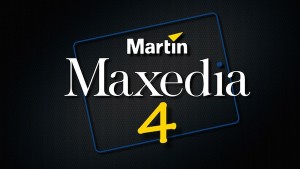 The latest software release for Martin’s user-friendly Maxedia™ media server brings the Maxedia feature set to a higher level. Aligning simplicity of use with complexity of execution, Maxedia 4.40 shows how the most powerful media server on the market can also be a user-friendly one.
The latest software release for Martin’s user-friendly Maxedia™ media server brings the Maxedia feature set to a higher level. Aligning simplicity of use with complexity of execution, Maxedia 4.40 shows how the most powerful media server on the market can also be a user-friendly one.
Highlights of Maxedia version 4.40 include:
Cuelist: Similar to lighting consoles, Maxedia now features a cuelist for automation. From simple drag and drop of cues through an intuitive user interface, cuelists are quickly built and ready to play back. Cuelists can be triggered manually, automatically using Wait and Follow time, or even using external timecode. This makes Maxedia the perfect media server for permanent installations as well as large events.
Timecode: Complementary to the new cuelist is new timecode input. MIDI and SMPTE timecode can be used to synchronize one or multiple Maxedia systems together. Not only will Cuelist cues be triggered at the right time by following external timecode but the actual video content of cues will also follow timecode. This means that video playback is exactly where it is supposed to be when the user jumps forward or backward in the timecode.
Up to 8 HD inputs: The Maxedia engine now supports up to 8 HD SDI inputs simultaneously. Using the newly added MCC capture card, latency is kept as low as 2 frames per second, turning Maxedia into a super powerful video switcher. In addition to the high speed capture, the video input can make use of frameblending for smooth 50/60 HZ conversion, a unique feature of Maxedia. A choice of Dual HD-SDI and Dual DVI MCC capture cards is available from Martin Professional.
New Output remapper: When using several video walls and creative LED video curtains there comes a time when breaking, scaling, rotating and repositioning the engine output into sections is necessary. This task is easier than ever with the new Video Output Remapper. A portion or the entire video content can be sliced and diced anywhere on the actual video output.
More 3D warping and Keystoning possibilities: Keystoning, edge-blending and 3D warping are now available on both engines, which makes each server really act like two servers. 3D warping in combination with keystoning and edge-blending can be done over six video projectors using a single Maxedia Broadcast and up to three projectors on a Maxedia PRO and Compact. Large scale projections onto buildings have never been easier or more cost effective!
A bundle of new creative effects: A dozen new, high-quality effects and plugins have been added to Maxedia 4.40. All the new effects allow for more control and better tools for the ultimate creative mind. Included is Framing borders, Chainer, Color Motion, Sepia, Advanced Chromakey and more.
For more information and to download the new Maxedia 4.40 software, visit www.martin.com.
LatestHeadlines
- Upgrading Your Toolbox: City Theatrical DMXcat-E and DMXcat Multi Function Test Tool
- Claypaky Bringing Back the Sexy to Par Cans with the Midi-B FX
- Ayrton Evolves the Cobra, the Cobra2 Developed for the US Market
- MA Lighting Intros grandMA3 onPC Fader Wing and DIN-Rail Nodes
- Live Events LEVL Up Fest: A Festival to Aid our Industry
