Martin Announces P3 System Controller Avilable in PC Version
 Martin Professional’s P3 System Controller for LED video screen processing is now available in a PC-based version. The P3-PC is an inexpensive yet full-featured software-only version that can control up to 20,000 pixels using the Ethernet port of the PC it is running on. This addition to the Martin family of P3 System Controllers packs three functions into a single software package:
Martin Professional’s P3 System Controller for LED video screen processing is now available in a PC-based version. The P3-PC is an inexpensive yet full-featured software-only version that can control up to 20,000 pixels using the Ethernet port of the PC it is running on. This addition to the Martin family of P3 System Controllers packs three functions into a single software package:
- A PC-based P3 System Controller for smaller Martin LED video setups containing up to 20000 pixels (P3-PC License on Martin One-Key™ required).
- An offline editor for the P3-100 and P3-200 System Controllers to preprogram setups anywhere on your own PC or laptop. Save and copy shows to the P3-100/200 using a USB stick (no license required; free-of-charge).
- A tool to address/test/upload firmware LED video setups on site before the P3-100/200 arrives on location (no license required; free-of-charge).
- The P3-PC software can be downloaded for free from the Martin Professional website. Media playback is performed by the PC itself using any media player application including Quicktime, Windows Media Player or VLC (Media playback requires an inexpensive Martin One-Key license.)
P3 System Controllers feature scaling and de-interlacing with a minimum of latency, unrestricted mapping of any screen element, real-time control of all screen parameters including brightness and mapping, robust video data distribution via Gigabit Ethernet, and an intuitive user interface. The P3-100 and P3-200 allow full integration with lighting control via DMX512. Users can treat LED screens like lighting instruments with direct cue-by-cue control of brightness, image rotation and position, color temperature and more. For applications requiring integration with motion control, the P3-100 and P3-200 also work with the Kinesys K2 motion control system to automatically adapt LED panel positioning in real time.
For more information, visit www.martin.com.
Martin Releases v2 Software for P3-100
 Martin Professional announces the release of V2 software for the P3-100 System Controller that puts this award-winning LED video screen processor even further ahead of the competition. Martin has added a host of new and advanced features, including an improved user interface, to make it even easier to use.
Martin Professional announces the release of V2 software for the P3-100 System Controller that puts this award-winning LED video screen processor even further ahead of the competition. Martin has added a host of new and advanced features, including an improved user interface, to make it even easier to use.
The V2 software will run on any P3-100; no need for any hardware upgrades.
Highlights of the V2 software:
- LED video screens with different pixel pitches (resolutions) can now be combined on one P3-100 System Controller. The P3-100 (V2) does all the scaling for you.
- Easily adjust the color temperature (white balance) of the screens to match them to other screens.
- Undo and redo buttons allow any changes to be easily undone or re-done.
- Now users can freely rotate the content on any video panel or group of panels to any angle, not just in steps of 90 degrees, opening up a host of creative possibilities.
- Easy-to-select groups of panels can be created for easier and faster handling of big and complex setups.
- Layout and quick-addressing wizards help to configure and set up all key parameters with a minimum of time and effort.
- Even more video-presets have been added to save and recall settings without limitations.
- A much improved (and very intuitive) DMX-control patching GUI makes for easier setup of live control from your favorite control console.
- A free-of-charge P3-100 Offline Editor allows for pre-programming of a setup/show on any standard PC.
With the P3-100 and any control console users can control fixture position, fixture rotation, intensity, color temperature, video preset recall, blackout, etc. in real-time, on a cue-by-cue basis for perfect lighting and video synchronization.
Martin has added predefined DMX control sets that match with personalities found in the major lighting consoles, including the popular new Martin M1 lighting console. And, to help users focus on the creative aspects of the show, a DMX Setup Wizard has been added to facilitate fast and easy creation of many DMX control options.
Learn more about the new software from Martin for the P3-100 by visiting their web site at www.martin.com.
Martin Says “Analyze THIS” With New Fixture Beam Analyzer
 Take on web camera and Martin’s New Fixture Beam Analyzer and BAM, bench focusing a fixture just got easier….maybe. Here is more from Martin.
Take on web camera and Martin’s New Fixture Beam Analyzer and BAM, bench focusing a fixture just got easier….maybe. Here is more from Martin.
Martin Professional’s new Fixture Beam Analyzer (FBA) uses a standard webcam to analyze a lighting fixture’s output on any surface, making lamp adjustments an easier and more accurate procedure for a more uniform field of light.
The FBA consists of software and a set of three dimming filters in various grades that mount directly onto a Logitech Pro 9000 webcam. Light output is measured and a set of detailed photometric data is generated in real time. The data illustrates the level of uniformity of a fixture’s output, allowing users to easily view the effect of luminaire and/or lamp adjustments on the field of light.
Viewing the beam in greater detail on a computer screen allows for more accurate adjustments and eliminates the uncomfortable need to stare directly into the field of light. No more blurred vision and starry eyes after multiple lamp adjustments.
Not only does the FBA make for faster, more accurate lamp adjustments, it ensures a more uniform beam across multiple fixtures. More precise lamp adjustments also allow fixtures to run more efficiently and at maximum output.
The Fixture Beam Analyzer is a great benefit for rental companies who want to keep lighting fixtures performing at 100%, theatres who demand high quality output, or anyone who wants their lighting fixtures to perform like the day they left the factory. It is especially useful when lamp adjustments are needed following a lamp change.
The FBA is easy to use with no previous experience or training required. Any two users will get the same result, guaranteeing consistency in lamp adjustments for greater uniformity across fixtures.
Learn more about the Fixture Beam Analyzer (FBA) by visiting Martin’s website at www.martin.com.
Martin Mac 101 – Not a Class But a New Ultra-Compact Moving LED Wash Light
 The Martin MAC 101 is a remarkably small, super light and simple LED moving head wash light. It features a tight and very bright beam, rapid movement and calibrated colors with a low price tag that allows for revolutionary set, stage and decorative lighting designs.
The Martin MAC 101 is a remarkably small, super light and simple LED moving head wash light. It features a tight and very bright beam, rapid movement and calibrated colors with a low price tag that allows for revolutionary set, stage and decorative lighting designs.
Utilizing cost-efficient, high-volume production and featuring an ultra-compact design that promotes use in larger quantities, the MAC 101 is ideal for easy-to-produce, high-impact looks like large wall matrices or as a dynamic replacement for static PAR cans.
Even in smaller numbers the MAC 101 is a highly effective and versatile wash light, useful for visual effect in a wide variety of applications like concerts, events, exhibitions, clubs, television studios, bars, restaurants and more.
Imagine pixelmapping video content across a large video wall of MACs – each MAC 101 essentially a pixel in a dynamic graphic. Replace PAR cans with creativity and versatility – color, movement and beam effects that are dynamic instead of ordinary. Line a stage, truss, or set pieces with 101’s for more creative looks or supplant walls of PAR cans for more dynamic washes of color that consume less power.
With superior power for such a small fixture (2200 lumens) and an exceptional lumen to price ratio, the MAC 101 provides plenty of bang on a tight budget. The MAC 101 projects a tight beam with a soft yet defined edge that is surprisingly bright for such a compact, energy-saving fixture. Beam angle is 13.5° with a wide angle diffuser available as an option for greater design possibilities. A calibrated RGB color mixing system plus color wheel effect provides a full spectrum of color choices. The 101 is capable of smooth dimming from 0-100% and strobe effects such as pulse and random effects are possible.
Helped by its small size and exceptionally low weight, the MAC 101 is Martin’s fastest moving head ever, enabling it to reposition quickly or even follow a song’s beats per minute tempo. With an attractive design and weighing in at just 3.7 kg (8.1 lb), the 101 can be rigged virtually anywhere or can easily be hidden away for more discrete looks. The MAC 101 consumes a low 125 watts of power (0.6 A @ 230V / 1.2 A @ 110V), saving on energy and eliminating the need to run thick cables for big rigs.
The MAC 101 provides all the benefits of LED technology like greater reliability, less maintenance and increased energy efficiency for a smaller carbon footprint and lower cost of ownership. Made of durable materials, the MAC 101 meets Martin’s high standards for quality and reliability. A no-nonsense design with easy-to-access components makes for easy service and maintenance. For complete protection and convenient transport, the MAC 101 is available in a durable, 8-unit flightcase.
Click on over to www.martin.com to learn more about the Martin Mac 101.
Martin Announces Martin One-Key
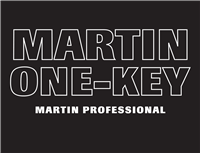 Martin One-Key is a future-proof concept to distribute software licenses without the inconvenience of storing licenses in DMX hardware as we’ve been used to for the last 20 years. From now on, all Martin Professional PC-based applications will share the same protection method.
Martin One-Key is a future-proof concept to distribute software licenses without the inconvenience of storing licenses in DMX hardware as we’ve been used to for the last 20 years. From now on, all Martin Professional PC-based applications will share the same protection method.
Martin One-Key is a simple USB dongle that can store one or multiple licenses and protects the software from illegal copies, therefore protecting the user’s investment. No longer will software licenses be unlocked by DMX hardware that usually becomes obsolete after a few years, or even worse becomes defective and renders the software unusable.
Once a user owns the Martin One-Key, adding new software is a few click process; no need to wait for a box to be delivered. With Martin One-Key, users can easily try any other Martin Professional software for a 45-day trial period with all features. Martin One-Key simplifies software distribution, improves protection, protects investments, and opens doors to new ideas never tried before. Martin One-Key is the future, now.
Martin One-Key is now bundled with the following products:
- LightJockey II Kit
- M-PC-Basic 8 universes Kit
- M-PC Pro 64 Universes Kit
- MSD5 Gold
- MSD5 Live
- MSD5 Live-4
- Martin M1 (built-in key)
- All MaxModules (built-in key)
- Maxxyz Compact (built-in key) Note: Martin M1, all MaxModules and Maxxyz Compact already use an internal Martin One-Key since their introduction.
To learn more about the Martin One-Key, visit their website at www.martin.com.
Martin EC-20 LED Panels
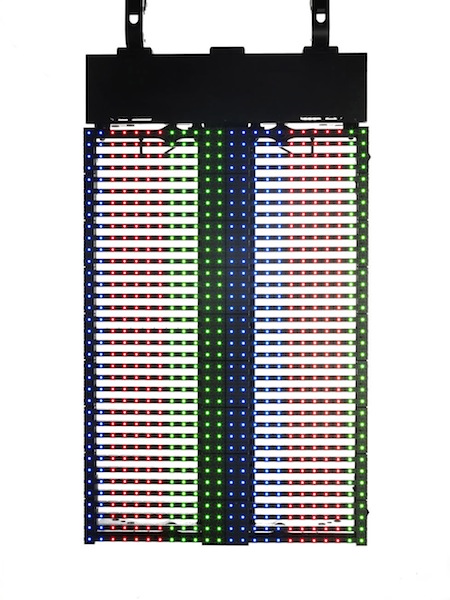 The EC-20 is a new generation LED panel by Martin Professional designed for those who place value on solid, dependable performance and superior image quality.
The EC-20 is a new generation LED panel by Martin Professional designed for those who place value on solid, dependable performance and superior image quality.
By combining the image quality and precision of conventional high resolution screens with the creativity and low weight of mesh type screens, the EC-20 provides new design possibilities for all manner of indoor and outdoor staging, as well as permanent installations.
The EC-20 offers several advantages over other types of LED panels. It features a 20 mm pixel pitch and delivers an impressive 4,000 nits of brightness. Designed for rapid setup and teardown in combination with maximum flexibility, color and brightness is calibrated for each individual pixel for maximum image quality.
Outstanding image quality
Using high efficiency Nichia LEDs, the EC-20 offers visual performance at the highest level. Pinpoint 48-bit color processing ensures uncompromised color depth at any brightness setting. Each pixel is color and brightness calibrated for maximum color and brightness uniformity and consistency from pixel to pixel and panel to panel.
4000 nits of brightness
A high level of brightness – 4000 nits (cd/m²) – is more than sufficient for any indoor use and bright enough for virtually any outdoor application.
Creative features
An optional integrated curving system enables a panel to panel angle of +/- 20° with maintained pixel pitch. This makes it easy to create curved screens and circles with a radius of only 1.5 m (5 ft) without visible gaps.
Each panel is made up of 18 pixel blocks, each one easily removable for creative design/shape flexibility, including the integration of different resolution pixel-blocks. The EC-20 operates completely flicker free thanks to a 3000Hz LED refresh rate (3-8 times higher than other screens).
Semi-transparent
The EC-20 panels are transparent and allow light and effects to pass through (audio, smoke and air too), creating increased possibilities for multi-layered looks.
P3 processing
The EC-20 is driven by Martin’s innovative and award-winning P3-100 System Controller, an ultra robust unit for advanced video signal processing and integration with lighting control. The P3 processing system makes setting up an LED screen a true “plug and play” experience. Based on Gigabit Ethernet and Cat5e wiring, P3 technology removes the limitations of video-type protocols for easy connectivity and speed of set up.
Fast setup and tear down
A key feature of the modular EC-20 system is its ease of set up (and tear down) with no tools required for savings in time and hassle. The panels are low weight for easy one man handling and the user-friendly design requires no separate rental structure. Integrated power and signal connections have eliminated the need for cables between panels.
Built to last, easy to service
Built of rugged materials with precise mechanics, the EC-20 features a true IP65 protection rating, fully protected LEDs, and a wide operating temperature range for use in all types of environments. They will remain specification-ready 2-3 times longer than cheaper LED screens.
Essentially maintenance free, the EC-20 panels are completely convection cooled and use no fans which means no noise, fewer parts to fail, less cleaning, and greater reliability. The panels are also ultra quiet for use in noise sensitive environments.
To learn more about the Martin EC-20, visit their website at www.martin.com.
Review: Martin M1 Lighting Desk

At ProLight + Sound this year, Martin Professional announced to the world their latest control product, the M1 Lighting Desk. Martin is boasting the M1 as the next generation of Lighting control in the lighting industry. With the form and function of the M1, it is pretty clear why they say that.
The M1 is a compact, portable and feature rich lighting desk compared to Martin’s other control desk options, the Maxxyz series of desks. There are numerous options and configurations available in the Maxxyz line up of desks, but nothing as affordable, lightweight and ready out of the box like the M1.
From the design and features built into the M1, I feel that Martin targeted the M1 to a specific portion of the market, the smaller touring market. At just under 32lbs., in a metal housing, the M1 is not only built tough, but looks tough. With it’s solid construction, the M1 should have no troubles handling anything a life on the road will throw at it.
[singlepic id=1101 w=320 h=240 float=left]On the surface of the M1, there is control coming at you where ever you look at the desk. The M1 has plenty of sliders, executors and paging wheels to make your head spin at first glance. Off to the far left, you have your theatrical style main playback. Just off to the right of the main playback are twelve single sliders with a function assignable button and twelve more single assignable buttons just below that. This is the first of two section of play backs. In the second section there are 10 playback faders, each with four function assignable functions right dead center of the desk for easy execution. No matter where your hands fall on the desk or what type of playback you might need, you’ll never be to far away from a playback.
If you did the math quick enough, that means that there are only thirty four places on the M1 to assign something for a playback. Don’t forget about the paging wheels. The ten center playbacks and the twenty four playbacks to the right have their own paging wheel to access even more playback underneath, up to 100 pages.
The M1 makes available 1000 cuelist which can be assigned to sliders with fade control or playbacks with control buttons. On top of those 1000 cuelist, you have the ability to add as many cues as you like with no restriction based on cue count. Just a bit of playback space no?
To help make the M1 even more lightweight and portable, Martin included a fold up 13” touch screen. No more worrying about if the monitors made it to the show, it’s built into the desk.
[singlepic id=1106 w=320 h=240 float=left]At the time of the review, the M1’s software was still in beta and wasn’t able to run a second monitor for more heads up display. Martin has already fixed this issue and updated the software to were the display port on the back of the M1 offers the ability to add a second monitor which also support ELO USD touch screens.
Under the hood of the M1 is an industrial motherboard with an dual core Intel Processor, integrated graphics all in a modular construction for easy repairs and replacement if something should ever go wrong. The M1 also features a 2.5” SATA hard drive at eighty gigs in size which is more then plenty to run the OS and save plenty of backups to your shows.
Speaking of Operating Systems, the M1 works off an industrial version of Windows XP embedded. Before the end of 2010, Martin is expecting to upgrade to Windows 7 embedded giving the M1 the power and performance of Windows 7. This will be a free software update from Martin. Now I tried my hardest, it was impossible to “break into” the Windows side of the desk, meaning Martin has locked down the core OS pretty well. Since the desk is based on Windows, saving and opening shows off of a USB jump drive is just as simple as on a PC.
[singlepic id=1105 w=320 h=240 float=left]Control on the M1 should never become an issue. Starting off with four universes of DMX right off the bat, smaller shows should have no problem controlling any small to medium sized moving rig. As time goes on, adding fixtures to any rig might cause a hiccup in control as those four universes of DMX quickly become filled. Not a problem with the M1. As your rig grows so can the M1’s universe count. While the M1 starts off with only 4 universes, you can add universes to the desk via universe licenses, up to 12 total via networking and Artnet.
For most of us, 6,144 parameters of DMX might be a bit much for our needs, but as time goes by and your rig keeps growing, you might out grow the M1. In the distant future when that time comes, you may have to upgrade to one of Martins Maxxyx line up of consoles. The best part is, you will not have to learn an new programing syntax! The M1 is the same programing syntax as Martin’s Maxxyz consoles. In fact, it is the same operating system! Now, if you are already a Maxxyz programmer, perfect, you already know the M1.
The M1 is based on the Maxxyz, layout and function of the desks are exactly alike. The M1 utilizes programmer and playback state of the console. The programmer side being where we enter the changes we like and then store them into some sort of playback whether that be a cue or submaster. The playback side of the desk is just as it sounds where these cue list, cues, effect, whatever you like to call them are, you guessed it played back.
Now if you feel that you need additional playback sliders at your finger tips and thirty four is just not enough, why not add a Max Module Playback, Button or Submaster Module? Since the M1 is based on the Maxxyz Console, the desk is easily expandable to your needs with addition sliders, executor buttons or submasters.
[singlepic id=292 w=320 h=240 float=left]You can even connect the M1 to a wireless access point and wirelessly connect an iPad, iPhone or iPod touch and run the free app from Martin, the MaxRemote. Just like any console remote like the MaxRemote, you have to have a little bit of network savviness to connect everything correctly. As a lighting professional in the digital age, this type of responsibility is required and demanded of us more and more.
After setting everything up correctly on the network, and on the iPad/iPhone/iPod Touch, using the MaxRemote to focus, program and run a show is fairly easy and straight forward after learning the Maxxyz syntax. The MaxRemote is a useful tool when connected to the M1 to fine tune focus points while on stage and away from the desk.
Overall, the M1 is a rugged, well designed and laid out touring desk. It has power behind it that can control almost any medium sized rig with no problem and has the ability to grow with your rig. I feel that the M1 was designed to be a busking desk and it shows with the amount of playbacks offered on the surface. It also offers the ability to playback as a traditional theatrical style desk making it very flexible. The M1 can be used in a wide variety of venues from traditional theatre, live performance, corporate events, the list can go on and on.
Don’t believe me, the M1 has already seen some action on some larger shows such as the World Cup. Not a bad start for a new console making it’s way to primetime in less then six months. I expect to see and hear about the M1 on many more shows and events of this size. You can follow the M1’s adventure on Facebook. You can also see the M1 up close and personal on the Martin Roadshow which is touring around the country this summer.
To learn more about the Martin M1 Lighting Desk, visit www.martin.com. Hve you had a chance to work on the Martin M1 Desk? What do you think? I would love to hear your comments about the desk and of course, this review.
[nggallery id=61]
Martin Updates Maxedia Media Server to v4.2
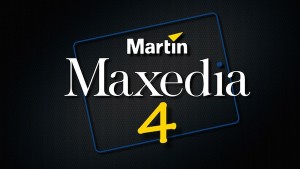
In 2009, Martin introduced Maxedia Broadcast on i7 hardware along with the new Maxedia 4 engine, delivering stunning performance and allowing up to 8 simultaneous video playbacks in Full High Definition resolution. This latest software update includes over 40 new features from ultra-low latency video input engine performance to a new user interface with enhanced controls. The new software offers features and an ease of use that no other media server can provide.
A series of enhanced controls has been implemented to accelerate workflow and give Maxedia a better feel. The new user interface includes a new color scheme to facilitate long programming hours in the darkness, yet will still be familiar to Maxedia users.
Maxedia 4.2 is fully optimized to work with the new ultra-fast MCC Maxedia Capture Card. It also allows 20 layers with Maxedia Compact RM.
Main updates include:
HD inputs
With the release of the new ultra-fast MCC Maxedia Capture Card, Maxedia 4.2 software comes with a revised video input engine. With a choice of Dual HD-SDI and Dual DVI/VGA capture cards, Maxedia is ideal for high definition broadcast situations.
Spherical projection
Maxedia 4.2 includes a comprehensive set of tools for easy use with PufferFish – Puffersphere.
3D warping
Maxedia 4.2 features a uniquely designed and easy-to-use warping screen tool. Warping is even supported on Matrox TrippleHead2Go to control each section independently.
New controls
The programming section has received several new controls including control of video playback with a scrub bar, allowing users to jump anywhere in the video, as well as insert start, in/out points. Additionally, each layer now has a new set of color controls for very detailed changes.
Per layer framing tool
Framing on each layer is possible for a wide range of montage options. Direct access to parameters is also now possible.
More effects!
No less than 12 new and useful shader-effects have been added that can be applied to any layer/plug-in.
To learn more about Martin’s Mazedia Media Server, visit their web site at www.martin.com.
Update: Martin M1 Lighting Control Desk with Photo

FINALLY, a name has been announced about Martin’s new control desk, it’s called the M1. Martin has even added the M1 to there web site well before the desk unveiling at ProLight + Sound in Frankfurt Germany next week. Looking over the “manual” that Martin has made available, it looks as though development or at least the proper manual is still in the works. All that was found in the manual are more features, control interfaces and physical layout of the desk.
Maybe well see more about how the M1 desk functions before ProLight + Sound.
Update: Martin’s Offerings at ProLight + Sound
 All I can say is ask, and you shall receive! From the Martin Press Release:
All I can say is ask, and you shall receive! From the Martin Press Release:
On display in Hall 9.0 stand B91 will be all new LED moving heads including a hard edge LED luminaire that surpasses anything that has come before it. Other top innovations include a new generation indoor/outdoor LED screen, a high-output profile moving head with continuous rotation framing, a powerful beam fixture in the MAC family, new LED lights for indoor and outdoor use, as well as a new Exterior range of outdoor luminaires.
Several new user-friendly control and media server solutions will also feature including a powerful, all-in-one lighting console that sets new standards in simplicity for a full featured desk. A full complement of Jem and Magnum smoke machines will also be on display.
MAC 350 Entour™: The MAC 350 Entour is a cutting edge LED profile fixture that surpasses what has previously been possible in terms of brightness, efficiency and compactness in a hard edge LED fixture. Featuring proprietary LED technology, it is the market’s first real alternative to traditional HID-based profile fixtures. In a package smaller and lighter than market leading 250 watt fixtures, the MAC 350 Entour exceeds even 300 watt fixtures in brightness.
MAC III Performance™: The MAC III Performance is a high-output profile moving head with a new interleaved framing system with full crossover of each blade and industry-first continuous rotation for new and unlimited projection, framing and effects possibilities. It is available as a stand-alone fixture or as an easy-to-swap module that installs in minutes on any MAC III Profile™, eliminating the need to invest in two separate fixtures.
EC-20™: The EC series represents the new generation of indoor and outdoor LED screens, combining low weight and creativity with state-of-the-art image quality. It combines the image quality and precision of conventional high resolution screens (20 mm pixel pitch) with the creativity and low weight of mesh type screens. Featuring outstanding image quality and semi-transparency, the EC-20 is designed for rapid setup and teardown in combination with maximum flexibility and easy serviceability.
MAC 401 CT Zoom™: The MAC 401 CT Zoom is an exceptionally versatile color temperature variable white light source wash luminaire with fast zoom. The MAC 401 CT Zoom not only delivers more light than traditional RGB LED fixtures, but projects a much better light quality, making it excellent for highlighting skin tones or textiles. Highly efficient, power consumption is much lower than traditional tungsten washlights. It is also available as a module that easily fits onto either side of any MAC 401 Dual, creating a white light or color plus white light source.
MAC 2000 Beam XB™ and MAC 2000 Beam™: Easily convert any MAC 2000 Wash XB™ or MAC 2000 Wash™ luminaire into a powerful beam fixture with an inexpensive conversion kit that installs in minutes. Amazingly bright, the MAC 2000 Beam XB also includes smooth dimming, strobe, full color mixing, variable CTO, color wheel, gobos and a real 1:3 wash zoom.
M1™: M1 is the next generation lighting controller from Martin Professional. With the full power of a larger desk and the agility of a smaller one, the M1 is a state-of-the-art, all-in-one lighting desk. Following the philosophy and simplicity of our current controller platform, the Martin M1 sets a new standard as the most powerful and affordable full-featured lighting console on the market.
Exterior 400 Range™: The Exterior 400 Range brings maximum design flexibility to outdoor lighting. These new LED washes consist of two extremely powerful RGBW color mixing fixtures (separate color pixels or pre-mixed), one white light fixture featuring a super wide color temperature range, and a single color variant. Long or short throw, mixed or single color, warm or cold white, the Exterior 400 Range does it all.
Tripix™: The Tripix 1200 and Tripix 300 are the first fixtures in a new Martin line of IP66 rated outdoor LED luminaires. These two attractively designed striplights are fast to install and are the first architectural fixtures from Martin to use tricolor LEDs for superior color mixing directly at the lens.
Easypix™: Easypix is a modular, plug-and-play LED striplight designed to enhance interior spaces in a wide variety of applications. Built for ultimate ease-of-use with full spectrum RGB color mixing, a choice of diffuser lenses, and an exceptionally easy means of installation, it is a simple yet highly capable dynamic lighting solution.
Maxedia 4™: Dozens of new features and improvements have been implemented into Maxedia to make the market’s most user-friendly media server even easier to use. New plug-ins for never before seen effects, new PufferSpheretm plug-ins, new super fast capture cards and other updates set the standard for HD playback quality, stability and ease of use.
Ether2DMX8™: Ether2DMX8 is a high capable DMX router and much more! As a DMX router, it translates Artnet protocol into DMX in/out universes but can also be used as a DMX merger, DMX splitter hub, fail safe device, cue playback, and DMX viewer monitor.
Jem ZR44 Hi-Mass™: Leading the way as the preferred fog machine for the professional market over the last decade, the Jem ZR33 Hi-Mass™ has undergone a thorough makeover that preserves its reputation as a reliable and highly efficient fogger. The new Jem ZR44 Hi-Mass features improvements in overall performance and fluid type, as well as advances in digital functionality such as RDM compatibility.
Martin Has Even More Coming at ProLight + Sound

This week has been all about Martin’s rumored new control surface which is being officially announced next week at ProLight + Sound. It all started with a little video and then some more details about the desk. Well, it looks like that is not all that Martin is announncing next week. They have a couple more things up their sleeves.
Fro the teaser intro on Martin’s web site, Martin claims that the competition will have to take this one laying down and will be shocked at the news. Here is a line up of the products Martin is preparing to announce.
- 4 new moving heads in the MAC range
- 2 new LED video panels
- 2 new indoor & outdoor LED striplights
- 3 new indoor & outdoor LED luminaires
- 3 new controller solutions
- 1 new Jem smoke machine
Add them up and that comes to 15 new products being announced at ProLight + Sound for Martin! We’ll just have to wait till next week to see what the other 14 new products are. Stay tuned!
Martin Introduces MAXRemote iPhone App
 During LDI 2009, Martin announced that they released the MAXRemote iPhone App. The MAXRemote is an iPhone App to remotely connect to the Martin Maxxzy and Maxxyz PC lighting consoles.
During LDI 2009, Martin announced that they released the MAXRemote iPhone App. The MAXRemote is an iPhone App to remotely connect to the Martin Maxxzy and Maxxyz PC lighting consoles.
MAXRemote discovers remote lighting devices automatically and allows for manipulation of fixtures, presets, channels and more when users connect to a Maxxyz.
Multi-touch belts in the parameter view allow for manipulation of DMX values with great precision. A pan/tilt control even allows for control of a moving light’s pan and tilt via the iPhone or iPod touch’s built-in accelerometer.
Users can control color values in both CMY and RGB modes with support for Lee, Rosco and GAM filters. Users can also trigger cuelists with Go, Pause and Release commands. An offline mode allows anyone to experience MAXRemote without the need to have it connected to a Maxxyz system.
Features:
- Automatic discovery
- Controls Maxxyz remotely
- Black skin for dark environments
- Integrated help
- Passcode protected
- Saves show data for fast follow up synchronization
- Controls all fixtures in a show
- Integrated fixture search
- Create and edit presets
- Pan/Tilt view with built-in accelerometer support under sensor mode
- Color picker with support for Lee, Rosco and GAM filters
- Easy manipulation of all DMX channels
- Fast menu appears when shaking device (clears values quickly)
- Browse through fixture groups in a cover flow-like interface under landscape mode
- Start, pause and release cuelists, chases, etc.
- Exclusively for iPhone and iPod touch
The Martin MAXRemote requires a Maxxyz controller, but Martin has included a demo show file with the download to test out the MAXRemote to see how the app works. There was a some concerns brought up right after the release of the MAXRemote that parts of the app were a little to similar to Synthe FX Luminaire iPhone App. From what I understand, Martin and Synthe FX are talking and working out the issues.
MAXRemote is a free download from the iTunes App Store.
[nggallery id=18]
LatestHeadlines
- Upgrading Your Toolbox: City Theatrical DMXcat-E and DMXcat Multi Function Test Tool
- Claypaky Bringing Back the Sexy to Par Cans with the Midi-B FX
- Ayrton Evolves the Cobra, the Cobra2 Developed for the US Market
- MA Lighting Intros grandMA3 onPC Fader Wing and DIN-Rail Nodes
- Live Events LEVL Up Fest: A Festival to Aid our Industry