iDesign for iPad and iPhone
 iDesign, by TouchAware Limited, is a precision 2D vector drawing & design app that works across all the iOS devices. Its kind of a cross between a “photoshop” and “illustrator” interface. It is easy to use and has adapted well to drawing with either your finger or an i-compatible stylus. Some of the software features include:
iDesign, by TouchAware Limited, is a precision 2D vector drawing & design app that works across all the iOS devices. Its kind of a cross between a “photoshop” and “illustrator” interface. It is easy to use and has adapted well to drawing with either your finger or an i-compatible stylus. Some of the software features include:
- Icon based visual and context driven user interface w/ a full screen board view.
- Toolbars with frequently used functions
- Fast, smooth multitouch zoom with sharp, clear images
- Group and ungroup shapes to create designs
- Multiple layers to build workspaces
- Shapes include: square, rectangle, circle, line, ellipse, polyline, polygon, stars, etc.
- Text insertion with fonts and styles
- Supports standard paper sizes
- Snap to grid, snap to objects, or snap to points
- Copy and Paste
- Multi-level undo/redo
- Exports designs to the camera reel as JPEG, PNG, PDF & SVG
- Email designs between devices
iDesign is available for download from the iTunes App Store. It is $4.99 currently and one download covers all iOS devices on your iTunes account. Below are the sample screen shots available on the iTunes store:
[nggallery id=115]
* Photoshop and Illustrator are copyright Adobe, Inc. No trademark or copyright implied or imparted.
Console Trainer Announces Interactive Quick Start Guide for WholeHog
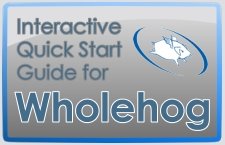 ConsoleTrainer.com has recently released a new Interactive Quick Start Guide for the WholeHog lighting console. The interactive guide is laid out to provide helpful insight on common uses and problems faced when programing the WholeHog console. The online guide consist of cross-reference links and embedded training videos broken down into topics by chronological order. There are tho PDF version of the guide for users to print out and take with them. The first is about 30 pages long and contains all of the text and images. The second is geared towards the novice or new user that is an abridged version running 20 pages long.
ConsoleTrainer.com has recently released a new Interactive Quick Start Guide for the WholeHog lighting console. The interactive guide is laid out to provide helpful insight on common uses and problems faced when programing the WholeHog console. The online guide consist of cross-reference links and embedded training videos broken down into topics by chronological order. There are tho PDF version of the guide for users to print out and take with them. The first is about 30 pages long and contains all of the text and images. The second is geared towards the novice or new user that is an abridged version running 20 pages long.
The interactive guide is by no means a replacement for the user manual provided with the console for for download at highend.com, but gives a quick start to common uses and questions. The interactive guide is still growing with more videos and sections.
ConsoleTrainer.com is a resource for console programmers to learn about features of consoles from the WholeHog and MA Lighting consoles. It is a project created by Joe Cabbera and Cat West in response to questions that have been asked over the years by programmers calling into tech support.
LatestHeadlines
- Upgrading Your Toolbox: City Theatrical DMXcat-E and DMXcat Multi Function Test Tool
- Claypaky Bringing Back the Sexy to Par Cans with the Midi-B FX
- Ayrton Evolves the Cobra, the Cobra2 Developed for the US Market
- MA Lighting Intros grandMA3 onPC Fader Wing and DIN-Rail Nodes
- Live Events LEVL Up Fest: A Festival to Aid our Industry