FocusTrack 2.100, Available Now with QuickFocus
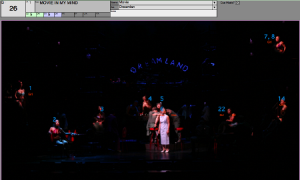 FocusTrack, the software that tracks the position and movement of your lights through your show has just recently been updated to include QuickFocus within the software. FocusTrack adds QuickFocus, for quick manual documentation of focuses and creation of cue-by-cue focus summaries.
FocusTrack, the software that tracks the position and movement of your lights through your show has just recently been updated to include QuickFocus within the software. FocusTrack adds QuickFocus, for quick manual documentation of focuses and creation of cue-by-cue focus summaries.
More from the Press Release:
Continuing to respond to the needs of lighting professionals, the new version adds QuickFocus, a new, dual-purpose and invaluable function for documenting and then viewing the use of each moving light in each cue.
“FocusTrack was conceived as a way of creating precise documentation of show lighting, making use of the information available from the lighting console once the lighting was nearing completion,” explains FocusTrack’s Rob Halliday. “When used like that it works fantastically well. But we know that a lot of people still prefer to track what their moving lights are doing as they are making the show, with either the designer or programmer jotting down notes of their own, or on larger shows with this task being undertaken by a moving light tracker. They could use FocusTrack, but it was a bit awkward. QuickFocus was conceived as a way of making their work easier.”
QuickFocus presents a grid for each cue in the show; into that grid can be placed an image for that cue, so a storyboard, set drawing or, once things are a little more advanced, a photograph of the lighting state. Channel numbers can then be placed on that grid in the spot where that light’s beam lands; the focus palette the light is using can also be recorded, and a focus note can be added. This gives a very clear overview of what the lights are doing in each cue, and one that is easy to fill in as the cue is made.
If the show is subsequently imported from the console showfile, FocusTrack can reconcile the focuses in the QuickFocus grid with those imported from the console to provide. Alternatively, those using FocusTrack in its original manner can use the grid to define where each light falls in each focus; FocusTrack can then build a QuickFocus grid for each cue.
In every case, it is now possible to quickly and easily produce paperwork summarising what each moving light is doing in each cue – a great reference for designers, associates, programmers and those running the show from day to day. In addition to QuickFocus, FocusTrack 2.100 continues the software’s ongoing evolution, with screen displays re-designed for greater clarity and other refinements and improvements.
For more information, download a demo show or to purchase a copy of FocusTrack, visit their website at www.focustrack.co.uk.
LatestHeadlines
- Upgrading Your Toolbox: City Theatrical DMXcat-E and DMXcat Multi Function Test Tool
- Claypaky Bringing Back the Sexy to Par Cans with the Midi-B FX
- Ayrton Evolves the Cobra, the Cobra2 Developed for the US Market
- MA Lighting Intros grandMA3 onPC Fader Wing and DIN-Rail Nodes
- Live Events LEVL Up Fest: A Festival to Aid our Industry