PanzerCAD Releases CameraMatch 2011 for Vectorworks 2011
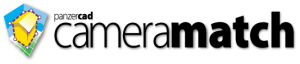 If you do a LOT of 3D rendering, you need to take a look at CameraMatch plug-in for Vectorworks 2011. Looking over the gallery images and info page on PanzerCAD’s website, I was blown away!
If you do a LOT of 3D rendering, you need to take a look at CameraMatch plug-in for Vectorworks 2011. Looking over the gallery images and info page on PanzerCAD’s website, I was blown away!
Here is more information on the plug-in from the official press release:
The CameraMatch 2011 plug-in allows a user to easily align a 3D model view to a photograph. With this plug-in, a user can also superimpose the rendered model into the photograph, saving time by eliminating the need to spend hours creating models of a project’s surroundings.
“We’re really excited about CameraMatch 2011,” says Matt Panzer, owner of PanzerCAD. “A lot of work went into this version, and it shows. Creating a composite rendering in an existing photo is even more accurate than before, and the new ‘image editing’ abilities can give you great finished renderings without even leaving Vectorworks.”
Some of the new features in CameraMatch 2011 include:
Completely Rewritten View Calculation Procedure
This “under the hood” improvement makes calculated views more accurate and allows for more difficult situations.
Mask Object’s New Clone Mode
The feature allows a Mask object to shift the photo image it displays, which lets a Mask object behave similar to the Clone tool in many image-editing applications.
New Shadow Object
The new Shadow object allows shadows and shading to be placed over the rendered image, eliminating the need to export to an image editor for adding simple shadows.
Other New Features
CameraMatch’s more efficient use of image resources greatly reduces file sizes. Mask and Shadow objects automatically clip any parts of themselves extending past the viewport’s crop.
The CameraMatch 2011 plug-in can be purchased from www.panzercad.com for US$100. For CameraMatch 2010 users, the upgrade fee is US$40. CameraMatch 2011 is free for students and teachers using the 2011 educational version of the Vectorworks software.
CameraMatch is currently available in English, and German and Italian versions are planned for later this year.
Landru Design Releases New Vectorworks Plug-ins
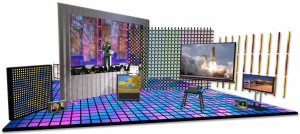 While working in Vectorworks, do you have trouble rendering and display soft goods such as curtains or designing commonly used items? Landru Design, a lighting design firm out of Nashville TN has just releases two new Plug-ins for Vectorworks to help folks that use Vectorworks to design and develop 3D rendering of sets and lights.
While working in Vectorworks, do you have trouble rendering and display soft goods such as curtains or designing commonly used items? Landru Design, a lighting design firm out of Nashville TN has just releases two new Plug-ins for Vectorworks to help folks that use Vectorworks to design and develop 3D rendering of sets and lights.
The first plug-in Landru Design has developed is SoftGoods, which is a VectorworksR Plug-In Object that allows users to insert models of straight and curved curtains and borders, as well as straight pipe-and-drape runs in their drawings – either from-scratch or based on
existing geometry.
SoftGoods models are easily resized by dragging Control Points and making adjustments in Vectorworks’R familiar Object Info Palette. Other things like curtain openings, track visibility, pleat sizing, and curtain images (including scrims) can also be changed on-the-fly. For pipe-and-drape runs, the tool calculates spacing and tracks slider lengths and hardware and drape counts.
The other plug-in that Landru Design has developed is actually The 4th generation of VideoScreen. Significant changes have been made in all of the tools and a new tool (to some users) has been added:
- Object Info Palettes are now more unified in look and function.
- Custom images and models are now MUCH easier to add and use.
- Users have a LOT more control over text settings – including things like visibility, color, size, and alignment – all now independently changeable for each text element.
- In VS4-Projection and VS4-Blended Screen, users can now specify a screen size and the projection distance and let the tools suggest a lens, in addition to the previous projector placement method. In VS4-Projection,
projectors can even be dragged to new locations and the tool will report back projection distances and suggested lenses. - In VS4-Blended, projectors now move, rotate, and/or update when the parent screen is dragged, rotated, or updated.
- VS4-LED (formerly, VSx-LED) is now part of VideoScreen 4Plus. In addition to the features you’ve come to appreciate, VS4-LED now creates domes and capped tiles and disks.
For more information on either the VideoScreen or SoftGoods plug-ins or any of the other plug-ins that Landru Design has developed, visit their website at www.landrudesign.com.
LatestHeadlines
- Upgrading Your Toolbox: City Theatrical DMXcat-E and DMXcat Multi Function Test Tool
- Claypaky Bringing Back the Sexy to Par Cans with the Midi-B FX
- Ayrton Evolves the Cobra, the Cobra2 Developed for the US Market
- MA Lighting Intros grandMA3 onPC Fader Wing and DIN-Rail Nodes
- Live Events LEVL Up Fest: A Festival to Aid our Industry