ETC OFFICIALLY Launches New Console: Gio @5

Face it, ETC has a strong hold on the Theatre market. Hell, it’s in their name. With the launch of the Gio @5 and the latest version of the Eos family software, ETC is looking to expand into other areas of the entertainment industry. At LDI2016, ETC not only introduced a new logo, but also a preview of their latest lighting control console, the Gio @5.
I have to hand it to ETC and their naming of the new Gio @5. At first, I didn’t get it. The @5 name derives from a common command in the Eos software where @5 gives you 50%. Funny. At just over 15″ wide, the Gio @5 can fit into some tight spaces at FOH. The software gives you 2,048 “outputs” or parameters with 4 5-pin DMX connections on the backside. The console can be expanded up to 32,768 “outputs” or a total of 64 universes with networking and nodes.
To learn more about the ETC Gio @5, visit www.etcconnect.com.
More from the Press Release:
Middleton, WI – The Eos family of consoles just got bigger – by going smaller. After a successful preview at LDI, ETC has officially launched the Gio @5™ console, which brings the acclaimed, professional-grade control of the Eos Ti® and Gio® consoles within reach of users with tighter spaces – and tighter budgets.
“With the Gio @5, we’ve given you a little bit of everything,” says product manager Anne Valentino. This portable console packs all the control necessities into its narrow, 25.5-inch (641 mm) footprint, making external monitors and accessories optional. The desk includes an articulating, 17-inch, multi-touch LCD display, four encoders with haptic feedback, five definable and page-able motorized faders, a master fader pair and a retractable tray with backlit alpha-numeric keyboard.
The Gio @5 derives its name from the Eos command that sets a level at fifty percent, but don’t be fooled by its compact size; the desk offers a full programming experience. The console is the perfect step up for Ion® users who want expanded hands-on access to playbacks, award-winning color control, touchscreen Magic Sheets and more. The programming surface matches the full, backlit keyboard layout of its larger sister desks, providing an easy transition for experienced Eos users looking to scale down for touring and smaller productions or venues. The Gio @5 is also a perfect educational desk; skills learned on the console will transfer to the highest end of the programming job market.
The board has everything a programmer needs to rock small, live gigs – right out of the road case. The short-throw motorized faders are designed for efficient busking, but if more hands-on control is needed, the console can serve as a base for a customized, expanded work surface of plug-and-play Motorized Fader Wings, external touchscreen monitors and other accessories. The upcoming v2.5 software – which will release in time to ship with the console – builds on the playbacks and effects work of the v2.4 release, with even more tools suited to busking. Wherever you are, the Gio @5 console has what you need to do the job.
PS: Does this mean that all of ETC’s products with the old logo can now be considered vintage and worth more money?
ETC Announces Eos Family Software Update – v1.9.5
This morning ETC announced the long anticipated, and until 2.0 comes out, most significant update to the Eos family of consoles: software version 1.9.5.
The biggest update included in v1.9.5 is the addition of the Virtual Media Server. The VMS allows the creation of grids of fixture, to which static and animated images can be applied. It includes a variety of manipulation tools. Similar to an external media server, the desk maps channels as layers which can then be defined with content. A secondary software download, the Eos Family Pixel Mapping Installer, is required to add media content.
The second major improvement is the Color Picker has been updated so that it will correctly (or more so) assign colors to non-standard LED fixtures such as RGBA and RGBW. This will hopefully mean there are more third-party LED profiles in the software as well.
Another important feature worth noting is the change that Cue Releases now send channels back to their last active source. IE, if you had moving lights 10 thru 16 going in cue 5/5 running in the background and had to run cue list 10 for a keynote speaker, any fixtures in cue 5/5 will resume what they were doing previously.
In addition to the features mentioned above, a variety of other long asked for features have been included: Flash On/Off, Flexi-Encoder State, Shielded Submasters, Grand Master exempt channels, Non-Dim indicator, etc. For a full list, please see the release notes available at www.etcconnect.com.
As always, if you are not comfortable using your desk’s shell system, please call ETC’s tech support line before attempting to update the desk by yourself.
Product Review: iPhone App – DMXCalc
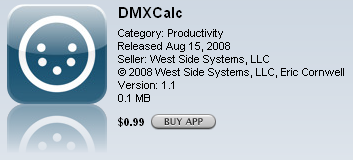 Today we start the iPhone applications reviews for apps that are designed to help us, the lighting professional accomplish their job quickly and easily.
Today we start the iPhone applications reviews for apps that are designed to help us, the lighting professional accomplish their job quickly and easily.
Our first iPhone app review is the DMXCalc from West Side Systems. West Side Systems are the developers of and publishers of personal computer products for entertainment lighting design. One of their products that most industry professionals have worked with at one point in their life is Virtual Light Lab. A 3D rendering program to visualize color combination’s on stage.

Product Review – At first glance at the DMXCalc through iTunes, .99 cents seems pretty reasonable. While the app is not that complicated, you do have to consider that someone took time and made a very nice interface to find and calculate DMX addresses. So the price is pretty reasonable considering.
With in the application you can enter a DMX Universe and Address and DMXCalc will instantly give you the absolute or EDMX address. Vice verse, you can enter an absolute DMX address and DMXCalc will give you the Universe and Address with in that universe of the Absolute address.
The + and – buttons can be set to increment or decrement the address by any step size. This is handy when addressing a sequence of multi addressed fixtures, such as moving lights. A nice feature about the + and – button is that when there is not enough space in the current universe for additional fixtures, the address and + values turn red. This is good to know when you have to move the fixture to a different universe.
Older model and/or less expensive DMX devices utilize dip switches to configure the DMX address for that fixture. The row of dots at the bottom of DMXCalc display which dip switches will need to be “turn on” to obtain the desired DMX address. What is a little disappointing is that you can not touch the dip switch dots on the bottom to find a DMX address to go backwards. This would be helpful to find what a fixture is addressed at. While not a huge concern, we can see where this might be useful.
Overall View – This is defeniatly a one hit wonder, but it does that job wonderfully and eaily. DMXCalc is well worth the .99 cents. To download the iPhone or iTouch app through iTunes, click here.
Rating
![]()
![]()
![]()
![]()
![]()
Product Review: City Thearical SHoW DMX
SHoW DMX™ from City Theatrical is the newest generation of frequency-hopping spread spectrum (FHSS) wireless DMX, incorporating many features to make life easier. The 2.4GHz unlicensed area of the spectrum has become crowded, and many shows now have numerous systems operating show-critical data in the same area. The lighting, sound, and automation departments may all have wireless signals that simply must get through for the show to operate properly. To exist in the professional entertainment world, wireless DMX systems require verifiable high data fidelity, but they also must prevent any other show-critical wireless data from being disrupted. City Theatrical designed SHoW DMX specifically to address these two needs. The system has already started to rack up accolades, winning a Best Debuting Product of the Year in the lighting category at LDI 2007 and a 2007-2008 Live Design Lighting Product of the Year Award.
To read more about the SHoW DMX from City Theatrical, visit their website at www.citytheatrical.com
Our Review of the SHoW DMX
Setting up The SHoW DMX – SHoW DMX contains a wide range of features to assure easy setup and usage in any venue. It has a simple default Plug and Play mode that makes setting up the Transmitter and Receiver relatively quickly. Both the reviver and transmitter come with quick setup guides. Setting up both took next to no time with very little interface with each box. all that was required to setup both the receiver and transmitter was to make sure that both were on the same show ID. After that, the fixture started to receive DMX and worked as if a cable had been ran to it directly.
While there certainly is more advanced setup options, which are easily configurable through the wireless setup. It’s as if you are setting up a wireless router for a computer network. One thing that is mentioned and required is that the Transmitter needs to be placed above any obstructive obsticals, such as audiences and so forth with can easily be accomplished. While the receiver is able to be built into props and sets and does not require line-of-sight to the transmitter.
The Physical Devices – Both the transmitter and receiver have some weight behind them. Both are well constructed and weight about 3-4 pounds each. Not a huge issue in most cases. Both come with a standard radio antenna that can be directed in any position depending on the orientation of the devices.
The Transmitter has a mini power connector that plugs into any standard edison outlet and requires 120v. While the Receiver has a standard IEC cable connector. The type that most desktop computers use. While the IEC cable may not be a huge issue, it is a little cumbersome in some situations.
Both devices had an LED display n the front and 5 buttons to work with the file structure of the device. While the buttons are not labeled, it is still easy to navigate through each devices file menu. Referring back to the operation manual happen only a couple of times.
Signal Strength and Technology – All of the SHoW DMX product line uses Patent pending 2.4GHz Frequency Hopping Spread Spectrum radios, optimized for broadcasting DMX. This means that data lose and dropping is next to nothing. With in the advanced configuration setup, the devices are able to pump up the power behind the signal almost eliminating data lose or collision with other wireless signals and devices.
City Theatrical has done extensive testing of the devices in a wide range of situations and configurations. To see the lab results, visit CTI’s lab results here.
Product Review: The Ultimte Focus Tool
 The Ultimate Focus Tool was introduced at LDI 2007 by StageJunk.com. The tool is made out of light weight aluminum with a hard coat anodized finish with a rough sides for easy handling. The finish is wear resistant and will not damage steel or iron nuts and bolts. The aluminum construction makes it light weight thus easy on the pockets, belt or wrist, where ever the user wants to store it.
The Ultimate Focus Tool was introduced at LDI 2007 by StageJunk.com. The tool is made out of light weight aluminum with a hard coat anodized finish with a rough sides for easy handling. The finish is wear resistant and will not damage steel or iron nuts and bolts. The aluminum construction makes it light weight thus easy on the pockets, belt or wrist, where ever the user wants to store it.
The tool boast 24 different uses. Any where from the three main bolts and nuts found on almost every conventional light out there, the c-clamp, yoke bolt and “f” me nut. Another nice part about the tool is that it can fit wing nuts, thumb screws and road case handles to name a couple more.
Some more nice features about the Ultimate Focus Tool is the built in continuity checker. Works on any incandescent or halogen lamp. On one side, you place side of the ends of the lamp in the metal disc and then the other lamp pin on any part of the tool and if the lamp is still working, the little red LED comes on. We have found that this even works while the lamp is still inside of the fixture and using the fixtures connector to check the lamp.
Another feature built into the UFT is the stage pin splitter. This is just one more tool that you do not have to carry around! The total count on tools that we do not have to carry anymore… 3, c-wrench, gamchek, and pin splitter! The UFT even has a ring built in to attached a lanyard or any other means of securing the tool to your person.
Down Falls – While the UFT does boast 24 uses, after trying to tool is the real world, we have found that the tool lacks the ability to work on a Scafold Clamps bolt. We could not find any part of the tool that would fit the 3/4″ bolt. Although we did find a place on the fixture where this could be corrected, just a hint for the manufacturer!
The last and final down fall of the product is it’s price, a whooping $90 from stagejunk.com. But there are resellers out there that may be able to offer the UFT for less. Visit Stagejunk.com to find a reseller near you.
Other Version – There are other version of the UFT. The standard focus tool has all the same bolt and nuts ability’s but lacks the continuity checker and the pin splitter. The standard focus tool goes for $40. There is one more version called the Ultimate Shackle Buster which has basically one use and goes for $28 on stagejunk.com
LatestHeadlines
- Upgrading Your Toolbox: City Theatrical DMXcat-E and DMXcat Multi Function Test Tool
- Claypaky Bringing Back the Sexy to Par Cans with the Midi-B FX
- Ayrton Evolves the Cobra, the Cobra2 Developed for the US Market
- MA Lighting Intros grandMA3 onPC Fader Wing and DIN-Rail Nodes
- Live Events LEVL Up Fest: A Festival to Aid our Industry