Deal-O-Rama: Purchase Vectorworks 2011 & Get 50% off Vectorworks Service Select
 Be your own success story
Be your own success story
Whether you’re making the switch from hand drawing to 2D/3D or a BIM solution, Vectorworks wants to make sure you get the training and support you need to get “ramped up” with Vectorworks. Adding Vectorworks Service Select to your Vectorworks 2011 purchase is the best way to get acquainted with the Vectorworks software and make any implementation story a success! And, now you can get it for half the price.
What is Vectorworks Service Select?
Vectorworks Service Select is a training and support program that provides customers with access to a growing library of on-demand learning tutorials, priority technical support, and VIP access to downloads. And, you’ll always be on the most current version of Vectorworks software to enjoy the new “bells and whistles” and latest in functionality improvements!
Learn more about Vectorworks Service Select by visiting serviceselect.vectorworks.net.
*Offer is valid for new licenses of Vectorworks 2011 with the Vectorworks Service Select software subscription program. As a Vectorworks Service Select member, you will receive an upgrade to the latest version of Vectorworks software at no additional cost within the terms of your contract. Offer is only valid within the U.S., for professional licenses and when purchased before November 30th, 2010.
Coolux Releases Version 4.7 for Pandora’s Box
 The Pandoras Box Version 4.7 software update features some major improvements like the groundbreaking FluidFrame™ Technology, the new Pandoras Box Warper and Windows 7 compatibility. This latest version of Pandoras Box is more versatile and powerful than ever before.
The Pandoras Box Version 4.7 software update features some major improvements like the groundbreaking FluidFrame™ Technology, the new Pandoras Box Warper and Windows 7 compatibility. This latest version of Pandoras Box is more versatile and powerful than ever before.
NEW FluidFrame
FluidFrame Technology addresses a common topic in live video processing as well as signal processing in general. Imagine you run genlocked HD-SDI Streams @59.94hz and output them at 60hz via DVI.
With FluidFrame Technology Coolux has created a solution that offers a smooth cross-conversion that can take any input and output frame rate, supporting both interlaced and progressive sources and clips.
FluidFrame Technology is a new powerful feature for both 2D and Stereo3D (S3D), it supports 50/60 fps videos and live streams with Pandoras Box Servers. Coolux’s proprietary encoder now supports 1920×1080@60p and 1920×1080@50p.
NEW ScreenMask
The new Warper allows the user to create cut outs and mask while painting onto the projected surface from within PB Warp. The new zoom and pan features allow precise texture based warping.
NEW Windows 7 compatibility
Both the Coolux Pandoras Box Manager and the Pandoras Box Player are now fully compatible with the Windows 7 operating system.
Learn more about version 4.7 by visiting Coolux website at www.coolux.de.
Vectorworks Traduce al español
 Nemetschek Vectorworks, Inc. is pleased to announce the availability of the Spanish-language version of the Vectorworks® 2011 line of design software, including: Vectorworks Architect, Landmark, Fundamentals and Renderworks®.
Nemetschek Vectorworks, Inc. is pleased to announce the availability of the Spanish-language version of the Vectorworks® 2011 line of design software, including: Vectorworks Architect, Landmark, Fundamentals and Renderworks®.
The Spanish-language version will be available in Spain, and South and Central American countries such as Mexico, Chile, the Dominican Republic and Argentina. To check for availability in your country, please visit www.vectorworks.net/international. For Spanish-language brochures, FAQs, videos, and other marketing collateral, please visit www.vectorworks.net/espanol.
Martin One-Key, Desk Updates and Protection Made Simple
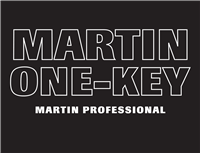 Martin Professional One-Key is a future-proof concept in lighting software distribution that eliminates the inconvenience of storing software licenses in DMX hardware. This simple USB dongle can store one or more licenses and protects the software from illegal copies.
Martin Professional One-Key is a future-proof concept in lighting software distribution that eliminates the inconvenience of storing software licenses in DMX hardware. This simple USB dongle can store one or more licenses and protects the software from illegal copies.
Martin One-Key simplifies software distribution, improves protection and protects investments. All Martin Professional PC-based applications will eventually share this same protection method.
No longer will software licenses be stored in DMX hardware that becomes obsolete after a few years, or worse, becomes defective and renders the software unusable.
With Martin One-Key, adding new software is a few click process; no need to wait for a box to be delivered. In addition, Martin One-Key allows any user to try Martin Professional software for a 45-day trial period with full features.
Martin One-Key is currently bundled with the following products:
- LightJockey 2™ Kit
- M-PC-Basic 8™ universes Kit
- M-PC Pro 64™ universes Kit
- MSD5 Gold™
- MSD5 Live™
- MSD5 Live-4™
Furthermore, owners of Martin One-Key can order additional software applications by purchasing a software-only license.
- LightJockey 2 (4 universe license code only )
- M-PC Basic (8 universe max license code only)
- M-PC Pro (64 universe max license code only)
- MSD5 licenses through www.martinshowdesigner.com
You can read more about Martin’s One-Key by visiting their website at www.martin.com.
Vectorworks Gets Local Around the World in Native Languages
 Nemetschek Vectorworks, Inc. is pleased to announce that a number of its European distributors have released localized versions of the 2011 award-winning Vectorworks® line of design software, including: Vectorworks Designer, Architect, Landmark, Spotlight, Fundamentals and Renderworks®. Versions in each country’s native language are now available in Austria, France, Germany, Italy, Liechtenstein, Switzerland, Belgium, Luxembourg and the Netherlands.
Nemetschek Vectorworks, Inc. is pleased to announce that a number of its European distributors have released localized versions of the 2011 award-winning Vectorworks® line of design software, including: Vectorworks Designer, Architect, Landmark, Spotlight, Fundamentals and Renderworks®. Versions in each country’s native language are now available in Austria, France, Germany, Italy, Liechtenstein, Switzerland, Belgium, Luxembourg and the Netherlands.
The English-language version of the Vectorworks 2011 product line was released in the U.S., Canada, U.K., Australia, New Zealand, and other international markets on September 14, 2010.
To find a distributor of a localized version, please visit www.vectorworks.net.
#LDI2010: PRG Shows Off Bad Boy with CMY Mixing
A week or so before LDI, PRG announced the release of the Bad Boy moving light with CMY Mixing. I had a chance to hang out with the crazy cats from PRG in the meeting room off the show floor to go over a couple of things. Chris Conti, the Product Manager for the Bad Boy fixtures sat down and ran through some of the awesome features of the Bad Boy.
Thanks Chris!
MA Lighting Releases grandMA Software v2.0.5
 I am having a slight case of deja vu here. Didn’t MA Lighting just release version 2.0.0 [6.6] just last week? Well I just recived a message that MA Lighting has announced another release, version 2.0.5.
I am having a slight case of deja vu here. Didn’t MA Lighting just release version 2.0.0 [6.6] just last week? Well I just recived a message that MA Lighting has announced another release, version 2.0.5.
I would love to tell you more about this, but it looks like MA has only updated their support page with the new console software and no change notes about the update. It also looks like the update is only for series 2 desk at this time. No mention on series 1 desk.
Head over to MA Lighting’s support page to download the new desk software and get your desk up-to-date with version 2.0.5/
#LDI2010: MADRIX to Announce and Demo V2.10 Software Update
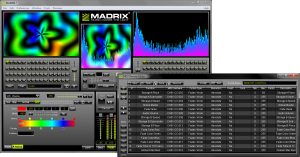 The third major update this year has been released for the LED lighting control software MADRIX. The new version 2.10 will be officially presented at LDI 2010 in Las Vegas. Again, this is a free update for every user of MADRIX. Among many improvements, there are several new central features:
The third major update this year has been released for the LED lighting control software MADRIX. The new version 2.10 will be officially presented at LDI 2010 in Las Vegas. Again, this is a free update for every user of MADRIX. Among many improvements, there are several new central features:
MIDI Remote Editor – In Control.
Free MIDI mapping has been a long-awaited feature. With MADRIX 2.10 users are now able to assign controls freely and individually for any MIDI console. The MIDI Remote Editor provides the tools to create simple as well as complex configurations to control the MADRIX software remotely. At the same time, several new MIDI maps have been added to the selection of pre-defined MIDI maps.
WASAPI – Soundastic.
The Windows® Audio Session API has been implemented to enhance audio capturing and the MADRIX audio analysis. The audio analysis has always been a significant feature of the software. From now on, it will perform even faster and more precisely under Windows® Vista and 7. All Sound2Light and Music2Light effects are automatically getting a big improvement due to the implementation.
SCE Video – Deinterlacing.
Combining MADRIX live effects with live video streaming is becoming increasingly important to users of the software. The effect SCE Video has been updated to support capturing of interlaced sources as well as playback of interlaced video files. In addition, users can choose from several modes.
MADRIX KEY dvi start – New Product. And Product Updates.
MADRIX KEY dvi start has been added to the MADRIX range of products. The market of DVI-based LED fixtures is rapidly growing. And with this new product 512 DVI pixels are provided for small installations (e.g. 32×16). Moreover, MADRIX KEY dvi supports up to 307,200 DVI pixels (e.g. 640×480) from now on. MADRIX KEY professional supports up to 786,432 DVI pixels (e.g. 1024×768) and 32,768 DMX channels. MADRIX KEY ultimate supports up to 1,310,720 DVI pixels (e.g. 1280×1024) and 131,072 DMX channels. Other factors, for example hardware limitations, should be noted. The ColourSmart Link protocol for ColourSmart products was also added for all versions with DVI output.
If you are heading to LDI next week, make sure to stop by MADRIX stand, (2255) to check out v2.10. If not, you can head to their website, www.madrix.com to learn more and to download a demo copy of the software.
MA Lighting Announces v2.0.0 [6.6] Software Update for grandMA Desk.
 Ma Lighting just announced the release of grandMA 2 latest software update v2.0.0 [6.6].
Ma Lighting just announced the release of grandMA 2 latest software update v2.0.0 [6.6].
Some of the new and updated features include:
- Layout pool and layout view are implemented
- MAtricks Implemented (new button in the encoder bar)
- Auto create group/world/preset/channel pages implemented (setup/show)
- Clone implemented (New hard key combination: press “copy” key twice)
- New option “fast call” for sequence pool
- “Dynamic Channel Fader” mode implemented
- And many more.
To read all of the change notes and how they function, be sure to download the release notes available on MA Lightings website. The software update is available for the grandMA2 series of desk, grandMA series 1 of desk, MA 3D and MA VPU devices. Head over to www.malighting.com to download the software update for you grandMA desks.
Leprecon to Update LPC Console with Moving Light Controls
 Last year at LDI, Leprecon introduced the LPC series of lighting desk. This year, they are planning to make an announcement about the software update to the LPC series with moving lighting controls built in.
Last year at LDI, Leprecon introduced the LPC series of lighting desk. This year, they are planning to make an announcement about the software update to the LPC series with moving lighting controls built in.
The LPC is on the “low tech” end of the console spectrum with the ability to handle 2 universes of DMX and 512 control channels. From what I have heard and seen about the console, it is pretty flexible for it’s price point at just under $6,000 USD for the LPC-48V and $7,600 for the LPC-96V both provided with a touch screen.
The desk is designed for the HOW, community theatre, high school, middle school markets but are defiantly not limited to those. I have got to get behind the new software/desk and give it a test drive!
Learn more about the Leprecon LPC Series of console by visiting www.leprecon.com.
New Purchasing Options for FocusTrack Software
 FocusTrack, the production lighting documentation system, is pleased to announce a new purchasing option designed to make FocusTrack even more accessible than before. FocusTrack’s new Single Show option enables the purchase of FocusTrack for one single production for a cost of just UK£245 – US$375.
FocusTrack, the production lighting documentation system, is pleased to announce a new purchasing option designed to make FocusTrack even more accessible than before. FocusTrack’s new Single Show option enables the purchase of FocusTrack for one single production for a cost of just UK£245 – US$375.
This compares to the original Full FocusTrack licence at UK£400 or US$600. That licensing option is still available for those looking to use FocusTrack to document multiple productions. In addition, FocusTrack is available to students for UK£90 or US$140.
“When we first launched FocusTrack, I thought that programmers would be the ones to buy it, since it directly saves them time and effort in tidying up and documenting the shows they work to create,” comments FocusTrack’s Rob Halliday. “In fact, in most cases programmers have persuaded the show to purchase it. Our new purchasing option is designed to ensure show producers offer less resistance when the lighting team decide to obtain FocusTrack for a show. As before, it will mean there ends up being an easily created, accurate record of the show lighting, allowing that lighting to be precisely maintained over the run of the show. It’ll just cost a little less to achieve that! At the same time, designers, associates or programmers who want to work with FocusTrack across multiple productions can continue to do so exactly as before with the Full option.”
FocusTrack can be purchased from the FocusTrack website, www.FocusTrack.co.uk. The latest version of the software, which adds a host of new features including Fault Logging and support for use on iPhones and iPads, can also be downloaded from the website. The software, available for PC or Mac, offers s demo mode, allowing it to be evaluated prior to purchase.
Vectorworks 2011: What’s New In Spotlight
 Earlier this week, Nemetschek announced the release of Vectorworks 2011 with all kinds of new features for each design element of the software package. As lighting professionals, we mainly deal with Spotlight and there have been some huge new features added to help us accomplish our designs. Here is a listing of all the great new features available to us in Vectorworks Spotlight 2011.
Earlier this week, Nemetschek announced the release of Vectorworks 2011 with all kinds of new features for each design element of the software package. As lighting professionals, we mainly deal with Spotlight and there have been some huge new features added to help us accomplish our designs. Here is a listing of all the great new features available to us in Vectorworks Spotlight 2011.
Make 3D as Easy as 2D
Vectorworks software is now, more than ever, a true 3D modeling environment. 2D planar objects can be created and edited within a planar context, where they display with all their attributes. You can work in Top/Plan view as usual, or switch to a 3D view and continue working in the same way, with the same tools and operations!
Best in Class Render Engine
Renderworks 2011 is faster, easier, and more powerful than any of our previous versions. Now based on the robust CINEMA 4D render engine, the results are breathtaking and easier to achieve. Our new engine is fully integrated into Vectorworks, so it works seamlessly to allow you to visualize your work throughout the design process, producing clear and accurate renderings. With the click of a button, rendered viewports will update as your design evolves.
Easy-to-use Spotlight Tools
With the Vectorworks Spotlight 2011 version, you’ll see changes that will help you design lighting, scenery, sets, corporate events, theatrical productions, or exhibits with minimum time and maximum ease. New features like better focus point support make visualizing your models more intuitive. New seating layout options give you more options when designing events and shows. And new LightwrightTM enhancements make sharing information very simple. With Vectorworks Spotlight 2011 software, your designs will be stronger and smarter than ever.
Exceptional Text Capabilities
The Vectorworks 2011 version is packed with new and improved text capabilities. Text styles, perfect preview of text while editing, improved text fills, and easier access to check spelling are just some of the new options that make creating text even better.
Top 11 features in Vectorworks Spotlight 2011
1. Improved 3D Environment
The 3D environment is much more intuitive in the Vectorworks 2011 software. Working in 3D is similar to the ease of 2D, for a truly unified and simplified experience. You can:
- Draft any shape, on any plane, in any view, using the tools you already know how to use
- Edit planar objects from any view using familiar 2D operations • Dimension objects in any plane
- Display graphic attributes of planar objects in any view
- Working in 3D has never been easier.
2. Push/Pull Tool
The tool’s name tells you how it works—just “push” and “pull.” The Push/Pull tool can edit solid faces and planar objects just like it would in the real world, so you get dynamically interactive feedback and instant results as you work.
3. Extract Planar Objects
Now the Extract tool can create instant planar objects from a 3D surface in the Extract Surface mode, so you can simulate the appearance of a hatched 3D object.
4. Design Layer Section Viewport
Create section viewports directly on design layers so you can create elevation views right on the design layer. These section viewports can be referenced into other files for enhanced team workflows.
5. Better Focus Point Support for Lighting Instruments
Now you can focus light exactly where you need it most. Lighting instruments and everything associated with them—their light source, accessories, associated 3D geometry, and beam—now always point toward your desired focus point, both when there are actual focus point objects or virtual representations displayed in design layer viewports. No other software package can boast the ability to properly represent a lighting design with non- horizontal lighting positions in Top/Plan view and then render the model in 3D.
6. Lightwright Data Exchange Improvements
The automatic data exchange with Lightwright can now:
- Place new lights created in Lightwright between existing lights on a lighting position
- Allow Lightwright to set the selection state of lighting devices when updating
7. Automatic Position Sensing Preferences
Gain even more control over lighting device placement by disabling the automatic positioning option and specifying a custom pick radius.
8. “Perfect Preview” Text Editing
We’re taking the guesswork out of your work. With perfect text preview, text appears the same when editing as it does on the drawing, saving you time and effort. Rotated text can be edited in place, or un-rotated if needed.
9. Text Styles
Use text styles to quickly and easily apply and maintain a consistent look to all text throughout a file, including text in sheet borders, dimensions, and callouts. Text styles are resources that can be shared among files to facilitate compliance with office standards.
10. New Scalable Symbols
Now you can adjust the scale of a symbol right from the Object Info palette, without having to create a new symbol for each size that you need. When you import symbols, you won’t get a new symbol for each size, simplifying your files. That’s not all—symbols can now be page-based or world-based when created, so if you have an annotation symbol, it will always display at the size you want.
11. New Renderworks with CINEMA 4D Render Engine
Introducing the award-winning CINEMA 4D, the exciting and powerful new 64-bit render engine in the Renderworks 2011 version. Together, they provide dramatic speed and quality gains, with a robust integrated rendering option that’s right inside your Vectorworks application. You’ll be blown away by simpler, more intelligent controls, and render speeds that are five to seven times faster for indirect lighting rendering!
There are many other areas of improvement including simplified file exchange features, and a number of significant usability improvements. Please check out www.vectorworks2011.net for full details of Vectorworks 2011.
LatestHeadlines
- Upgrading Your Toolbox: City Theatrical DMXcat-E and DMXcat Multi Function Test Tool
- Claypaky Bringing Back the Sexy to Par Cans with the Midi-B FX
- Ayrton Evolves the Cobra, the Cobra2 Developed for the US Market
- MA Lighting Intros grandMA3 onPC Fader Wing and DIN-Rail Nodes
- Live Events LEVL Up Fest: A Festival to Aid our Industry