Landru Design Releases New Vectorworks Plug-ins
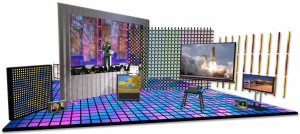 While working in Vectorworks, do you have trouble rendering and display soft goods such as curtains or designing commonly used items? Landru Design, a lighting design firm out of Nashville TN has just releases two new Plug-ins for Vectorworks to help folks that use Vectorworks to design and develop 3D rendering of sets and lights.
While working in Vectorworks, do you have trouble rendering and display soft goods such as curtains or designing commonly used items? Landru Design, a lighting design firm out of Nashville TN has just releases two new Plug-ins for Vectorworks to help folks that use Vectorworks to design and develop 3D rendering of sets and lights.
The first plug-in Landru Design has developed is SoftGoods, which is a VectorworksR Plug-In Object that allows users to insert models of straight and curved curtains and borders, as well as straight pipe-and-drape runs in their drawings – either from-scratch or based on
existing geometry.
SoftGoods models are easily resized by dragging Control Points and making adjustments in Vectorworks’R familiar Object Info Palette. Other things like curtain openings, track visibility, pleat sizing, and curtain images (including scrims) can also be changed on-the-fly. For pipe-and-drape runs, the tool calculates spacing and tracks slider lengths and hardware and drape counts.
The other plug-in that Landru Design has developed is actually The 4th generation of VideoScreen. Significant changes have been made in all of the tools and a new tool (to some users) has been added:
- Object Info Palettes are now more unified in look and function.
- Custom images and models are now MUCH easier to add and use.
- Users have a LOT more control over text settings – including things like visibility, color, size, and alignment – all now independently changeable for each text element.
- In VS4-Projection and VS4-Blended Screen, users can now specify a screen size and the projection distance and let the tools suggest a lens, in addition to the previous projector placement method. In VS4-Projection,
projectors can even be dragged to new locations and the tool will report back projection distances and suggested lenses. - In VS4-Blended, projectors now move, rotate, and/or update when the parent screen is dragged, rotated, or updated.
- VS4-LED (formerly, VSx-LED) is now part of VideoScreen 4Plus. In addition to the features you’ve come to appreciate, VS4-LED now creates domes and capped tiles and disks.
For more information on either the VideoScreen or SoftGoods plug-ins or any of the other plug-ins that Landru Design has developed, visit their website at www.landrudesign.com.
LatestHeadlines
- Upgrading Your Toolbox: City Theatrical DMXcat-E and DMXcat Multi Function Test Tool
- Claypaky Bringing Back the Sexy to Par Cans with the Midi-B FX
- Ayrton Evolves the Cobra, the Cobra2 Developed for the US Market
- MA Lighting Intros grandMA3 onPC Fader Wing and DIN-Rail Nodes
- Live Events LEVL Up Fest: A Festival to Aid our Industry