New Software: SpotTrack Followspot Cue Software
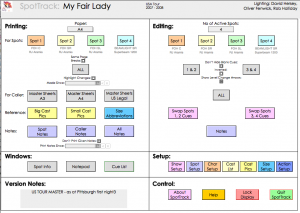 Rob Halliday, the creator of the FocusTrack software has announced the release of a new tracking software package called SpotTrack.
Rob Halliday, the creator of the FocusTrack software has announced the release of a new tracking software package called SpotTrack.
SpotTrack is a new program for making and managing followspot cue sheets – something that has traditionally been done in Excel or Word using ad-hoc documents created from scratch as required. SpotTrack, by contrast, has been built for the job – managing shows with one to four spots, and making it easy to do things that have traditionally been hard, like printing the cue sheets for each spot without it being full of blank lines occupied by cues for the other spots. At the same time, SpotTrack breaks up the cue sheet into scenes or songs, making it easy for the caller and all of the spot ops to find their place when jumping around the show during technical rehearsals.
SpotTrack also aims to reduce the amount of typing required of whoever is running the spots – the LD, associate or spot caller. Clustered around the main cue sheet area are shortcut buttons that can be customized with character names, beam sizes or regularly-used instructions – ‘iris in’, ‘fade out’ or whatever. All of those things are then just a click away.
SpotTrack provides a home for lots more information than just the spot cues themselves: it can store the setup for each spot (type, colour load, operator), details of the characters in the show (name, cast name, understudy name), pictures of the characters, and even the show’s cue list, which can be imported from FocusTrack which can, in turn, import show data from ETC Eos/Ion, MA grandMA and Strand 500-series consoles.
SpotTrack is available on a “per Show” license through SpotTrack.co.uk at £45 UK or $72. USD. What makes purchasing a copy of SpotTrack unique is that a portion of the purchase price goes to either ESTA’s Behind the Scenes or the UK’s Light Relief to help our brothers and sisters who are unable to work. For more information, download a demo or to purchase a copy of SpotTrack, visit their website at www.SpotTrack.co.uk.
Our Own Form of Light Relief
 Over the past couple of months, you may have noticed that we have featured some reviews, post and insight from JimOnLight.com. You may have also noticed that JimOnLight.com and iSquint.net are running a contest this month for Gregg Hillmar’s book, Light Plot Deconstructed. we have been working closely together to help not only inform, but educate and give back to the lighting community in new and different ways with things planned for the future.
Over the past couple of months, you may have noticed that we have featured some reviews, post and insight from JimOnLight.com. You may have also noticed that JimOnLight.com and iSquint.net are running a contest this month for Gregg Hillmar’s book, Light Plot Deconstructed. we have been working closely together to help not only inform, but educate and give back to the lighting community in new and different ways with things planned for the future.
Jim On Light is a blog about light: lighting, light and art, lighting devices, lighting control, lighting fixtures, concepts, and anything else that deals with light as its medium. Jim on Light is written by Jim Hutchison, Chief Design Consultant of Alive Lighting. Jim has several years of experience in the Entertainment Lighting industry. Jim is a member of USA Local 829.
If you didn’t know, Jim is currently living in Stockholm Sweden earning his MA in Architectural Lighting design for the next 8 months. Since being in Sweden the past couple of months, Jim has been missing some of the simple comforts of home that Sweden does not have. We are calling upon the lighting community to come together to show that we care about one of our brothers over seas by pulling together to bring him some of the things he misses from back home.
If you want to show your love and support for Jim, please contact us at info@isquint.net to help contribute to a care package that we are putting together for Mr. Hutchison. Any help you can provide is greatly appreciated!
ETC iRFR iPhone App – Update
 We wrote yesterday about ETC demonstrating one of their latest products on the show floor of the USITT Stge Expo, the iPhone iRFR app. We were able to get a few more images of the iRFR in action as well as a bit more information. One of our readers, robinsta, talked with ETC reps in the booth and was able to get a price on the new app at $ 49.95. Compared to some apps in the iTunes library, this may seem a little high, but with the features this app provides it will be well worth the money. Then of course there is the fact that either all or portion of the proceeds goes to Behind the Scenes and Light Relief, makes it even more appealing.
We wrote yesterday about ETC demonstrating one of their latest products on the show floor of the USITT Stge Expo, the iPhone iRFR app. We were able to get a few more images of the iRFR in action as well as a bit more information. One of our readers, robinsta, talked with ETC reps in the booth and was able to get a price on the new app at $ 49.95. Compared to some apps in the iTunes library, this may seem a little high, but with the features this app provides it will be well worth the money. Then of course there is the fact that either all or portion of the proceeds goes to Behind the Scenes and Light Relief, makes it even more appealing.
We are still waiting to hear when the iRFR app will be ready for download from the iTunes store. At the time of this writing, it has not been added. We also have to wait for the latest version of the Eos/Ion operating system upgrade to be released from ETC in order for the iRFR app to work in conjunction with the consoles.
We have added a couple more screen shots of the iRFR iPhone app in action to the 2009 USITT Photo Gallery.
ETC Demo’s The iRFR iPhone App
 Electronic Theatre Controls (ETC) just announced the release of their latest control product called the iRFR Lighting Control iPhone/iPod Touch App. The iRFR (iPhone Radio Focus Remote) is designed to work with ETC latest line of lighting consoles, the Eos, Ion, Element, Congo, Congo Jr. and Congo LPC.
Electronic Theatre Controls (ETC) just announced the release of their latest control product called the iRFR Lighting Control iPhone/iPod Touch App. The iRFR (iPhone Radio Focus Remote) is designed to work with ETC latest line of lighting consoles, the Eos, Ion, Element, Congo, Congo Jr. and Congo LPC.
System Requirements
- iPhone Software 2.0
- iTunes 8.0+
- Eos/Ion/Element Software 1.5v
- Congo Software 5.0v
- Closed Wireless Network
The iRFR functions much like the current Radio Remote Focus Unit that ETC offers for their line of console. In fact, the layout is almost exactly the same. Since the iPhone and iPod Touch are multi-touch devices, the iRFR is able to offer a few more features then the RFR. One feature that was integrated into the iRFR is the encoders page. You can select a channel that is a device with Pan and Tilt features and then go into the encoders page of the iRFR and select the parameter that you wish to adjust, such as Pan and start to pan the fixture left or right. All of the parameters of a device are populated into a large scroll wheel, (think the big wheel on game show, Price Is Right) and then scroll left or right to adjust that parameter.
Another great feature of the new iRFR iPhone app is the Live Color picker. When you select a device channel that has the ability to change colors by means of either RGB or CMY through color mixing, you can find a color off a color wheel to send that fixture to. At the bottom of the screen you are given the Hue and Saturation levels as well as cross heirs on the color wheel to let you know what color you have chosen.
As we mentioned in our earlier rumor posting, the iRFR is made available through iTunes at an undetermined price at the time of writing. What is unique when purchasing the iRFR app through iTunes is that the user will be prompted to choose which charity that they wish to donate the proceeds of the purchase too. ETC continues to support the industry that they work in by donating the proceeds to ESTA Foundations, Behind the Scenes and the UK equivalent, Light Relief. Both organizations provide support for our fellow professionals who have become unable to work due to a work related injury. We at iSquint support both efforts and encourage our readers to do the same. Please be sure to click on the logos below to learn how to support these great organizations.
ETC has not made information about the iRFR avilable through their website yet as it has not been offically released. Look for more information to follow here on iSquint.
LatestHeadlines
- Upgrading Your Toolbox: City Theatrical DMXcat-E and DMXcat Multi Function Test Tool
- Claypaky Bringing Back the Sexy to Par Cans with the Midi-B FX
- Ayrton Evolves the Cobra, the Cobra2 Developed for the US Market
- MA Lighting Intros grandMA3 onPC Fader Wing and DIN-Rail Nodes
- Live Events LEVL Up Fest: A Festival to Aid our Industry

