High End Systems Releases Wholehog Software v3.2.0
All you Hog fans, get your download on and prepare your jump drives for some software goodness. High End Systems, a Barco Company, has just released the latest version of the Wholehog software, version 3.2.0. Here is more from High End Systems:
High End Systems, a Barco company, is pleased to announce the release of version 3.2.0 software for the Wholehog operating system. This software provides many enhancements and improvements to the popular platform, which includes the Wholehog 3, Road Hog Full Boar, Road Hog and Hog iPC consoles as well as Hog 3PC software.
The eagerly awaited v3.2.0 software’s main highlights include Network Tracking and Failover, Color Coding, Keystroke Macros and more. The new features – requested by programmers – have passed extensive industry testing for stability and reliability.
“We are pleased to release v3.2.0 with a multitude of new features,” stated Robbie Bruce, High End Systems Director of Software Development. “This version not only adds features, but also strengthens our core system and allows us to develop at a faster pace. We included many under-the-hood enhancements that will aid in future software development.”
Additional features included in v3.2.0 include USB saving for Wholehog 3 consoles, selective show merging, fixture schedule search, direct value entries and improved GUI throughout. With such a large number of enhancements, High End Systems again called on their loyal beta testers to ensure the software met the needs of the customers.
“Version 3.2.0 represents another huge leap forward in the software’s lifecycle. There is almost too much to digest here all at once. I’m sure many users will share my appreciation for many of the enhancements,” said Ross Williams, renowned UK lighting programmer and designer. Williams has been an active beta tester through many versions of Wholehog software.
Version 3.2.0 also marks the first software version that is no longer compatible with the discontinued DP2000. Users are advised to take advantage of a trade in offer towards the purchase of a DP8000, which is available through July 31, 2011.
Version 3.2.0 software, release notes, and an updated manual are now available free of charge at www.flyingpig.com.
Barco/High End Readying to Release Wholehog V3.2.0
 Hog users rejoice. Barco/High End Systems is on the verge of releasing their latest version of the Wholehog 3 operating system. Here is a blurb from the website:
Hog users rejoice. Barco/High End Systems is on the verge of releasing their latest version of the Wholehog 3 operating system. Here is a blurb from the website:
Software version 3.2.0 for Wholehog products is on the verge of being released. Professionals in our Wholehog Beta-Testing Program are all abuzz about the new features and enhancements, whose main highlights include Network Tracking and Failover, Color Coding, Keystroke Macros and more. The new features – requested by programmers – have passed industry testing for stability and reliability.
The v3.2.0 software benefits those using our current product line of Wholehog 3, Road Hog, Road Hog Full Boar and Hog 3PC systems, as well as the discontinued Hog iPC.
Features and enhancements in version 3.2.0 include:
- Network Tracking and Failover
- Color Coding
- Keystroke Macros
- USB Saving for Wholehog 3 console
- Improved GUI Throughout
- Selective Show Merging
- Fixture Schedule Search
- Direct Value Entry on Encoder Toolbar
Version 3.2.0 is right around the corner. Make sure to get instant gratification by signing up for release notification from Barco/High End by getting on the mailing list. Learn more about the up coming release by visiting their website at www.highend.com.
Synthe FX Release New iPad & iPhone iOS App and LCompanion Software
Synthe FX has been hard at work these past couple of months. First updating the iPhone app of Luminair and then releasing Luminair for the iPad. Now with the release of the Mac App Store, Synthe FX has been working over time to bring even more updates to the iOS apps along with the LCompanion software for transferring and updating files for the iOS apps. Here is more from Synthe FX.
Synthe FX has announced the release of Luminair for iPad v1.2, which adds new features such as support for external MIDI control over Wi-Fi networks, as well as support for direct transfers of PDF paperwork from Cast Software’s WYSIWYG R26.
Expanding on the new external MIDI, MSC and OSC remote features recently added in v1.1, Luminair for iPad v1.2 adds the ability to use RTP MIDI over a Wi-Fi network, for wireless control from any MIDI control source connected to a Mac, PC or other compatible equipment. Luminair’s use of the CoreMIDI framework found in iOS provides low latency over a Wi-Fi network.
Version 1.2 also adds support for the latest version of Cast Software’s WYSIWYG lighting pre-visualization software, which was recently updated to R26. WYSIWYG R26 adds the ability to directly transfer PDF paperwork to Luminair running on an iPad, iPhone or iPod touch. Luminair provides a customized interface for browsing these paperwork files, making it easy for users to quickly reference important information without closing the app.
Luminair for iPhone was also recently updated to v2.2, which adds an “in-app” PDF reader, as well as the WYSIWYG PDF paperwork transfer features found in Luminair for iPad. Users can now transfer and open any PDF file in Luminair for iPhone.
Additionally, Synthe FX has announced the release of LCompanion v1.0, available in Apple’s new Mac App Store. LCompanion is a free Mac OS X app that allows Luminair users to both build and save custom fixtures profiles, as well as transfer project, fixture, image, and PDF files back and forth from a Mac to an iPad, iPhone, and iPod touch device.
Luminair for the iPad brand new is $129.99 USD. Luminair for the iPhone/iPod Touch new purchase price of $99.99 USD. Now, if you own either iOS app, the new update to either app is FREE from the iTunes App Store. You can learn more about all the new updates by visiting Synthe FX web site at www.synthe-fx.com.
Apple Opens the Mac App Store
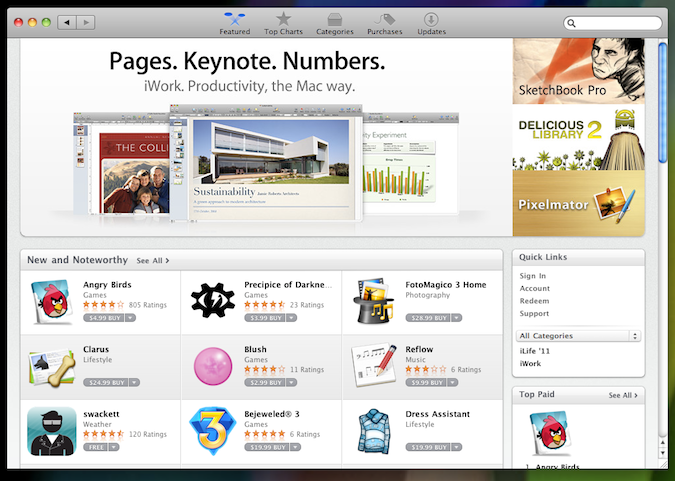
You heard the announcement back in November, here we are in January and Apple has opened up the Mac App Store! The Mac App Store is something that, for the time being, is totally separate from the Apple iTunes App Store. The Mac App Store is free download from Apple. Think of it kind of like the iTunes App Store, but for mac computer programs.
Rather then heading to a brick and mortar store like an Apple Store or your favorite electronics store to pick up new releases of mac programs, you can now purchase and download those title right from your mac. Just like the iTunes App Store for apps on our iOS devices, your Mac Store App login is attached to your Apple ID so purchases are quick and easy. Also like the iTunes App Store, you are notified in the Mac App Store of new updates to software titles that you have already purchased.
With the release of the Mac App Store, there are a couple of lighting software titles already available for our community. Just like the lunch of the iTunes App Store, we will begin to see more and more lighting industry software titles offered in the Mac App Store, just give it some time.
Getting the Mac App Store on your mac is easy as doing a software update from the apple on the menu bar. To help distinguish the difference between mac software titles and iOS apps, there are two new sections on iSquint, the iTunes App Store and the Mac App Store.
Have a Good Holiday? Update on Your Secret Santa
 Ah the Holidays, they start back in July according to Lewis Black, then Christmas Half Time at Thanksgiving and then overtime between Christmas and New Years. The whole holiday season is a huge rush and then just fly on by.
Ah the Holidays, they start back in July according to Lewis Black, then Christmas Half Time at Thanksgiving and then overtime between Christmas and New Years. The whole holiday season is a huge rush and then just fly on by.
Did you have a good holiday? As you can tell from my lack of writing and the most awesomeness present, the Dodocase for my iPad, I have had a great time! It isn’t even New Year yet and things are already ramping back up for another action packed year of lighting goodness. Look for an end-of-year recap of all the excitement and news within the industry. Don’t forget, you can still nominate lighting products that you feel deserve the 2010 Best Lighting Product of the Year Award!
As for the Secret Santa Present Exchange… Have you figured WHO your Secret Santa is? I know a couple of people are behind getting their present out. It’s understandable, we are busy people! Now, I have heard from one person, Dean Palmer Jr., about his present. I’ll let Dean tell you about it on his blog. What has everyone else received? Dieing to know who your Secret Santa is? Check in below and let everyone know what you got and who you think your Secret Santa is. We might have to wait till after the new year to announce who every one’s Secret Santa is.
Only a couple more days left in 2010. Make sure to end it with a bang! Have a safe and bright New Year everyone!
Martin Releases v2 Software for P3-100
 Martin Professional announces the release of V2 software for the P3-100 System Controller that puts this award-winning LED video screen processor even further ahead of the competition. Martin has added a host of new and advanced features, including an improved user interface, to make it even easier to use.
Martin Professional announces the release of V2 software for the P3-100 System Controller that puts this award-winning LED video screen processor even further ahead of the competition. Martin has added a host of new and advanced features, including an improved user interface, to make it even easier to use.
The V2 software will run on any P3-100; no need for any hardware upgrades.
Highlights of the V2 software:
- LED video screens with different pixel pitches (resolutions) can now be combined on one P3-100 System Controller. The P3-100 (V2) does all the scaling for you.
- Easily adjust the color temperature (white balance) of the screens to match them to other screens.
- Undo and redo buttons allow any changes to be easily undone or re-done.
- Now users can freely rotate the content on any video panel or group of panels to any angle, not just in steps of 90 degrees, opening up a host of creative possibilities.
- Easy-to-select groups of panels can be created for easier and faster handling of big and complex setups.
- Layout and quick-addressing wizards help to configure and set up all key parameters with a minimum of time and effort.
- Even more video-presets have been added to save and recall settings without limitations.
- A much improved (and very intuitive) DMX-control patching GUI makes for easier setup of live control from your favorite control console.
- A free-of-charge P3-100 Offline Editor allows for pre-programming of a setup/show on any standard PC.
With the P3-100 and any control console users can control fixture position, fixture rotation, intensity, color temperature, video preset recall, blackout, etc. in real-time, on a cue-by-cue basis for perfect lighting and video synchronization.
Martin has added predefined DMX control sets that match with personalities found in the major lighting consoles, including the popular new Martin M1 lighting console. And, to help users focus on the creative aspects of the show, a DMX Setup Wizard has been added to facilitate fast and easy creation of many DMX control options.
Learn more about the new software from Martin for the P3-100 by visiting their web site at www.martin.com.
Cast Software Releases WYSIWGY R26 TOMORROW, 12/15/2010
 Get your previsualization self ready. Cast Software is preparing to release WYSIWYG R26 tomorrow, December 15, 2010! If you are already a member, you can head over to the Members Only section of Cast Software’s web site and get it now!
Get your previsualization self ready. Cast Software is preparing to release WYSIWYG R26 tomorrow, December 15, 2010! If you are already a member, you can head over to the Members Only section of Cast Software’s web site and get it now!
More from Cast Software:
wysiwyg R26 is really virtually real, and this is a fact. R26 has been designed to give the user a better experience on many planes – with a heavy emphasis on Reports and Presentation.
New features in wysiwyg R26 include:
- Worksheets: Import/Export data from Excel (97,2000,2003,2007) & CSV
- Over 100 onboard spreadsheet calculations
- SmartCells: Use PRES Mode’s new SmartCells to intelligently update your show data in both Reports and Worksheets
- Dimensions: Create clear & concise plots with the new radial and arc length dimension tools
- Frames simulate motion in Six Degrees of Freedom
- Reports: Improved Reports tab makes it easier to create, customize, and maintain all of your show’s vital information; Intelligent data filtering using Boolean queries
Luminair App for iPad: A no-brainer for every production set; Download fixture POV and DMX data to your iPod and now to your iPad. Plus R26 allows the User to send Reports, Layouts and Worksheets as PDFs to the Luminaire App
R26 gives the user a solid platform of spreadsheet tools, improving the data experience for the user and improving efficiency in creating paperwork. R26 is also the international debut of some new essential dimensioning tools – radial dimensioning, arc length, and a new Protractor Tool. CAST software development has also made developments in the virtual environment, adding the ability to use the 3Dconnexion mouse for true 3D flyovers on 6 Degrees of Freedom – X, Y, Z, and Pitch, Roll, and Yaw.
wysiwyg R26 and the 3D mouse from 3DConnexion
 R26 now has the ability to put the User directly into digital space with the 3Dconnexion mouse, using all of the 6 Degrees of Freedom. 3Dconnexion is a subsidiary of Logitech, headquartered in Fremont, California with European headquarters in Munich, Germany and offices worldwide. With this unique 3D mouse users can pan, zoom and rotate as if they’re holding the model in their hand. It’s a level of control that’s simply not possible with a traditional mouse and keyboard. Users can also operate cameras with this new powerful addition to wysiwyg, focus conventional fixtures, and create amazing flybys as well as switch camera views and create a live motion video – capturing it all with wysiwyg’s onboard CamStudio package.
R26 now has the ability to put the User directly into digital space with the 3Dconnexion mouse, using all of the 6 Degrees of Freedom. 3Dconnexion is a subsidiary of Logitech, headquartered in Fremont, California with European headquarters in Munich, Germany and offices worldwide. With this unique 3D mouse users can pan, zoom and rotate as if they’re holding the model in their hand. It’s a level of control that’s simply not possible with a traditional mouse and keyboard. Users can also operate cameras with this new powerful addition to wysiwyg, focus conventional fixtures, and create amazing flybys as well as switch camera views and create a live motion video – capturing it all with wysiwyg’s onboard CamStudio package.
The 3Dconnexion connectivity feature turns an already outstanding product and gives it wings to fly – so users can now truly interface with the digital world on a level not seen before in lighting design program packages. CAST has upgraded the User experience, increasing productivity, creativity, and potential. With the 3Dconnexion mouse in one hand and a normal keyboard/mouse combination on the other hand, users are truly enabled to fly through their design.
Featured Library Additions
Members will also be pleased with the Library Additions included with R26. In fact, the wysiwyg Library is bigger than ever. wysiwyg R26 includes loads of hot new fixtures and the truss, gobos and accessories needed to do a show right. R26 introduces the Coemar Infinity Spot M, Coemar Reflection, GLP Impression Meisterstück, Robe ColorSpot 1200E AT Profile, Martin MAC 101 (Preliminary), Clay Paky Sharpy (Preliminary) and more. Over 65 new fixtures, 165 Gobos and 71 Truss pieces have been added.
Learn more about Cast Software’s WYSIWYG R26 by visiting their web site at www.cast-soft.com.
ETC Release v3.0.0 for SmartFade Line Up of Consoles
 ETC recently released a software update for the “entry” level series of desk, the SmartFade family, version 3.0.0. The update brings some new features for both the SmartFade and the SmartFade ML desk. As with most software updates, software bugs are sent to the big bug house in the sky as well. ETC has also made the SmartSoft software compatible with Windows Vista 64-bit and Windows 7 64-bit OS’s for live connection to either SmartFade desk. I am still waiting for a And YES, SmartSoft DOES have a Mac native solution!
ETC recently released a software update for the “entry” level series of desk, the SmartFade family, version 3.0.0. The update brings some new features for both the SmartFade and the SmartFade ML desk. As with most software updates, software bugs are sent to the big bug house in the sky as well. ETC has also made the SmartSoft software compatible with Windows Vista 64-bit and Windows 7 64-bit OS’s for live connection to either SmartFade desk. I am still waiting for a And YES, SmartSoft DOES have a Mac native solution!
Changes to SmartFade and SmartFade ML:
Stack:
The stack has been completely redesigned. Now you can record Cues in any numerical order that suits you and they will play back in correct numerical sequence. It is no longer necessary to use step numbers, simply the cue number is used. Thus you may record cues 3.7, 3.0, 17, 1, 99.8, 125, 2 in that order and they will play as 1, 2, 3.0, 3.7, 8, 17, 99.8, 125.
Note that cues may be numbered from 1 to 199 and point cues may be inserted anywhere from 0.1 to 199.9. The total number of cues remains fixed at 199.
Stack editing has been simplified. Now there is one type of edit for any step number. Turn the dial slowly to see point cues and faster to move by whole numbers.
MIDI:
Now the consoles are set to default on to General MIDI and interconnect immediately.
Changes to SmartFade ML:
Color control:
Many device types are now supported: RGB, CMY, RGBA, RAGCB (Prism Reveal), ROAGI (Selador® Fire™), RGCBI, (Selador Ice™), ROAGCBI (Selador x7).
User personalities may be made with RGB, RGBA or CMY mixing.
Device personalities:
The SmartFade ML console and SmartSoft contain about 500 standard devices (about 40% of the previous number) . A separate file called PERSLIB.BIN may be placed on an SD card and browsed on the console, or in the simulator in SmartSoft, and this contains over 3000 more personalities, more than double than in previous versions. In the future, new personalities will be distributed in this file allowing SmartFade ML to support an unlimited number of devices. Up to 100 additional personalities may be loaded from the file into the console or SmartSoft. You may also make your own personalities as before.
Displays:
When the stack is on, the displays in SmartFade ML include the step name and the running times. Note that the level bar graphs have been removed to make place for this feature. Level bar graphs are still provided in Preview and Edit modes. The SmartFade display is not changed.
Memory Rubberband:
It is now possible to turn off rubberbanding on memory faders. When on, moving light parameters (non-intensity channels) will follow the fader back and forth. When off, the parameters will move to their new positions as you take up a fader and then remain there when the fader is taken down.
You can download v3.0.0 software update for your SmartFade desk by visiting ETC’s Download section of their website. You can also view the change and release notes form the same page. Additionally, you can grab the SmartSoft software from the download page as well.
LightFactory Releases Version 2.5
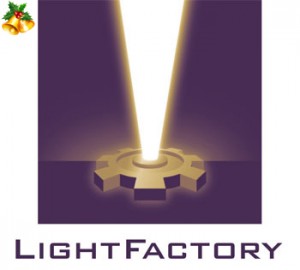 Copper Controls, the Developers of LightFactory, the PC based lighting control software just announced the release of version 2.5. The new version captured and destroyed just a couple of bugs. Take a look at the change log to see what has been taken care of.
Copper Controls, the Developers of LightFactory, the PC based lighting control software just announced the release of version 2.5. The new version captured and destroyed just a couple of bugs. Take a look at the change log to see what has been taken care of.
2.5 not only took care of some bugs, but also introduced some new features! The new version offers another protocol, by adding support for streaming ACN. Thus offering a wider array of control across different types of networks and lighting systems.
Cue list and cues were also touched on in the new release. Cue list now offer the ability to run in LTP, HTP, build mode. Chase and matrix LED effects also offer the ability to run LTP, HTP, build or inhbit mode as well. A new feature to the track sheet; you now have the ability to fully edit any part of a channel within any cue.
To learn more about LightFactory, visit www.lifact.com.
Lighting Handbook App Celebrates One Year By Offering One Day Sale
 Andrew Derrington, the App Developer that brought us the Lighting Handbook App informed me that today is the apps one year anniversary of being in the app store. Congratulations Andrew, that is most excellent news! To help celebrate the first anniversary, Andrew is having a one day sale on the Lighting Handbook App. Today and today only, you can save 60% off the original price of the app. Today and today only, you pay just $1.99 USD!
Andrew Derrington, the App Developer that brought us the Lighting Handbook App informed me that today is the apps one year anniversary of being in the app store. Congratulations Andrew, that is most excellent news! To help celebrate the first anniversary, Andrew is having a one day sale on the Lighting Handbook App. Today and today only, you can save 60% off the original price of the app. Today and today only, you pay just $1.99 USD!
Here is some additional information about the Lighting Handbook App:
Lighting Handbook is a tool for all theatre, corporate and event technicians. It displays information on over 500 moving lights, Dimmers, Conventional fixtures & effects:
- Weight
- Power Consumption
- Data Connection types
- Light Output (According to manufactures manual)
- Colour wheels/Mixing
- Gobo Wheels
- How many DMX Channels and in what mode
- Beam Size
- Lamp type
The current release brought:
- Increase in manufacturers to 31!!
- Over 500 fixtures/Consoles/Effects.
- A redesigned detail view.
- 2 New settings – Ability to automatically save manuals when viewed and ability to view power consumption in Amps.
- iOS4 multitasking support.
- Now after you’ve downloaded a manual, the detail page for that fixture will have a small green tick on the manual button, this means you’ve downloaded the manual and that it will load from the device and not from the internet again.
- Lighting Links within the general information section provide links to popular web-sites and forums as well as the blog for Lighting Handbook.
- Most consoles now also have a quick start guide.
- You can add your own manuals via iTunes.
What are you waiting for? Head over the to the iTunes app store and pick up your copy of the Lighting Handbook App for just $1.99 for today only! You can read more about the app on Andrew’s website, www.aderrington.co.uk.
Jands Vista’s Next Console Software, Byron Goes Public Beta
 It’s not just us American’s that are giving thanks today. Vista users around the world are giving thanks to Jands today for releasing the public beta of their much awaited software update to the Vista, Byron.
It’s not just us American’s that are giving thanks today. Vista users around the world are giving thanks to Jands today for releasing the public beta of their much awaited software update to the Vista, Byron.
You have heard about Byron for the longest time. Heck, at one point you even saw a clip of Byron running on a T2 desk during USITT 2010. Yeah, that clip had to “go away” for a bit on youtube…. but check below ;)
The public beta testing is opening to anyone that is interested in putting Byron through his paces. You do have to register as a beta tester, but that is simple as adding your name and email address.
At the moment, there is only software avilable for windows machines and of course T and I series of desk. I guess I’ll just have to wait on the mac version. Head over to the Jands website and get cracking on crackin Byron.
Luminair for iPad v1.1 adds support for MIDI, OSC, and sACN E1.31

That rights everyone… iOS 4.2 is OUT!!! I have been waiting for this for soooo long it is not funny. I think Synthe FX, the developers of Luminair for the iPad/iPhone have been waiting even longer. Here is the latest from Synthe FX and Luminair.
Luminair for iPad has received it’s first major update, which adds support for external MIDI control, OSC (Open Sound Control) protocol, as well as the ability to send DMX over Wi-Fi via the sACN E1.31 protocol.
With external MIDI input, Luminair users can now turn any MIDI controller into an advanced lighting console. With features like easy MIDI learn and full mapping capabilities, users can assign external controls to faders, cue buttons, playback controls and much more. Luminair is compatible with CoreMIDI via Apple’s USB iPad Camera connection Kit, as well as Line 6’s MIDI Mobilizer dock accessory for iOS devices. Alongside the new MIDI features, is the ability to add MIDI Show Control support to Luminair, via an In-App purchase.
Adding support for the OSC (Open Sound Control) protocol opens up an endless number of ways to interact with Luminair. Users now have the ability to create custom user interfaces for controlling Luminair on additional iOS devices, and using other remotes and sensors through the OSC protocol. Multiple remotes can also all be connected at the same time, allowing a team of users to work together in lighting designs and shows.
Users also now have the option of outputting DMX over Wi-Fi using E1.31 (sACN), which is a network based protocol developed by the ESTA Control Protocols Working Group. sACN E1.31 is a great addition to Luminair’s Art-Net support, and makes Luminair compatible with the next generation of network enabled DMX interfaces and lighting consoles.
Notable new features included in Luminair for iPad v1.1:
- iOS 4.2 multitasking support
- Support for sACN E1.31 DMX output over Wi-Fi
- MIDI input w/ full learning and mapping capabilities. Supports Apple’s iPad USB Camera Connection Kit and Line 6’s MIDI Mobilizer dock accessory.
- OSC input as a remote control for most app functions (use custom apps like TouchOSC on iOS devices, WiiMotes and other controllers through OSCulator, etc.)
- Art-Net node detection and unicasting support
- A new built-in shop for In-App purchases
- MIDI Show Control (*In-App Purchase)
- Password protected CoverFlow view option
Synthe FX has also updated Luminair for iPhone to v2.1, with support for the sACN E1.31 protocol, plus an enhanced Art-Net implementation, and iOS4.2 compatibility. Both updates are available now and free for existing users.
LatestHeadlines
- Upgrading Your Toolbox: City Theatrical DMXcat-E and DMXcat Multi Function Test Tool
- Claypaky Bringing Back the Sexy to Par Cans with the Midi-B FX
- Ayrton Evolves the Cobra, the Cobra2 Developed for the US Market
- MA Lighting Intros grandMA3 onPC Fader Wing and DIN-Rail Nodes
- Live Events LEVL Up Fest: A Festival to Aid our Industry