Goodbye Nemetschek North American, Hello Nemetschek Vectorworks
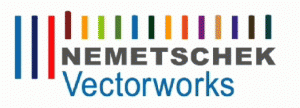 “A rose by any other name would still smell as sweet.” I wish I could take credit for that line, Willy really had a way with words. The line holds true for the latest news from Nemetschek, the makers of Vectoworks. Nemetschek North America, Inc. has officially changed their name to Nemetschek Vectorworks, Inc.
“A rose by any other name would still smell as sweet.” I wish I could take credit for that line, Willy really had a way with words. The line holds true for the latest news from Nemetschek, the makers of Vectoworks. Nemetschek North America, Inc. has officially changed their name to Nemetschek Vectorworks, Inc.
What does that mean for our beloved drafting and designing program Vectorworks, absolutely nothing! Nemetschek is well known for their flagship product, the Vectorworks series of software. Nemetscheck is incorporating the band name into the company name to better reflect Nemetschek’s focus.
Benghiat Lighting Introduces Source Four Savvy Section for Vectorworks
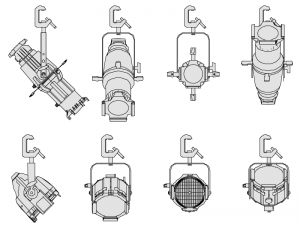 Joshua Benghiat has been hard at work again developing his latest Vectorworks Plugin, Source Four Savvy Section. You may remember Joshua’s other Vectorwork plugin, Beam Draw 3. With Source Four Savvy Section, Joshua has made it easy to tweak and adjust your lighting fixtures with in Vectorworks. You can adjust the light fixture to any angle you want, both pan and tilt. Say in Section View you want a source four going across stage to represent correctly on you drawing, no problem, that function is built into the plugin.
Joshua Benghiat has been hard at work again developing his latest Vectorworks Plugin, Source Four Savvy Section. You may remember Joshua’s other Vectorwork plugin, Beam Draw 3. With Source Four Savvy Section, Joshua has made it easy to tweak and adjust your lighting fixtures with in Vectorworks. You can adjust the light fixture to any angle you want, both pan and tilt. Say in Section View you want a source four going across stage to represent correctly on you drawing, no problem, that function is built into the plugin.
What about adding fixture accessories like sidearm tee’s, scrollers or top hats. Simple, select the fixture, add the accessories you want from the object info window and done. The plugin takes care of the rest. Take a quick look at what the plugin does in a short YouTube video that Joshua did with the plugin. Oh, and don’t bother turning up your speakers, there is no sound.
The Source Four Savvy Section Plugin from Joshua Benghiat is wrapping up developement as you read this. Joshua hopes to have the plugin avilable at the end of July. The standard version of the plugin runs $14.99. There is also a student version that runs $4.99. Yes, you do need a copy of Vectorworks which you can pick up from Nemetschek. To learn more about Joshua’s plugin, visit his web site at www.benghiatlighting.com.
Vectorworks & Lightwright 5 Webinar Video Now Available
 Back on May 18th, I wrote about a Vectorworks Spotlight and Lightwright webinar about how to exchange data between the two applications. The webinar happened back on May 25, yes, over a month away! Since I was at the Broadway Lighting Master Classes in New York, I was not able to get online to watch the webinar so I missed out just like you if you missed it.
Back on May 18th, I wrote about a Vectorworks Spotlight and Lightwright webinar about how to exchange data between the two applications. The webinar happened back on May 25, yes, over a month away! Since I was at the Broadway Lighting Master Classes in New York, I was not able to get online to watch the webinar so I missed out just like you if you missed it.
Nemetschek, the developers of Vectorworks has just made the webinar avilable on their web site as a quicktime video! So I guess we didn’t miss out! Here is a bit of background on the webinar and video.
If you missed the May 25th webinar entitled “Exchanging Data With Vectorworks Spotlight and Lightwright” you can view it here. Lightwright’s author, John McKernon, and Kevin Linzey of Nemetschek put this 35 minute tutorial together. If you are a lighting designer (or lighting student) you will want to watch this webinar. (Note: Please be patient and give this large file time to download, it is worth it!)
What are you waiting for, start downloading it now and get your learn on! Thanks Nemetschek!
Landru Design Announces New Vectorwork Plug-in: Staging ToolSet
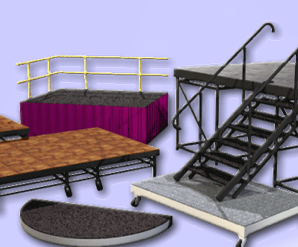 Landru Design out of Nashville, TN has just announced the release of their latest Vectorworks plug-in, Stageing ToolSet. The 3-piece collection of tools creates Hybrid (2D and 3D) models of stage sections and risers, irregularly-shaped stage pieces, and “stage-style” step units.
Landru Design out of Nashville, TN has just announced the release of their latest Vectorworks plug-in, Stageing ToolSet. The 3-piece collection of tools creates Hybrid (2D and 3D) models of stage sections and risers, irregularly-shaped stage pieces, and “stage-style” step units.
Model elements can be easily reconfigured through Vectorworks’® familiar Object Info Palette include dimensions (depth, width, and height), structure (legs, fixed frame, and folding), castor and rail inclusion, and structure color. Also, the different elements making up the models are fully textured and the Staging ToolSet tools can automatically place their different parts in separate Vectorworks® Classes, allowing users to take advantage of Vectorworks’® ability to control texture assignment by-Class.
Key features include:
- Deck shapes can be basic rectangular or round – or, can follow odd curves and angles – and can be modified on-the-fly.
- Sizes can easily be changed.
- Different riser/stage and step structures can be defined.
- Castors can be included.
- Rails can be added in different formats.
- Different hardware “profile” shapes can be assigned.
- The different elements making up the models are fully textured.
- The Staging ToolSet tools can automatically place their different parts in separate Classes, allowing users to take advantage of Vectorworks’ ability to control texture assignment by-Class.
- Height text can easily be displayed in drawings.
Before you consider buying the Staging ToolSet, please be sure to check your version of Vectorworks as the ToolSet only works with version 12.5 or higher for both Windows and Mac. For more information or to purchase your copy of Staging ToolSet for $25, visit Landru Design’s web site at www.landrudesign.com.
Where is the Industry Heading: An Interview with Gregg Hillmar
This months column, Where is the Industry Heading is an interview with Gregg Hillmar. You may have heard my talking about Gregg recently with the release of his latest book, Light Plot Deconstructed, which is a tutorial guide for Vectorworks and developing a light plot with in the software. Gregg is also an accomplished lighting and set design right here in the commonwealth of Virginia. He also teaches what he practices as the lighting design professor at Randolph-Macon College.
In regards to paperwork, how has that changed from when you started to where you are now?
In “Ye Olde Days,” I traveled with 100’s of sheets of printed blank forms. As a show was designed then altered, we filled in all of the paperwork by hand, again and again and again. The rise of the personal computers in the ’80’s changed that- I initially used a word processor or spreadsheet to keep paperwork up to date. Eventually I developed a Filemaker database that I used for years. Lightwright then evolved into my favorite computer paperwork program.
But‚ we were still entering all of the information “by hand.” Its much faster than pencil and paper, but it was still manual entry. The new generations of CAD (Vectorworks in my case) developed ways to output information that could be imported into paperwork programs. Lightwright and Vectorworks have now made that a relatively painless operation; changes in one program automatically update the other, so while making the choice is still the designer’s job, the programs now take some of the drudgery out of the process. Networking abilities also allow M.E.’s to share info with designers and others using the programs, another time and effort savings.
Now, if only we could do something similar with cueing software…
What are your thoughts on LED’s in general for use within the industry?
Well, we’re at an interesting point. I think LED’s have great potential, and work well for “flash-bang” and other situations where the light itself is the visual element. I don’t think LEDs are going to be replacing incandescent lamps anytime soon as traditional lighting sources, tho. Designers need the ability to change color, intensity, beam size, shape, and angle as we have since the advent of “modern” theatrical lighting in the early 20th century. LEDs don’t meet some of those needs well enough- yet…
What challenges do you face with the ever changing console architecture?
Keeping up with the nomenclature and knowing “how to talk the board” to an operator during techs.
Does 3D rendering provide a reliable method for developing a concept while designing out a production?
As a scenic designer, yes I think so. Lighting a 3d model is still not the same as lighting in real space, tho. While I can use the results to talk to a director, I’m not happy with it as a “reliable method” of communication about a Lighting moment.
Do you feel that projection media is a form of lighting or should it be considered a separate field?
It’s definitely a separate field that combines elements of both scenic and lighting design and technology.
Looking back at a past production, how would you change it with some of the latest technology out on the market today?
Beverly Emmons and others have worked to make some of the original plots from Jean Rosenthal and other important designers available online. Looking at those and thinking about my early designs, I am struck by how we’ve moved from few instruments to many- from the broad stroke to a fine line. The sheer amount of illumination has also changed over the years. Plots I did with 70 instruments now would need 170. Or more.
But for me, cueing is the biggest difference. One of my first professional designs used racks of autotransformers and rotary dimmers. There were cues that took 6 or 8 people to accomplish. The whole show had maybe 60 cues, and that felt active to the crew. A year or so back I designed a musical that had more than 60 cues in the first number, and once the stage manager and board op got the rhythm, it was not difficult. That is the technology that I’d most like to redesign an old show with.
What new or upcoming technology has the potential to change the lighting industry?
Colour mixers and remote shutters‚ I want to see these things even in non-moving lights. Where now I have to double up instruments; one for act I and one for the same area in act II with different cuts and colour‚ Add the cost savings of using LEDs and, -if affordable- instrument like that could change the industry.
What advice can you give to a beginner looking to make it in the industry?
WORK! Even if for nothing! DO THEATRE! I see so many people interested in theatre that don’t do summer stock because they can make more money working at the fast food place, or who think working for little or no money is demeaning. The more theatre one can do- even if not getting rich- the better they will be. LOOK and LEARN!
Do you have any tech-table rituals or traditions?
There is always a stash of ATOMIC FIREBALLS (cinnamon “jaw breakers”) at the tech table- or close by. I buy ’em direct so they are always fresh‚ and hot!
What is your favorite gel color and why?
Don’t know if it is a favorite really, but most of my plots have R69 in it somewhere. I just love the blue-green combination, especially if I can contrast it with a reddish-blue from another angle. Its not just for moonlight anymore.
More about Gregg Hillmar
 Gregg Hillmar is a scenic and lighting designer based in Richmond, VA. His work has been seen in 100’s of productions at theatres all across the country. Dance and opera designs include national tours and major regional companies. Non-theatre work includes galleries, exhibits, and shows for clients such as The Library of Virginia and The Science Museum of Virginia. Gregg is a recognized and published consultant in Vectorworks, a 2d/3d CAD software package, including the book LIGHT PLOT DECONSTRUCTED. In his copious free time, Gregg teaches at Randolph-Macon College in Ashland, VA. Gregg is a member of United Scenic Artists Local 829, the union for professional theatrical designers and artists, and can be visited on the web at www.hillmardesign.com.
Gregg Hillmar is a scenic and lighting designer based in Richmond, VA. His work has been seen in 100’s of productions at theatres all across the country. Dance and opera designs include national tours and major regional companies. Non-theatre work includes galleries, exhibits, and shows for clients such as The Library of Virginia and The Science Museum of Virginia. Gregg is a recognized and published consultant in Vectorworks, a 2d/3d CAD software package, including the book LIGHT PLOT DECONSTRUCTED. In his copious free time, Gregg teaches at Randolph-Macon College in Ashland, VA. Gregg is a member of United Scenic Artists Local 829, the union for professional theatrical designers and artists, and can be visited on the web at www.hillmardesign.com.
New Vectorwork Spotlight Plugin – Beam Draw3
![]() Joshua Benghiat Lighting Design announces the release of version 3 of the Beam DrawTM Plug-In package for VectorWorks SpotLight.®
Joshua Benghiat Lighting Design announces the release of version 3 of the Beam DrawTM Plug-In package for VectorWorks SpotLight.®
Beam Draw is a lighting designer’s complete solution to pre-visualize how a light plot will focus. Beam Draw determines the position, field angle, and focus point for lighting instruments, allowing designers to walk into focus knowing they have the angles and coverage they need.
Improvements to Beam Draw 3 include:
- Easy conversion of beam objects into SpotLight lighting devices.
- Visualization of shutter cuts. You can drag the shutters right in the drawing!
- Improved data on how your light focuses, like maximum width, pan, and tilt.
- A completely redesigned Beam Draw Section object lets you visualize beam sections in a 2D view.
This is a fully interactive tool, and will even draw a figure for you, and show you what portion of the section includes the full width of your focus area.
- The ability to read photometric data from your symbol library, letting you easily try different unit types.
- A command to reverse and repeat beams, including shutter cuts and bottle rotations.
- If you are working with one system of beams at a time, you can easily channel them, and the data
will be transferred when you convert the beams to Spotlight lighting devices. - Quickly file away beams in a system to their own, hidden layer.
- Beam Draw Magic, which pulls position and channel data from your beams for use on a sheet layer magic sheet.
- You can even adjust your channel numbers to accommodate similarly focused or reverse-and-repeated systems.Beam Draw 3 works with VectorWorks 12 through 2010. To learn more and download a demo version, visit www.benghiatlighting.com. There is a quick-start guide to the plug-ins that you can also download. Beam Draw 3 is priced at $69, with discount, upgrade, and student pricing available, and includes convenient installers for both Mac and PC.
Beam Draw was developed by professional lighting designer Joshua Benghiat, who originally needed a beam visualization tool for VectorWorks that was more accurate and full-featured than other available solutions. . The latest version is the culmination of over 10 years of using the plug-ins to design and draft light plots with VectorWorks.
Light Plot Deconstructed Book Already in 2nd Edition
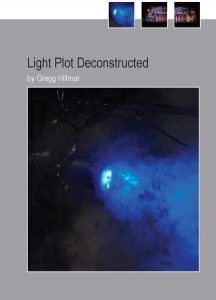 I just received a note that Gregg Hillmar’s book, Light Plot Deconstructed is going into it’s second edition! It was just announced yesterday, November 17 and released to the public.
I just received a note that Gregg Hillmar’s book, Light Plot Deconstructed is going into it’s second edition! It was just announced yesterday, November 17 and released to the public.
This tutorial manual is based on Gregg Hillmar’s successful Vectorworks Spotlight demonstration and training courses. Mr . Hillmar provides a short, accessible, and easy to follow look at Vectorworks Spotlight as an addition to the Vectorworks Manuals.
More from Nemetschek’s Press Release:
This companion guide is great for anyone seeking to learn the fundamentals of drafting lighting design with Vectorworks(r) Spotlight software.
Light Plot Deconstructed is the work of accomplished scenic and lighting designer Gregg Hillmar, who has developed proven methodologies for drafting light plots over more than 15 years of experience. His successful methods for designing with Vectorworks software have been exhibited many times over the years, whether they were to fellow colleagues at tradeshows and seminars, or in the classroom where he has taught scenic and lighting design to many aspiring professionals at Randolph-Macon College.
This second edition is based on Vectorworks Spotlight version 2010, but it can be used successfully with prior versions of Vectorworks software. Suited for both students and professionals, this manual is especially valuable to lighting designers who are relatively new to using Vectorworks software.
You can buy the 2nd edition from either Nemetschek’s website, www.nemetschek.com or from Gregg’s website at www.lightplotdeconstructed.com. The 2nd edition is the same price as the first edition at $40 USD.
Field Template Releases SoftSymbols V3 For Vectoworks 2010
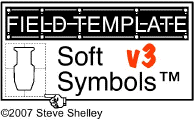 Seems like Steve Shelley has been quite the busy man lately. First he updates his book, A Practical Guide to Stage Light and releases his second edition. Now he releases his latest version of SoftSymbols Version 3 for uses with Vectoworks 2010.
Seems like Steve Shelley has been quite the busy man lately. First he updates his book, A Practical Guide to Stage Light and releases his second edition. Now he releases his latest version of SoftSymbols Version 3 for uses with Vectoworks 2010.
SoftSymbols™ is a CAD-based theatrical lighting symbol package created in the VectorWorks® environment. Shelley designed the symbols with the patented icons used to create his award-winning series of Field Templates™.
Each hybrid symbol contains a Spotlight Light Info Record that lists default beam spread, color frame size, wattage, and candlepower information. SoftSymbols™ mimics the Spotlight structure—the symbols are organized in the same folders, and all the symbols are in 1/2” scale (if you’re drafting in metric, keep reading! Version 3 breaks the data scale code!) SoftSymbols™ is designed for Spotlight, and can be converted to AutoPlot.
SoftSymbols™ V3 includes
- Data Conversion Plug-ins, so that ONE SET of symbols can be used for either Imperial or Metric scales!
- SoftData©, a 92 page PDF spreadsheet displaying data extracted directly from every resource.
- Shelley’s Section Collection, the series of 2D symbols that exist no where else.
- More than doubles the number of symbols in other fixture libraries
- Has all the latest up-to-the-minute symbols
- Has web and phone contact info for every manufacturer
- Reflects complete manufacturer’s product lines
For more information or to purchase your copy of SoftSymbols V3, visit Field Templates website at www.fieldtemplate.com. The full version of SoftSymbols for Vectorworks 2010 runs $120. USD and is available for both the Mac and PC.
Vectorworks 2010: First Service Pack Already Out

That’s right, just over a month after the release of Nemetschek’s latest version of Vectorworks, 2010, their first service pack (update) is available for download from their web site.
The update is for all English-language Vectorworks 2010 products which includes our industry favorite, Spotlight. Service Pack 1 mainly address and improves overall stability and performance, some individual issues have been address such as wall joining and snap loupe.
To get Service Pack 1 for Vectorworks 2010, visit Nemetschek’s website at www.nemetschek.net.
Landru Design Releases New Vectorworks Plug-ins
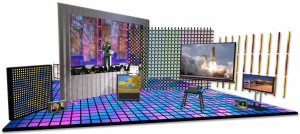 While working in Vectorworks, do you have trouble rendering and display soft goods such as curtains or designing commonly used items? Landru Design, a lighting design firm out of Nashville TN has just releases two new Plug-ins for Vectorworks to help folks that use Vectorworks to design and develop 3D rendering of sets and lights.
While working in Vectorworks, do you have trouble rendering and display soft goods such as curtains or designing commonly used items? Landru Design, a lighting design firm out of Nashville TN has just releases two new Plug-ins for Vectorworks to help folks that use Vectorworks to design and develop 3D rendering of sets and lights.
The first plug-in Landru Design has developed is SoftGoods, which is a VectorworksR Plug-In Object that allows users to insert models of straight and curved curtains and borders, as well as straight pipe-and-drape runs in their drawings – either from-scratch or based on
existing geometry.
SoftGoods models are easily resized by dragging Control Points and making adjustments in Vectorworks’R familiar Object Info Palette. Other things like curtain openings, track visibility, pleat sizing, and curtain images (including scrims) can also be changed on-the-fly. For pipe-and-drape runs, the tool calculates spacing and tracks slider lengths and hardware and drape counts.
The other plug-in that Landru Design has developed is actually The 4th generation of VideoScreen. Significant changes have been made in all of the tools and a new tool (to some users) has been added:
- Object Info Palettes are now more unified in look and function.
- Custom images and models are now MUCH easier to add and use.
- Users have a LOT more control over text settings – including things like visibility, color, size, and alignment – all now independently changeable for each text element.
- In VS4-Projection and VS4-Blended Screen, users can now specify a screen size and the projection distance and let the tools suggest a lens, in addition to the previous projector placement method. In VS4-Projection,
projectors can even be dragged to new locations and the tool will report back projection distances and suggested lenses. - In VS4-Blended, projectors now move, rotate, and/or update when the parent screen is dragged, rotated, or updated.
- VS4-LED (formerly, VSx-LED) is now part of VideoScreen 4Plus. In addition to the features you’ve come to appreciate, VS4-LED now creates domes and capped tiles and disks.
For more information on either the VideoScreen or SoftGoods plug-ins or any of the other plug-ins that Landru Design has developed, visit their website at www.landrudesign.com.
Review: Light Plot Deconstructed Book
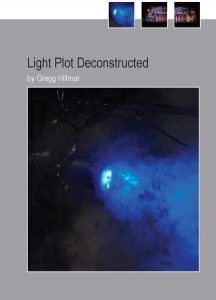 Less then a month ago, we wrote about a new book on the market designed at understanding how a lighting plot is laid out called, Light Plot Deconstructed, By Gregg Hillmar.
Less then a month ago, we wrote about a new book on the market designed at understanding how a lighting plot is laid out called, Light Plot Deconstructed, By Gregg Hillmar.
The author and distributor, Nemetschek, (the makers of Vectoworks) was kind enough to send us an advanced copy to do a review for you, our valued reader. First a little background on the book from the author and publisher:
Light Plot Deconstructed is the debut work of accomplished scenic and lighting designer, Gregg Hillmar. Mr. Hillmar has developed proven methodologies for drafting light plots over his more than 15 years of experience using Vectorworks. His successful methods for designing with Vectorworks have been exhibited many times over the years, whether it was to fellow colleagues at tradeshows, or in the classroom where he has taught scenic and lighting design to many aspiring professionals at Randolph-Macon College. Light Plot Deconstructed is a great companion guide for anyone seeking to learn the fundamentals of lighting design with Vectorworks Spotlight.
To read the entire review, click (more…)
New Book: Light Plot Deconstructed
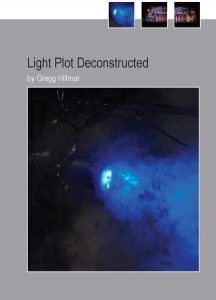 Towards the end of 2008, we talked with lighting designer Gregg Hillmar about his latest book, Light Plot Deconstructed. Just in the past couple of months, the book has been finalized and sent off to the publisher.
Towards the end of 2008, we talked with lighting designer Gregg Hillmar about his latest book, Light Plot Deconstructed. Just in the past couple of months, the book has been finalized and sent off to the publisher.
Light Plot Deconstructedis the debut work of accomplished scenic and lighting designer, Gregg Hillmar. Mr. Hillmar has developed proven methodologies for drafting light plots over his more than 15 years of experience using Vectorworks. His successful methods for designing with Vectorworks have been exhibited many times over the years, whether it was to fellow colleagues at tradeshows, or in the classroom where he has taught scenic and lighting design to many aspiring professionals at Randolph-Macon College. Light Plot Deconstructed is a great companion guide for anyone seeking to learn the fundamentals of lighting design with Vectorworks Spotlight.
Light Plot Deconstructed retails for $40 and is now ready to ship from both the books website, www.lightplotdeconstructed.com and Nemetschek website, www.vectorworks.net.
LatestHeadlines
- Upgrading Your Toolbox: City Theatrical DMXcat-E and DMXcat Multi Function Test Tool
- Claypaky Bringing Back the Sexy to Par Cans with the Midi-B FX
- Ayrton Evolves the Cobra, the Cobra2 Developed for the US Market
- MA Lighting Intros grandMA3 onPC Fader Wing and DIN-Rail Nodes
- Live Events LEVL Up Fest: A Festival to Aid our Industry