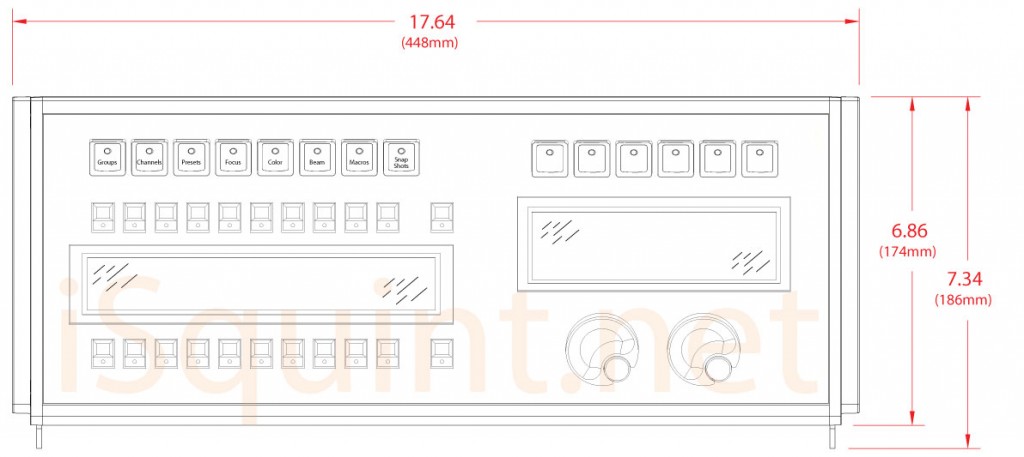We here at iSquint not only write about products and services for the entertainment lighting industry, we use them as well. We also listen to what people have to say about products and how they might become better with tweaks, add-ons or complete re-designs. We have been listening to people talk about some of the things that lack on the Ion lighting console from ETC. While having 4 encoders to manipulate a multi-parted device, such as a moving light, is nice. What are the common features of say a moving light that we use on a regular base, the pan and tilt of a fixture.
We here at iSquint not only write about products and services for the entertainment lighting industry, we use them as well. We also listen to what people have to say about products and how they might become better with tweaks, add-ons or complete re-designs. We have been listening to people talk about some of the things that lack on the Ion lighting console from ETC. While having 4 encoders to manipulate a multi-parted device, such as a moving light, is nice. What are the common features of say a moving light that we use on a regular base, the pan and tilt of a fixture.
It happens all the time that you change the encoders to operate the “focus” of the moving light. We get the pan and tilt correct and then move on to other properties of a light, such as the beam functions. We must change the mode the encoders are in from focus to beam properties, or more specifically, image or form of the selected moving light. While in a specific mode of beam properties, adjusting the gobo or form of a fixture, you find that you might have to tweak the pan and/or tilt of a fixture. Thus requiring us to change the mode of the encoders back to focus, move the light and the change our encoders once again to the beam properties. This could make some one go a little nutty having to change what mode the encoders are in over and over again to adjust lights.
 Our idea, take the form factor of the 1 x 20 Universal Fader Wing that ETC already makes and re-design it for another wing panel, the ML Wing Panel. What is nice about the 1 x 20 Universal Fader Wing is that it can attach directly to the top of the Ion and thus not requiring any more desk space in an already cramped booth.
Our idea, take the form factor of the 1 x 20 Universal Fader Wing that ETC already makes and re-design it for another wing panel, the ML Wing Panel. What is nice about the 1 x 20 Universal Fader Wing is that it can attach directly to the top of the Ion and thus not requiring any more desk space in an already cramped booth.
Our idea, give us two more encoders for dedicated Pan & Tilt with a small LCD screen to give us the position of the fixture just little the Ion already does. Then use the top of the LCD to change modes or properties of a couple of buttons on the top of it for Home, Max, Min and some other common functions.
On the left hand side of the Ion ML Wing Panel, as we are calling it, give us 20 direct selects with an LCD screen that gives us labels and info. At the right side of the direct select section, put a page up and page down button to get the next page of direct select. On top of the 20 direct select button, put the excate same options that are already available on the 5 x 10 direct select module under virtual controls. That way we can quickly get from Focus, Beam, Color Palettes and presets for example.
And last, how about USB powered? With the addition of such a wing will give us back just a little bit of valuable screen space back as we will not have to open up the 5 x 10 direct select module any where on the console.
These are just idea’s that we have been playing with. Just an idea ETC! ;)
LatestHeadlines
- Upgrading Your Toolbox: City Theatrical DMXcat-E and DMXcat Multi Function Test Tool
- Claypaky Bringing Back the Sexy to Par Cans with the Midi-B FX
- Ayrton Evolves the Cobra, the Cobra2 Developed for the US Market
- MA Lighting Intros grandMA3 onPC Fader Wing and DIN-Rail Nodes
- Live Events LEVL Up Fest: A Festival to Aid our Industry