ETC Releases Congo Software Version 6
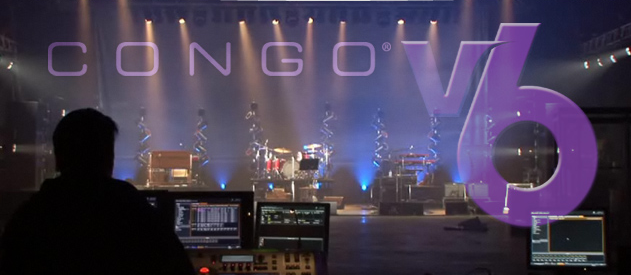
ETC just recently announced the release of the latest software for their Congo line of lighting consoles, Version 6. The upgrade is a free download from ETC’s website, www.etcconnect.com and is for the Congo, Congo jr. and Congo LPC.
Here are some of the core updates to be found in version 6:
New Image Effects
ETC has added another powerful effect type to Congo: Image Effects. Image Effects use the Effect Playback concept from Congo v5 software to associate a layout of channels (which creates a graphical or positional relationship among included channels) with a source image or text. Parameters of the Effect Playback include positioning of the image on the layout, scale and aspect of that image/text, rotation, and effects like constant rotation, scaling or scrolling. Multiple effect playbacks allow for layered image effects.
Jam Mode
ETC has done a lot of work on Jam mode, making it easier for users to determine what data gets generated and where that data ends up in a play file. Users can also regenerate data quickly using the new Jam Mode Wizard. For those who like to experiment, we’ve added in Two Scene Masters where users can create a look “blind” using the top row of masters, then fade into that look in time using the Master Controls. The scene created on the top row of masters becomes “live” on the bottom row of masters, where additional adjustments can be made on the fly. This powerful feature of Congo v6 makes busking a breeze.
Masters
ETC has increased the number of Master Playbacks to 80 and made a lot of changes to the Masters, allowing once-global settings to be applied per master – including rubberbanding and exclude-from-record. And, there are new settings, such as the ability to choose what look a rubberbanding master returns to – this can be the previous state, or back to the main playback, or to a designated preset. Also improved is the Masters display and dock, allowing users to see a lot more information about the masters, including more steps of a sequence on a master.
Learn Profile
ETC has improved playback by incorporating the ability to learn a fade profile for crossfades in the Main Playback. Simply enable “Learn Profile” on a soft key and then move the faders in the manner you want the crossfade to happen. Also new is an indication of the current playback location (what’s in A and B) within the Sequence List editor.
Channel Views
The channel views have changed, giving users more options for the amount of information that is displayed within a channel box. There is also a new set of symbols in the Channel Layouts supporting more TV/film fixtures and adding special-purpose symbols as well. Now users can even draw circles!
Blind Editing
ETC also changed the way that blind editing is done, allowing for live moving-light controls to be used within blind views. This means that instead of using spreadsheet-style editing, users can view blind data and move encoders, use direct selects and other keyboard commands to select channels and enter data directly, as in Live.
New Docks
A number of new docks have been added, including the Designer Summary dock that collects important data about the main playback and/or selected channels and puts it in one compact location on-screen. A Timecode dock displaying a large clock for internal or external time code has been included. It enhances Congo’s functionality with support of the Net3™ Show Control Gateway for interaction with MIDI and SMPTE on the network, as well as adding an internal backup clock within Congo itself. There is also a new Selected – Live dock that shows the channels and effect playbacks users select in the Live tab.
Structural Changes
Congo has undergone some major structural changes including more Preset numbers – from 0.001 to 9999.999 – making it easier to organize shows that use multiple sequences. Also, finer timing resolution under ten seconds is now possible – 0.01 to 9.99 seconds. Lastly, 16-Bit intensity is now supported, providing improved control of automated fixtures and accessories that utilize high-resolution motor control and improved mastering of LED fixtures that use 16-bit color parameters.
You can view a preview movie of the new software code of the Congo by visiting ETC’s website, www.etcconnect.com/Congov6.
LatestHeadlines
- Upgrading Your Toolbox: City Theatrical DMXcat-E and DMXcat Multi Function Test Tool
- Claypaky Bringing Back the Sexy to Par Cans with the Midi-B FX
- Ayrton Evolves the Cobra, the Cobra2 Developed for the US Market
- MA Lighting Intros grandMA3 onPC Fader Wing and DIN-Rail Nodes
- Live Events LEVL Up Fest: A Festival to Aid our Industry