ETC Support and Training – Pick Your Flavor
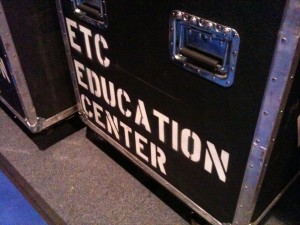 In life, we are always on the hunt for tips, tricks and deeper understanding of the world we live in. This holds true for lighting desk and how we operate them. Some of us may have a strong hold on how a particular board works and operates while others may not. Then there are times where we just have full out brain farts and just cannot remember a particular command or how something is accomplished.
In life, we are always on the hunt for tips, tricks and deeper understanding of the world we live in. This holds true for lighting desk and how we operate them. Some of us may have a strong hold on how a particular board works and operates while others may not. Then there are times where we just have full out brain farts and just cannot remember a particular command or how something is accomplished.
To help combat these issues, ETC, (Electronic Theatre Controls) has quite a few different outlets for end users to get more information on how each of ETC’s desk work.
On-Site Training
Their first line of defense is On-site training when you purchase the console. What better way to learn the console with an ETC tech right in your booth working with you on YOUR desk, in YOUR venue? It is a one on one approach that gets questions answered quick and even a run through on the console of how to do it.
The Manual
Every desk comes with a operation manual. But this can be confusing some times. You don’t always know what you are looking for or the right keyword to look up in the index of the manual. If you know what you are looking for, say cue timing, it might not be so tough to find. Locate the section, then the area that you are looking for and the manual gives you detailed instructions on how to perform that task with key combination’s.
Video Tutorials
With video content being easier and easier to share online, ETC has made training tutorials available through YouTube for almost all of the lighting desk. They are broken down into section pertaining to a specific topic rather then running through the entire manual in one video. So say you want to view just the video on cue timing, no problem, the video is available either on ETC’s website, (www.etcconnect.com) or through YouTube.com. Etc has even made these training videos available on a DVD that you can purchase right from them so you have ready access to them at any time.
User Forum and Wiki
If you run into a problem that you just could not get solved through any of the previously mentioned support centers, look towards your fellow users on ETC’s User Forum. From there you can quickly search the forum to see if any other user of the desk has had the same problem or issue and how it was resolved. If you can’t find anything, no worries, post a message and see what others come up with. It make take a little bit of time depending on when you post your message, but typically someone reply’s relativity quickly. ETC product managers and tech service people monitor the forum and provide information about user questions and from time to time throw out some neat tips and tricks on desk.
ETC also has a Wiki setup on their support site with a knowledge base to further help users find information that they might be looking for. There are articles ranging from simple steps to setting up your desk to networking all of you devices on a network. The Wiki is just another tool online for users to get support 24/7.
Local Education Center Classes
Looking for more training on your console with an instructor right there to answer your questions? ETC has you covered there too. ETC’s Education Center has been forming local classes around the country to help users learn their desk. Attendees are sat down in a class style format with consoles for about every 2-3 users depending on class size and cover topics from beginning on the console to advanced programing. Classes are organized through out the year. To find one near you, visit the ETC Education Center web page.
Tech Support
ETC’s last line of defense to make sure you are covered and know how your console operates is the phone Tech Support. During business hours, tech support is happy to answer your questions and help you get on the right track with your desk. When calling be prepared to answer some questions though. All of tech supports questions will help lead them to the problem/fix/answer much quicker. It also helps to be in front of the desk when you are calling, they may want you to do somethings on the desk while on the phone.
Tips and Tricks
Last but not least, who doesn’t like to learn a good tip or trick on how to operate their desk? ETC has a number of different outlets just for that. The first is a Facebook group called I <3 [heart] Sneak. There are some great quick tips there about how sneak operates on the ETC Eos family of desk.
Another outlet ETC has organized is something I just have become a fan of is the Tea Break Tutorial website. Here users can take a Tea Break from what they are doing and learn some quick tips, trick and tutorials on how to operate the Eos family of desk. The site even provides sample show files to follow along with.
In conjunction with the Tea Break Tutorial Website, there is a twitter feed, @teabreaktutor, that gives wonderful little tips and key stroke combination’s to make programming and operating the Eos Family of desk quicker and easy.@teabreaktutor is a must follow if you own or operate and Eos family desk. not just for the great tips, but also for the great humor interweave into the tweets.
Conclusion
If you own or operate an ETC desk, ETC has multiple ways of giving you the level of support you need and are looking for. It just shows that manufacturers are there when you need them. Weather it be on site support, phone support or online support, you are never left out in the dark from getting your questions answered.
LatestHeadlines
- Upgrading Your Toolbox: City Theatrical DMXcat-E and DMXcat Multi Function Test Tool
- Claypaky Bringing Back the Sexy to Par Cans with the Midi-B FX
- Ayrton Evolves the Cobra, the Cobra2 Developed for the US Market
- MA Lighting Intros grandMA3 onPC Fader Wing and DIN-Rail Nodes
- Live Events LEVL Up Fest: A Festival to Aid our Industry