Re-Post: Prelite Studios Uses Previz to Aid Apple Product Launches

In our industry, we do some pretty amazing stuff with some very interesting people and companies. It is a well known fact that I am a big fan of Apple products. When I hear of a story involving them and our industry, I have to share it. Prelite Studios, (www.prelite.com), helped Apple launch the iPhone 6s and the iPhone 6s Plus last year in San Francisco by providing lighting designers and OneRepublic previsualization of the space well before show time.
More from PLSN and the Press Release
The latest iPhones and Apple TV launch, announced by Apple Inc. CEO Tim Cook introduced new models of Apple’s popular smartphones with many new features and improvements. More than 13 million units of the iPhone 6s and iPhone 6s Plus were sold in the first three days of their availability.
Prelite partner Tom Thompson, who also served as the event’s gaffer and assistant lighting designer, and Prelite host Brooke Kimple spent six days at the Civic Auditorium providing previsualization services to production lighting designer Paul Efron of Seeing Eye Lighting Design and guest LD lighting designer of OneRepublic A.J Pen.
“Prelite offers out-of-the-box thinking for the best way to approach a project and attain your goals efficiently,” says Thompson. “Using Prelite meant we were able to work on site before the immense lighting rig was installed and working. Big events come with enough stress. Prelite relieves any additional stress by providing the time to build and program looks so everyone is ready to go when lighting and scenic elements are set up.”
“My experience with Prelite was 100 percent positive,” says A.J Pen. “From the precise fixture placement to the perfectly animated stage and screen movements, the Prelite model was indeed an accurate representation of the real live event. There is simply no way that I could have pulled off the show that we did without pre visualization.”
“I use Prelite all the time, especially for an event like this where a single rig must provide for the needs of more than one designer in a compressed rehearsal schedule,” says Paul Efron. “Prelite allowed us the time needed on the front end, while we were waiting for staging and scenery to be installed, to explore a variety of options to address what has traditionally been the challenge of lighting a black set for video production.”
Apple is known for its clean, elegant and minimalist staging. ”The lighting is designed to maintain focus on the presenters, product and content” says Efron. “However as the event is live streamed to millions of people worldwide, our challenge is to still light for the best quality video production possible while minimizing the amount of “visual noise”. For this particular launch we were directed to provide something a bit different from what we had been doing in the past while still working with the same scenic materials and traditional black background.”
The audience and rig itself provided much of the backgrounds for the multiple camera shoot which also included 2 Jib cameras”.
The event marked a departure from previous launches since it was held at the Civic Auditorium for the first time. “The venue was recently renovated and is primarily used for arena concert events, so it’s basically a shell,” Efron notes. “We were tasked with transforming that shell into a world class black box theatre making the build out quite extensive.”
The set consisted of three three-dimensional black “monoliths.” The center monolith, featured a single rear projection screen. Spaces between the center monolith and the two outside monoliths formed dark “infinity tunnels,” which served as entrances and exits for the presenters.
At the conclusion of the general session OneRepublic came on stage to rock the audience with a three-song set. Thanks to Prelite, Pen was able “to create both a unique mood that bridged our ‘normal’ live show with the context and setting of the Apple event, as well as to program accents and flourishes that the band is used to feeling from the light show,” he explains.
“During our rehearsal period we experienced some unforeseen delays and consequently were only able to run each of our three songs once before the live show. With estimates of the potential live-streaming audience being in the hundreds of millions, it was impossible to place a value on the confidence that working with Prelite afforded me.
“The team was exceptionally helpful and attentive during the entire experience,” Pen adds. “Although the OneRepublic performance was just icing on an elaborate cake, they all made me feel as if our brief moment was one of the most basic and important ingredients of the entire event.”
Via: PLSN.com
Review: iPad App: Notability
 As a student of the school of all things Apple, there is a distinct advantage to being able to carry my iPad around without a laptop and other tools that we used to use for learning and note taking. With the app store, when you run into a problem, you find a digital tool to fill in a needed set of functions. One of those tools is the app, Notability.
As a student of the school of all things Apple, there is a distinct advantage to being able to carry my iPad around without a laptop and other tools that we used to use for learning and note taking. With the app store, when you run into a problem, you find a digital tool to fill in a needed set of functions. One of those tools is the app, Notability.
Notability is like having a digital, interactive composition book that you can add as many dividers or subjects to as needed. Its starts with a basic layout. You add subjects to the left hand column and notes to the right. Your notes will automatically be entered in the category they are created in, though you can move them later.
The subject screen gives you the option of sorting notes by name or date. It also tells you if an audio recording is linked to the note and what size it is. The subject tool bar contains the Edit, Export, Search and New Note buttons. Pressing the Edit button opens a sub-menu that gives you the controls to Move and Delete notes within a subject. It functions much the way the control does in the iPad Mail app.
The editor has a basic, nice clean interface that acts like a word processor. It has the ability to change fonts, colors, size and style of text entered. The editor controls are easy to remember. The top menu bar contains the Subject button, Export options, Volume, Digital Recorder controls, Undo, Redo, and Search. I would be negligent if I didn’t mention that the export button has options for Email, iTunes (through sync), Dropbox, and AirPrint. A Dropbox.com account is required to use that feature.
So far, the digital recorder is definitely my favorite function in the editor. Using the built in mic, it functions as your own personal reporter. I know, I know, iPhone can already do that. But the best part is, the recording is saved and stored with the note. You don’t have to go searching for your meeting notes or your research. It is all there in the same place.
The bottom toolbar contains the import, indent left/right, bullet list, font, and note navigation controls. The import button has options for pulling images from your iPad library and dropping them onto the screen. It can also grab web page clips and has a function called figure. Figure opens a painting or drawing screen you can create graphics in and then lets you place them on the note. You can also edit imported photos using the same “figure” screen.
All in all, I found Notability to be a clean, easy to learn program that fits nicely into a niche market for students and on-the-go professionals that have to take and sort a great deal of notes. As a lighting designer, I like the fact that I can sit down for a meeting with clients, hit record (letting them know, of course) and record the whole design meeting while I am capturing text notes. It gives me one more layer of security in my design. Notability is an excellent addition to my app collection, and I hope its one you’ll consider as well.
Notability is available for download from the Apple iTunes App Store at a cost of $2.99 (40% off) for a limited time.
[nggallery id=101]
Apple Opens the Mac App Store
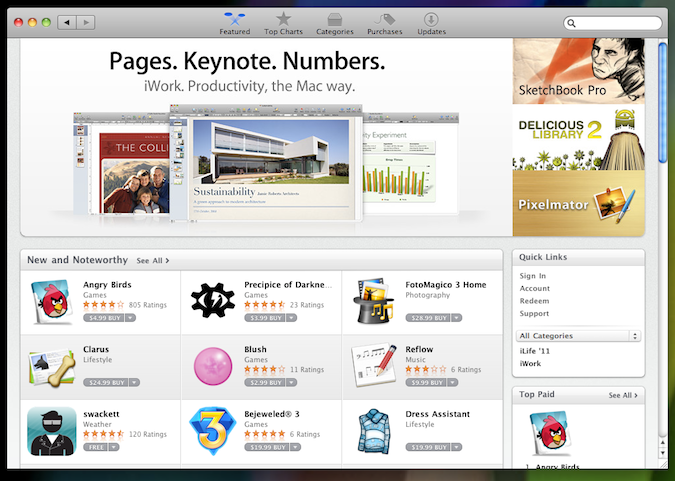
You heard the announcement back in November, here we are in January and Apple has opened up the Mac App Store! The Mac App Store is something that, for the time being, is totally separate from the Apple iTunes App Store. The Mac App Store is free download from Apple. Think of it kind of like the iTunes App Store, but for mac computer programs.
Rather then heading to a brick and mortar store like an Apple Store or your favorite electronics store to pick up new releases of mac programs, you can now purchase and download those title right from your mac. Just like the iTunes App Store for apps on our iOS devices, your Mac Store App login is attached to your Apple ID so purchases are quick and easy. Also like the iTunes App Store, you are notified in the Mac App Store of new updates to software titles that you have already purchased.
With the release of the Mac App Store, there are a couple of lighting software titles already available for our community. Just like the lunch of the iTunes App Store, we will begin to see more and more lighting industry software titles offered in the Mac App Store, just give it some time.
Getting the Mac App Store on your mac is easy as doing a software update from the apple on the menu bar. To help distinguish the difference between mac software titles and iOS apps, there are two new sections on iSquint, the iTunes App Store and the Mac App Store.
Luminair for iPad v1.1 adds support for MIDI, OSC, and sACN E1.31

That rights everyone… iOS 4.2 is OUT!!! I have been waiting for this for soooo long it is not funny. I think Synthe FX, the developers of Luminair for the iPad/iPhone have been waiting even longer. Here is the latest from Synthe FX and Luminair.
Luminair for iPad has received it’s first major update, which adds support for external MIDI control, OSC (Open Sound Control) protocol, as well as the ability to send DMX over Wi-Fi via the sACN E1.31 protocol.
With external MIDI input, Luminair users can now turn any MIDI controller into an advanced lighting console. With features like easy MIDI learn and full mapping capabilities, users can assign external controls to faders, cue buttons, playback controls and much more. Luminair is compatible with CoreMIDI via Apple’s USB iPad Camera connection Kit, as well as Line 6’s MIDI Mobilizer dock accessory for iOS devices. Alongside the new MIDI features, is the ability to add MIDI Show Control support to Luminair, via an In-App purchase.
Adding support for the OSC (Open Sound Control) protocol opens up an endless number of ways to interact with Luminair. Users now have the ability to create custom user interfaces for controlling Luminair on additional iOS devices, and using other remotes and sensors through the OSC protocol. Multiple remotes can also all be connected at the same time, allowing a team of users to work together in lighting designs and shows.
Users also now have the option of outputting DMX over Wi-Fi using E1.31 (sACN), which is a network based protocol developed by the ESTA Control Protocols Working Group. sACN E1.31 is a great addition to Luminair’s Art-Net support, and makes Luminair compatible with the next generation of network enabled DMX interfaces and lighting consoles.
Notable new features included in Luminair for iPad v1.1:
- iOS 4.2 multitasking support
- Support for sACN E1.31 DMX output over Wi-Fi
- MIDI input w/ full learning and mapping capabilities. Supports Apple’s iPad USB Camera Connection Kit and Line 6’s MIDI Mobilizer dock accessory.
- OSC input as a remote control for most app functions (use custom apps like TouchOSC on iOS devices, WiiMotes and other controllers through OSCulator, etc.)
- Art-Net node detection and unicasting support
- A new built-in shop for In-App purchases
- MIDI Show Control (*In-App Purchase)
- Password protected CoverFlow view option
Synthe FX has also updated Luminair for iPhone to v2.1, with support for the sACN E1.31 protocol, plus an enhanced Art-Net implementation, and iOS4.2 compatibility. Both updates are available now and free for existing users.
Xtreme Structures Introduces iTruss iPhone App
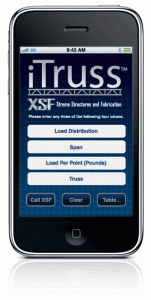 Xtreme Structures just announced the release of their latest “product”, the iTruss iPhone App. I have to say, I am quite disappointed in this app right off the get go. It was a $4.99 app through the iTunes app store. Of course I bought it, I wanted to check it out for you.
Xtreme Structures just announced the release of their latest “product”, the iTruss iPhone App. I have to say, I am quite disappointed in this app right off the get go. It was a $4.99 app through the iTunes app store. Of course I bought it, I wanted to check it out for you.
Let me start with I have never heard of Xtreme Structures or their line of truss. Not a huge deal breaker, but none the less, an unknown one to me. After reading the description of the app in iTunes, I expected it to be similar to the iRigging app from JR Clancy. Meaning that a professional company put together a calculator form general specifications and would be universal measurements across all types of truss.
Do not, I repeat, do not make the same mistake I did with iTruss. The iPhone app is at best a “catalog” for Xtreme Structures trussing product line. Yes, it does offer the ability to do some calculations to find the best truss from Xtreme Structures, but there is no cross reference guide or anything for other truss manufacturers. I would not be so upset about Xtreme Structures leaving the other manufactures out of the app is the app was free or even .99. But come on 4.99 for the app that only deals with just their product line?
All that being said, I think the app is very nicely laid out and applaud Xtreme Structures work on the app, it looks and functions very nicely. I have hopes of Xtreme Structures updating the app with new features and other manufacturers, but time will tell.
You can download the iTruss iPhone app from the iTunes app store, but again, it is a $4.99 download. You can learn more about the iTruss App by visiting the apps web site at www.itrussapp.com.
Synthe FX Release Pixelnode for Quartz Composer
![]()
Synthe FX, the company that brought you the first lighting controller on your iPhone and iPod Touch has just announced the release of their latest software for the Mac, Pixelnode. Here is more from the Press Release.
Pixelnode is a plug-in that allows lighting and multimedia designers to turn Quartz Composer into a powerful live media-server that’s controllable via DMX lighting consoles. Quartz Composer is an application for Mac OS X that provides a visual programming environment geared towards live-performance and installations.
Pixelnode uses the Art-Net protocol to give users access to one universe of DMX data, directly from a Quartz Composer patch. This makes it instantly compatible with tons of existing hardware and software on the market.
Users of Pixelnode can create highly interactive visual multimedia and graphics that can be controlled by most leading lighting consoles. Another interesting feature is the ability to create interactive iTunes visualizers that can react to both audio and DMX.
Synthe FX is offering Pixelnode as a free download, in the same spirit that Apple provides Quartz Composer and it’s associated MIDI and OSC plug-ins for free.
For full information and download links for Pixelnode 1.0, visit the Synthe FX web site at www.synthe-fx.com
New Lighting iPhone App – iSquint
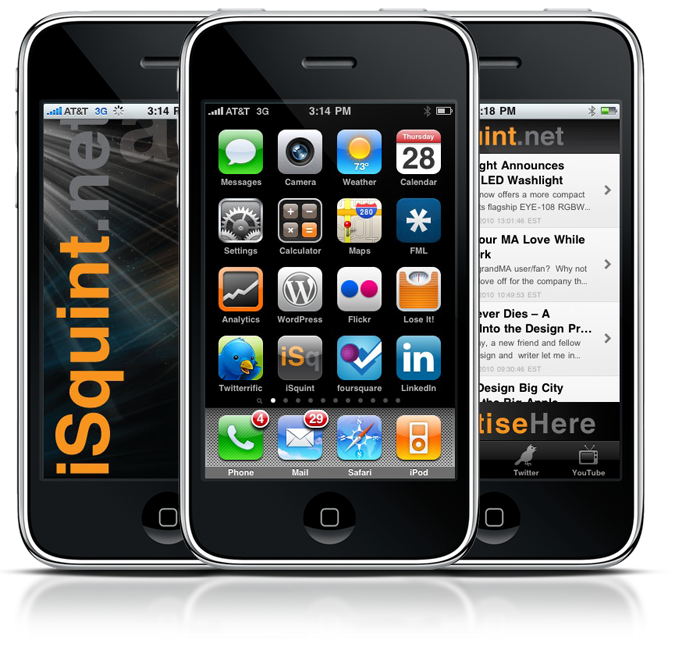 Do you like your iPhone/iPod Touch? Do you like to read iSquint? Well, to take a line from Apple’s marketing department, There’s an app for that, and it’s called the iSquint App. Think of the iSquint app as a portal into all the different types of content that iSquint produces. Want to read the latest headlines, easy, click on the home screen of the app and there are the latest articles for you to read at your leisure. You can also listen to the iSquint Podcast and view video’s from the iSquint YouTube Channel all from right within the iSquint app. You can even view an up-to-date listing of the iSquint twitter feed.
Do you like your iPhone/iPod Touch? Do you like to read iSquint? Well, to take a line from Apple’s marketing department, There’s an app for that, and it’s called the iSquint App. Think of the iSquint app as a portal into all the different types of content that iSquint produces. Want to read the latest headlines, easy, click on the home screen of the app and there are the latest articles for you to read at your leisure. You can also listen to the iSquint Podcast and view video’s from the iSquint YouTube Channel all from right within the iSquint app. You can even view an up-to-date listing of the iSquint twitter feed.
You get all of this for nothing, zilch, nada or otherwise… FREE. I don’t feel that you should have to pay to read something that you can read for free on the internet. So why even offer an iPhone app when you can read iSquint on your iPhone through Safari? During the redesign of iSquint, it was important to me to make the site readable across ALL platforms, including the iPhone and it was successful. But how to make it even easier to read iSquint on the iPhone was the next challenge… an iPhone app! The iSquint App makes it even easier and quicker to read the latest news, podcast, video’s and twitter updates from iSquint in one easy to read app.
Head over to the iTunes App Store on your computer, iPhone, iPod Touch and soon, the iPad to download your FREE copy of the iSquint App. Droid and Blackberry users… I have not forgotten about you… stay tuned ;)
[nggallery id=26]
Jands Vista Preparing to Release Byron Into the Wild
 Back at PLASA 09, Jands Vista introduced their latest software upgrade to their Vista line of consoles, Byron. Jands had demo’s of Byron running at LDI 09, but alas, I did not get a chance to see Byron running in person. But since then, I have meet Byron and he is a pretty cool dude, I mean OS.
Back at PLASA 09, Jands Vista introduced their latest software upgrade to their Vista line of consoles, Byron. Jands had demo’s of Byron running at LDI 09, but alas, I did not get a chance to see Byron running in person. But since then, I have meet Byron and he is a pretty cool dude, I mean OS.
What impresses me about Byron is that is uses Apple’s proven Bonjour™ networking technology to configure a lighting network, a ‘no IT guy’ solution that makes backup and more advanced networking operations easy. With Byron you’ll never have to enter an IP address or configure a DNS server again.
Another key addition to Byron from Vista’s old operating system is the addition of a command line. The Byron command line is completely synchronized with the interface, showing the clip or step you’re editing at any time. When you type a command you see the equivalent action happen on the fixture icons and control palettes: all pen-driven commands are interpreted into plain language on the command line in real time. Of course, the command line supports all well-known numeric keypad syntax (for example, typing ‘1/26*55’ would set fixtures 1 to 26 at 55% intensity).
If you’re used to selecting lights and setting levels by numbers, you can use the command line in combination with the Vista’s visual interface to give yourself even greater control than before.
Some of the other new features of Byron:
- tracking backup that synchronises a second console or PC to take over seamlessly in the case of a failure
- a second-generation timeline providing visual split fade times, a per-step timing structure that lets you instantly set fade and delay times for some or all the events in a step, and new filters that make it easier to see what’s going on with big rigs
- an extended generic fixture model that doesn’t limit the use of non-standard or overlapping features and adapts to all types of new and unusual fixtures
- a completely overhauled user interface reflecting user feedback, with search functions built in throughout
- a brand new visual method of controlling media servers
- new Matrix layouts and effects for use with LEDs and other fixtures
Byron will be a free download and upgrade for current uses when it is finally released. A time line for release has not be announced, but should be sometime during the first quarter of 2010. To learn more about Byron from Jands Vista, visit their website at www.jandsvista.com.
Happy 8th Birthday iPod – Time to Celebrate!
 As 1pm rolls around here on the Eastern Time Zone, we want to Wish the iPod a very Happy 8th Birthday. It was 8 years ago today, October 23, 2001 at 1pm est that the original iPod was announced to the world.
As 1pm rolls around here on the Eastern Time Zone, we want to Wish the iPod a very Happy 8th Birthday. It was 8 years ago today, October 23, 2001 at 1pm est that the original iPod was announced to the world.
Oh how time has gone by so quickly since you came out. Back when you were introduced, you offered a WHOOPING 5 or 10 gig hard drive that could hold 1,000 songs and last up to 10 hours of music play back!
And now, you have grown up to be our little companion that not only plays songs, but let’s us receive calls, check email, play games and yes, run a lighting system! So to help celebrate the iPod’s 8th birthday, we are running a little give away thanks to Zinman Software.
All you have to do is post a comment on this post with your name, email address (which will not be published) and lets us know which app you might like. We are limiting everyone to one app for the moment, sorry! We only have 8 copies of each of the following to give out. Once they are taken, they are gone.
HAPPY BIRTHDAY iPod!
Just Released; The ETC iRFR iPhone App
![]() It has been a long time since we last mentioned the ETC iPhone app, the iRFR. Today the iRFR iPhone app has shown up in iTunes! The iRFR is a remote focus unit similar in both function and layout of the Radio Remote Focus Unit but runs on the Apple iPhone and iPod Touch and works of the WiFi connection. The iRFR is able to function as a remote for the Eos, Ion, Element, Congo and Congo Jr. Lighting consoles.
It has been a long time since we last mentioned the ETC iPhone app, the iRFR. Today the iRFR iPhone app has shown up in iTunes! The iRFR is a remote focus unit similar in both function and layout of the Radio Remote Focus Unit but runs on the Apple iPhone and iPod Touch and works of the WiFi connection. The iRFR is able to function as a remote for the Eos, Ion, Element, Congo and Congo Jr. Lighting consoles.
Before you get carried away and download the iRFR, to work with the Eos, Ion consoles, they must be running an unreleased version of the console software, version 1.5. Version 1.5 is expected to be released in the near future. Good news though if you are a Congo or Congo Jr. user, the iRFR needs the console software version 5.1 which is already released.
An additional piece of hardware that you will need to incorporate into your lighting network is a wireless access point in order for the iRFR to connect to the console. It is recommenced that you dedicated a wireless access point for the lighting network and not attach it to any existing computer or internet connection. For more information on setting up a wireless connection, visit the iRFR wiki page.
The iRFR retails for $49.99 through the iTunes app store. There are two version of the iRFR app within the iTunes app store based on the charity that you would like to contribute to. The first one being the iRFR-LR where proceeds will go to Light Relief and the second being iRFR-BTS where the proceeds will go to Behind the Scenes.
Wybron Releases New iPhone App: Moiré Gobo Library
 We reported a week or so ago that Wybron was on the verge of announcing a new iPhone app. The rumors are true, earlier this week, Wybron announced the release of their latest iPhone App, Moiré Gobo Library. More information from the official Press Release:
We reported a week or so ago that Wybron was on the verge of announcing a new iPhone app. The rumors are true, earlier this week, Wybron announced the release of their latest iPhone App, Moiré Gobo Library. More information from the official Press Release:
A new iPhone application by Wybron packs more than 1,500 gobos into a sleek device that fits in the user’s pocket. The Moiré Gobo Library lets users browse, search, and experiment with A-size gobos from GAM and Lee, with more to come. Adjust the focus of the gobo to simulate a blur effect, spin the gobo at different speeds and in different directions, and use the “TwinSpin” feature to overlap and spin any two gobos at variable speeds and in any direction.
The Moiré Gobo Library, which also works on the iPod touch, lets the user:
- View gobos on a white or black background, simulating the look of the gobo itself or the image it produces on a dark stage
- Search gobos by name and number
- Sort gobos by name and number in ascending and descending order
- Maintain a list of 12 most recently viewed gobos
- Send comments directly to the developer with a feedback button
The idea for the Moiré Gobo Library came, in part, from the suggestions of customers using Wybron’s Gel Swatch Library, which features nearly 1,000 gel colors. The Gel Swatch Library was recently named one of Live Design magazine’s Products of the Year for 2008-09. It took home an ESTA Member’s Choice Award from LDI in October 2008.
“With our new app, you don’t have to buy dozens of different gobos and load them into a fixture to see how they’ll look,” said Scott Longberry, Wybron engineer and developer of the application. “Just turn on your iPhone or iPod touch, and you can play with hundreds of different gobos to see what happens if you overlap them, blur them, spin them – or whatever effect you want.” The app should be useful for a wide variety of lighting venues, including nightclubs, concerts, theatres, churches, cruise ships, and more, Longberry said.
To buy the Moiré Gobo Library for $9.99, visit Apple’s App Store through the icon on the iPhone or iPod touch, or go through iTunes.
Photos of the Moire Gobo Library App:
[nggallery id=5]
Synthe FX Set to Release Luminair 1.5
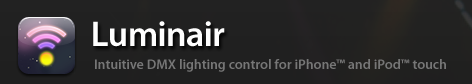
We love lighting control here at iSquint. We love it even more when it involves our favorite little product from Apple, the iPhone. We have been watching Synthe FX, the developers of the iPhone and iPod Touch DMX lighting control app, Luminair. Think of having a control console in the palm of your hand with out the need for cables. Luminair works over wireless networking to control, view and manage your lighting fixtures. It uses the Art-Net protocol to communicate with compatible hardware on your lighting network. Luminair is able to control a complete universe of DMX512.
While recently reviewing our twitter feed, we noticed a new follower, @synthefx, the developers of Luminair. Synthe FX created the new twitter feed to release updates on the next version of Luminair 1.5. Synthe FX also has a promotion running through their twitter feed. Follow Synthe FX via twitter up until the release of Luminair 1.5 and on the day of the release, Synth FX will select w winner at random from their list of followers. The winner will receive a copy of the upcoming version of Luminair, 1.5 as well as 10% off on the Enttec ODE.
We have heard through reliable sources that some of the new features in Luminair 1.5 include Quick-Touch cues for easy touch based triggering of cues, the ability to record Art-Net input port data directly to a quick-touch cue. This could be useful when recording values from a console or any or DMX source.
Price for the current version of Luminair (1.1) is $99.99 and is avilable through iTunes. For more information on Luminair control software, visit Synthe FX website at www.synthe-fx.com.
LatestHeadlines
- Upgrading Your Toolbox: City Theatrical DMXcat-E and DMXcat Multi Function Test Tool
- Claypaky Bringing Back the Sexy to Par Cans with the Midi-B FX
- Ayrton Evolves the Cobra, the Cobra2 Developed for the US Market
- MA Lighting Intros grandMA3 onPC Fader Wing and DIN-Rail Nodes
- Live Events LEVL Up Fest: A Festival to Aid our Industry