ShowTool LD iPhone App Updated to Version 2.0
 I just received a note from Daniel Murfin the iPhone developer and creator of ShowTool LD iPhone app, that he has just released an update to the app to version 2.0.
I just received a note from Daniel Murfin the iPhone developer and creator of ShowTool LD iPhone app, that he has just released an update to the app to version 2.0.
The app has been redesigned from the ground up for speed and ease of use and sports a brand new user interface making it easier and faster to access the various features.
A new power calculator has been added to the suite providing quick and easy calculations for a variety of needs. In addition, the new preferences panel provides the user with further customizations.
An updated lantern database provides additional fixtures for the gel cutting calculation tool.
All features provide full metric and imperial options as well as providing international number formatting support. Language localization architecture is now built in and new languages will be added soon. More great features and utilities planned, with free updates for all users.
ShowTool LD 2.0 is available through the iTunes store at $4.99USD. Current owners of the app can download the software for free. For more information visit Daniel’s website at www.dsmurfin.co.uk. To purchase or update to ShowTool LD version 2.0, visit the iTunes App Store.
Martin Introduces MAXRemote iPhone App
 During LDI 2009, Martin announced that they released the MAXRemote iPhone App. The MAXRemote is an iPhone App to remotely connect to the Martin Maxxzy and Maxxyz PC lighting consoles.
During LDI 2009, Martin announced that they released the MAXRemote iPhone App. The MAXRemote is an iPhone App to remotely connect to the Martin Maxxzy and Maxxyz PC lighting consoles.
MAXRemote discovers remote lighting devices automatically and allows for manipulation of fixtures, presets, channels and more when users connect to a Maxxyz.
Multi-touch belts in the parameter view allow for manipulation of DMX values with great precision. A pan/tilt control even allows for control of a moving light’s pan and tilt via the iPhone or iPod touch’s built-in accelerometer.
Users can control color values in both CMY and RGB modes with support for Lee, Rosco and GAM filters. Users can also trigger cuelists with Go, Pause and Release commands. An offline mode allows anyone to experience MAXRemote without the need to have it connected to a Maxxyz system.
Features:
- Automatic discovery
- Controls Maxxyz remotely
- Black skin for dark environments
- Integrated help
- Passcode protected
- Saves show data for fast follow up synchronization
- Controls all fixtures in a show
- Integrated fixture search
- Create and edit presets
- Pan/Tilt view with built-in accelerometer support under sensor mode
- Color picker with support for Lee, Rosco and GAM filters
- Easy manipulation of all DMX channels
- Fast menu appears when shaking device (clears values quickly)
- Browse through fixture groups in a cover flow-like interface under landscape mode
- Start, pause and release cuelists, chases, etc.
- Exclusively for iPhone and iPod touch
The Martin MAXRemote requires a Maxxyz controller, but Martin has included a demo show file with the download to test out the MAXRemote to see how the app works. There was a some concerns brought up right after the release of the MAXRemote that parts of the app were a little to similar to Synthe FX Luminaire iPhone App. From what I understand, Martin and Synthe FX are talking and working out the issues.
MAXRemote is a free download from the iTunes App Store.
[nggallery id=18]
Wybron Updates iSwatch iPhone App to 1.5
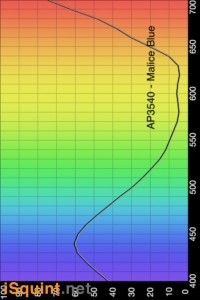 Right before LDI 2009, I wrote a rumor that Wybron was working on an update to their iSwatch Gel Library iPhone app. Well, the rumor is confirmed with the latest press release from Wybron. One of the most important things to note about the update is the ability to locate local dealers based on your current location to get gels. As of right now, it is limited to Lee filters, but still a great addition to the App!
Right before LDI 2009, I wrote a rumor that Wybron was working on an update to their iSwatch Gel Library iPhone app. Well, the rumor is confirmed with the latest press release from Wybron. One of the most important things to note about the update is the ability to locate local dealers based on your current location to get gels. As of right now, it is limited to Lee filters, but still a great addition to the App!
Wybron is pleased to announce an update of our popular Gel Swatch Library application for the iPhone and iPod Touch. Along with the addition of hundreds of new filters, Gel Swatch Library 1.5 is the only app in the lighting industry that allows users to access a map of dealers in their area. Geographical information for Lee dealers across the United States can be accessed from the user’s current location or zip code, with users able to call or email those dealers with one touch. Dealers from other parts of the globe, including Canada, will follow.
Features:
• On detail view, there is a button to scroll through CMY, RGB and Notes:
• This allows field to display larger.
• Notes consist of manufacturer notes for the gel (ie. stops, mired shift and usage information).
• Can’t read the whole note? Double tap on it to pop up a window with the complete note.
• Search now includes the notes field in the results.
• Names no longer overlap each other on comparison view.
• In list view, shake the device to go to a random gel in the current swatch book.
• Swatch books are now listed by manufacturer and then product line.
• Added Lee Urban Effect Filters.
• Added Rosco e-colour+ (Only available in Europe).
• Added Rosco cinegel.
• Added Rosco CalColor.
• Added Rosco Storaro Selection.
• Added Rosco cinelux.
The updated application is available for download immediately—as of December 1, 2009. Users who have already purchased iSwatch will find that their libraries will update automatically through the Apple App Store.
iSwatch runs on the iPhone or iPod touch and can be purchased through Apple’s App Store. Just click on the App Store icon from the main screen of each device, or access the App Store through iTunes.
[nggallery id=17]
New iPhone App for Designers

Michael Zinman the lighting designer and iPhone app developer guru has announced the release of his latest iPhone app, Portfolio. Portfolio joins Michael’s other iPhone applications such as PcoketLD and iSwitch DMX and GelCalc.
Portfolio is designed to enables users to organize their photos and images into category folders and sub folders right on their iPhone. Folders are able to have custom names and can be sorted and displayed by the users choice. Images can be synchronized to a free Google Picasa Web Album to keep your Portfolio in touch wirelessly.
Features:
- Slideshow with 4 different transitions
- Create multiple albums and sub folders
- Similar navigation to Photo App
- Support for Portrait & Landscape orientations
- Easy and quick to setup
Within each individual folder or sub folder you can:
- Toggle captions on and off
- Set caption background color to either black or white
- Set caption background opacity between 10-100%
- Set Slide Show animation and duration
- Shuffle Slide Show Animation on/off
More Options:
- Upload your own thumbnail images or let Portfolio create them for you.
- Synchronize either individual albums or all albums at once.
- Remove individual albums from Portfolio.
To learn more about the Portfolio App for the iPhone and iPod Touch, visit www.portfolioapp.net. To purchase the Portfolio App for $0.99, visit the iTunes App Store. Look for a full review of Portfolio here on iSquint.
Review: iPhone App – Light Calc Lite
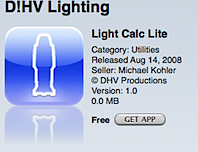 iPhone apps are growing in numbers on the iTunes Music Store. At the current count there are over 10,000 iPhone apps available through iTunes. We have recently performed a search on iTunes for apps specific to the entertainment lighting industry and have found just a hand full off apps. Quite a few of the apps seem to do the same basic operation such as either calculating the DMX address of a fixture with dip switches or finding the beam angle of a light.
iPhone apps are growing in numbers on the iTunes Music Store. At the current count there are over 10,000 iPhone apps available through iTunes. We have recently performed a search on iTunes for apps specific to the entertainment lighting industry and have found just a hand full off apps. Quite a few of the apps seem to do the same basic operation such as either calculating the DMX address of a fixture with dip switches or finding the beam angle of a light.
A little known app for lighting that was released in August last year has just caught our attention. Light Calc Lite by D!HV Lighting performs one operation and does it well. While this is a lite version and thus free on iTunes, it is a water down version of it’s big brother, Light Calc, which is a paid app.
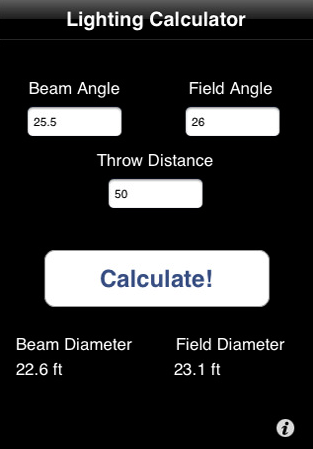
While the Light Calc Lite is a nice little free app that does what it says, the user has to have some have basic information about the lighting fixture before they can calculate the field and Beam diameter. While this information is not hard to find on a fixture manufacturers website, it is just one more step to complete the task at hand. Honestly, what do you expect for a free application?
On the other hand, the big brother app to the Light Calc Lite, the Light Calc is a paid app, it has some more advanced features included. One of these features that it has the profile information about commonly used fixtures already built into the application, thus not needing to find the information some where else.
Though reading through some of the comments left by users about the Light Calc on iTunes, the fixture library is some what lacking in fixtures and might not be worth the investment just yet. The developer has recognized this issue and is in the process of adding more fixtures to the library. No time frame has been set.
You can download the free version, Light Calc Light here from iTunes. The paid version, Light Calc can also be downloaded from iTunes here for $ 4.99.
Announcement: iPhone PocketLD Application
![]() Right before LDI this year in Las Vegas, Michael Zinman announced the release of PocketLD for the Apple iPhone application. The PocketLD is a database and calculation tool for the entertainment lighting professional. With PocketLD, you are able to enter the throw distance that you require, then select a manufacturer of a particular lighting fixture and lamp. PocketLD will calculate the beam and field diameter as well as the foot canleda and lumens that will be produced with the information you selected. PocketLD offer access directly to the manufacturers website by touching their respective URL within the application to learn more about a particular fixture.
Right before LDI this year in Las Vegas, Michael Zinman announced the release of PocketLD for the Apple iPhone application. The PocketLD is a database and calculation tool for the entertainment lighting professional. With PocketLD, you are able to enter the throw distance that you require, then select a manufacturer of a particular lighting fixture and lamp. PocketLD will calculate the beam and field diameter as well as the foot canleda and lumens that will be produced with the information you selected. PocketLD offer access directly to the manufacturers website by touching their respective URL within the application to learn more about a particular fixture.
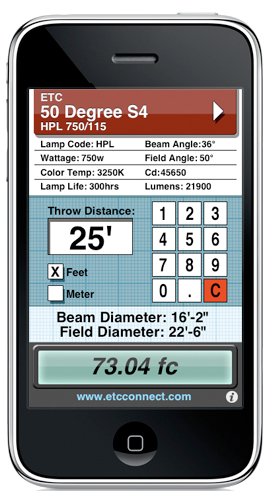 Manufacturers Included in the application:
Manufacturers Included in the application:
- ADV
- Altman Stage Lighting – Theatre/TV/Film/HID
- Arri
- Colortran/Leviton
- Electronic Theatre Controls (ETC)
- Mole Richardson
- Selecon
- Strand Lighting – Theatre/TV/Film/HID
- Generic PAR fixtures
Fixture & Lamp Databases Included in the application:
- Beam & Field Angles
- ANSI Lamp codes
- Wattage
- Color Temperature (Kelvin)
- Lamp Hours
- Candela
- Lumens
- Website URL’s
While the price of the PocketLD application seems a bit high, it does offer the ability to check many things with out the need to go back to manufacturers product print outs or website. You can view a quicktime movie of PocketLD offered on Michael Zinman website. You can also download a PDF of the complete library that comes with the application to see what exactly is offered.
The PocketLD is only available in the English language and requires the 2.0 iPhone software update through apple. PocketLD works on both the iPhone and iPod Touch. To purchase PocketLD, visit iTunes.
To learn more about the PocketLD application or any of the other iPhone applications that Michael Zinman had developed, visit www.lightingiphoneapps.com
Product Review: iPhone App – DMXCalc
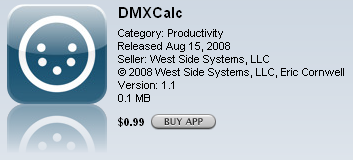 Today we start the iPhone applications reviews for apps that are designed to help us, the lighting professional accomplish their job quickly and easily.
Today we start the iPhone applications reviews for apps that are designed to help us, the lighting professional accomplish their job quickly and easily.
Our first iPhone app review is the DMXCalc from West Side Systems. West Side Systems are the developers of and publishers of personal computer products for entertainment lighting design. One of their products that most industry professionals have worked with at one point in their life is Virtual Light Lab. A 3D rendering program to visualize color combination’s on stage.

Product Review – At first glance at the DMXCalc through iTunes, .99 cents seems pretty reasonable. While the app is not that complicated, you do have to consider that someone took time and made a very nice interface to find and calculate DMX addresses. So the price is pretty reasonable considering.
With in the application you can enter a DMX Universe and Address and DMXCalc will instantly give you the absolute or EDMX address. Vice verse, you can enter an absolute DMX address and DMXCalc will give you the Universe and Address with in that universe of the Absolute address.
The + and – buttons can be set to increment or decrement the address by any step size. This is handy when addressing a sequence of multi addressed fixtures, such as moving lights. A nice feature about the + and – button is that when there is not enough space in the current universe for additional fixtures, the address and + values turn red. This is good to know when you have to move the fixture to a different universe.
Older model and/or less expensive DMX devices utilize dip switches to configure the DMX address for that fixture. The row of dots at the bottom of DMXCalc display which dip switches will need to be “turn on” to obtain the desired DMX address. What is a little disappointing is that you can not touch the dip switch dots on the bottom to find a DMX address to go backwards. This would be helpful to find what a fixture is addressed at. While not a huge concern, we can see where this might be useful.
Overall View – This is defeniatly a one hit wonder, but it does that job wonderfully and eaily. DMXCalc is well worth the .99 cents. To download the iPhone or iTouch app through iTunes, click here.
Rating
![]()
![]()
![]()
![]()
![]()
Lighting Design and the iPhone
 Just over a year ago, Apple released the iPhone. The all-in-one device that makes and sends calls, plays your music, movies, tv shows, gets you directions, shows you the latest YouTube videos, and much Much more. I personally have one and LOVE it.
Just over a year ago, Apple released the iPhone. The all-in-one device that makes and sends calls, plays your music, movies, tv shows, gets you directions, shows you the latest YouTube videos, and much Much more. I personally have one and LOVE it.
Just recently, Apple, released an update to the iPhone to 2.0 and with it came the ability for third party developers to create applications that run nativity on the iPhone and iTouch. When the App Store opened up, there were well over 300 applications for a wide variety of interest. And one of those applications was geared towards us, the theatre geek.
We are going to be starting a new segment called, iPhone App’s. These apps are geared towards us and help us, the lighting geek do there job more effectivly. So keep with us to see how these app will help us do our jobs!
LatestHeadlines
- Upgrading Your Toolbox: City Theatrical DMXcat-E and DMXcat Multi Function Test Tool
- Claypaky Bringing Back the Sexy to Par Cans with the Midi-B FX
- Ayrton Evolves the Cobra, the Cobra2 Developed for the US Market
- MA Lighting Intros grandMA3 onPC Fader Wing and DIN-Rail Nodes
- Live Events LEVL Up Fest: A Festival to Aid our Industry