Book Review: Automated Lighting, 2nd Edition By Richard Cadena
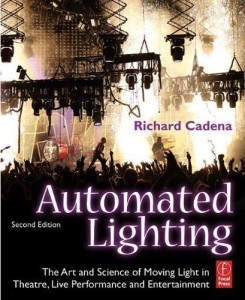 Back at USITT 2010 in Kansas City, I got a chance to catch up with the Electron Magician himself, Mr. Richard Cadena. I am always in awe when around Mr. Cadena. Not only is he a wealth of knowledge on lighting, but the entire industry as well. During our talk, I mentioned that I would love to write a review of his just then published book, Automated Lighting: The Art and science of Moving Light in Theatre, Live Performance, and entertainment, 2nd Edition.
Back at USITT 2010 in Kansas City, I got a chance to catch up with the Electron Magician himself, Mr. Richard Cadena. I am always in awe when around Mr. Cadena. Not only is he a wealth of knowledge on lighting, but the entire industry as well. During our talk, I mentioned that I would love to write a review of his just then published book, Automated Lighting: The Art and science of Moving Light in Theatre, Live Performance, and entertainment, 2nd Edition.
“No Problem”, we made a B line for the Focal Press booth on the show floor. Not only was Focal Press kind enough to provide me with a free copy of the book, Mr. Cadena signed the book right then and there for me. Looking back at it know, that may have not been the best idea to sign the book right there on the show floor at the Focal Press booth. Mr. Cadena was suddenly swamped with request to sign more books from attendees that just picked up his book. Sorry about that Mr. Cadena!
Who is the book written for
Mr. Cadena has an amazing way with words. While there are a ton of technical terms and advance topics, he makes sure to fully describe what he mentions so even the novice can understand. After reading the book cover to cover, I feel as though the book is geared towards every lighting technician out there. Moving lights are hear to stay. Call them what you like, Moving lights, automated luminaries, wiggle lights, they are all just broad terms for describing a lighting that operates remotely. Almost every venue will have some sort of multi-parameter device in house as a permanent fixture or rental at some point. As with almost anything in our life, things break down and need fixing. In the entertainment lighting world, it always happens after 5pm when tech service is closed. It then falls upon us to take a look and see what is wrong with a light and maybe getting it back up and running.
While the book does go into great detail about almost every aspect of a moving light, it is certainly not a guide on how to fix any particular light. After reading the book, I have a greater understanding of the different parts of a moving light and what can be found inside to make it work. The book certainly does not make me a certified tech to fix anything, but I feel like I can talk a bit more intelligently to tech services when trying to diagnose what is wrong.
As with most of Mr. Cadena’s book, he always starts off with my favorite part, the history lesson. To fully understand where we are in the industry and where we are going, we have to understand the past and how we came to where we are. Intertwined in the history, Mr. Cadena provides personal experiences and stories about certain fixtures and how they came to be. This is something you rarely hear or read about.
Understanding Protocols, Console and Design
Toward the last half of the book, Mr. Cadena writes about some of the newer protocols, lighting consoles and designing. Like most of the book, it is a crash course into the subject. The information will not make you a seasoned professional, but you’ll get a good understanding of the subject matter. The book offers a great stating off point to understanding the different subjects and at times offers additional outlets to get more information on the subjects. Included are some great helpful hints on what to carry around with you as well as best practices for trouble shooting and analyzing gear.
As Mr. Cadena is the Electron Magician of the industry, he offers numerous calculations and formulas. This goes way beyond the West Virginia Law of power, ( W = V * A). As an aspiring professional, the formulas can not only save your life, but save countless hours of trouble shooting and figuring out what is wrong.
Why Add this book to your Arsenal
As the School House Rock’s Cartoon from the 80’s says, “Knowledge is power”. I am a firm believer that we must understand where we came from in history to understand where we are at currently and where we are going in the future. So the history lessons the book provides is just one reason to pick up Mr. Cadena’s latest edition of Automated Lighting. The book also serves as a great entry into the world of automated lighting and control for the beginner. For those seasoned veterans of the industry, it can serve as a great reference tool for understanding those new “toys” on the market.
I highly recommend Mr. Cadena’s book, Automated Lighting, 2nd Edition to any one that has any interest in entertainment lighting. You can purchase your copy of the book through the publishers web site, www.focalpress.com for $49.95. You can save a couple of bucks by purchasing the book through Amazon.com for $44.95.
Thanks again to Focal Press and Mr. Cadena for their support and generosity with providing me a copy of the book to do a review. You can check out more great titles written by Mr. Cadena and other great titles for almost every aspect of theatre production by visiting Focal Press’s web site, www.focalpress.com.
Review: ORB Lighting Desk from Zero 88

Back in April 2009, Zero 88 announced the release of their flag ship lighting desk, the ORB. Ever since then, the ORB desk has been slowly making its way into the U.S. market. It was first shown state-side at LDI in Orlando, Florida last fall. That’s where I was first introduced to the ORB. Since then I’ve been waiting for the ORB to grace my door step to review.
Overview
So what’s the ORB lighting desk? The ORB is a theatrical-style playback console with a twist. Not only can the desk run just as we’d expect in the theatrical world, but also in the live event world where multiple playbacks are a requirement for busking a show. What’s interesting to note is that the ORB desk shares the same operating system as its brother, the Leap Frog console series, also from Zero 88. As a result, crossing between the two desks is simple and easy—other then the differences in the layout of the desks, of course.
Hardware Overview
Looking at the ORB desk, it seems like a monster in comparison to other types of desks with similar capabilities. Measuring in at 201mm X 1000mm, and 462mm deep, don’t let the size of the desk frighten you. The console has a wealth of control and functionality that might not be available on comparable desks. Since the desk is larger then some others, you might think that the desk emits higher decibels of sound since it requires fans to cool the electronics. But, when in operation, the console is actually rather quiet because of a large fan hidden deeper within the desk. Since the fan is larger, it doesn’t need to spin as quick as smaller fans, thus less noise.
A nice feature of the ORB desk is its memory, or hard drive. Rather then using a spinning hard drive, Zero 88 used a solid state hard drive to contain the operating system of the ORB desk. Here’s the crazy, yet amazing thing: the hard drive is only 512 megabytes in size! Since ZerOS, the operating system that the ORB desk uses, is based on Linux, Zero 88 removed all the “bloat,” or unused portions of the Linux OS to give a smaller, more streamlined OS, thus requiring a smaller hard drive (only 30 megabytes in size), much less than Windows-based operating systems and desk.
Since the ORB desk is a computer in the simplest terms, the backside of the console will look very similar to that of almost any desktop PC on the market. The ORB has 2 VGA monitor outs along with 4 USB ports for connecting peripherals such as USB keyboards, mice and storage devices. There is also an ethernet port (RJ45) for connecting the ORB desk to a lighting network that uses Art-Net, Zero Wire DMX, LightConverse, Capture, WYSIWYG, and also for a PDA remote.
The back of the desk also includes ports that we lighting people are accustomed to seeing on the back of a desk: four five-pin DMX ports, a MIDI in/thru ports, and a three-pin littlelite port. Something else that the ORB includes is a DMX input port that you typically don’t find on many consoles.
Looking at the front of the ORB, you’ll quickly find that it is laid out very similar to what we would expect a lighting desk to look like. The encoders and parameter selection buttons, along with the grandmaster and blackout buttons, can be found on the right hand side. Directly below the encoders and the grandmaster, Zero 88 included a trackball on the console that can operate as a mouse, or as pan and tilt parameters of a selected range of moving lights.
In the center of the desk are the selection and programming keys. Off to the left-hand side of the desk are ten sliders that can operate in multiple forms, from playbacks and submasters to individual channels. Since there are only ten physical playbacks, Zero 88 gives you 100 pages of playbacks to run multiple playbacks at once. If you are finding that ten physical sliders are not enough to run off the submasters, the ORB can expand by simply adding any two-scene present console to the ORB via the DMX input and setting up the submasters via the setup menu. If cue stacks are your flavor of choice for the playbacks, you have the ability to place 1,000 cues on one stack. Spread that across ten sliders and 100 pages, the ORB offers 1 million cues. That may seem like overkill, but you never know what you’ll need. The ORB challenges you to write that many cues, rather than limit you at the start. As I stated in the fifth episode of the iSquint Podcast, if you take full advantage of the cue count on the ORB, please be sure to send me the show file, I would love to see that show.
In addition to the standard keys of a lighting desk, Zero 88 added smaller LCD screens on the backboard of the ORB desk to give a heads-up display of what’s going on with the console. This leaves the two attached monitors for the live, programmer, and cue list windows.
Directly beneath the center section of LCDs on the backboard is something quite unique to the ORB, the UDK, or User Defined Keys. These 20 pages of ten buttons, or 200 UDK’s can be almost anything you want. Anything from screen layouts and channel selections to palettes—anything you can think of. I found that putting screen layouts and some of my heavily used groups of lights there made programming quick and easy.
When you first walk up to the ORB desk, you quickly notice that the desk was designed by programmers, for programmers. The desk has a built-in wrist rest which is made from industrial grade suede. As any programmer will attest, the wrist rest is a wonderful addition and really makes a difference in keeping your hands and wrist supported for long programming sessions.
Programming and Syntax
Patching your rig on the ORB desk is quite simple and easy to understand. While the ORB only allows four universes of DMX or 2048 DMX properties, Zero 88 gives you 2,000 channels to patch those addresses. Since there are four universes of DMX, there is less of a chance you’ll run out of space for patching a medium-sized rig with conventionals, and assortments of movers and color mixers.
What impressed me about the patching section of the ORB is the fixture library. Zero 88 has created their own library of fixtures, and it is very impressive. I had no trouble finding the correct fixture profile I was looking for. That being said, new fixtures are always being developed and need a profile to operate on the desk. Zero 88 mentioned that they are constantly building and adding new fixture profiles for the desk and will make them available for free on their website.
Programming and selecting channels and fixtures on the ORB desk is pretty straightforward. Like most consoles on the market, the ORB desk operates with one channel operating the entire fixture. That fixture can be anything from a single DMX parameter device like a dimmer, or a multi-parted device, like a moving light. All of the non-intensity parameters are controlled through three encoders on the right-hand side of the desk.
Selecting a channel or range of channels is easy enough as the ORB desk speaks just as I do—plain English. Give me [1] [at] [full]. Simple enough, right? Since the desk is a command line desk, an [enter] key command is required on almost all of the commands on the desk. Another nice feature of the ORB is what is right above the command line. As you start to enter key commands into the desk, the ORB tells you what keys or action commands are available based on what you entered. So if you key in [1] [at], the next available commands are populated above the command line such as the number one through nine and full or out. This is very useful for beginners and novices alike to help learn the key commands.
Overall, I picked up on the ORB relatively quickly—it’s based on programming and syntax and I am already familiar with and use to from other desks that I have worked on. After locating and figuring out specific functions and key commands, I had a show patch, pre-programmed and ready for cueing in no time.
Conclusion
Zero88 designed the ORB desk to fit a specific part of the lighting desk market that has been left vacant after some lighting desk manufacturers retired certain consoles due to various reasons. Strand 520i, ETC Express and even Hog users will find comfort in the ORB as the desk has similar look and feel in certain views, syntax, and operation. Then of course, Zero 88 added their own functions and feel to the desk that will come natural after just a few hours on the desk.
The ORB desk is primed and ready to take on the small to medium-sized rig market prefered by many schools, colleges, universities, places of worship, community theatres and live events. Are those the only markets the ORB can handle? Certainly not. While the desk is limited to only four universes of DMX, the 2048 DMX address is quite a lot and may be enough for most applications the ORB is designed for.
With the launch of the ORB desk back in April 2009, Zero 88 has been listening to users and programmers to improve the desk, as well as its core OS to meet user requirements. They are constantly tracking the industry and adding features to strengthen the desk. In addition, Zero 88 provides support for the ORB via their website, www.zero88.com and on the ORB’s own website, www.orbdesk.com. Both sites feature ways to contact tech support, training videos, quick tips, and a user support forum to ask questions. From the ORB’s website, you can download the free offline editor to pre-program your show and your love affair with the desk. You can even follow the ORB desk on Twitter @ORBdesk for quick tips and lesser-known desk commands to help make programming the ORB quicker and easier.
Overall, the ORB is a great desk with a lot of utility. If you are looking for total control in a complete package, this is a viable option for your space.
Thanks to Zero 88 and Peter Kirkup, the product manager for Zero 88 for providing me with the ORB desk for this review. For more information about the ORB, visit www.zero88.com.
[nggallery id=28]
Review: A Practical Guide to Stage Lighting, Second Edition
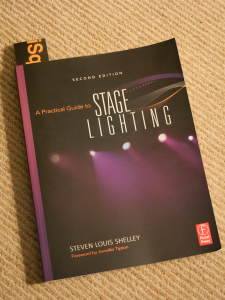 Towards the end of 2009, Steve Shelley, noted lighting designer and drafting template guru, released the second edition to his book, A Practical Guide to Stage Lighting (published by Focal Press). Soon after the release of Mr. Shelley’s book, Focal Press was kind enough to send me a copy of the book to review.
Towards the end of 2009, Steve Shelley, noted lighting designer and drafting template guru, released the second edition to his book, A Practical Guide to Stage Lighting (published by Focal Press). Soon after the release of Mr. Shelley’s book, Focal Press was kind enough to send me a copy of the book to review.
Hands down this is a great book. I’ve personally met Mr. Shelley and he always has a smile on his face and a good story to tell, along with his trademark “lime green cap.” Though his vast lighting expertise is apparent, Mr. Shelley carries his wonderful sense of humor and storytelling throughout, making this edition both entertaining—and educational.
Layout of the Book
As an aspiring lighting designer, have you ever wondered what it’s like to design a Broadway-style show? Imagine being able to look over the shoulder of a professional lighting designer to see how he accomplishes his vision and design from start to finish. That is how Mr. Shelley has written the book. He first starts off with the basics of lighting: covering the layout of a theatre, stage directions, electricity, lighting instruments, and production staff. Why start there? The book assumes that this is your first venture into lighting and gives a quick overview of these topics to help you understand their use and role later on in the book.
After that, it’s all business. Beginning with the research of the show, first production meetings, organizing your paperwork, and of course, starting the design process—getting to “the hang,” focus, previews, opening night and finally, archiving all of your work. Mr. Shelley goes into great detail about each step of the process and provides some great insight and advice along the way with sidebars “Shelley’s Soapbox,” “Tales from the Road,” along with other helpful tidbits like “Shelley’s Notes,” “Sneaky Tips,” and my favorite, “Shelley’s Golden Rule.”and particularly in the “Shelley’s Soapbox” and “Tales from the Road” sidebars. Together, they give the readers a first hand glimpse into the real world of stage lighting.
Throughout the book, Mr. Shelley provides examples of his paperwork and drafting style to help the reader understand the subject matter at hand. This being the second edition of the book, Mr. Shelley has included over 60 new topics ranging from creating and negotiating contracts to working with other designers and production staff members through out the design process.
Targeted Audience
Mr. Shelley has packed his book with information and advice that anyone in the entertainment industry could use. But who did he write to book for? I believe that any aspiring lighting designer or technician will find this book quite useful. The book is not only a guide to help layout and design a show but it’s also a quick technical reference tool. Mr. Shelley mentions in the the introduction of the book that he himself uses his book time and time again to help remember important steps and processes in order to deliver a cost-effective, timely, and dazzling lighting design. Seasoned lighting design veterans can relate and use the book just as Mr. Shelley does. And, not only to help remember processes but to learn new and different methods as well.
Conclusion
For $49.95 from Focal Press’s website, (www.focalpress.com), Mr. Shelley’s latest edition of A Practical Guide to Stage Lighting is a must-read for new or up-and-coming lighting designers and technicians. Seasoned lighting designers will find Mr. Shelley’s book quite useful, as well, for learning different methods or refining their own design methods.
Thank you Mr. Shelley and Focal Press for providing me with a copy of A Practical Guide to Stage Lighting for this review.
[nggallery id=27]
Review: Lex Products Slim Dimmer
 Back in October, I mentioned that Lex Products announced and released a new portable dimmer, the 1.8kw Slim Dimmer. I recently had a chance to do a review of the Slim Dimmer. But before I get into the meat of the review, lets take a look at some of the details and specifications of the Slim Dimmer from Lex Products.
Back in October, I mentioned that Lex Products announced and released a new portable dimmer, the 1.8kw Slim Dimmer. I recently had a chance to do a review of the Slim Dimmer. But before I get into the meat of the review, lets take a look at some of the details and specifications of the Slim Dimmer from Lex Products.
The Slim Dimmer from Lex Products is an 1800 Watt, 95 – 130VAC electronic dimmer with NEMA 5-15 (Edison) connectors. It is a compact, rugged, unfiltered dimmer with on-board fader control and digital intensity display.
Some features of the Slim Dimmer:
- Extremely compact
- Large, professional quality fader
- Accurate digital control and display
- Durable metal construction
- Easily hangable with optional C-clamp
- 6” L x 4.15” W x 2.5” H
- 1.6 lb
Who is the Slim Dimmer Designed for
From Lex Product’s website and cut sheets on the Slim Dimmer, they are saying that the dimmer is ideal for use in the Motion Picture, Television Production and Retail Displays. I will not disagree there. The simmer dimmer is perfect for those markets. But I don’t think it it is limited to those markets which I am sure Lex Products will agree with me on. I can see the Slim Dimmer having a place in the theatrical and live event markets as well. With the Slim Dimmers small and compact design, it can fit almost anywhere a dimmer might be useful or required.
Design and Construction
Talk about a one trick pony, the Slim Dimmer certainly falls under that category, but does that tick quick well. With a max load of 1.8kw, there is plenty of room on the dimmer to load up an assortment of lights as long as the total load does not exceed 1.8kw. Considering that most portable lights used in the TV/Film and production world are max 1K, there is still plenty of room to add lower wattage fixtures. It is important to note, since it is mentioned directly on the dimmer itself, is that the Slim Dimmer can only operate tungsten light sources, so no dimming HMI or Metal Halide sources.
The overall construction and size of the Slim Dimmer says it right in the products name. It is Slim at only 6″ long by 4.15″ wide and a height of 2.5″ and only weighing 1.6lbs. The dimmer is made out of aluminum with small heat sinks designed into the case on the top and bottom to help cool the dimmer as there is no fan. I ran a 1kw and a 650w on the Slim Dimmer at once and even though the case of the dimmer gives a warning that the case may get extremely warm, running the fixtures at both 85% and 100% for over an hour at each level, the dimmer was warm to the touch, but not requiring gloves. It actually felt nice to pick up since my hands were cold from the winter weather.
 The Slim Dimmer features a 15amp, push to reset breaker to help protect not only your lighting fixtures, but also the dimmer it’s self. For power into and out of the dimmer, there are 15amp edison connectors for each. The power outlet is a flanged inlet that is large enough to fit almost any extension cable connector on the market. Now, in order to dim the fixtures plugged into the dimmer, there is a large slide fader on the front of the dimmer from 0% to 100%. While there are markings on the case for 0%, 50% and 100%, and then a couple of small ticks in between, to get an accurate dimmer level, Lex included a digital read out of the current output level above the slide fader. In order to help protect the slide fader from getting accidentally nudged or broken, a top and bottom “wing” extend off the top and bottom of the Slim Dimmer, a nice safety feature.
The Slim Dimmer features a 15amp, push to reset breaker to help protect not only your lighting fixtures, but also the dimmer it’s self. For power into and out of the dimmer, there are 15amp edison connectors for each. The power outlet is a flanged inlet that is large enough to fit almost any extension cable connector on the market. Now, in order to dim the fixtures plugged into the dimmer, there is a large slide fader on the front of the dimmer from 0% to 100%. While there are markings on the case for 0%, 50% and 100%, and then a couple of small ticks in between, to get an accurate dimmer level, Lex included a digital read out of the current output level above the slide fader. In order to help protect the slide fader from getting accidentally nudged or broken, a top and bottom “wing” extend off the top and bottom of the Slim Dimmer, a nice safety feature.
 The last thing I wanted to mention about the construction of the Slim Dimmer is Lex including a 1/4″ 20 screw terminal on the bottom of the dimmer. This makes it easy for a grip to add a baby pin stud to the bottom and mafer clamp it to a c-stand or light stand to keep it off the floor and out of harms way from being kicked or stepped on.
The last thing I wanted to mention about the construction of the Slim Dimmer is Lex including a 1/4″ 20 screw terminal on the bottom of the dimmer. This makes it easy for a grip to add a baby pin stud to the bottom and mafer clamp it to a c-stand or light stand to keep it off the floor and out of harms way from being kicked or stepped on.
Conclusion
If you are looking for a pretty powerful, silent portable dimmer, look no further, the Lex Product Slim Dimmer will work quite well for you. The dimmer can easily be added to any portable lighting kit as it takes up very little space and doesn’t require any additional cables then what you already have in your kit. With a retail price of just under $400.00USD, it might not be a bad investment.
I have heard mumblings Lex Product extending the Slim Dimmer product line to include DMX control of the dimmer. This will make the Slim Dimmer more appealing to the theatrical and live event markets. A time frame on this new version of the Slim Dimmer has not been laid out, but I am predicting a 2010 product announcement.
What to learn more or purchase the Lex Product Slim Dimmer, visit their website at www.lexproducts.com.
What Do You Think?
This this review is useful? Want to say something about the Slim Dimmer? I would love to hear your thoughts in the comment section of this review.
Review Photos
[nggallery id=22]
Review: Setwear Cold Weather Gloves
 With Winter in full swing, it is time to be prepared for the winter wonder land working conditions outside. If you are from the north half of the states, you have already experienced the bitterness of Jack Frost nipping at your finger tips. Working in the cold can do quite a number on your hands. Wearing the proper gloves to perform your job outside can be be a challenge. Wearing thick winter gloves can be good to keep your hands warm, but hinder you in your abilities to have fine touch controls of say, setting a dip switch or addressing a fixture. Plus, they just feel weird!
With Winter in full swing, it is time to be prepared for the winter wonder land working conditions outside. If you are from the north half of the states, you have already experienced the bitterness of Jack Frost nipping at your finger tips. Working in the cold can do quite a number on your hands. Wearing the proper gloves to perform your job outside can be be a challenge. Wearing thick winter gloves can be good to keep your hands warm, but hinder you in your abilities to have fine touch controls of say, setting a dip switch or addressing a fixture. Plus, they just feel weird!
Setwear has come to the rescue with one of their latest line of gloves, the Cold Weather Gloves. At first hearing about them, you might think that they are the opposite of their Hot Hands gloves because of the name. Yes and no. While the Hot Hands are designed to work with hot fixtures and not burn the hands, the cold weather gloves can as well. The difference with the Cold Weather gloves is that they are designed for working in cold weather situations, say an outdoor event during the winter time.
Design of the Glove
 Just like the Hot Hand Gloves, the Cold Weather Gloves palms and fingers are completely lined with leather to help not only protect our hands from say a hot or cold surface, but to also gives us some much needed grip in freezing cold situations. Just like most of Setwears gloves, they have added some extra padding and cushion in the palm area to give us a little comfort when grabbing or picking up items.
Just like the Hot Hand Gloves, the Cold Weather Gloves palms and fingers are completely lined with leather to help not only protect our hands from say a hot or cold surface, but to also gives us some much needed grip in freezing cold situations. Just like most of Setwears gloves, they have added some extra padding and cushion in the palm area to give us a little comfort when grabbing or picking up items.
The cuff of the gloves features a Velcro closure to tightly wrap the cuff of the glove around your wrist to keep the gloves on snug and to keep them from falling off or any debris from getting in. The cuff also features a white fabric “name plate” area where you can write your name on the gloves to keep them from getting snagged by a jealous co-worker. And just like all of Setwear’s gloves, each of the gloves features a larger fabric loop at the end of the the cuff to clip the gloves to your belt or some place when not in use.
 On the backside of the gloves, Setwear has again added some extra padding on the knuckles of the glove to help protect out hands when tightening or loosening a bolt and it slips and our hands slam into a pipe. Also to help protect our hands not just from slamming into something, but the cold weather is Setwaer lined the inside of the gloves with 100% Thinsulate, which is a synthetic fiber thermal insulation material. It is light weight, thin and has a very dense weave to the fabric to help insulate our hands from the cold. This is what makes the Setwear Cold Weather Gloves what they are.
On the backside of the gloves, Setwear has again added some extra padding on the knuckles of the glove to help protect out hands when tightening or loosening a bolt and it slips and our hands slam into a pipe. Also to help protect our hands not just from slamming into something, but the cold weather is Setwaer lined the inside of the gloves with 100% Thinsulate, which is a synthetic fiber thermal insulation material. It is light weight, thin and has a very dense weave to the fabric to help insulate our hands from the cold. This is what makes the Setwear Cold Weather Gloves what they are.
Putting the gloves to the test
As I do not do much production and setup work these days, I was not able to put the Cold Weather Gloves to the ultimate test of an outdoor production environment. I did replace much current set of winter gloves with the Cold weather gloves for the past month and they held up quite well and kept my hands from being bitterly cold. I won’t say that they kept my hands warm, but they did keep them from falling off! While doing my fair share of shoveling and cleaning cars off the gloves kept my hands at a steady temperature and still gave me the flexibility and grip to keep working.
 Even during a couple of snow ball fights, the gloves held up quite well and performed admirably. I was able to keep my hands warm and still pelt out some serious snow balls with some great control. One thing I was a little concerned with the was the cuff of the gloves. I felt that the cuff was a little short for a winter glove. As well all know, if there is an opening, snow will find it’s way inside your jacket. Since the Cold Weather gloves have the same short cuff like all of Setwears other lines of gloves, the meeting of a jacket and the cuff of the glove can let cold air or even snow in with reaching or stretching.
Even during a couple of snow ball fights, the gloves held up quite well and performed admirably. I was able to keep my hands warm and still pelt out some serious snow balls with some great control. One thing I was a little concerned with the was the cuff of the gloves. I felt that the cuff was a little short for a winter glove. As well all know, if there is an opening, snow will find it’s way inside your jacket. Since the Cold Weather gloves have the same short cuff like all of Setwears other lines of gloves, the meeting of a jacket and the cuff of the glove can let cold air or even snow in with reaching or stretching.
“I Want Some!”
For a retail price of $39.95USD, the Setwear Cold Weather gloves could be a wise investment if you work in the bitter cold conditions during the fall and winter months. The gloves are well made and give us the warmth and flexibility we need to perform our jobs outside.
To order your pair of the Setwear Cold Weather Gloves, visit Setwear’s website at www.setwear.com. You can purchase them directly through them or locate a Setwear dealer near you. But before you buy the gloves, be sure to visit the Setwear website’s glove sizing chart to see what size glove you will need.
[nggallery id=21]
Review: Wybron’s iPhone App, Moiré Gobo Library

We bring you a review from one of our good friends and contributing writers here on iSquint, Larry Zoll from Zoll Design. Larry has spent some time using the Wybron’s latest iPhone app the Moiré Gobo Library app and has provided us with a detailed review.
Wybron’s Moiré Gobo Library app for the iPhone provides an extensive catalog of ‘A’ sized gobos from some major manufacturers and gives the user some very useful features. Unfortunately, an interface that is less than slick keeps the app from being a truly stand out addition to the lighting designer’s arsenal of iPhone based tools.
First, let me say that Wybron has done an excellent job of compiling a catalog of 3300 different gobo designs from Gam, Lee, Apollo, Goboland, and InLight. Having this many designs in one place without having to search through a desk full of catalogs is a great advantage in and of itself. Scrolling through individual manufacturers is as easy as flicking your finger. You can search the entire catalog of manufacturers but only by name or by number. Moiré does not allow any way to search or browse by category. So if you’re looking specifically for a breakup of a certain type the only real way to find it is to search for breakup and hope that the one you’re looking for has breakup in the title. Having the ability to browse or sort by category would be a huge would be a huge help here
Once you start to browse through individual gobos Moiré gives you a really unique set of features. Not only can you rotate the gobos, and create a Twinspin effect with two gobos you can focus or unfocus your gobo to simulate running your barrel in or out. This, I feel, is Moiré’s biggest advantage. How many times have you ordered a gobo with the intention of blurring it out only to find that it’s not nearly as effective as you’d hoped? All right, hopefully not TOO many times, but it’s happened to all of us at least once. Moiré, gives you the ability to at least get a general idea of what you’ll be looking at once you run that barrel all the way out. They do make a point of saying that “Actual projected patterns should be used to make final design decisions.” But if you’re working on a tight deadline sometimes you need to make a quick decision and Moiré could certainly aid that process. I’d really like to see some indexing ability, but that’s probably an easy enough fix for a future update.
Where Moiré falls flat for me is in its control over gobo focus and rotation. If the control were smoother I think it would eliminate some frustration that occurs when trying to be fairly accurate in focus or rotation speed – the slide bar is, unfortunately, clunky at best.
Overall I think Moiré is a solid app, it has its issues, but I think its usefulness far outweighs its downfalls. At the very least, it’s a great foundation for Wybron to improve on. One decent update could really take this app from good, to invaluable in the field.
Wybron’s Moiré Gobo Library app for the iPhone goes for $9.99 on the iTunes app Store.
[nggallery id=5]
Review: Compulite Dlite Compact Lighting Console

We are looking at the Dlite Compact Lighting Console from Compulite. The fellas at Creative Stage Lighting, the US distributors of the Compulite consoles, was kind enough to send us a demo unit to review for our readers.
The Dlite series of consoles is geared towards medium sized venues with limited budgets, but some advanced feature requirements. Medium sizes theatres, TV studios, rental houses, and high schools may find that the Dlite series of consoles is the right match for them. With both manual and fully programmable playback, the Dlite consoles can conform to your requirements.
There are five models of the Dlite console: the Dlite 96, Dlite 72, Dlite 48, Dlite Compact and the Dlite PC. Each model offers you the numbers worth of single sliders to control individual channels, while each model has the same core capacities.
WYSIWYG Release 24: Virtual Lighting Designer Heaven

Jim Hutchison from JinOnLight.com was kind enough to allow us to re-print parts of his recent review of WYSIWYG Release 24 by CAST Software. WYSIWYG, (What You See Is What You Get). is a Pre-Visualization software package to plan and design your lights for theatre, events, concerts, whatever, WELL before loading in a single piece of gear into the space. You can see you lights fuction in real time in the virtual stage. Without further ado, here is a sampling of Jim’s review which you can read in it’s entirety with pretty pic’s at JimOnLight.com.
Over the last few weeks I have been testing out Cast Lighting’s new release for WYSIWYG – Release 24. In the last year, R22 and R23 have revolutionized the way that we’ve been thinking about viz software, and R24 is the crown jewel of the improvements in R22 and R23. The real-time rendering engine in R24 is so full of awesome that there is next to no need to sit and wait for a rendering of the look.
The interesting movement in R24 is that the processing feels like it has been allocated in the most efficient way – meaning graphic properties seem to be moved to the GPU, and numeric functions have been retained into the CPU. I could be totally off here, but I have used the program on a very, very slow machine and on my laptop, which is configured to be a desktop replacement. Nothing lags, nothing drags, and I have not crashed it yet. Believe me, I have been trying!
There are some excellent new features in Release 24 that everyone should know about – from the ability to snap a pic of your instrument’s focus and send it up to the electrician in the cherry picker for focus, to live beam-in video for digital lights across a network:
You have to visit JimOnLight.com to read the rest of his review. Thanks Jim and great job!
Review: ETC Element Lighting Console

At USITT this year, Electronic Theatre Controls announced the birth of their latest addition to the EOS line of lighting consoles, the Element. Since that announcement, we have been reporting updates on the progress and anticipated ship dates. To further update the progress of the Element, ETC has already begun to take orders through their dealer network for the console. While they are taking order, the Element is expected to being shipping sometime this summer. While we wait for ETC to begin shipping the Element, the kind folks from Middleton were nice enough to send us a prototype with Beta software Version 1.5 of the Element.
To Read the entire review: (more…)
Review: Zinman Software ML Finder iPhone App
 Just last week, we wrote about Zinman Softwares latest iPhone App, ML Finder. Michael was kind enough to send us a copy to write a review. First, lets look at what Zinman Software says about ML Finder Pro.
Just last week, we wrote about Zinman Softwares latest iPhone App, ML Finder. Michael was kind enough to send us a copy to write a review. First, lets look at what Zinman Software says about ML Finder Pro.
ML Finder PRO is a complete list of parameters and channel assignments for over 500 lights, LEDs and media servers. For the tech addressing a light plot, a designer determining the functionality of a moving light, or a programmer building a profile for their lighting console. This information is nicely integrated into one app.
Read the entire review: (more…)
Review: Pathport Touring Edition Node

Last year, right before LDI, we did a pre show announcement about Pathway Connectivity preparing to announce their latest DMX node called the Parthport Touring Edition. After a couple months of refinement and beta testing and getting the bugs worked out, Pathway has begun to ship the Touring Edition Node. The folks at Pathway Connectivity were kind enough to send us a unit to write a review.
First, a little bit about the Pathport Touring Node:
The Pathport Touring Edition Node is designed with the needs of the rental and tour markets in mind. The Touring Edition (TE) is fully configurable without need of a computer or network connection. This truss-mountable single port DMX node has an IP 54 weather rating and the full feature set of all Pathport nodes. It’s also the first Pathport to incorporate DMX diagnostic tools directly from the user menu. The TE will report incoming levels as well as transmit DMX to test downstream equipment and connections. The TE is also the first handheld RDM controller and tester. The TE can discover any RDM-compliant gear downstream. It can also edit basic device properties such as DMX start address.
Click through to read our review and close up shots of the TE: (more…)
Review: Synthe FX iPhone App, Luminair Version 1.5
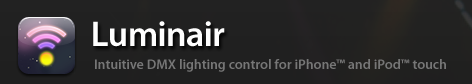
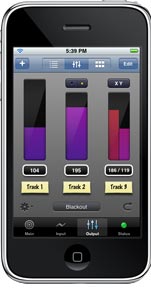 We recently wrote about the arrival of an update and release of Synthe FX’s lighting control iPhone app, Luminair. Over the last month we have been following Synthe FX progress on releasing the update version 1.5 of Luminair. Luminair allows you to control, view and manage intelligent DMX lighting fixtures and consoles, straight from your iPhone or iPod Touch. Using Artistic License’s Art-Net protocol (DMX over ethernet), along with your device’s built-in Wi-Fi connection, Luminair can either control lighting equipment through it’s virtual touch-mixer and innovative channel
We recently wrote about the arrival of an update and release of Synthe FX’s lighting control iPhone app, Luminair. Over the last month we have been following Synthe FX progress on releasing the update version 1.5 of Luminair. Luminair allows you to control, view and manage intelligent DMX lighting fixtures and consoles, straight from your iPhone or iPod Touch. Using Artistic License’s Art-Net protocol (DMX over ethernet), along with your device’s built-in Wi-Fi connection, Luminair can either control lighting equipment through it’s virtual touch-mixer and innovative channel
assignment board interface, or analyze incoming data packets in realtime.
With the touch of a finger, lighting control data is sent through the airwaves, allowing you to be unchained from the lighting desk or the closest patch-bay. Both projects and fixtures can be saved and restored at any time, making Luminair an indispensable tool for configuring intelligent lighting networks for one or more locations.
The kinds folks over at Synthe FX we able to provide a demo version of the updated version 1.5 for iSquint to do a review. Click read more link to read the entire review.
LatestHeadlines
- Upgrading Your Toolbox: City Theatrical DMXcat-E and DMXcat Multi Function Test Tool
- Claypaky Bringing Back the Sexy to Par Cans with the Midi-B FX
- Ayrton Evolves the Cobra, the Cobra2 Developed for the US Market
- MA Lighting Intros grandMA3 onPC Fader Wing and DIN-Rail Nodes
- Live Events LEVL Up Fest: A Festival to Aid our Industry