New iOS App: ShowTool Swatch
 Daniel Murfin, the UK App developer for the lighting industry has recently released a new app to the iTunes App Store, ShowTool Swatch. You may remember some of the other great apps from Daniel, ShowTool LD and ShowTool SM.
Daniel Murfin, the UK App developer for the lighting industry has recently released a new app to the iTunes App Store, ShowTool Swatch. You may remember some of the other great apps from Daniel, ShowTool LD and ShowTool SM.
ShowTool Swatch brings your gel swatch book to life. It’s the easiest and most beautiful way of viewing the information most important to you, helping you to make the right decisions when time matters. Share your ideas with friends or send orders straight to your local dealer.
ShowTool Swatch comes fully stocked with the most up to date catalogs for Lee, Rosco, Gam and Apollo with updates as new gels are added. Browse gels by manufacturer and range or search for a specific color by name or number. Gels can be sorted by number or in catalog order just like your old swatch book. Mark your favorite gels for quick and easy access or simply view a list of your most recently viewed gels. Notes can be added to each gel for when you just need a little reminder.
ShowTool Swatch is a universal app designed to run on the iPhone, iPad and the iPod Touch running iOS 5. Visit the iTunes App Store and pick up a copy for $5.99 USD. Learn more about ShowTool Swatch by visiting Daniel’s website.
ESTA Foundation Announces eSet App for iOS
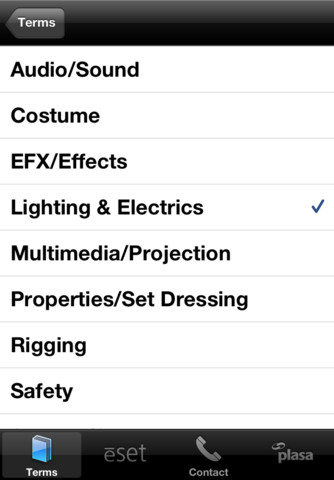
The ēSET (Essential Skills for the Entertainment Technician) body of knowledge developed and vetted by industry professionals has now been released as an iOS app available for download in the iTunes store.
The body of knowledge has been available on the ESTA Foundation site but ēSET committee member Dana Taylor thought it needed to be even more mobile so he decided to work to make it an iOS app.
The creation of the ēSET program was born of the realization that many current entry-level entertainment technicians lack fundamental knowledge and skills related to the industry. The resulting goal of ēSET is to provide technicians with the knowledge and skills they will need to function effectively across all fields of the live entertainment industry and a tool to organize and guide their learning.
The user of the ēSET program will be able to focus on self-selected topics utilizing a sequential approach to learning drawn from a database of textual and graphical content related to entertainment technology. Further, ēSET provides tools to better assist the user in organizing selected materials in a meaningful fashion, enhancing the learning experience and providing a ready reference to important data.
- For educators, the availability of in-depth materials and the ability to organize them for students will better enable them to assist and engage student learning while providing the student with the most up to date information available.
- Facility managers will be able to collect venue-specific information to better assist in the training of their workforce.
- Employers will have a new and powerful tool to identify employee skills and readiness for work and a mechanism to support further training of their staffs.
- Individuals will have a vast source of technical support materials literally at their fingertips.
The 99 cent ēSET app offers educators, managers, employers and individuals an on the go tool by which they can teach, learn and prosper within the industry. You can download the ēSET app from the iTunes App Store.
Attn Lighting App Developers, Get Your Droid Apps on Amazon App Store
 This is a call to action for all those lighting app developers out there. I recently took a step towards the droid side of the world. NO, I am not giving up my Apple ways. I still love and use my iOS device daily… most times hourly! I recently acquired a Amazon Kindle Fire. It is the latest Kindle from amazon which features a multi-touch display in color and all that jazz. It runs a version of the Android OS. I’ll explain more about that later.
This is a call to action for all those lighting app developers out there. I recently took a step towards the droid side of the world. NO, I am not giving up my Apple ways. I still love and use my iOS device daily… most times hourly! I recently acquired a Amazon Kindle Fire. It is the latest Kindle from amazon which features a multi-touch display in color and all that jazz. It runs a version of the Android OS. I’ll explain more about that later.
I recently took a stroll through the Amazon App Store on the Kindle. Yes, Amazon has setup a separate app store for apps to go onto the Kindle Fire. Seems odd to me as the apps are the same thing found on the Android Market Place. Maybe it is Amazon trying to follow Apple’s lead and control which apps are avilable on the Kindle Fire.
Regardless. If you are an Android App developer and have a lighting app on the Android Market Place, I encourage you to add it to the Amazon App Store. From my limited research, it is as simple as registering your current app with Amazon. There are already a hand full of lighting apps on the Amazon App Store. Join the bandwagon and get your on there too!
Visit Amazon’s App Store Developer Page to learn more about getting your Droid apps on their store. If you join now, Amazon will waive the $99 developer fee for the first year!
LDIMobile App and LDI2012
Big news first… Everyone has been wondering about LDI 2012. Will it be in Vegas, will it be in California, what about New Orleans? I was partial to the long fetched rumor of it being in Washington, DC. I think I started that one! ;)
Drum roll please….
LDI 2012 if in LAS VEGAS BABY!
LDI just put up a Save the date for LDI2012 in Las Vegas from October 15-21 2012. Mark your calendars!
![]() Looks like LDI is not updating their iPhone or Android app for the show. They did however announce the re-launch of LDIMobile. It is a web based show guide. You will need internet on your mobile device in order for it to work. It works on any device that has a web browser. It’s not an app, but it is definatly better then lugging around a show guide!
Looks like LDI is not updating their iPhone or Android app for the show. They did however announce the re-launch of LDIMobile. It is a web based show guide. You will need internet on your mobile device in order for it to work. It works on any device that has a web browser. It’s not an app, but it is definatly better then lugging around a show guide!
Check out the LDIMobile “app” here. Have a look at the instruction video as well.
See everyone in the swamp! Safe travels.
New iOS App – Easy Remote…or is it LumiDesk Remote?
 Ok, this one is throwing me off a bit. The OFFICIAL title of the app in the iTunes App Store is Easy Remote, even the icon says Easy Remote. BUT, when you look at the screen shot of the app, it says LumiDesk Remote. Personally, I like the name LumiDesk!So which is it?
Ok, this one is throwing me off a bit. The OFFICIAL title of the app in the iTunes App Store is Easy Remote, even the icon says Easy Remote. BUT, when you look at the screen shot of the app, it says LumiDesk Remote. Personally, I like the name LumiDesk!So which is it?
NOW, here is what the developer has to say about the app:
This little app allows you to trigger scenes and change faders on a wide range of DMX lighting software.
Umm, really, that is it? Can you give us a little more details. You had me at trigger, but how does it connect? I need a little more then just 19 word description. After visiting the Easy Remote Support page… I am even more confused. The app is developed by Lightingsoft AG, but the website is all about Nicolaudie products, like the STICK Remote and Sunlite Controls.
Wait for it… it gets better. I consider myself pretty tech savey, I can figure this app out, I know DMX, artnet, and networking. It cannot be that hard to hook this thing up to any DMX lighting desk like it says. Well, I failed, but not due to trying, it is the app, not me. All I get is No controller available… and a Refresh and Info button. There is NO WAY to figure this out. Come on, give us a hint. You would think info might hold the key, not true, it listed the copyright info and build date. Well, that was sure fun.
The only thing it has going for it’s self at the moment is it is a free download from the iTunes App Store. If you can figure out how to get this up and running, I would love to hear it. Right now it is just wasting 1.6 mb on my iPad. This app has potential, but it needs a user manual or at least another sentence about HOW it works. Oh, and it only runs on the iPad…?
New iOS App – LightLogic
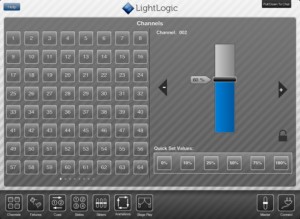 LightLogic is a theatrical lighting control system for iOS designed to work as an independent system. Use custom controls to quickly and easily setup fantastic looking lighting states, manipulate fixtures using purpose-built controls, communicate using the built in text chat and create complex lighting interactions using animations (iPad only).
LightLogic is a theatrical lighting control system for iOS designed to work as an independent system. Use custom controls to quickly and easily setup fantastic looking lighting states, manipulate fixtures using purpose-built controls, communicate using the built in text chat and create complex lighting interactions using animations (iPad only).
The system is also designed to allow you to work as a team, instead of on your own. You can connect as many iOS devices running LightLogic to a single server and every device gets to control and manipulate the rig just as well as the rest. Use this feature to get your lights onto the rig, focused and ready to roll in record time.
In order for the system to work, you must have an Enttec DMX USD Pro connected to a Mac running OSX 10.5 or later. For more information or to purchase, ($49.99) the LightLogic App, visit the iTunes App Store.
Lighting Handbook App Now Available on Android Market
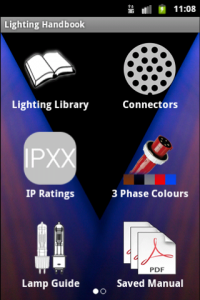 Andrew Derrington, the app developer of the popular Lighting Handbook app recently announced that the app has been translated to the Android platform. In this first release it has all the core features that the iOS version has, and in time will gain more features such as Searching, Submit a fixture, Lighting Calculator & Electrical Formulas in app purchases and more.
Andrew Derrington, the app developer of the popular Lighting Handbook app recently announced that the app has been translated to the Android platform. In this first release it has all the core features that the iOS version has, and in time will gain more features such as Searching, Submit a fixture, Lighting Calculator & Electrical Formulas in app purchases and more.
Using a new universal database system it has the same fixtures as the iOS version and is updatable through the settings menu. If your device is connected to the internet, the manual is then available for viewing right within the app. You can also store manuals for offline viewing either within Lighting Handbook or in your favourite PDF viewing app.
The library of manufacturers can be updated from within the app – Go to the settings menu, from there you’ll be able to see what version of the library is currently installed and if connected to the internet, what version is now available for download. Click the “Update Library” Button and it will download the latest library and install into Lighting Handbook.
Lighting Handbook is a tool for all theatre, corporate and event technicians.
It displays information on over 750 moving lights, Dimmers, Conventional fixtures & effects:
• Weight
• Power Consumption
• Data Connection types
• Light Output (According to manufactures manual)
• Colour wheels/Mixing
• Gobo Wheels
• How many DMX Channels and in what mode
• Beam Size
• Lamp type
Dimmer Info:
• Mains connectors
• Mains out?
• Data Connectors
• Dimmer connections
• Max Channel count
• Max Channel current
• Max current per phase
• Weight
• Dimensions
• Channel to phase info
• Any additional feature
You can purchase the Lighting handbook app for the Android Market for $4.94. For iOS users, you can purchase the app on the iTunes App Store for $4.99.
New iPhone App – ETC Cue Session App
 Are you heading to Wisconsin this weekend for ETC’s Cue Sessions? Before you head out the door, make sure to download ETC’s latest iPhone app, ETC CUE.
Are you heading to Wisconsin this weekend for ETC’s Cue Sessions? Before you head out the door, make sure to download ETC’s latest iPhone app, ETC CUE.
Here is more about the app:
The CUE App is designed to provide information to the attendees of ETC’s first ever end user conference: CUE. This app contains listings of all sessions and events including: detailed descriptions, session times, locations, and instructor bios. Also included in the app are maps to help you get around downtown Madison. Keep in touch with all the other attendees using the social media section! There is also a survey section that allows you to send feedback to ETC about the sessions. Enjoy the CUE App and we hope to see you in Madison!
The App is a FREE download the the iTunes App Store.
Andrew Derrington Introduces New iOS App; Lighting Calculator
 iOS App developer Andrew Derrington is at it again. He has been hard at work on his third lighting app for the iOS platform, Lighting Calculator. Some of his other iOS apps include the Lighting Handbook and the Electrical Formulas app. I know what you are thinking, these apps seem to be the same thing just different titles. You might be wrong there.
iOS App developer Andrew Derrington is at it again. He has been hard at work on his third lighting app for the iOS platform, Lighting Calculator. Some of his other iOS apps include the Lighting Handbook and the Electrical Formulas app. I know what you are thinking, these apps seem to be the same thing just different titles. You might be wrong there.
Take a look at what the Lighting Calculator app has to offer.
Beam Angle Calculator:
• Required Lens – Provide the distance and desired beam size and the app will tell you what size lens you’l need.
• Beam Diameter – Provide the distance and lens angle and the app will tell you how big a pool of light you’ll have.
•Throw Distance – Provide the beam size and lens angle and the app will tell you how far a throw is required.
Gobo Projection Calculator:
• Image Size – Provide the app with the gobo image size and throw distance, select the lantern your using and it will provide the projected image size.
• Gobo Size -Provide your desired projected Image size and throw distance, select the lantern your going to use and it will provide you with the gobo image size you need. – Handy when designing your gobo’s!
All measurements are available in Metric and Imperial, and more lanterns will be added regularly. In time a database covering over 500 lamps both conventional and moving lights will be added for easy selection and reference.
To learn more about the Lighting Calculator app, visit Andrew’s website at www.aderrington.co.uk. You can pick up a copy of the app from the iTunes App Store for $2.99 USD.
Apollo Design Announces iGOBO App for Android
 Apollo’s iGobo for the Android allows everyone involved in the art of lighting design to conveniently view full screen images of the company’s extensive library of standard metal and glass patterns.
Apollo’s iGobo for the Android allows everyone involved in the art of lighting design to conveniently view full screen images of the company’s extensive library of standard metal and glass patterns.
The Apollo iGobo feature list includes:
- 2000 + metal, SuperResolution glass, 1-color glass, 2-color glass and ColourScenic gobo designs
- Search the gobo library by name, number, or keywords
- Compare up to four gobos at a time on the screen
- Rotate an image at variable speeds, either clockwise or counterclockwise
- Stack two images and rotate the bottom image in either direction
- Plus more!
The Apollo Design iGOBO app for Android is a FREE download from the Android Market Place. Learn more about Apollo Design’s Android App by visiting their website at www.apollodesign.net.
The iGOBO app is also available for the iPhone/iPad/iPod touch and for the BlackBerry.
Lightwright Touch App Now On the iPhone With Version 1.2
 Lightwright Touch version 1.2 is now available, adding iPhone and iPod touch support to the mobile Lightwright worksheet app. All of the functionality of the iPad version has been squeezed into the smaller screen space with minimal sacrifices. Worksheet files exported from Lightwright 5 for iPad can now be viewed, navigated, and edited on iPhone or iPod touch, and changes can be reconciled back into the original Lightwright 5 show file. A dozen new or improved iPad features are also included in the free update. Lightwright Touch requires iOS 4.0 or later, iPhone 3G or later, iPod touch 2nd generation or later, or any iPad. See www.pocketlighting.com for more information.
Lightwright Touch version 1.2 is now available, adding iPhone and iPod touch support to the mobile Lightwright worksheet app. All of the functionality of the iPad version has been squeezed into the smaller screen space with minimal sacrifices. Worksheet files exported from Lightwright 5 for iPad can now be viewed, navigated, and edited on iPhone or iPod touch, and changes can be reconciled back into the original Lightwright 5 show file. A dozen new or improved iPad features are also included in the free update. Lightwright Touch requires iOS 4.0 or later, iPhone 3G or later, iPod touch 2nd generation or later, or any iPad. See www.pocketlighting.com for more information.
For $49.99, you can download Lightwright Touch for both the iPhone and iPad be visiting the iTunes App Store.
Luminair for iPad v1.4 and LCompanion v2.0 Updates Released
 Synthe FX is pleased to announce the availability of Luminair for iPad v1.4 on the iTunes App Store, and LCompanion v2.0 on the Mac App Store.
Synthe FX is pleased to announce the availability of Luminair for iPad v1.4 on the iTunes App Store, and LCompanion v2.0 on the Mac App Store.
Luminair for iPad is an advanced DMX lighting control app that transmits DMX using Art-Net and sACN E1.31 protocols over Wi-Fi, for wireless control of lighting fixtures, dimmers, media servers and more. New in version 1.4 is the ability to wirelessly output
DMX to Enttec DMX USB Pro interfaces connected to a Mac computer running LCompanion v2.0. Also among the new features in version 1.4 are usability enhancements, in the form of a new master fader control, and a new option to “lock” cues to prevent accidental changes to a user’s project.
LCompanion is a free Mac OS X utility app built for users running Luminair on iPad, iPhone and iPod touch. It allows users to create Luminair compatible fixture files, and transfer project, fixture, image, and PDF files back and forth with their iOS devices. New in v2.0 is the ability to receive Art-Net and output DMX through Enttec DMX USB Pro interfaces connected to computers running Mac OS X 10.6.6 or greater. LCompanion is capable of receiving Art-Net DMX from Luminair on iOS, or any other Art-Net control source.
New in Luminair for iPad v1.4
- Now supports Enttec DMX USB Pro devices connected to a Mac running LCompanion v2.0 (available on Mac App Store)
- Added a new “lock” option for cues – Added a global master DMX output fader control
- Added support for downloading & restoring .zip archives of all Luminair files in file transfer mode
- Various other bug fixes and enhancements
New in LCompanion v2.0
- Adds native support for receiving Art-Net and outputting DMX via Enttec DMX USB Pro interfaces
- Simplified Luminair fixture profile creation
- Archive and restore options by right clicking device name (Luminair iPad v1.4+ ) – Adds support for changing selected channel with arrow keys in the fixture profile creator – Adds support for cycling through selected channel types with ‘T’ key on keyboard
- Various other bug fixes and enhancements
Learn more about Luminair and LCompanion from Synthe FX by visiting their website at www.synthe-fx.com. You can get your update or new version of Luminair for iPad on the iTunes app Store and LCompanion from the Mac App Store.
LatestHeadlines
- Upgrading Your Toolbox: City Theatrical DMXcat-E and DMXcat Multi Function Test Tool
- Claypaky Bringing Back the Sexy to Par Cans with the Midi-B FX
- Ayrton Evolves the Cobra, the Cobra2 Developed for the US Market
- MA Lighting Intros grandMA3 onPC Fader Wing and DIN-Rail Nodes
- Live Events LEVL Up Fest: A Festival to Aid our Industry



